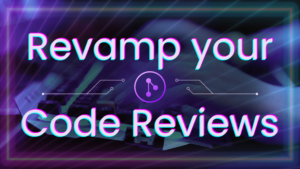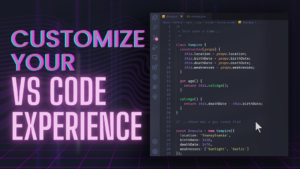Developers are always looking for ways to personalize their work environment and fit the right aesthetic. For many, it’s about finding a balance that keeps their coding sessions productive but also comfortable, especially for those long days and/or nights.
We’ve done the hard work for you by scouting dozens of VS Code themes. Here are our top 18 VS Code themes to help you make your IDE look great and keep you coding for long hours without too much strain on your eyes. And what’s cool about all of these is that you do not need any additional system requirements to install them, except your VS Code itself.
While you’re perusing the variety of VS Code themes, take a look at this compilation of the Best VS Code Extensions.
GitKraken Style VS Code Themes
We all love GitKraken. With a beautiful teal as its primary brand color, what’s not to like? But can you bring that GitKraken feel into your IDE? The answer is “yes!” The VS Code theme marketplace has a few teal-based themes that will keep you pleasantly reminded of our Kraken friend as you code.
One Dark Teal
If you’re looking for a theme that has GitKraken’s signature teal, plus other eye-protecting colors, then you’ll love One Dark Teal. Optimized for languages like JavaScript, Python, and JSON (different colors per depth), this theme is perfect for developers who put in those extended work hours, as it has just the right text color contrast and does not put too much pressure on the eyes.
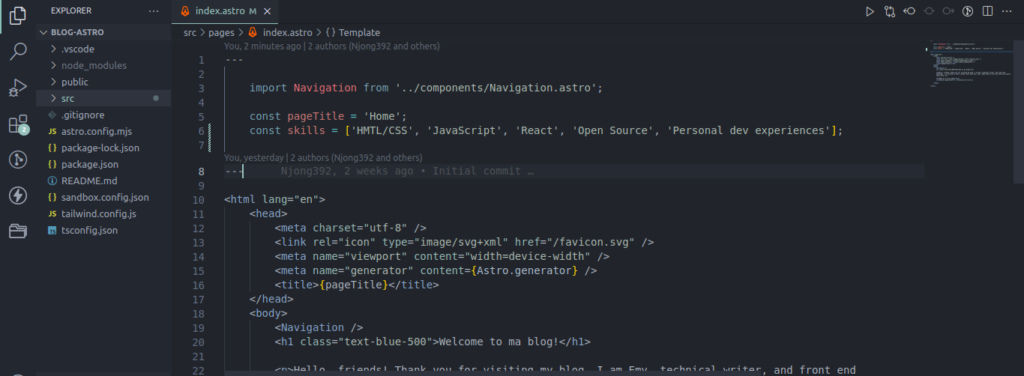
Gamma
If you’re looking for something with even more teal, then Gamma is a good pick. This extension casts a teal color over the workspace, but not in a way that obstructs your work at all. Text color contrast still looks great, and you get a dash more color, but not so much that would offend anyone who isn’t into very bright colors.
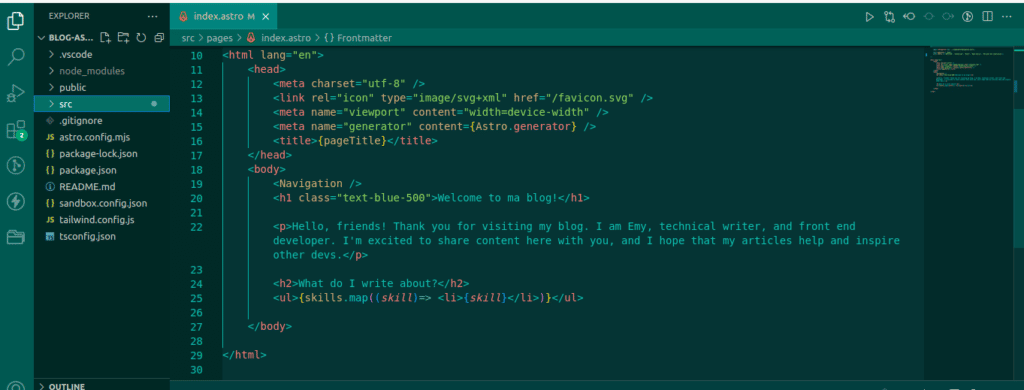
Best VS Code Themes for Hackers
Green text over dark backgrounds always hits differently. Need the perfect theme for when you’re coding amongst friends or non-coders? We’ve got you.
Pro Hacker Theme
Grab a black hoodie, because this simple green on its dark background helps you move into that easy hacker vibe you’re looking for. Pro hacker theme has no additional themes or setups to it, and that is what makes it so minimalist to start with.
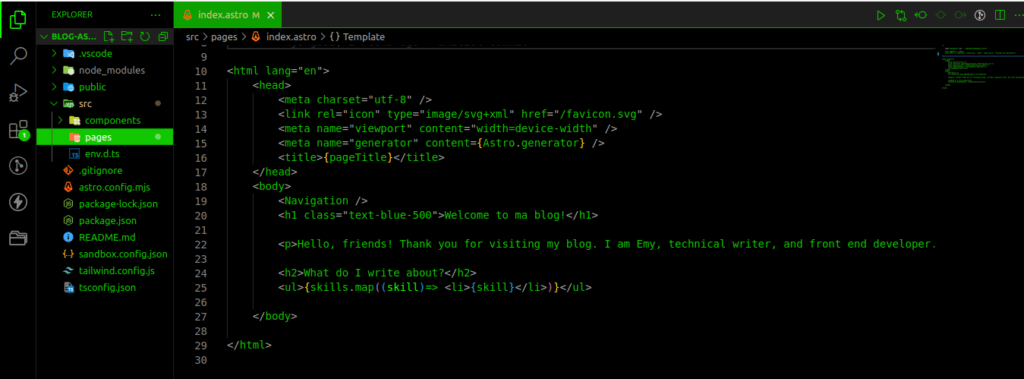
Hacker Style Theme
Hacker style theme speaks hacker but at a lower intensity. It’s a hacker theme minus all the extra green to it but gives off the same feeling all the same. There’s almost a thin kind of hue cast over the IDE. This theme works out great because it keeps contrast and text highlighting in check, and isn’t strenuous to work with.
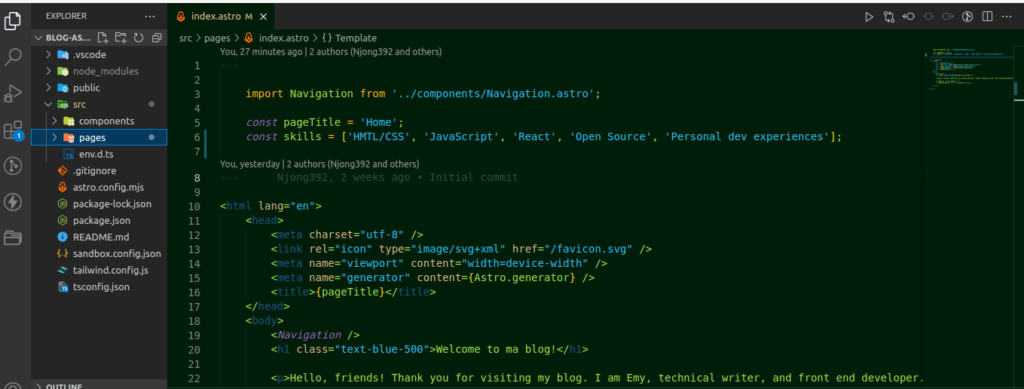
Best VS Code Themes for Summer
Summer Night & Day
For people who code mostly in C, C++, C#, LUA, Summer night is the theme for you. It comes with amazingly good contrast, and just the syntax highlighting that you need. This theme brings bold colors to your IDE to make sure that coding hours are comfortable and non-strenuous. It also comes with a light theme alternative, summer day, which is equally just as great and easy to work with.
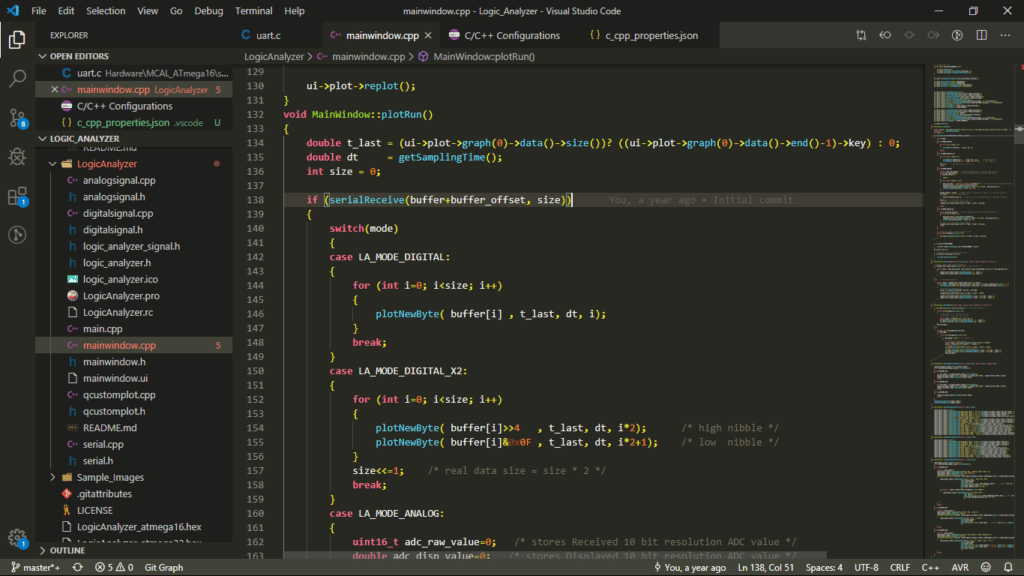
Summer Night
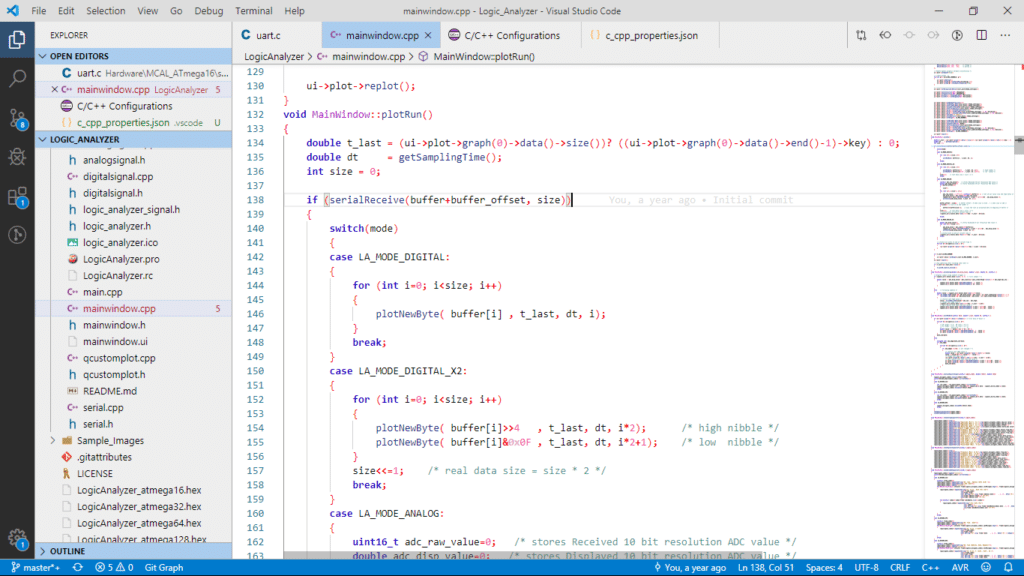
Summer Day
Summer Theme
Summer theme is not only cool, but it is also quite underrated. This theme comes with nice tangerine accents that deliver the summer time vibe in a perfect way. Expect to see hints of orange and red in syntax highlighting, over its really deep, dark background.
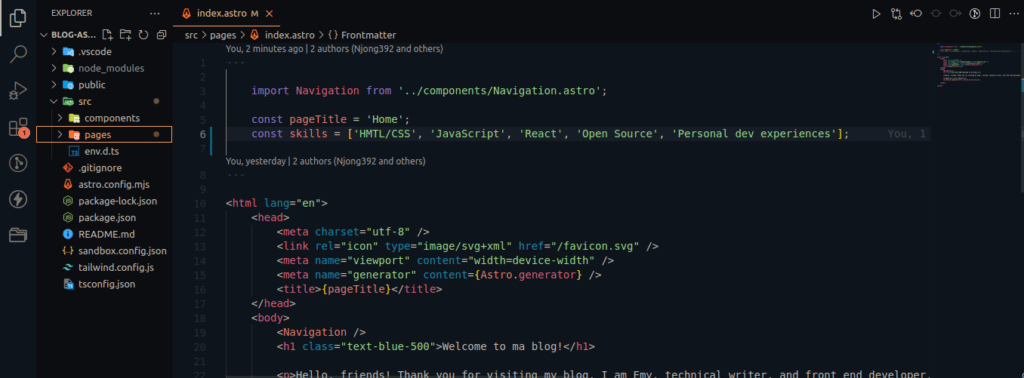
Best VS Code Themes for Fall
Fall Theme
Bring out the fallen leaves vibe with Fall Theme, and enjoy the pretty text highlighting as you code. The theme is applied mostly to the code workspace and doesn’t stretch into the left sidebar. If you try hard enough, you might even catch a whiff of warm apple cider – or pie!
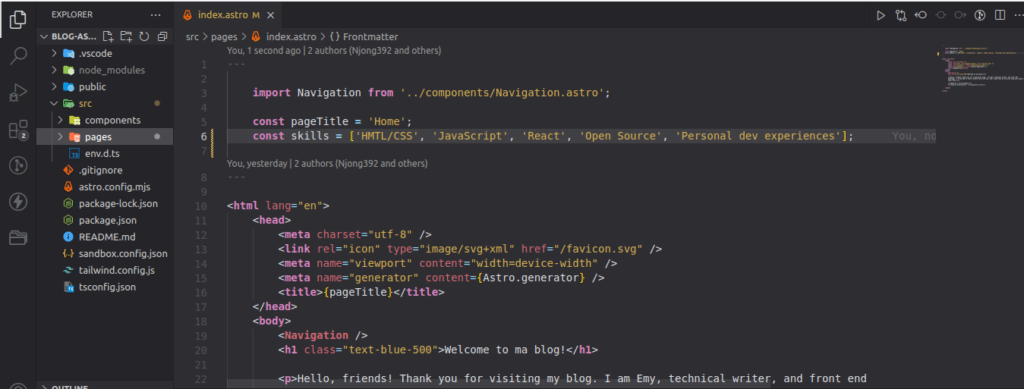
Dark Autumn Frost
More contrast, anyone? Dark autumn frost comes thicker and bolder. If the Fall Theme doesn’t bring enough fall spirit, then this theme will wow your workspace with orange and deep brown. The boldness brings out the text color contrast perfectly, and that’s why this theme is eye-friendly and easy to work with.
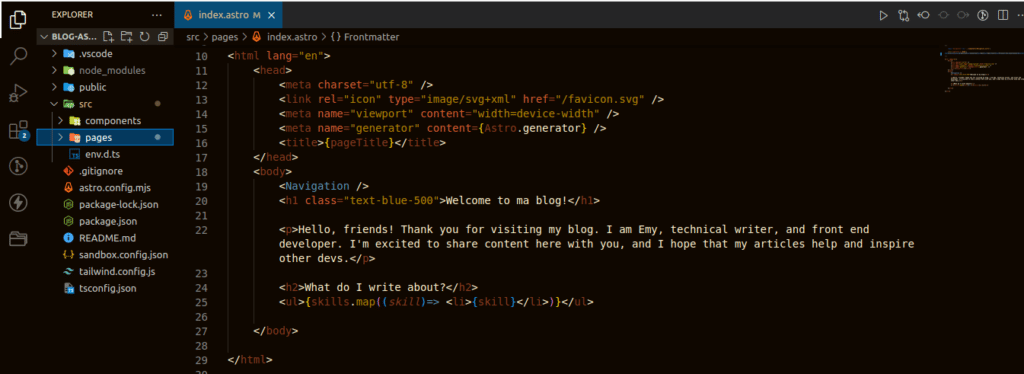
Best VS Code Themes for Halloween
For those who love the spooky season, there are great options for you. We’ve curated a few themes that will give your IDE less trick and more treat.
All Hallows’ Eve Plus
With its dark background and spectacular colors, including bold orange and purple, All hallows’ eve plus is perfect for Halloween and will instantly remind you of glowing Jack-o’-lanterns.
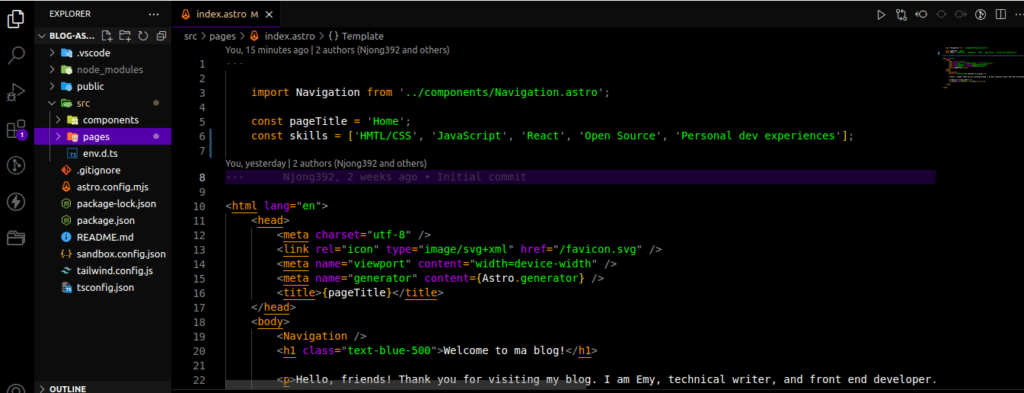
Halloween-theme
Halloween-theme speaks of Halloween, but on a lighter note. Not as thick and bold as Hallows’ Eve Plus, but just as good. The code workspace has a dark gray background, with the left sidebar in an even darker tinge. We still have notes of orange, but there’s also green, blue, and light grey for text highlighting.
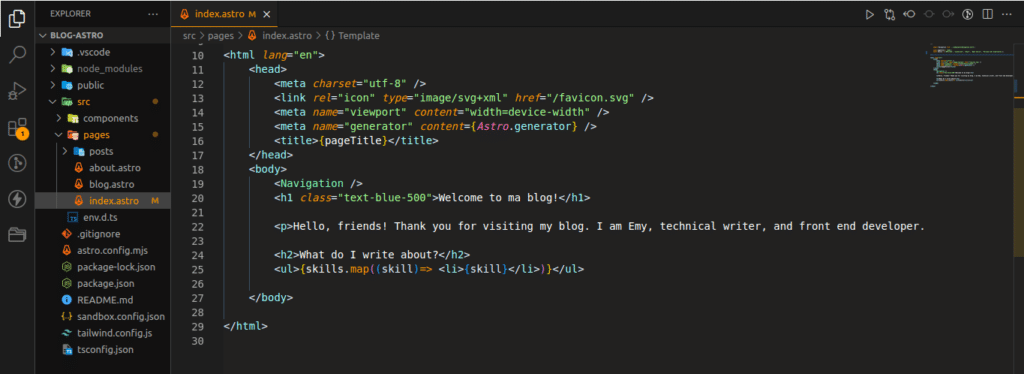
Best VS Code Themes for Winter
Winter is Coming
Winter is coming is the most popular winter theme in the VS Code marketplace and with good reason. It takes care of text and syntax highlighting really well, and brings winter’s bluish, icy vibe to your workspace in a way that is cool and calming to work in. A proven winner for the season.
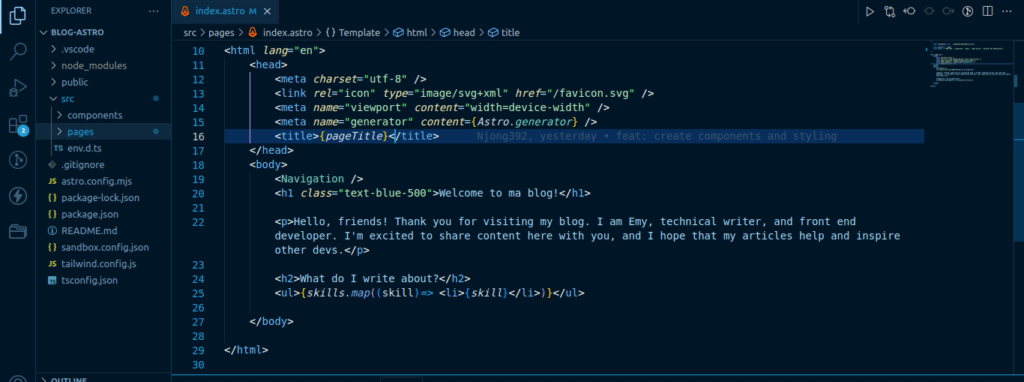
Monokai Winter Night
Winter can also come with colors. And if that’s something you’d like to have, then you might like monokai winter night. This theme is supposed to be lighter and bluer than the original monokai night theme. It comes with a very dark gray background, light gray text, deep pink, green, yellow, and a few other colors for syntax highlighting. This makes the text color contrast amazing and safe for those developers who love working deep into the night.
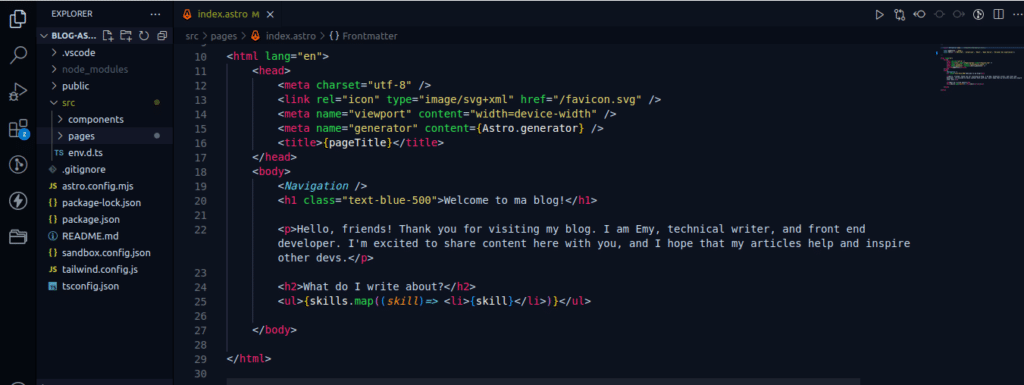
Best VS Code Themes for Christmas
As you put the lights up on your tree, don’t forget that it’s also possible to light up your IDE workspace. We’ve gathered a few Christmas themes that will make coding in Christmas more colorful and fun.
Christmas Theme
Christmas theme comes with that orange, red, ornamental vibe that you can’t easily miss. Text color contrast is just right over the default dark mode, and doesn’t put too much work on the eyes. If a splash of holiday color is what you’re going for, then this theme might work for you.
“Nothing ever seems too bad, too hard, or too sad when you’ve got a Christmas decoration in your VS code environment”- Christmas theme creator Satyam Roy.
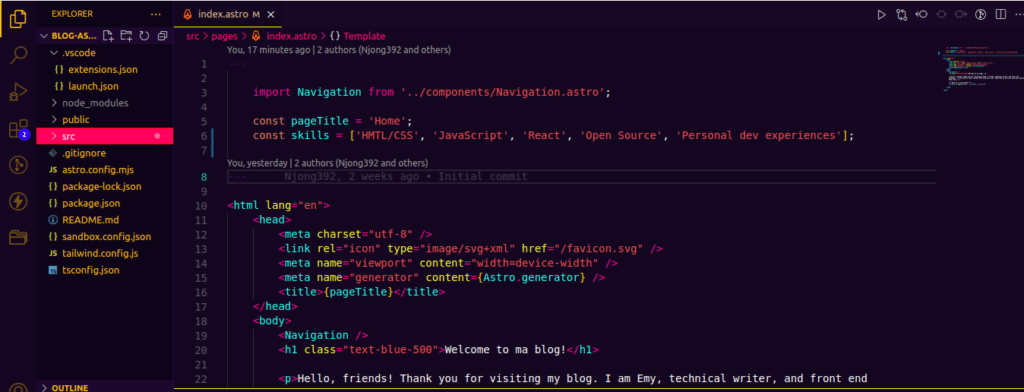
Santa Baby
Atom One Dark (featured later in this post) meets Christmas. With Santa Baby, that Christmas cheer is applied just to the left sidebar. You can enjoy the normal dark and serine theme in your code workspace, with Christmas next to you at the same time. This theme is great if you find colorful text highlighting distracting.
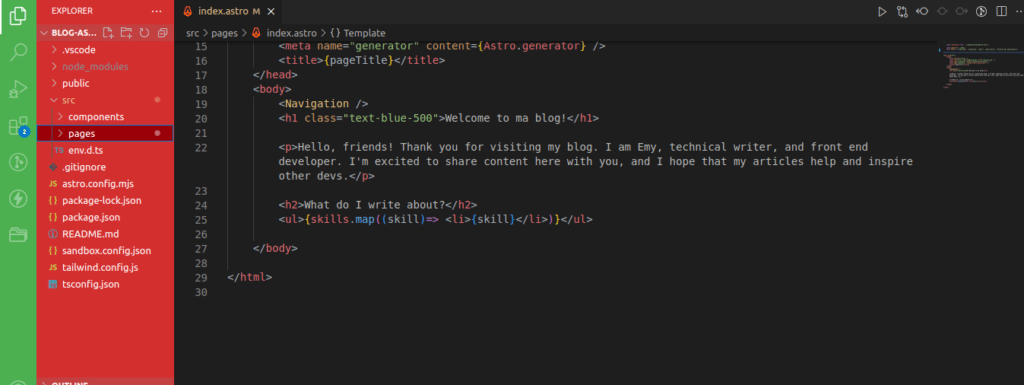
All-Time Most Popular VS Code Theme Downloads
These next themes have over a million downloads and are still topping the marketplace. Most people settle here and forget to try out other themes because they’re good when it comes to color contrast, and text highlighting. And because of the large number of downloads, these themes have regular releases and are always improving.
Atom One Dark
Speaking of themes that are constantly being worked on, atom one dark seems like a go-to theme when it comes to dark themes for developers. With over 3 million downloads, it’s easy to see why it is so popular. At first glance, it may not look very different from other dark themes that you see, but the amazing syntax highlighting beats a lot of other themes. Whether you’re working day or night, the text color is visible and easy enough on the eyes. If a dark theme is what you’re looking for, then this might just work for you.
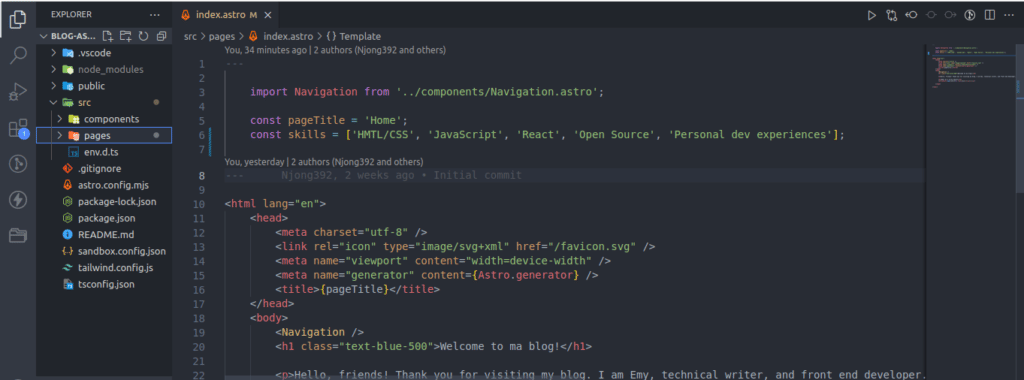
One Dark Pro
We can’t talk about popular dark themes on the marketplace without mentioning one dark pro. This is an easy favorite for numerous reasons. It comes with a default theme, as well as plenty of other side additions such as Darker, Retro, Gnome, etc that you may like. This theme also gives you the option of tweaking color, font size, and font family to suit your preferences. If you’re looking for a theme to stick to, One Dark Pro is a good choice, as it is actively being maintained and improved upon to better suit developers.
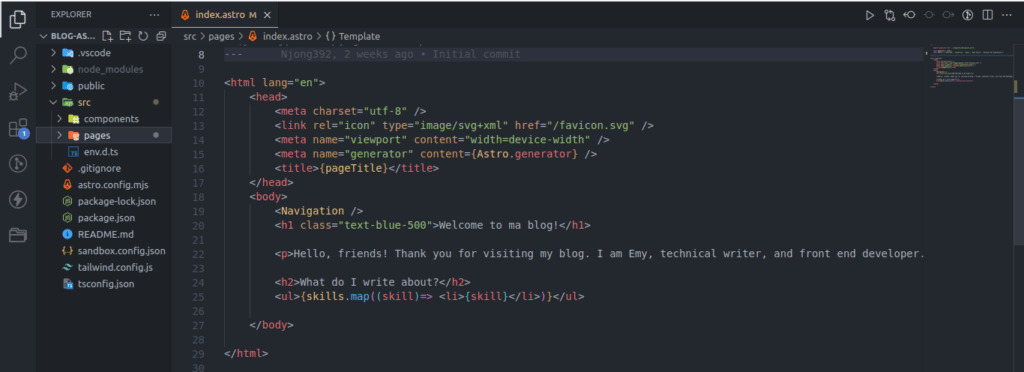
Atom One Light
Surely there are developers who still use light mode. Atom one light was created as a light alternative to Atom One Dark by the same creator and is a very good switch. Light attracts bugs (let’s hope this theme doesn’t), but with the perfect text color contrast, it’s not hard at all to see why it is still so widely used.
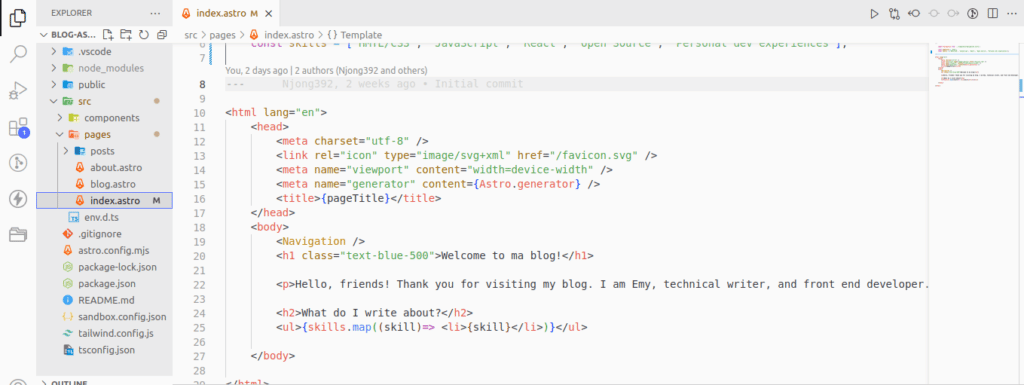
Bonus Theme: Houston
Houston became a personal favorite only a few days after it was released by Astro. It’s new and cool, and the little mascot called Houston that they added on the left sidebar only made it more fun to try out. The Houston theme comes with mostly neon, purple, and light blue colors for text highlighting, and these colors work well on the dark background to make it comfortable and soothing to work with. From the gif, you can see that Houston’s expression changes as I introduce errors into my code. While some might find that distracting, it’s really cute to see Houston’s face light up as the syntax gets corrected. If you’re looking to try something new, then go check out Houston.
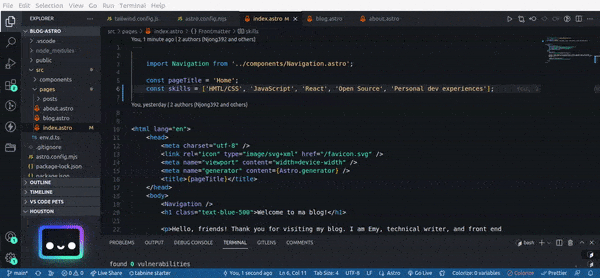
Make Your Coding Sessions Look Better with VS Code Themes
We’ve seen a few themes that can help you level up your IDE, and at the same time, help you get in order as seasons change. We hope that these themes prove to be useful to you, and help you make your coding sessions fun and comfortable to work with. If you would like to go beyond this article and check out other fun, eye-friendly themes, you can always check out the VS Code marketplace to get started.