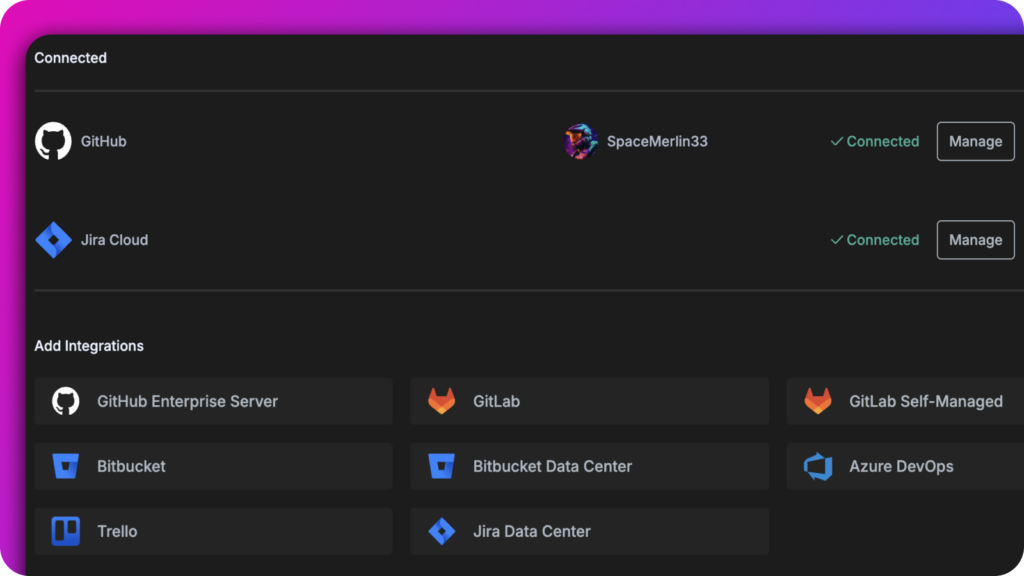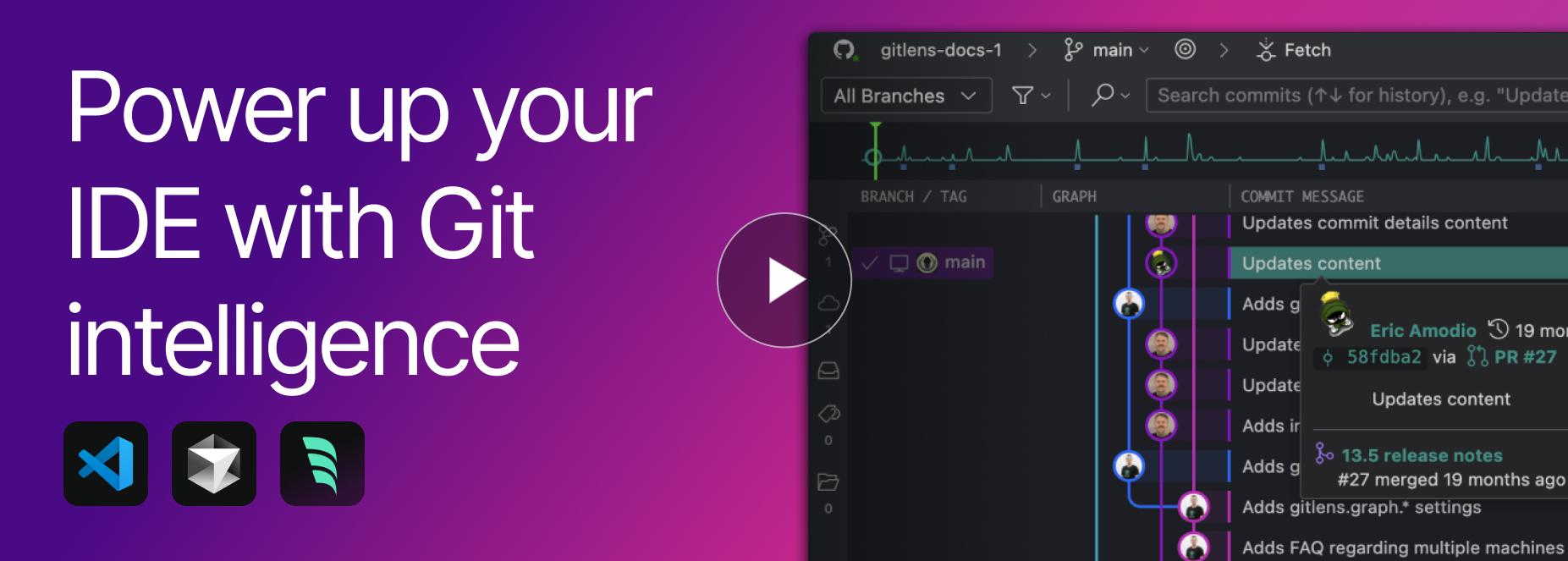GitKraken Desktop
Overview
GitLens: Enhanced Git for Modern IDEs
Supercharge Git in VS Code, Cursor, and Windsurf
The commit graph in GitLens is the best git GUI by far.
@MetaMattDev
GitLens can literally make anyone feel like a git expert
@_tobillionaire
GitLens adds so many features that it feels like it was shipped with VSCode!
@vishnurag22
Your Git Command Center
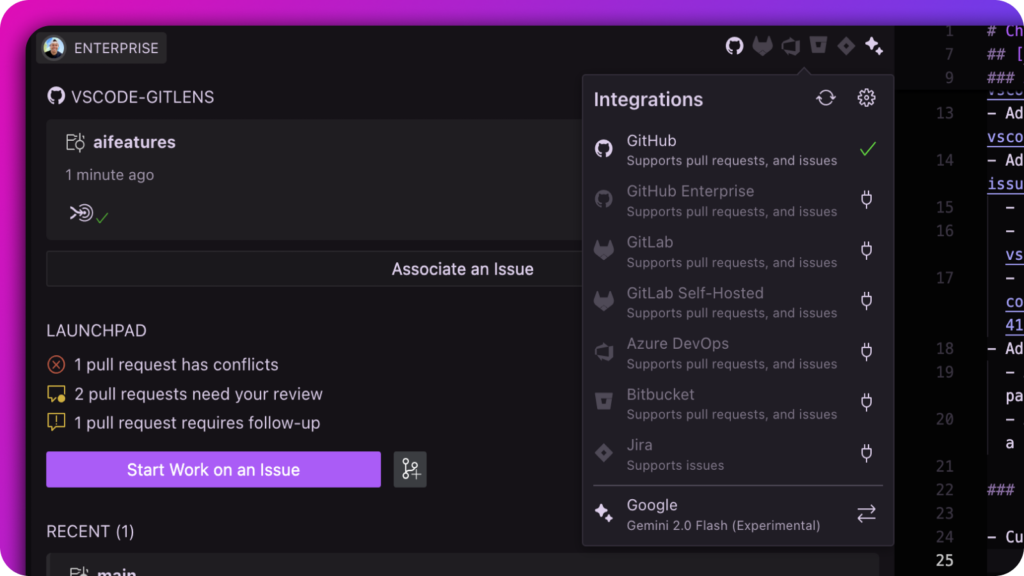
Transform Your Workflow with GitKraken AI (Preview)
GitKraken AI is included with GitLens Pro, automating the repetitive parts of your Git workflow so you can focus on what matters most – writing great code. With GitLens Pro, you’ll receive weekly token allocations to power these AI-driven features:
- AI Commit Messages – Generate precise, descriptive commit messages based on your changes (Pro)
- AI Stash Messages – Create searchable descriptions for stashed work (Pro)
- AI Commit Explanations – Decode complex commits with generated explanations of intent and impact (Pro)
- AI Changelog Creation – Generate a changelog from a selection of commits (Advanced)
- AI Pull Request Creation – Open PRs with auto-generated titles and descriptions that actually explain your changes (Advanced)
Choose Your AI Engine Use Copilot (if installed), GitKraken AI, or your own custom provider.
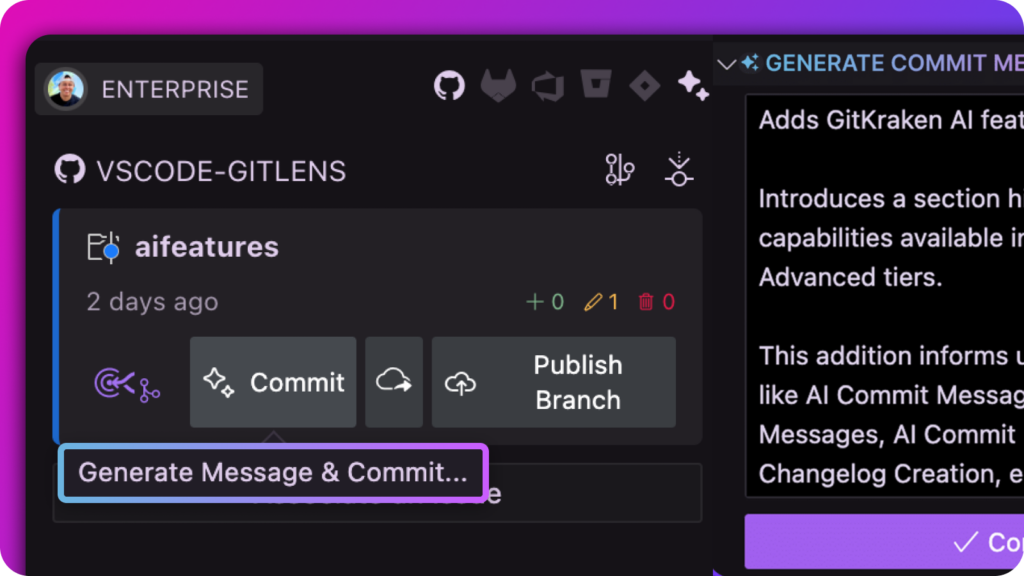
Visual Repository Intelligence
Commit Graph: Visualize Repository History
Navigate complex repositories with a searchable, color-coded commit timeline. Instantly understand branch relationships, authorship patterns, and commit sequences. Select multiple commits to batch operations like cherry-picking or generate AI changelogs with a single command.
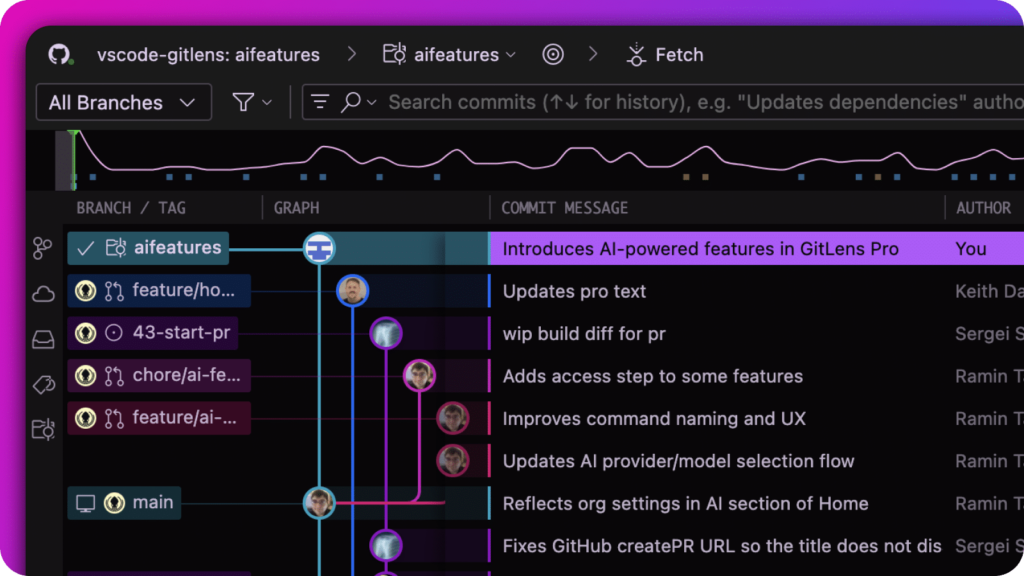
Inline Blame: Understand the "Why" Behind Every Line
See who changed a line, when, and why – without leaving your editor. Hover over blame annotations to:
- View previous file revisions
- Open related PRs
- Jump to commits in the Graph
- Compare with previous versions
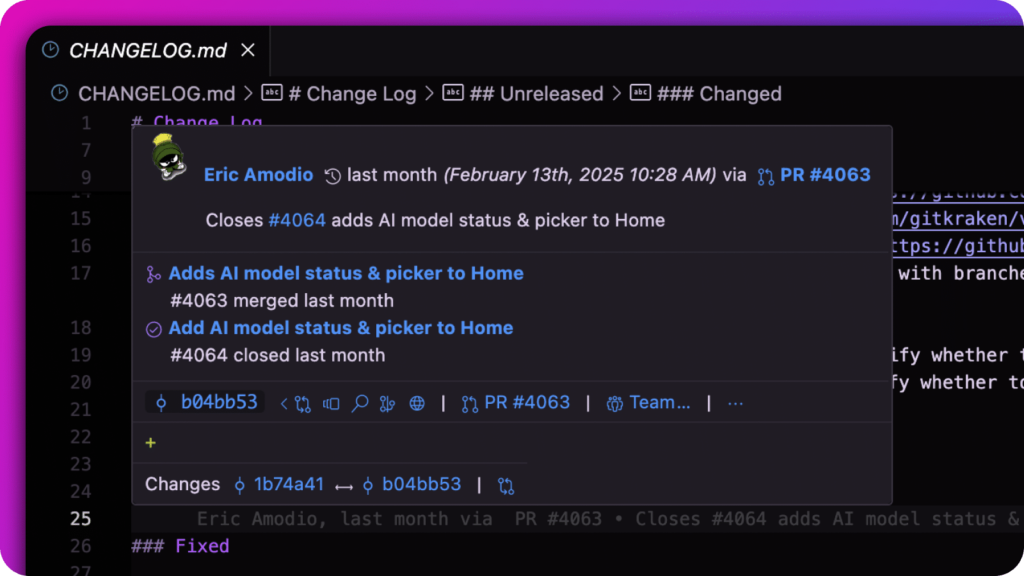
Accelerate Collaboration
Launchpad: Your PR & Issue Hub
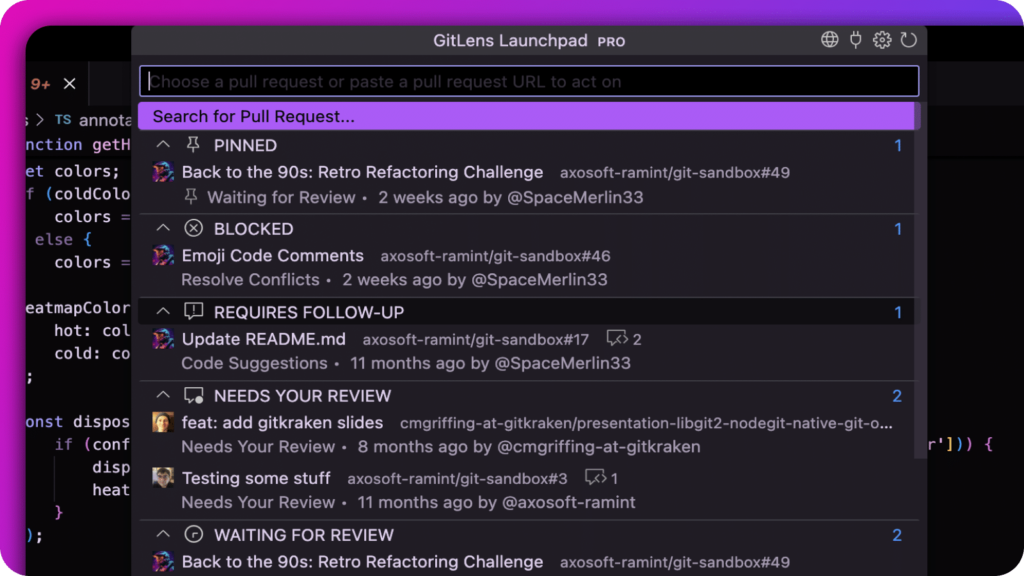
Cloud Patches: Share Code Pre-PR
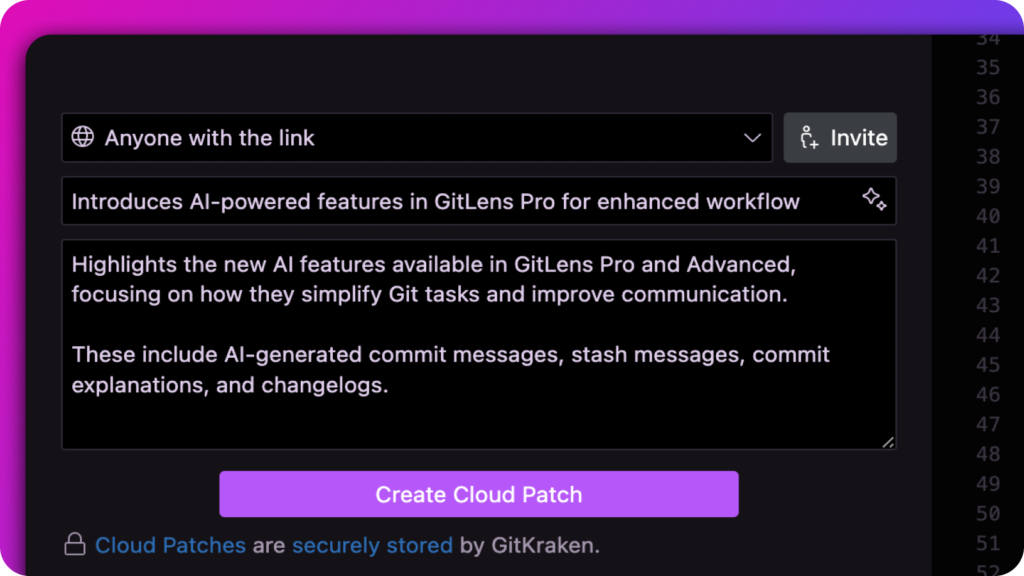
Multi-Repository Management
Multi-Repository Management
Group and manage repositories in one consolidated view. Track branch status, issues, and PRs across projects without tab overload.
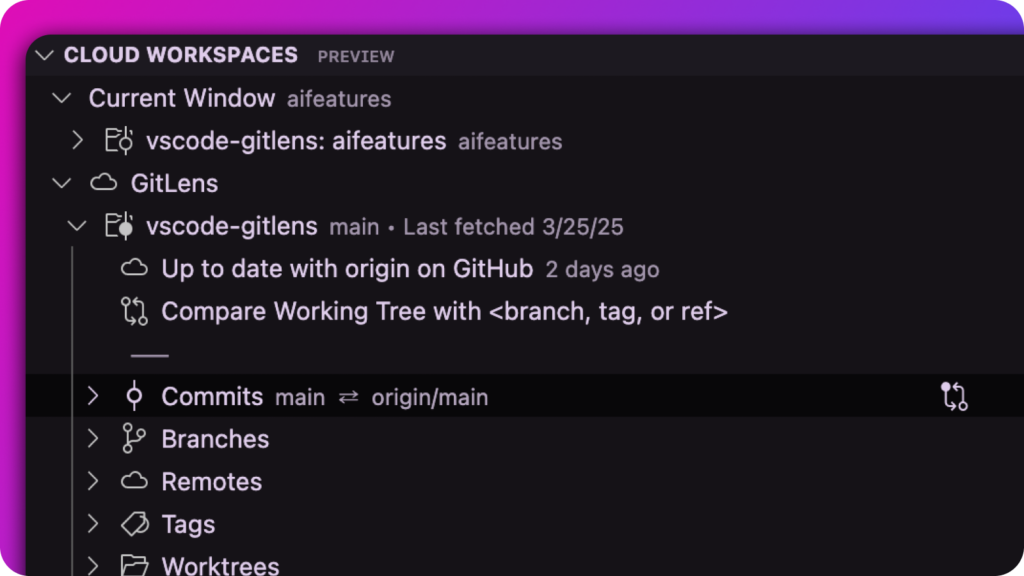
Worktrees: Eliminate Branch-Switching Friction
Work on multiple branches simultaneously. Check out features, fix bugs, and review PRs without constant context switching between branches.
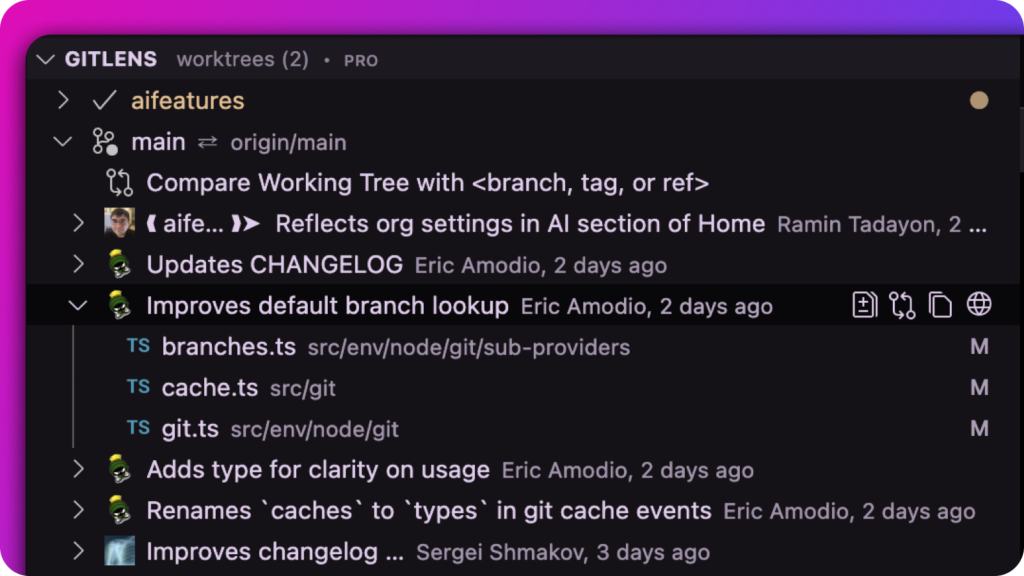
Seamless Integration
Stay in the Flow
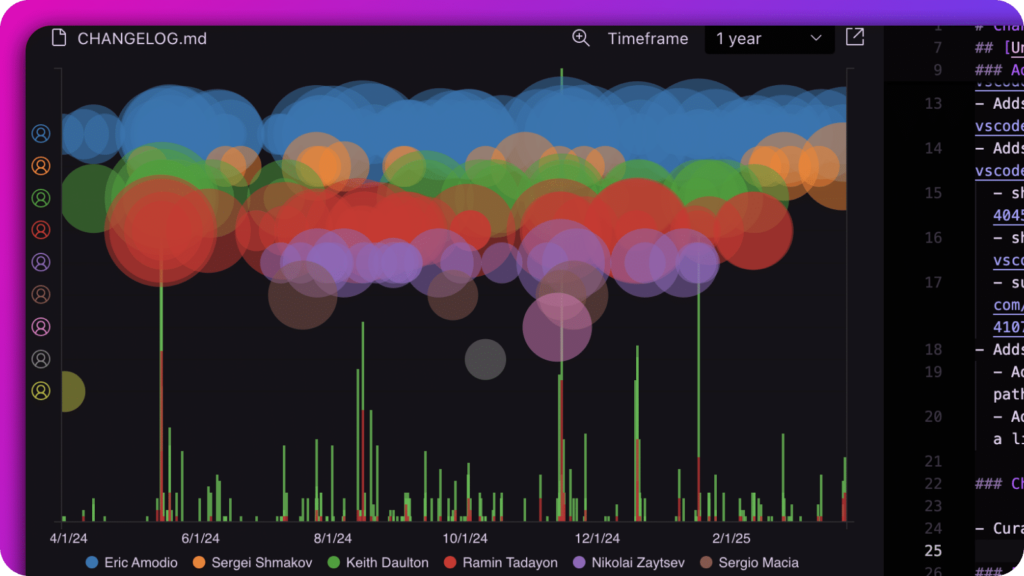
Cross-Platform Issue Tracking