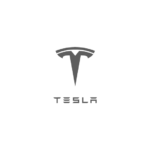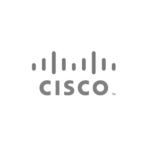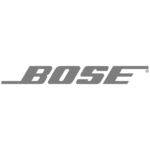The @GitKraken client has made my life easier since I started using it. Brilliant!

GitKraken is a life saver.

One of the most intuitive version control tools I have ever worked with.

@GitKraken makes the hard or redundant parts of Git easy. It doesn't hide Git concepts. It's as good as it Gits.

Git was so hard to get my head round but once I did I’d never go back. GitKraken helped a lot

@GitKraken has such a beautiful interface, I love using this as my daily driver for version control.

@GitKraken, I don't know how to say it...but I think I'm in love with you... Started working at a new company, huge code base, your software made it so much easier to navigate through all the branches and get a firmer grip on it all.

You literally are going to have to kill me before i stop using VS Code and GitKraken!

@GitKraken I have never been so happy using git in my life. GitKraken makes managing codes so easy and lovable. Thanks for making such a great developer tool.

- Git Enhanced Terminal
- Live Synchronized Commit Graph
- CLI Diff View, Blame & History
- Auto-suggest & Auto-complete Git Commands
- In-app merge conflict tool
- In-app merge conflict output editor
- In-app code editor
- Gitflow support
- Git LFS
- File history & blame
- View & create pull requests
- Hiding & soloing
- Auto-Gen SSH key
- Git hooks support
- Submodules
- Interactive rebase mode
- One-click undo & redo Git operations
- Command Palette
- GPG commit signing
- Keyboard shortcuts
- Dark, light & custom themes
- Deep Linking
- GitHub
- GitLab
- Bitbucket
- Azure DevOps