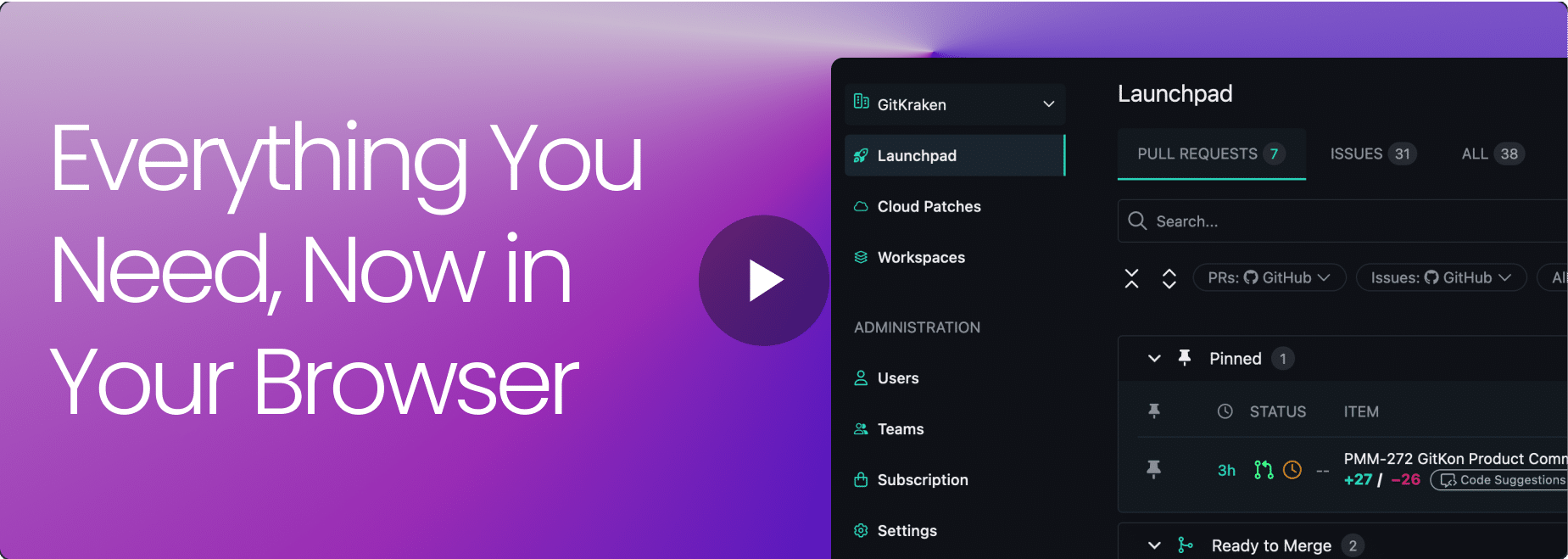GitKraken Desktop
Overview
GitKraken.dev
Your Command Center in the Browser
Don’t let project updates play hide-and-seek. GitKraken.dev unifies development project and team statuses, providing clear insights into your workflows to better align efforts and reduce errors.
Track PRs and Issues
Traditional code collaboration frequently relies on pull requests, which can slow down the delivery of essential feedback. GitKraken.dev accelerates this process by supplying the necessary context for quicker and more thorough code reviews.
GitKraken.dev accelerates this process by supplying the necessary context for quicker and more thorough code reviews.
See all PRs by status
Need to identify priority PRs? The Launchpad organizes your pull requests and issues by status, allowing you to quickly address blockers and maintain project momentum.
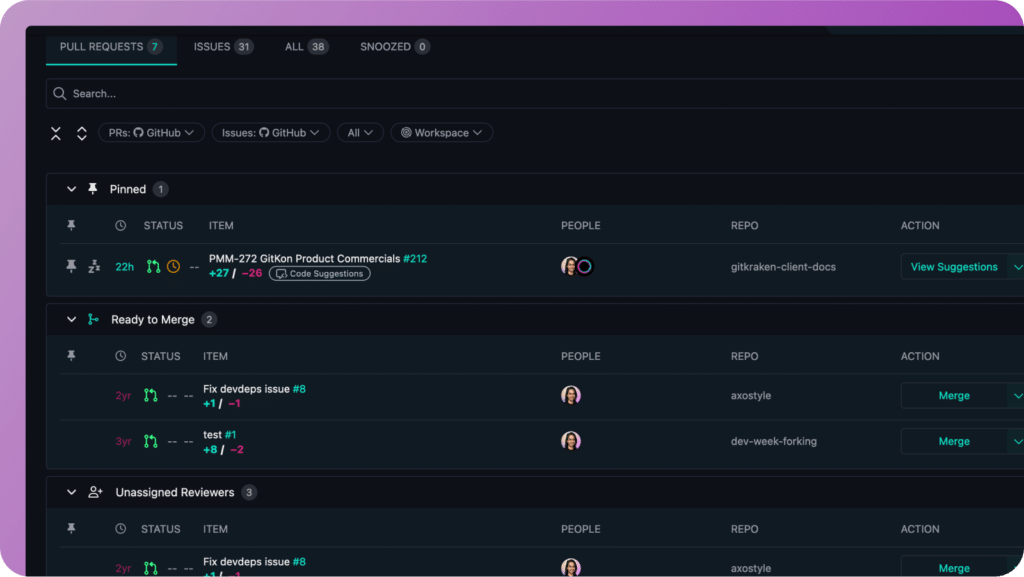
Know what’s next
Start your day with the Launchpad to view and prioritize all your issues and pull requests directly from your browser. It’s designed to help you focus on your most critical tasks immediately, eliminating the need to switch between apps or question what to tackle first.
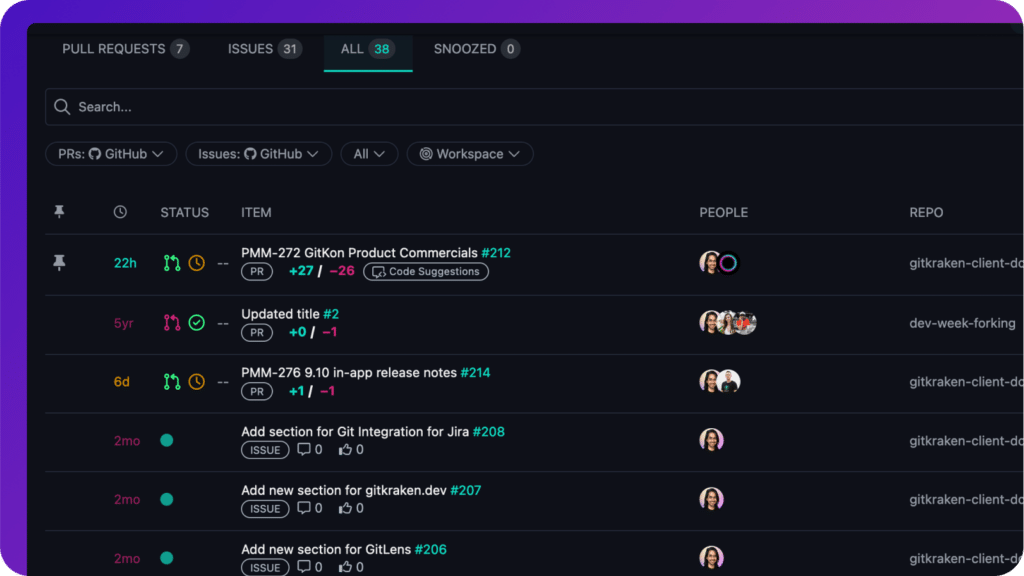
Connect to multiple providers
Enhance your Launchpad by linking it with essential tools like GitHub, Jira, GitLab, Azure DevOps, Bitbucket, and others to access detailed PR and issue information all in one place.
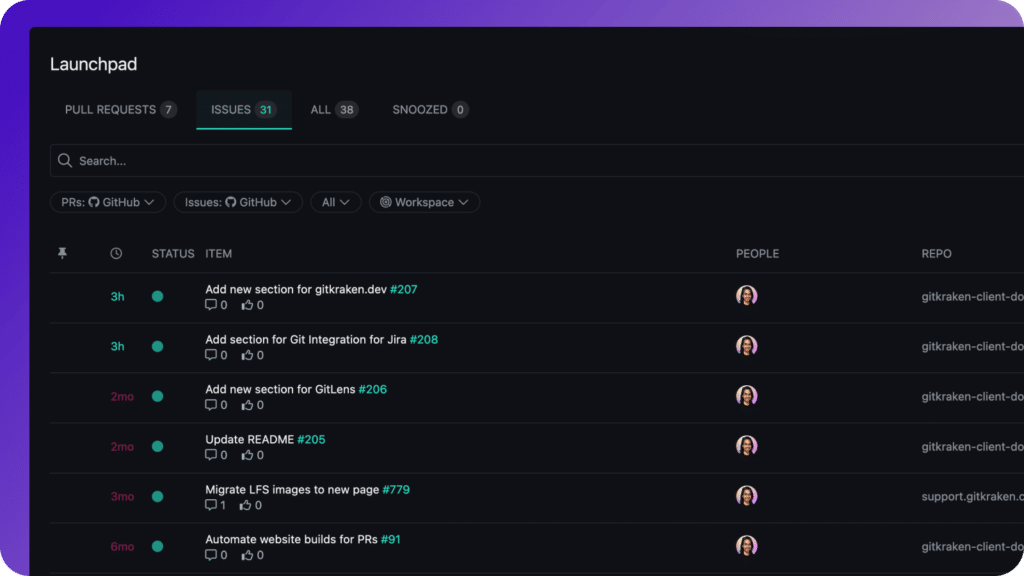
Suggest and Send Code Changes
Pull requests can sometimes seem too formal for rapid code suggestions. Casually review code revisions directly from the browser and even open them in GitKraken Desktop or GitLens in VS Code.
Casually review code revisions directly from the browser and even open them in GitKraken Desktop or GitLens in VS Code.
Suggest code changes internally
Accelerate GitHub code review with gitkraken.dev by sending code suggestions to other GitKraken users on your team, ultimately resulting in more stable PRs.
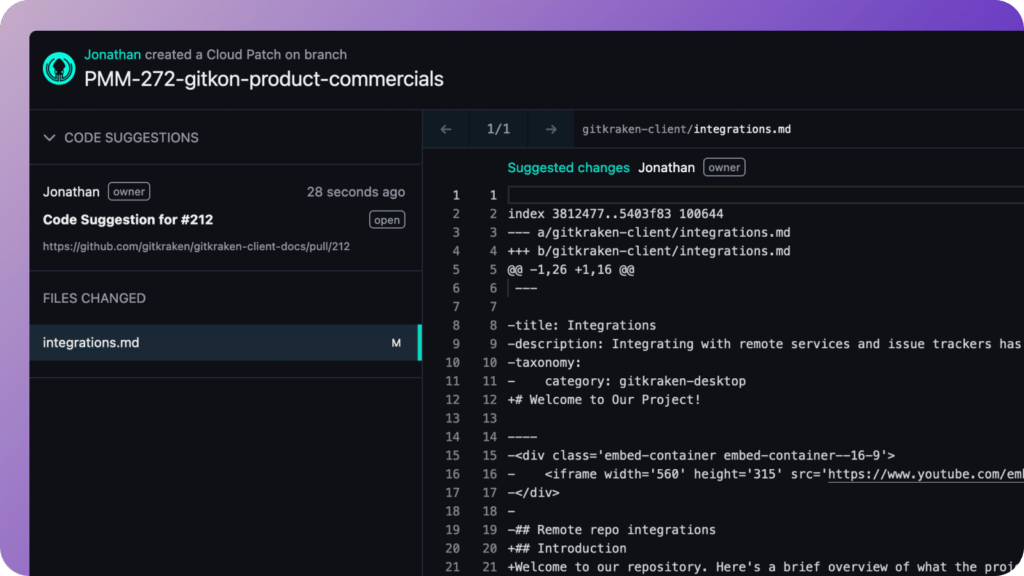
Share patch files
Need quick feedback on a new feature or fix? Share your commits or work-in-progress effortlessly with other developers by distributing a Cloud Patch.
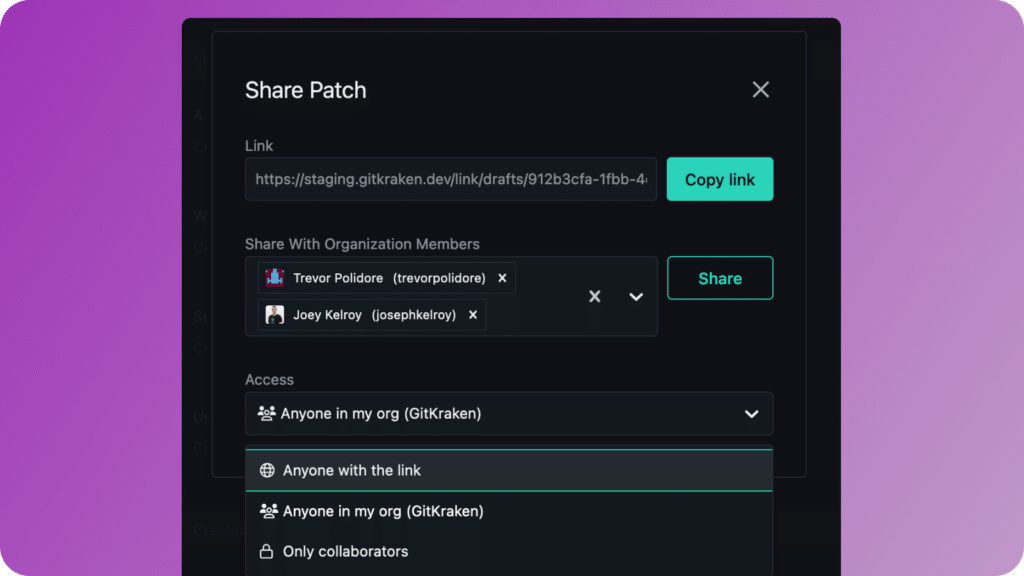
Ramp Up New Devs Faster
Onboarding new developers should energize the team, but it can sometimes stall, especially in environments with multiple repositories. Providing quick access to relevant projects can help reduce the time it takes for new developers to start contributing effectively.
Reduce the time it takes for new developers to start contributing effectively.
Organize your repos
Grouping your repositories by project or topic has never been simpler. From a browser, create a Workspace and conveniently add or remove repositories as your project develops.
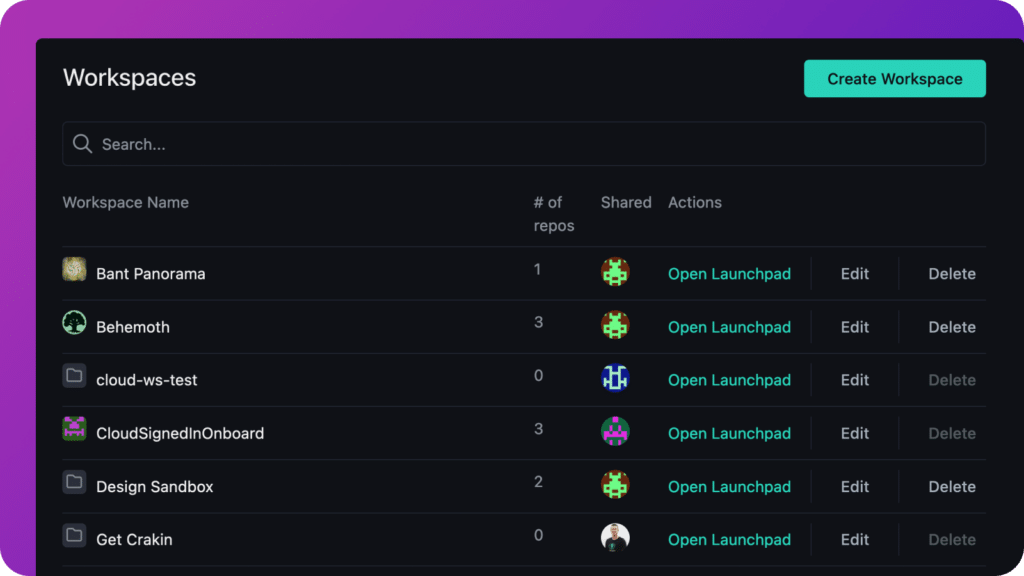
Invite devs to your project
There’s power in grouping your project’s repos in a Workspace. Provision your project’s repos by adding new team members individually or as a team.
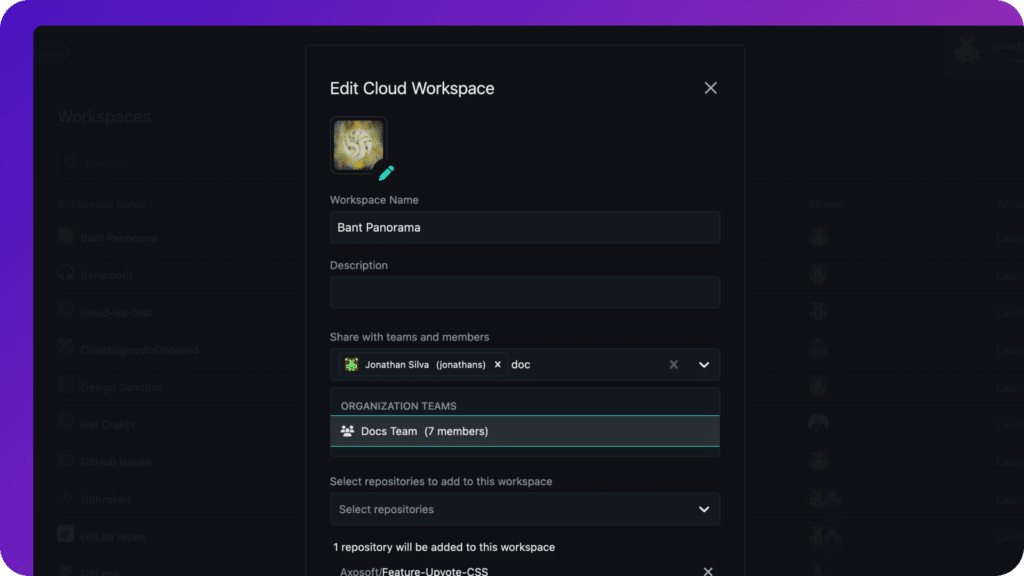
Bring Your Team Together
It’s now easier than ever to view all team members at a glance and make swift modifications. It’s an excellent tool for team leads looking to manage their groups more effectively.
It’s now easier than ever to view all team members at a glance and make swift modifications.
Assemble your crew
Team leads rejoice – It’s now easier than ever to create a GitKraken team from the browser.
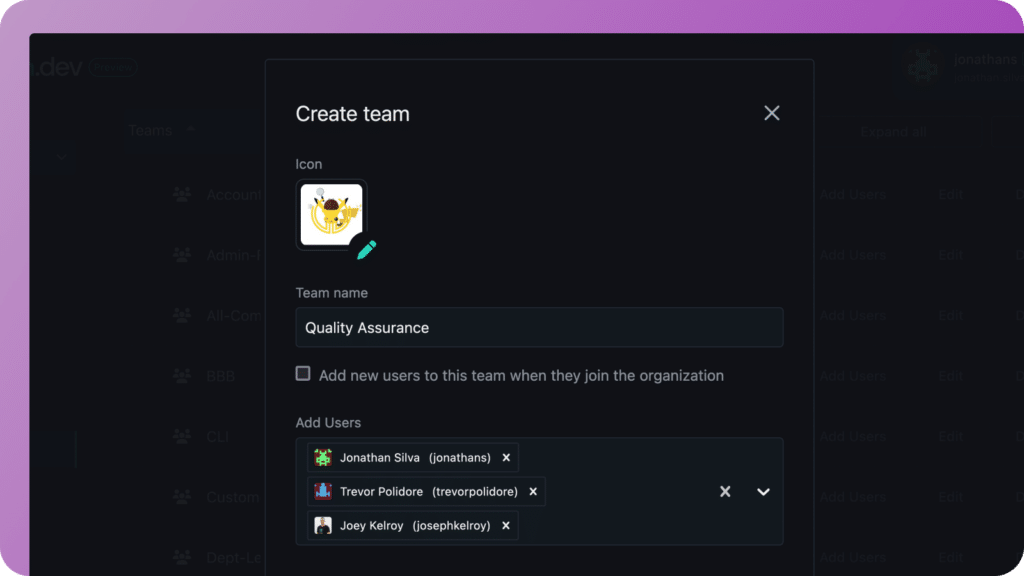
Review and update teams
Need to check who’s on which team? Easily expand team views and make updates on the fly.
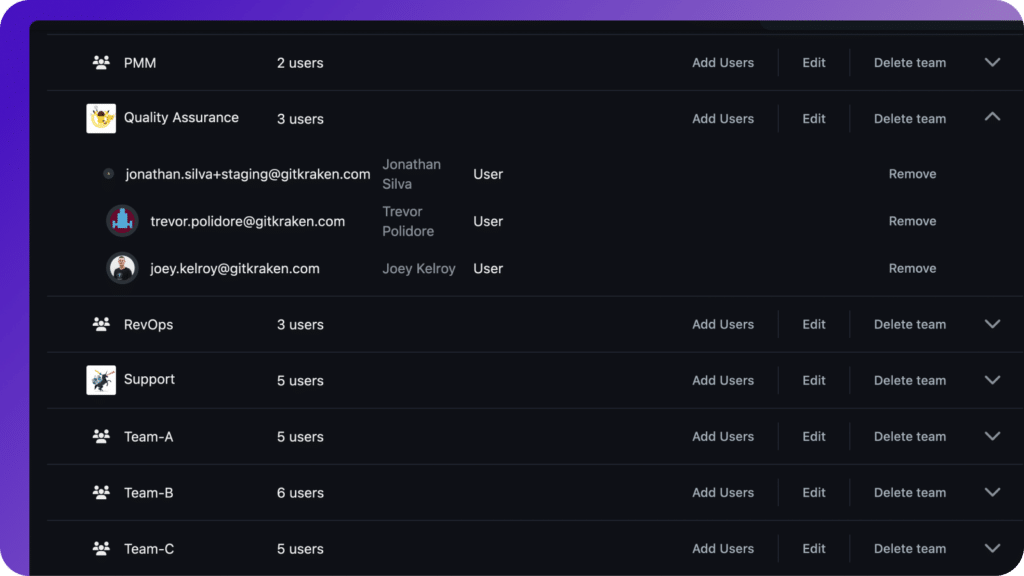
Secure and Control Your Data
Compliance is crucial. GitKraken provides additional tools for managing data and enhancing security.
Compliance is crucial. GitKraken provides additional tools for managing data and enhancing security.
Centralized Security Settings
Maintain the secure use of our AI tools throughout your organization with clear controls. Customize AI usage by enabling or disabling features to align with your organization’s security guidelines.
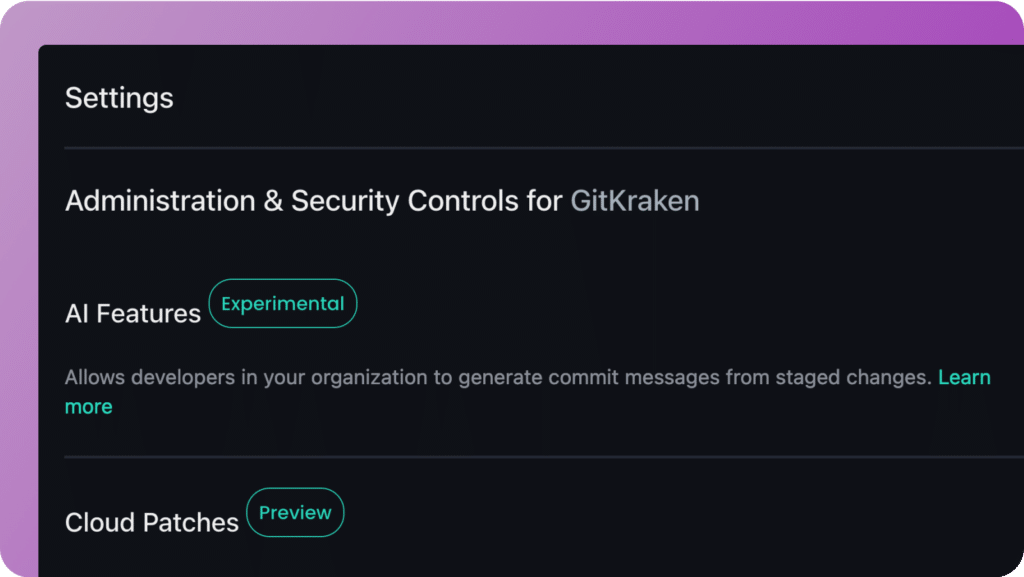
Self-hosted Cloud Patch Storage
For organizations prioritizing data sovereignty, we offer the option for account admins to choose self-hosted storage for Cloud Patches.
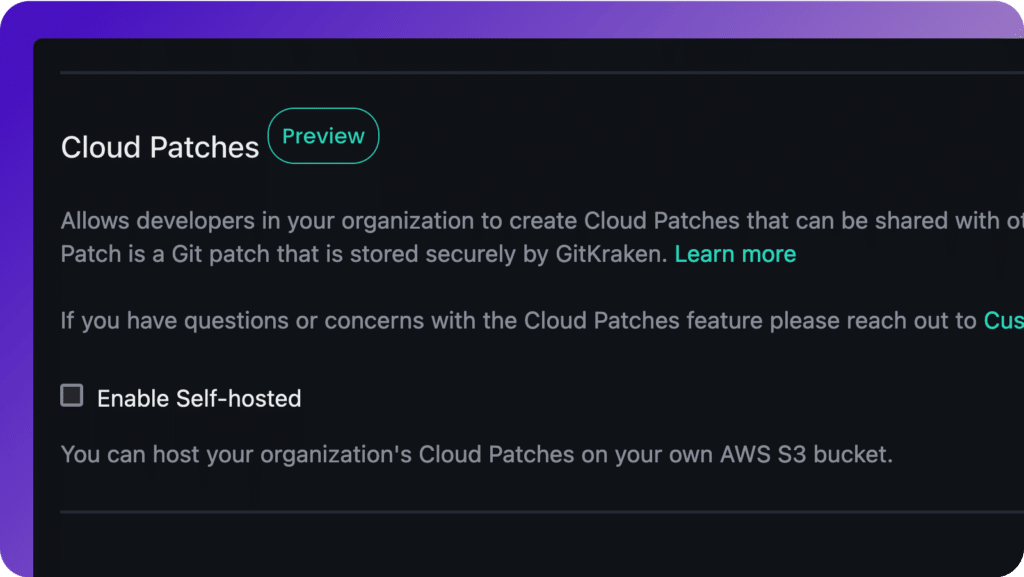
Get started for free
Simplify Your Dev Workflow
Seamlessly integrate your development, collaboration, and admin controls. Experience the power of GitKraken.dev in your browser — accessible on web and mobile.
 GitKraken MCP
GitKraken MCP GitKraken Insights
GitKraken Insights Dev Team Automations
Dev Team Automations AI & Security Controls
AI & Security Controls