Includes 28-day Org trial; no credit card

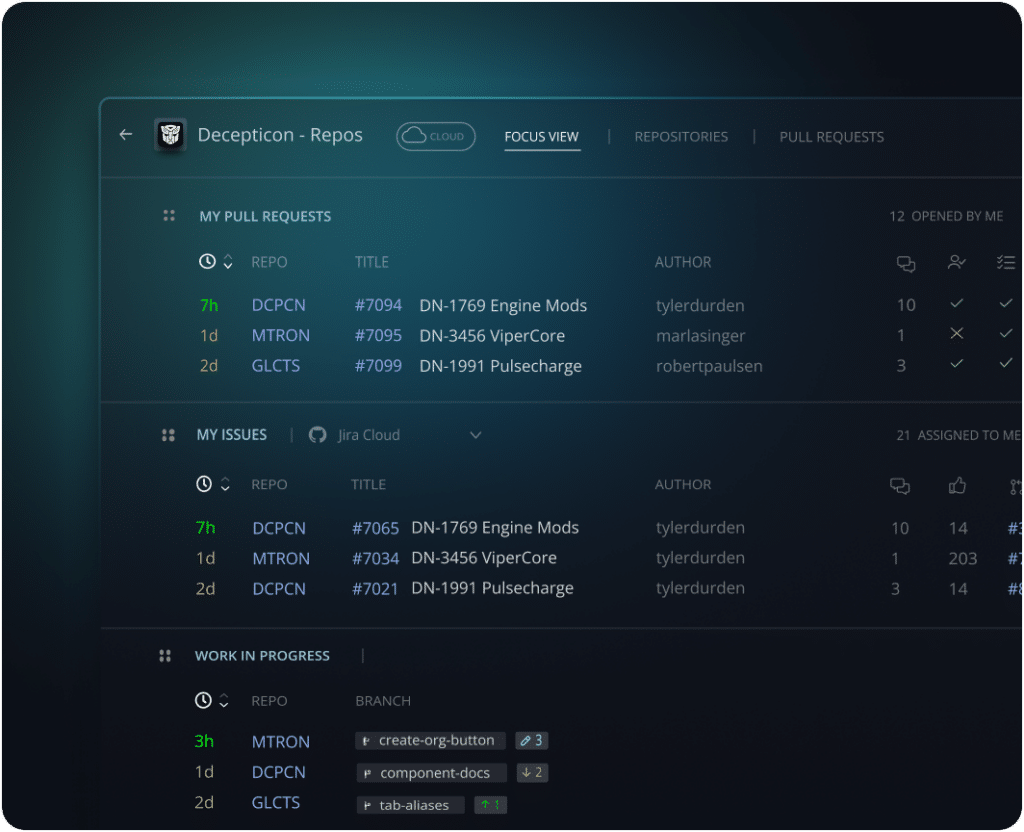
GitKraken Desktop is designed to simplify development by streamlining workflows, reducing distractions, and easing the challenges of working with Git.
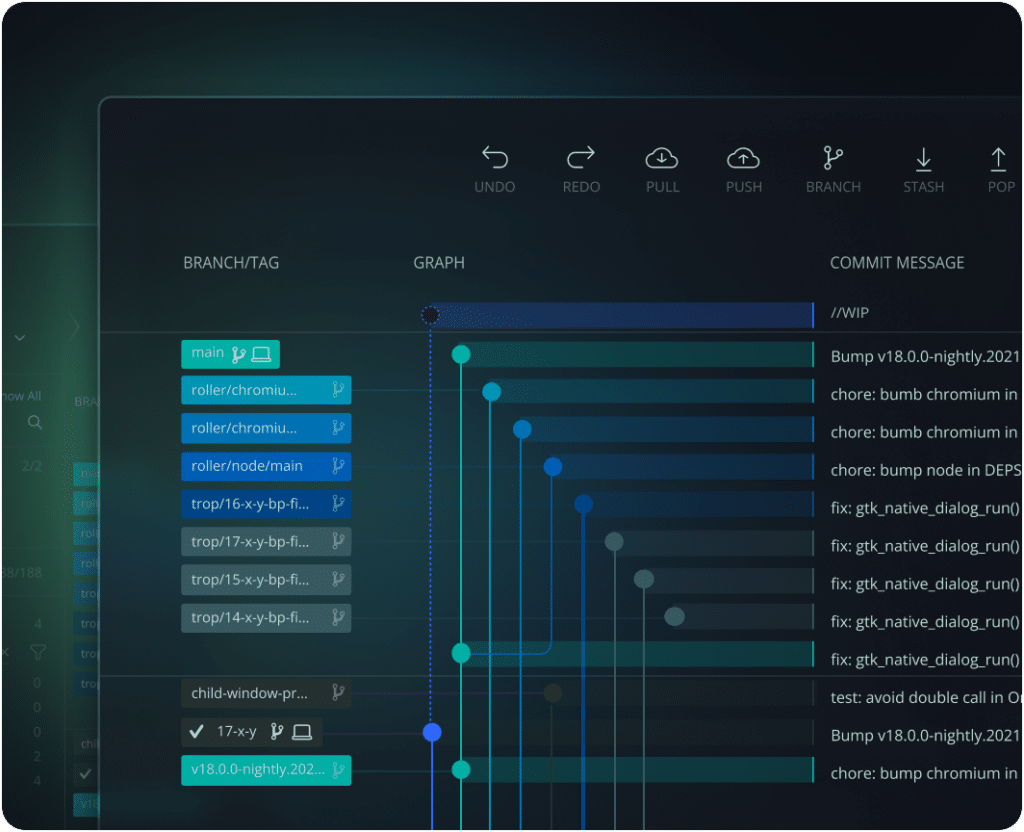
GitKraken Desktop alleviates the stress of Git actions by providing visualizations that show the impact of each operation, enabling safer and more informed decision-making.
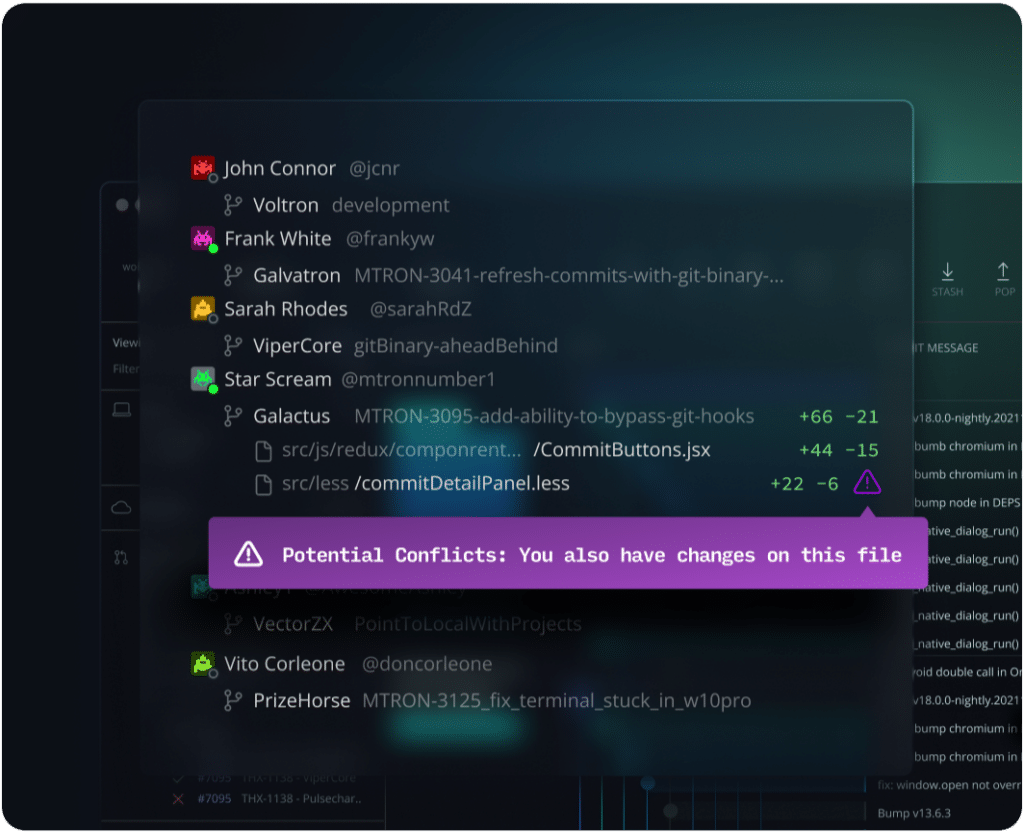
With GitKraken Desktop’s collaboration tools, you can see who’s making changes and get visibility into your team’s progress – helping you stay agile and avoid disruptions as you work on code together.
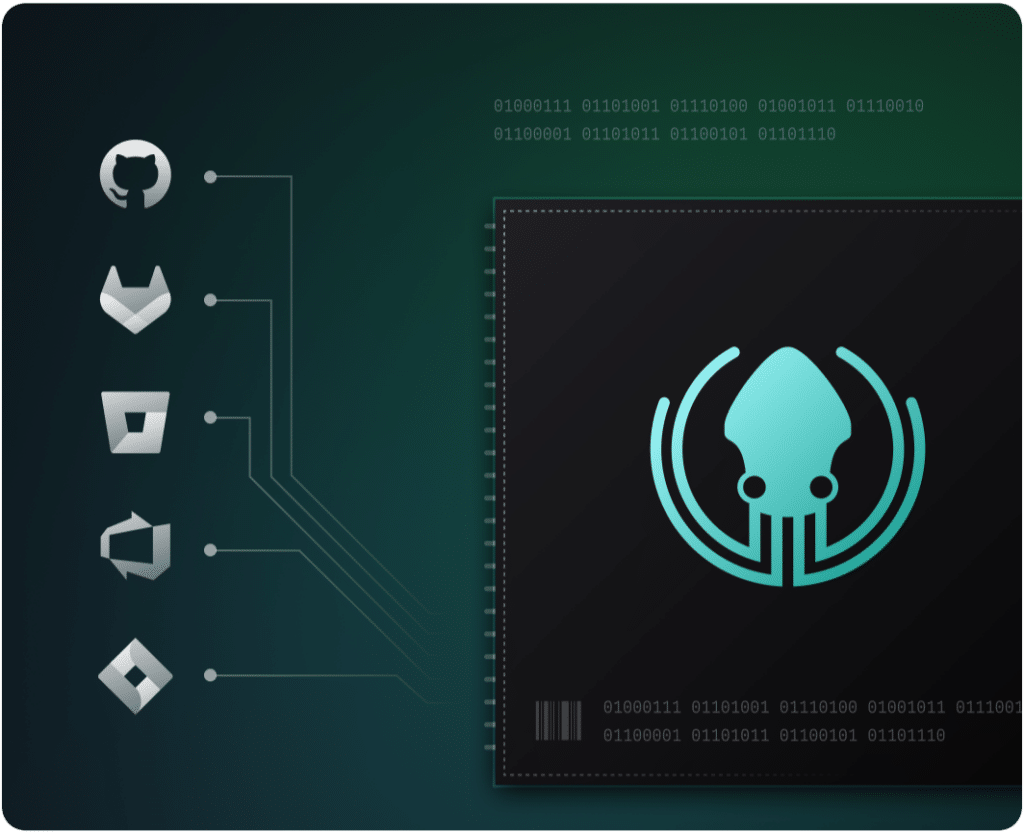
GitKraken Desktop seamlessly integrates with Git hosting and Issue tracking tools, eliminating context switching and enabling a smooth development experience for teams.

In addition to helping your engineers be more productive, GitKraken enables organizations in highly regulated industries to maintain unparalleled security in their license management and distribution.

- Single Sign-on (SSO)
- Serverless and Self-hosted software versions
- SOC2 compliant (Git Integration for Jira)
- Full control over automated updates
Learn more about our security