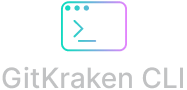Community
Basic GitKraken Desktop, CLI & GitLens for OSS development
Free
Download GitKraken Desktop Includes:-
Free 14-day trial of Advanced plan
You can choose to start a 14-day free trial in any of our DevEx products; GitKraken Desktop, GitLens, and the GitKraken CLI. - Some features limited or removed
-
Unlimited cloud Git integrations
Connect to non-enterprise, cloud integrations such as GitHub, GitLab and Bitbucket - Only local repos and public remotes
- Slack and Help Center support
-
Built-in GitHub Copilot (GitLens)
If the user hasn't selected another model, and Copilot is already installed, GitLens will automatically default to Copilot.
Limited Time: % Off your first year
Pro
Robust productivity & private repo access for solo devs
$ for the first seat, then per seat per month, paid annually*
Buy Pro Everything in Community, plus-
Up to 2 seats
Start with 1 seat, and add more as your team grows (max for Pro is 2) -
Works with private repos
Access privately-hosted repo remotes -
Cloud issue tracker integrations
Includes Issue Trackers such as Jira Cloud and Trello. -
Conflict Prevention
Informs you when conflicts are detected and provides options to proactively resolve your conflicts. -
GitKraken MCP
Model Context Protocol (MCP) powers AI IDEs like Copilot & Cursor, and extends to the GitKraken CLI with the MCP server for secure repo and Git context. - Launchpad
- Cloud Patches preview
- Code Suggest preview
-
Shared Cloud Workspaces
Create & share Cloud Workspaces with any users in your GitKraken Organization -
25 repos in Cloud Workspaces
Connect up to 25 unique repos (per GitKraken Org) to your Cloud Workspaces -
Multiple profiles
Switch between different sets of Git configurations, integrations, and app settings (available only in GitKraken Desktop) -
Timely email support
Email support from GitKraken's team (no bots!)
✨ GitKraken AI
-
AI tokens: Up to 250,000/week per user
Built into GitKraken Products. Utilization is based on Gemini Flash. Usage of a different model will differ in token usage.
Estimated usage rates: 6 AI Commit Messages per user per week. 3 AI Commit Explanations per user per week -
Bring your own key (user level)
Bring your own API Key from an AI Provider of your choice to use with GitKraken Desktop, GitLens, and the DevEx platform. -
Basic use cases
Leverage AI Commit Messages to summarize and write commits and AI Commit Explanations to explain commits.
Advanced
More integrations, powerful features & enhanced AI to supercharge devs + teams
$
per seat per month,
paid annually*
-
Up to 10 seats
Start with 1 seat, and add more as your team grows (max for Advanced is 10) -
Self-hosted Git integrations
Includes GitLab Self-hosted, Github Self-hosted and more. -
Enterprise integrations (incl. self-hosted)
Includes Github Enterprise Cloud, GitHub Enterprise Server, Azure DevOps Server, JIRA Data Center, and Bitbucket Data Center. -
Single domain SSO
SSO with Azure Entra (AD), Okta, Google, Ping Identity, and other providers supporting SAML 2.0 -
GitKraken MCP
Model Context Protocol (MCP) powers AI IDEs like Copilot & Cursor, and extends to the GitKraken CLI with the MCP server for secure repo and Git context. - Team Launchpad
- Create and manage teams
- Automations preview
- 250 repos in Cloud Workspaces
-
Priority support
1-business-day support response time
✨ GitKraken AI
-
AI tokens: Up to 1,000,000/week per user
Built into GitKraken Products. Utilization is based on Gemini Flash. Usage of a different model will differ in token usage.
12 AI Commit Messages per user per week. 6 AI Commit Explanations per user per week -
AI security controls
Control over how seats in your organization access and use GitKraken AI features across the platform. -
Private AI model providers
(user level)Leverage AI Commit Messages to summarize and write commits and AI Commit Explanations to explain commits. -
Advanced workflows
Leverage workflows such as AI Changelog Generation in GitLens. Coming soon to GitKraken Desktop.
Business
Security, compliance & control for companies and engineering leaders
$
per seat, per month,
paid annually*
-
Up to 100 seats
Start with 1 seat, and add more as your team grows (max for Business is 100) -
Multi-domain SSO
Collaborate across unlimited Teams within your GitKraken Org - Internal software directory
- Customer success manager
-
GitKraken MCP
Model Context Protocol (MCP) powers AI IDEs like Copilot & Cursor, and extends to the GitKraken CLI with the MCP server for secure repo and Git context. -
GitKraken Insights (access limits may apply)
See how AI tools are impacting your team's velocity, code quality, and delivery metrics - Admin Conflict Prevention control
- Self-hosted Cloud Patches
- Foundations of Git training and certification
- 12-hour customer support response time
✨ GitKraken AI
-
AI tokens: Up to 2,000,000/week per user
Built into GitKraken Products. Utilization is based on Gemini Flash. Usage of a different model will differ in token usage.
Estimated usage rates: 18 AI Commit Messages per user per week. 9 AI Commit Explanations per user per week -
Bring your own key (org Level)
Bring your own API Key from an AI Provider of your choice to use with GitKraken Desktop, GitLens, and the DevEx platform for your organization. -
Private AI model providers
(org level) -
Enforceable AI controls
(org level)Select a GitKraken or self-hosted LLM for your org and define permissions for your team.
Learn about GitKraken Desktop On-Premise
*Listed prices do not include tax
Need enterprise security, contracts, procurement or custom integrations? Contact us
GitKraken Features
Compare features by plan across our dev tools
| Free | Pro | Advanced | Business | |
|---|---|---|---|---|
| Feature By Plan | CommunityDownload Free | ProBuy Pro | AdvancedBuy Advanced | BusinessBuy Business |
| Repository Access | ||||
| Work with local repos and public remotes Local and publicly-hosted remote repositories only | ||||
| Work with private remotes Access privately-hosted remote repos | ||||
| Git Productivity | ||||
| Local Workspaces Group your local repos together to view branch status and run Git operations across multiple repos. | ||||
| Cloud Workspaces Create Workspaces that include PR and issue information for all repos. | ||||
| Merge Conflict Tool Easily resolve conflicts with a visual, 3-panel merge tool. | Public Repos Only | |||
| Merge Conflict Output Editor Edit the output while resolving conflicts. | ||||
| Code Editor Edit code in the diff view. | Public Repos Only | |||
| Pull or fetch multiple repos Group your repos together in a Workspace to access the option to pull or fetch multiple repositories at once. | ||||
| Multiple Profiles Create and switch between different sets of Git configurations, integrations, and app settings. | ||||
| Gitflow support Use Gitflow to start and finish features, releases, and hotfixes. | Public Repos Only | |||
| Git LFS Work with LFS in repos with large binary files. | Public Repos Only | |||
| Git Worktrees Create a worktree to check out more than 1 branch at a time. | Public Repos Only | |||
| File history & blame See changes to a file over time by author. | Public Repos Only | |||
| View & create pull requests Use our hosting integrations to create and manage pull requests from within GitKraken Desktop. | Public Repos Only | |||
| Hiding & soloing Focus on the branches you want to see in the Commit Graph. | Public Repos Only | |||
| Auto-Gen SSH key One-click SSH key generation. | ||||
| Git hooks support Trigger hooks when performing commits, merges, rebases, etc. | ||||
| Submodules Work with repos that have submodules. | ||||
| Visual Interactive Rebase Plan which commits will be re-ordered, edited, squashed or dropped before initiating a rebase. | Public Repos Only | |||
| Visual Interactive Cherry Pick Plan which commits will be re-ordered, edited, squashed or dropped before initiating the multi-commit cherry pick. | Public Repos Only | |||
| One-click undo & redo Git operations | Public Repos Only | |||
| Command Palette Navigate views and perform operations with keyboard commands. | ||||
| GPG commit signing Verify a commit has been signed by selecting a commit and reviewing the sign details in the Commit Panel. | ||||
| Keyboard shortcuts | ||||
| Dark, Light & Custom Themes | ||||
| GitKraken AI | ||||
| Weekly AI token allowance per user | 250,000 | 1,000,000 | 2,000,000 | |
| GitKraken-provided AI model | Gemini 2.0 Flash | Gemini 2.0 Flash | Gemini 2.0 Flash | |
| AI Commit Messages Generate commit messages based on staged changes. | ||||
| AI Merge Conflict Resolution GitKraken AI suggests context-aware fixes for conflicts and explains why. | ||||
| AI Commit Composer Use AI to organize your Git commits into clear, logical stories. | ||||
| AI PR Title and Description Generation Create a pull request with a generated title and description based on the incoming changes. | ||||
| AI Stash Messages Generate stash messages based on staged changes. | ||||
| AI Commit Explanations Generate natural language explanations of your commits directly from the UI. | ||||
| AI Explain Branch Changes Generate natural language explanations of the commits tied with a branch directly from the UI. | ||||
| AI Changelog (coming soon) | ||||
| Bring your own key (user level) | ||||
| Bring your own key (org level) | ||||
| Private AI model providers (user level) | ||||
| Private AI model providers (org level) | ||||
| Enforceable AI controls (org level) | ||||
| Team Collaboration | ||||
| Code Suggest (preview) Suggest code changes from a GitHub Pull Request in GitKraken Desktop and send to team members. Code suggestions are accessible from GitKraken.dev, GitKraken CLI, and GitLens in VS Code. | ||||
| Share Cloud Workspaces with teams and individuals Share Cloud Workspaces with members of your Org for quicker repository provisioning and repo management. | ||||
| Cloud Patches (preview) Securely store patches and share a link that allows collaborators to view, download and apply them. | ||||
| Insights Measure how fast your pull requests are merged with metrics like Cycle Time, Throughput and more. | Request Access | Request Access | ||
| Launchpad All your pull requests, issues and WIPs in one comprehensive list. | ||||
| Launchpad Pinning Priortize your list of pull requests, issues and WIPs by pinning the most important items to the top of the Launchpad. | ||||
| Launchpad Snoozing Snooze less important items to the Snoozed tab for later. | ||||
| Team View in Launchpad Get visibility on pull requests and issues for all repos in a Cloud Workspace. | ||||
| Team View with live activity status in Left Panel See active branches and file modifications by your team members. | ||||
| Conflict Prevention Detect conflicts across teammates’ unmerged branches and take action to remediate. | ||||
| Predictive merge conflict alerts Know when you are modifying the same file as another team member. | ||||
| Filter commit graph by teams See only commits made by specific teams in the Commit Graph. | ||||
| Share with deep links Share links that open a repo to a specific workspace, repo, branch or commit. | ||||
| Cloud Repo Integrations | ||||
| GitHub Easily access remotes and create pull requests & issues for GitHub.com. | Public Repos Only | |||
| GitLab Easily access remotes and create merge requests for GitLab.com. | Public Repos Only | |||
| Bitbucket Easily access remotes and create pull requests for Bitbucket.org. | Public Repos Only | |||
| Azure DevOps Easily access remotes and create pull requests for Azure DevOps. | ||||
| Self-Hosted Repo Integrations | ||||
| GitHub Enterprise Server Easily access remotes and create pull requests & issues for GitHub Enterprise Server. | ||||
| GitLab Self-Managed Easily access remotes and create merge requests for GitLab Self-Managed. | ||||
| Bitbucket Data Center Easily access remotes and create pull requests for Bitbucket Data Center. | ||||
| Pull Request Management | ||||
| GitHub View, edit, create and merge GitHub pull requests. | Public Repos Only | |||
| Issue Tracker Integrations | ||||
| Jira Cloud View, filter, modify and start work from Jira Issues. | View Only | |||
| Jira Data Center View, filter, modify and start work from Jira Issues. | ||||
| Jira App Integration: Git Integration for Jira Connect to your Git Integration for Jira account to open the commits view in Jira from the diff view in GitKraken Desktop. | ||||
| GitHub View, filter, modify and start work from GitHub.com Issues. | Public Repos Only | |||
| GitHub Enterprise View, filter, modify and start work from GitHub Enterprise Issues. | View Only | |||
| GitLab View, filter, modify and start work from GitLab.com Issues. | Public Repos Only | |||
| GitLab Self-Managed View, filter, modify and start work from GitLab Self-Managed Issues. | View Only | |||
| Trello View, filter, modify and start work from Trello Issues. | View Only | |||
| User, Team & License Management | ||||
| One user license for all machines & OSes Use your license on multiple machines for Windows, Mac or Linux. | ||||
| Maximum Seats | 2 | 10 | 100 | |
| Maximum Teams Maximum number of teams you can create on this plan. | 10 | Unlimited | ||
| One Team Renewal Date; New Team Members are Prorated All subscriptions renew yearly and new licenses are prorated based on the renewal date. | Default | |||
| Cloud-Based User Account Management | Default | |||
| On-Premise Solutions (10 user minimum) On-Premise Self-Hosted Server and Serverless options available for license control, and secure air-gapped environments. | Available | |||
| Admin & Security Controls | ||||
| AI security controls Enable or disable AI commit message generation for your entire organization. | ||||
| Cloud Patch Private Storage (Coming Soon) Host your organization’s Cloud Patches on a dedicated AWS S3 bucket by GitKraken. | ||||
| Cloud Patch Self-Hosted Storage Host your organization’s Cloud Patches on your own AWS S3 bucket. | ||||
| Access Management | ||||
| Single Sign-On Support for Microsoft Entra (Azure AD), Google Identity Platform, Okta, Ping Identity, and custom SAML | ||||
| Multi-Domain SSO Manage SSO for multiple domains within the same GitKraken organization | ||||
| SAML Configure SSO with custom SAML | ||||
| Integrated Terminal | ||||
| Git-Enhanced Terminal Keyboard-first git-enhanced terminal experience found inside the Terminal Panel in the GitKraken Desktop. | Public Repos Only | |||
| Live Synchronized Commit Graph See the Commit Graph and terminal in the same view. | Public Repos Only | |||
| CLI Diff View, Blame & History View the diff, blame or history inside the Terminal tab. | Public Repos Only | |||
| Auto-suggest & Auto-complete Git Commands Suggests Git commands and flags with descriptions as you type. | ||||
| Support | ||||
| Slack and Help Center support Visit help.gitkraken.com for our continuously updated help docs | ||||
| Timely email support Email support response time within the hours of 10 AM – 10 PM UTC (5 AM – 5 PM EST) | 3 business days | 1 business day | 12 hours | |
| Customer Success Manager | ||||
| Resources for Learning Git Learn about Git concepts through articles, video motion graphics, & visual examples. | ||||
| Git Course & Certification Ensure your team has a good understanding of Git with this free training course & certification exam. | ||||
| Contracting & Compliance | ||||
| Reseller Transactions | ||||
| Annual SOC2 report scheduled delivery | ||||
| Internal Software Directory |
| Free | Pro | Advanced | Business | |
|---|---|---|---|---|
| Feature By Plan | CommunityInstall Free | ProBuy Pro | AdvancedBuy Advanced | BusinessBuy Business |
| IDE Compatibility | ||||
| VS Code | ||||
| Cursor | ||||
| Windsurf | ||||
| Trae | ||||
| GitLens | ||||
| Current line blame Unobtrusive current line blame annotation. | ||||
| Git CodeLens Most recent commit and number of authors. | ||||
| Status bar blame Commit details and authorship in the status bar. | ||||
| Hovers Instantly view commit details and more. | ||||
| File Blame Annotations showing Blame. | ||||
| File Changes Annotations showing Changes. | ||||
| File Heatmap Annotations showing Heatmap. | ||||
| Revision Navigator Compare changes over time and view revision history of a file or individual line. | ||||
| Interactive Rebase Editor Easily configure an interactive rebase session. | ||||
| Home view | ||||
| Commits views See your repo’s commit history at a glance. | ||||
| Inspect view See your repo’s commit history at a glance. | ||||
| Repositories view Manage all your repos in one place. | ||||
| File History view See every change made to a file. | ||||
| Line History view Get granular with file changes. | ||||
| Branches view Explore all your branches with ease. | ||||
| Remote view Manage remote branches with ease. | ||||
| Stashes view Access and apply your stashes. | ||||
| Tags view Keep track of your repo’s tags. | ||||
| Contributors view See all contributors at a glance. | ||||
| Search & Compare view Find and compare code in seconds. | ||||
| Git Command Palette Guided (step-by-step) access to many Git commands. | ||||
| Autolinks Link to external references from your commit messages, like Jira issues or Zendesk tickets. | ||||
| Terminal integration Quickly jump to more details for commits, branches, tags, and more. | ||||
| Remote provider integrations GitHub, GitLab, Bitbucket, Azure DevOps, Gerrit, and Gitea | ||||
| Commit Graph Visualize and track all work in progress. Open in-depth information about a commit or stash. | Public and local repos | |||
| Visual File History See when changes were made, how large they were, and who made them. | Public and local repos | |||
| Worktrees Easily work on different branches of a repository simultaneously. | Public and local repos | |||
| Launchpad All your pull requests and issues in one comprehensive list. | ||||
| Launchpad Pinning Prioritize your list of pull requests and issues by pinning the most important items to the top of the Launchpad | ||||
| Launchpad Snoozing Snooze less important items to the Snoozed tab for later. | Account required | |||
| Cloud Patches Securely store, apply, share and collaborate on code-in-progress | Account required | |||
| Code Suggestions Suggest code changes from a GitHub Pull Request in GitLens and send to team members. Code suggestions are accessible from GitKraken.dev, GitKraken CLI, and GitKraken Desktop. | Account required | |||
| Local Workspaces Easily group, manage, and share multiple repositories, accessible from your local machine | Public and local repos | |||
| Cloud Workspaces Easily group, manage, and share multiple repositories, accessible from anywhere | Account required | |||
| GitKraken AI*Preview this Advanced feature in Pro (for a limited time) | ||||
| Weekly AI token allowance per user | 250,000 | 1,000,000 | 2,000,000 | |
| GitKraken-provided AI model Your GitKraken tokens enable you to use the model listed here. You may also Bring Your Own Key. More models coming soon. | Gemini 2.0 Flash | Gemini 2.0 Flash | Gemini 2.0 Flash | |
| Built-in GitHub Copilot If the user hasn’t selected another model, and Copilot is already installed, GitLens will automatically default to Copilot. AI features that can be used with Copilot are included for all Community users without an account. | ||||
| AI Commit Message Generation A GitKraken account is required to use AI Commit Messages with GitLens. | ||||
| AI Stash Message Generation Quickly create descriptive stash messages tailored to your code changes. | ||||
| Commit Composer (preview) A preview feature that uses AI to analyze, organize, and compose your changes into clear, logical stories. | ||||
| GitKraken MCP MCP powers AI IDEs, agents, and the GitKraken CLI with deep Git and repository context for smarter workflows. | ||||
| AI Commit Explanation Instantly understand the context of a commit with concise AI-generated explanations. | * | |||
| AI Branch Explanation Instantly understand the context of a branch with concise AI-generated explanations. | * | |||
| AI Stash Explanation Instantly understand the context of a stash with concise AI-generated explanations. | * | |||
| AI Working Changes Explanation Understand working changes and WIPs with concise AI-generated explanations. | * | |||
| AI Changelog Creation Effortlessly summarize repository changes for release notes or documentation updates. | * | |||
| Generate Commits with AI Rebases existing commits into a more logical, review-friendly history. | * | |||
| Generate Rebase with AI Rebases existing commits into a more logical, review-friendly history. | * | |||
| Bring your own key (user level) | ||||
| Bring your own key (org level) | ||||
| Private AI model providers (user level) (coming soon) | ||||
| Private AI model providers (org level) (coming soon) | ||||
| Enforceable AI controls (org level) (coming soon) | ||||
| Cloud Repo Integrations | ||||
| GitHub Easily access remotes and create pull requests & issues for GitHub.com. | Limited | |||
| GitLab Easily access remotes and create merge requests for GitLab.com. | Limited | |||
| Bitbucket Easily access remotes and create pull requests for Bitbucket.org. | Limited | |||
| Azure DevOps Easily access remotes and create pull requests for Azure DevOps. | Limited | |||
| Gitea | Limited | Limited | Limited | Limited |
| Gerrit | Limited | Limited | Limited | Limited |
| Gerrit (Google Source) | Limited | Limited | Limited | Limited |
| Self-Hosted Provider Integrations | ||||
| GitHub Enterprise Server Easily access remotes and create pull requests & issues for GitHub Enterprise Server. | Limited | |||
| GitLab Self-Managed Easily access remotes and create merge requests for GitLab Self-Managed. | Limited | |||
| Bitbucket Data Center Easily access remotes and create pull requests for Bitbucket Data Center. | Limited | |||
| Issue Tracker Integrations | ||||
| Jira Cloud | ||||
| GitHub | ||||
| GitHub Enterprise | ||||
| GitLab | ||||
| GitLab Self-Managed | ||||
| Azure DevOps | ||||
| Bitbucket | ||||
| User, Team & License Management | ||||
| Maximum Seats | 2 | 10 | 100 | |
| One Team Renewal Date; New Team Members are Prorated | ||||
| Cloud-Based User Accounts Managed via GitKraken.com | ||||
| Admin & Security Controls | ||||
| AI security controls Control seat access in your organization to GitKraken AI features. | ||||
| Cloud Patch Private Storage Host your organization’s Cloud Patches on a dedicated AWS S3 bucket by GitKraken. | ||||
| Cloud Patch Self-Hosted Storage Host your organization’s Cloud Patches on your own AWS S3 bucket. | ||||
| Admin Invite Controls | ||||
| Admin Conflict Prevention Control | ||||
| Access Management | ||||
| Single Sign-On Support for Microsoft Entra (Azure AD), Google Identity Platform, Okta, Ping Identity, and custom SAML | ||||
| Multi-Domain SSO Manage SSO for multiple domains within the same GitKraken organization | ||||
| SAML Configure SSO with custom SAML | ||||
| Support | ||||
| Slack and Help Center support Visit help.gitkraken.com for our continuously updated help docs | ||||
| Timely email support Email support response time within the hours of 10 AM – 10 PM UTC (5 AM – 5 PM EST) | 3 business days | 1 business day | 12 hours | |
| Customer Success Manager | ||||
| Resources for Learning Git Learn about Git concepts through articles, video motion graphics, & visual examples. | ||||
| Git Course & Certification Ensure your team has a good understanding of Git with this free training course & certification exam. | ||||
| Contracting & Compliance | ||||
| Reseller Transactions | ||||
| Annual SOC2 report scheduled delivery | ||||
| Internal Software Directory |
| Free | Pro | Advanced | Business | |
|---|---|---|---|---|
| Feature By Plan | CommunitySign Up | ProBuy Pro | AdvancedBuy Advanced | BusinessBuy Business |
| Launchpad | ||||
| Personal Launchpad Stay unblocked with all of your pull requests and issues in one comprehensive list. | ||||
| Team Launchpad Views Keep your team unblocked with all of your team’s pull requests and issues in one comprehensive list. | ||||
| Custom Views Create custom views of your PRs and Issues filtered and grouped by how you and your team would like to customize | ||||
| GitKraken AI | ||||
| Weekly AI tokens allowance | 250,000 | 1,000,000 | 2,000,000 | |
| GitKraken-provided AI model | Gemini 2.0 Flash | Gemini 2.0 Flash | Gemini 2.0 Flash | |
| Bring Your Own Key (User Level) | ||||
| Private AI model providers (User Level – Coming soon) | ||||
| Enforceable AI Controls | ||||
| Private AI model providers (Org Level – Coming soon) | ||||
| Bring Your Own Key (Org Level – Coming soon) | ||||
| Insights | ||||
| Number of visible Metrics (Coming Soon) Your Insights dashboard will contain the number of metrics set by your plan tier. | 2 | 10 | 20 | |
| Available Metrics The available metrics you can select to fill your Inisights Dashboard. | Limited | All | All | |
| Data history How far back you can access data for all Insights metrics. | 2 weeks | 3 months | 12 months |
|
| # of Repositories The number of repositories that can be tracked for Insights data. | 1 | 10 | 100 | |
| Permissions & Access Management Complete control over who in your organization can access Insights, and what they can see. | ||||
| Export data Download a CSV of your companies Insights data. | ||||
| Metric alerts & benchmarks Notify yourself and your team when metrics go above or below specific values. | ||||
| Automations (preview) | ||||
| Repositories “connected” The number repositories you can run Automations on for your organization. | 2 | 10 | 20 | |
| # of automations per repo The number of Automations that can be created for each repository you have connected. | 1 | 5 | 10 | |
| Conditions The available conditions to trigger an Automation. | Limited | Git & Issue | All |
|
| Actions The available actions an Automation can take. | Limited | Git & Issue | All |
|
| Templates The available Automation templates to choose from when creating an Automation. | Limited | Limited | All |
|
| Cloud Repo Integrations | ||||
| GitHub.com Easily access remotes and view pull requests for GitHub.com. | ||||
| GitLab.com Easily access remotes and view merge requests for GitLab.com. | ||||
| Bitbucket.org Easily access remotes and view pull requests for Bitbucket.org. | ||||
| Azure Devops Easily access remotes and view pull requests for Azure DevOps. | ||||
| Self-Hosted Repo Integrations | ||||
| GitHub Enterprise Server | ||||
| GitLab Self-Managed | ||||
| Bitbucket Data Center | ||||
| Azure Devops Server (Q2 2025) | ||||
| Issue Tracker Integrations | ||||
| Jira Cloud | ||||
| Jira Data Center/Server | ||||
| Azure DevOps | ||||
| GitHub.com | ||||
| GitHub Enterprise | ||||
| GitLab.com | ||||
| GitLab Self-Managed | ||||
| Trello | ||||
| Admin & Security Controls | ||||
| Invite Approval control | ||||
| Conflict Prevention control | ||||
| AI security controls | ||||
| Cloud Patch Private Storage (Coming Soon) | ||||
| Cloud Patch Self-Hosted Storage | ||||
| Access Management | ||||
| Single Sign-On | ||||
| SAML Configure SSO with custom SAML | ||||
| Multi-Domain SSO Manage SSO for multiple domains within the same GitKraken organization | ||||
| Single Sign-On | ||||
| Azure Active Directory | ||||
| Google Identity Platform | ||||
| Okta | ||||
| Ping Identity | ||||
| User, Team & License Management | ||||
| Maximum Seats | 2 | 10 | 100 | |
| One Team Renewal Date; New Team Members are Prorated | ||||
| Cloud-Based User Accounts Managed via gk.dev | ||||
| Support | ||||
| Slack and Help Center support Visit help.gitkraken.com for our continuously updated help docs | ||||
| Timely email support Email support response time within the hours of 10 AM – 10 PM UTC (5 AM – 5 PM EST) | 3 business days | 1 business day | 12 hours | |
| Customer Success Manager | ||||
| Resources for Learning Git Learn about Git concepts through articles, video motion graphics, & visual examples. | ||||
| Git Course & Certification Ensure your team has a good understanding of Git with this free training course & certification exam. | ||||
| Contracting & Compliance | ||||
| Reseller Transactions | ||||
| Annual SOC2 report scheduled delivery | ||||
| Internal Software Directory |
| Free | Pro | Advanced | Business | |
|---|---|---|---|---|
| Feature By Plan | CommunityInstall Free | ProBuy Pro | AdvancedBuy Advanced | BusinessBuy Business |
| Git Productivity | ||||
| Local Workspaces Group repos on your local machine to see status and take action on multiple repos at once. | ||||
| Multi-repo fetch Fetch all, or specific repos in your Workspace with a single command. | ||||
| Multi-repo pull Pull all, or specific repos in your Workspace with a single command. | ||||
| Multi-repo push Push all, or specific repos in your Workspace with a single command. | ||||
| Multi-repo checkout Checkout branches across multiple repos in one command. | ||||
| Open visual commit graph Open a visual commit graph in GitKraken Desktop or GitLens/VS Code. | Public Repos | |||
| GitKraken AI | ||||
| AI Commit Messages | ||||
| AI Generated PR Details | ||||
| Team Collaboration | ||||
| Cloud Workspaces Create and share groups of repos with your team to see status and take action on multiple repos at once. Integrations with hosting and issue trackers allow you to see PRs and issues in your terminal. | Account required | |||
| Multi-repo clone Improve onboarding with a single command to clone all repos in a shared Cloud Workspace. | ||||
| Cloud Repo Integrations | ||||
| GitHub.com Easily access remotes and view pull requests for GitHub.com. | ||||
| Issue Tracker Integrations | ||||
| Jira Cloud View issues from Jira Cloud in your terminal. | ||||
| GitHub.com View issues from GitHub.com in your terminal. | ||||
| GitHub Enterprise View issues from GitHub Enterprise in your terminal. | ||||
| GitLab.com View issues from GitLab.com in your terminal. | ||||
| Support | ||||
| Slack and Help Center support Visit help.gitkraken.com for our continuously updated help docs | ||||
| Timely email support Email support response time within the hours of 10 AM – 10 PM UTC (5 AM – 5 PM EST) | 3 business days | 1 business day | 12 hours | |
| Customer Success Manager | ||||
| Resources for Learning Git Learn about Git concepts through articles, video motion graphics, & visual examples. | ||||
| Git Course & Certification Ensure your team has a good understanding of Git with this free training course & certification exam. | ||||
| Contracting & Compliance | ||||
| Reseller Transactions | ||||
| Annual SOC2 report scheduled delivery | ||||
| Internal Software Directory |
 GitKraken MCP
GitKraken MCP GitKraken Insights
GitKraken Insights Dev Team Automations
Dev Team Automations AI & Security Controls
AI & Security Controls