 GITKRAKEN AI
GITKRAKEN AI Say goodbye to tedious, repetitive Git tasks.
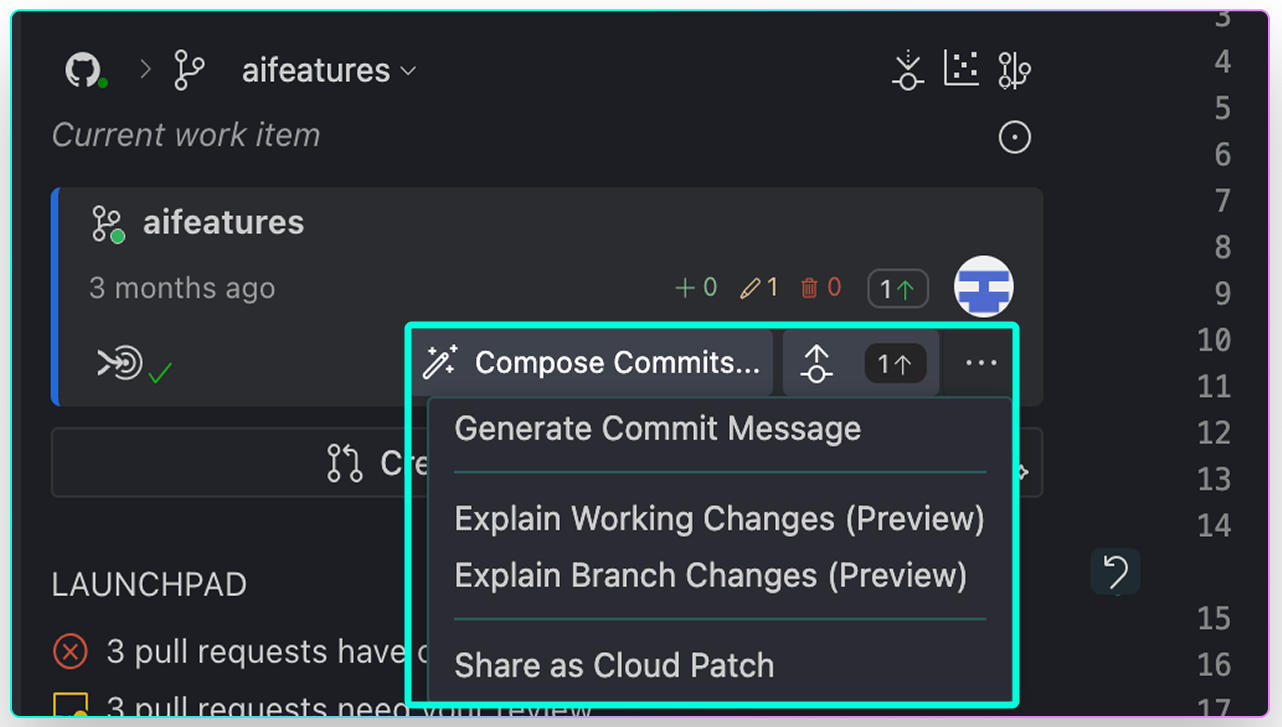

Smarter Git, Less Toil




What GitKraken AI Can Do for You
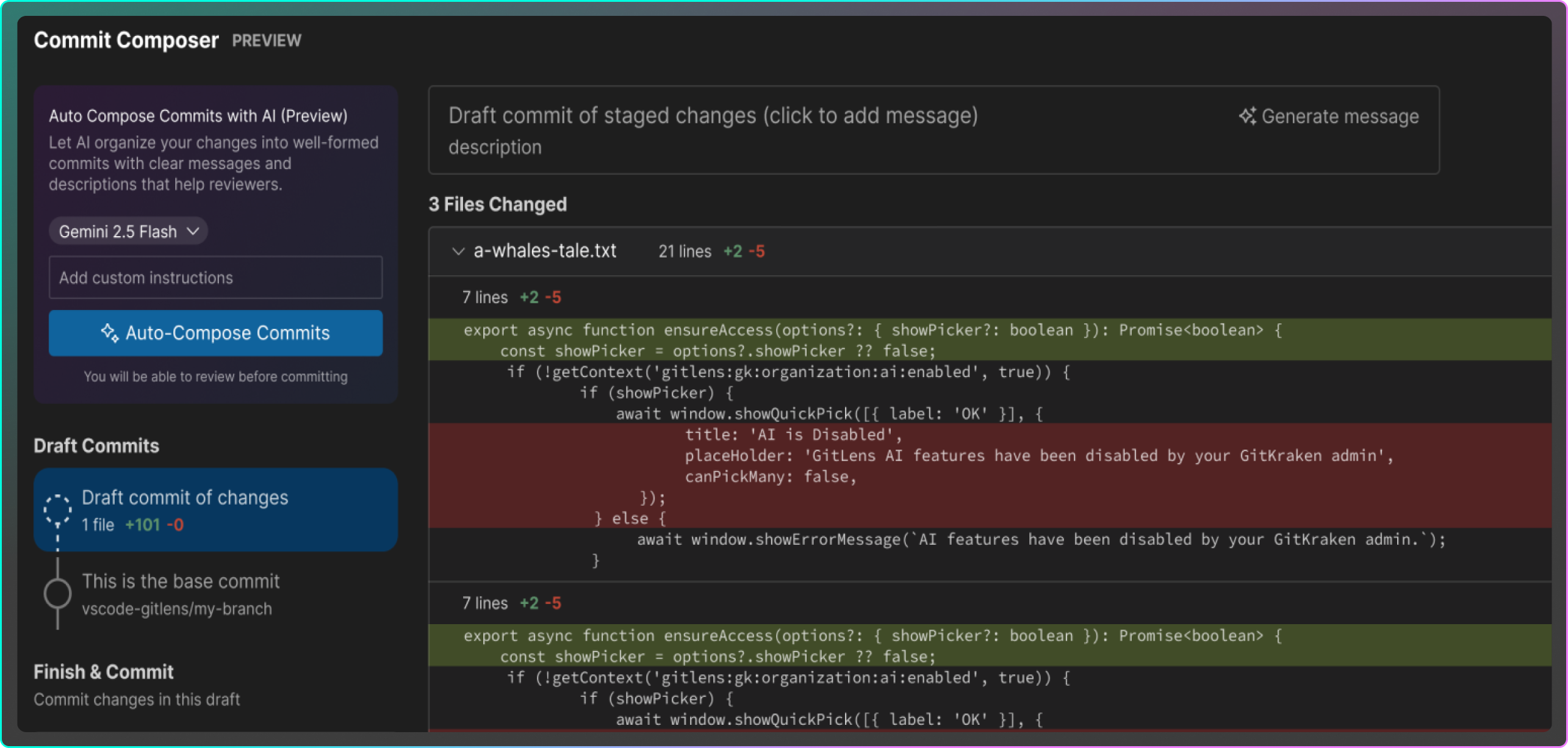
Commit Composer
AI-Powered Merge Conflict Resolution
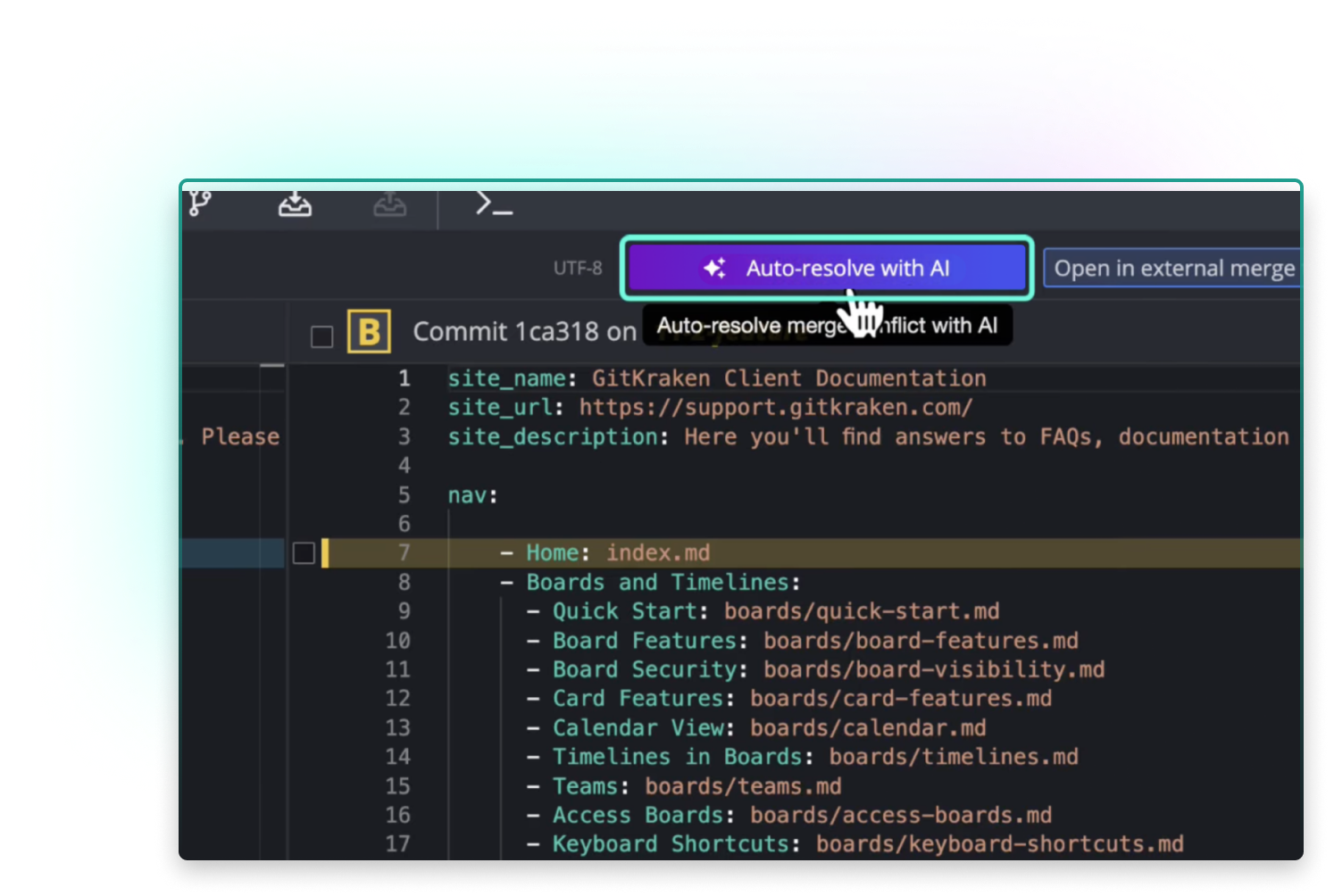
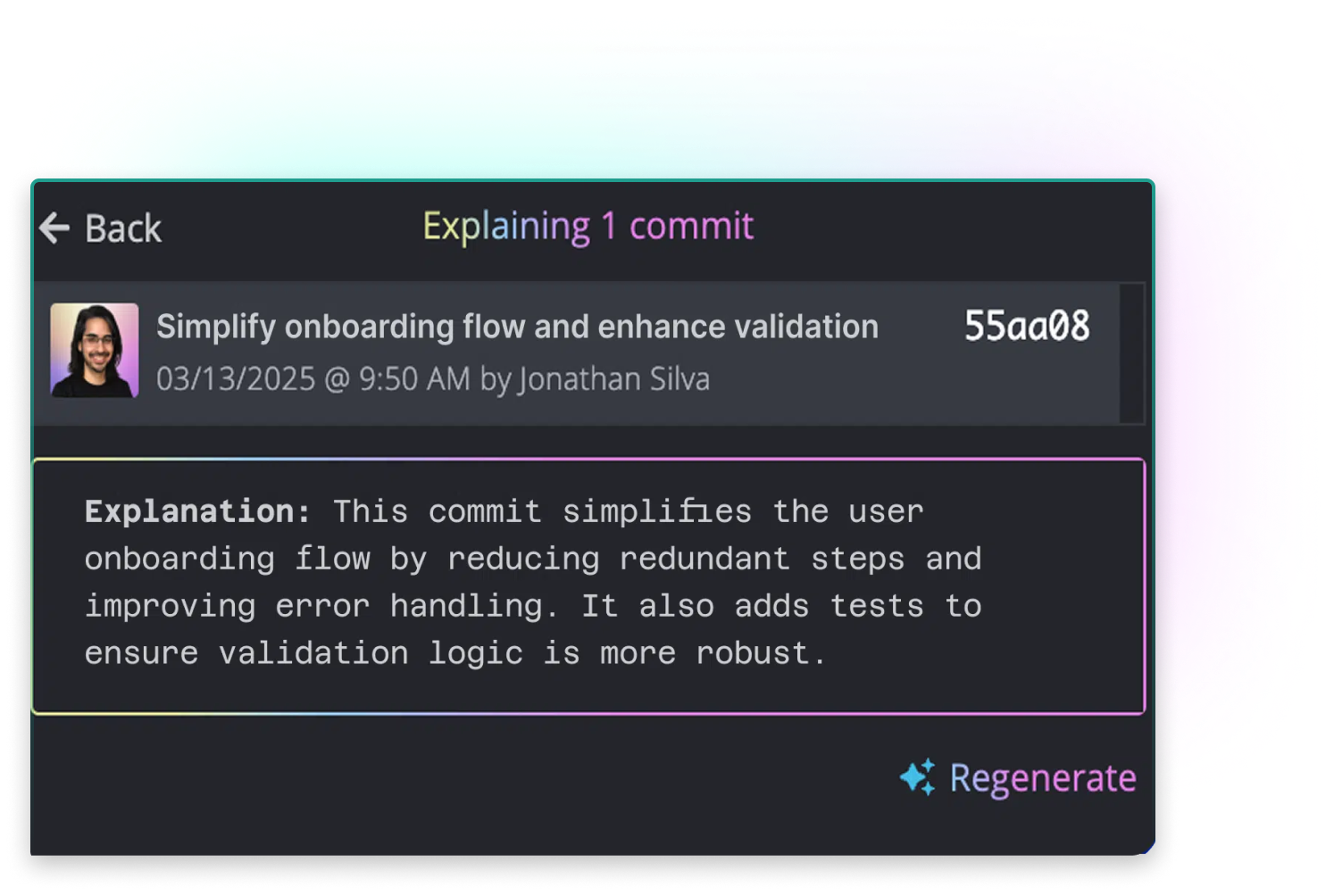
Commit & Branch Explanations
Content Generation
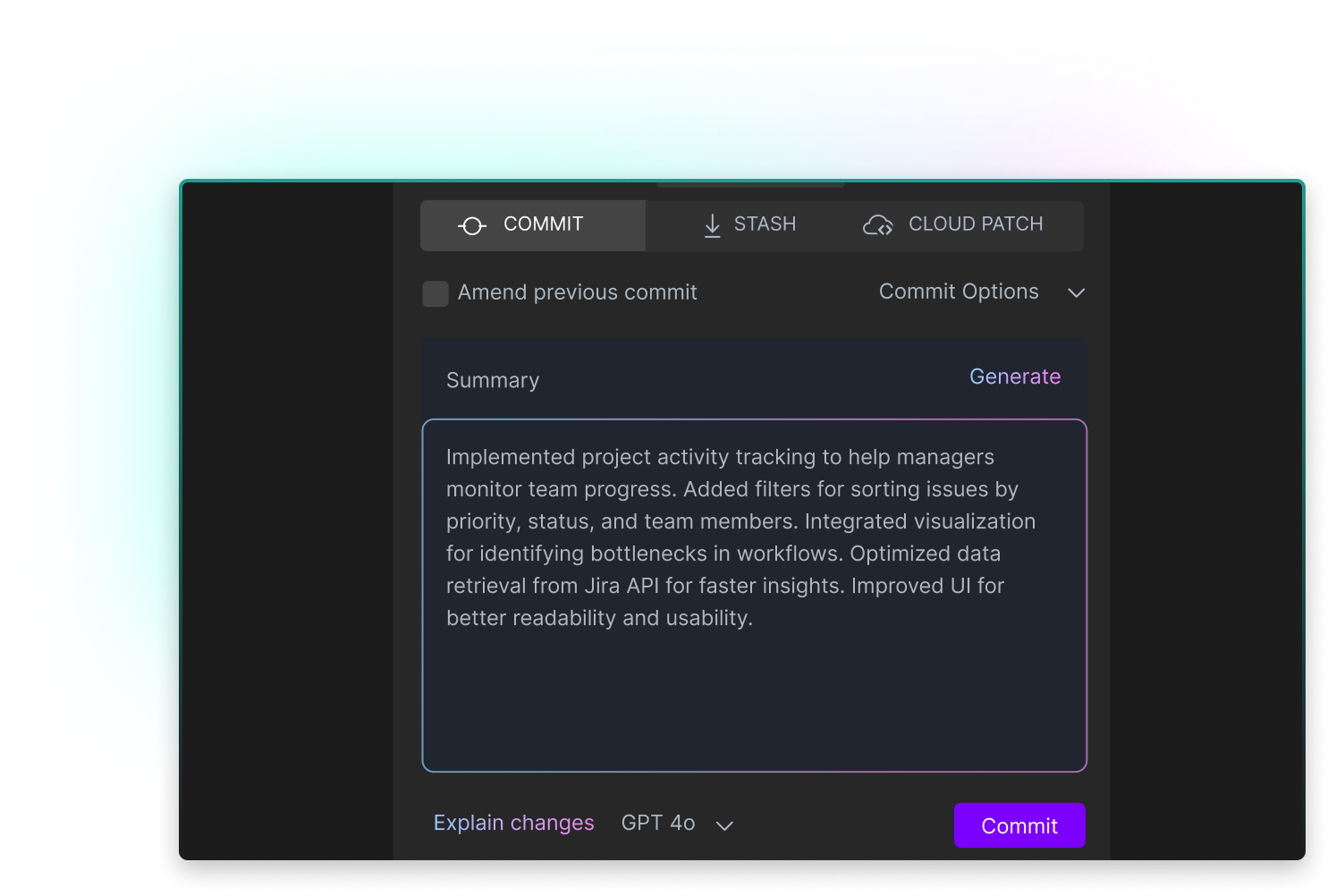
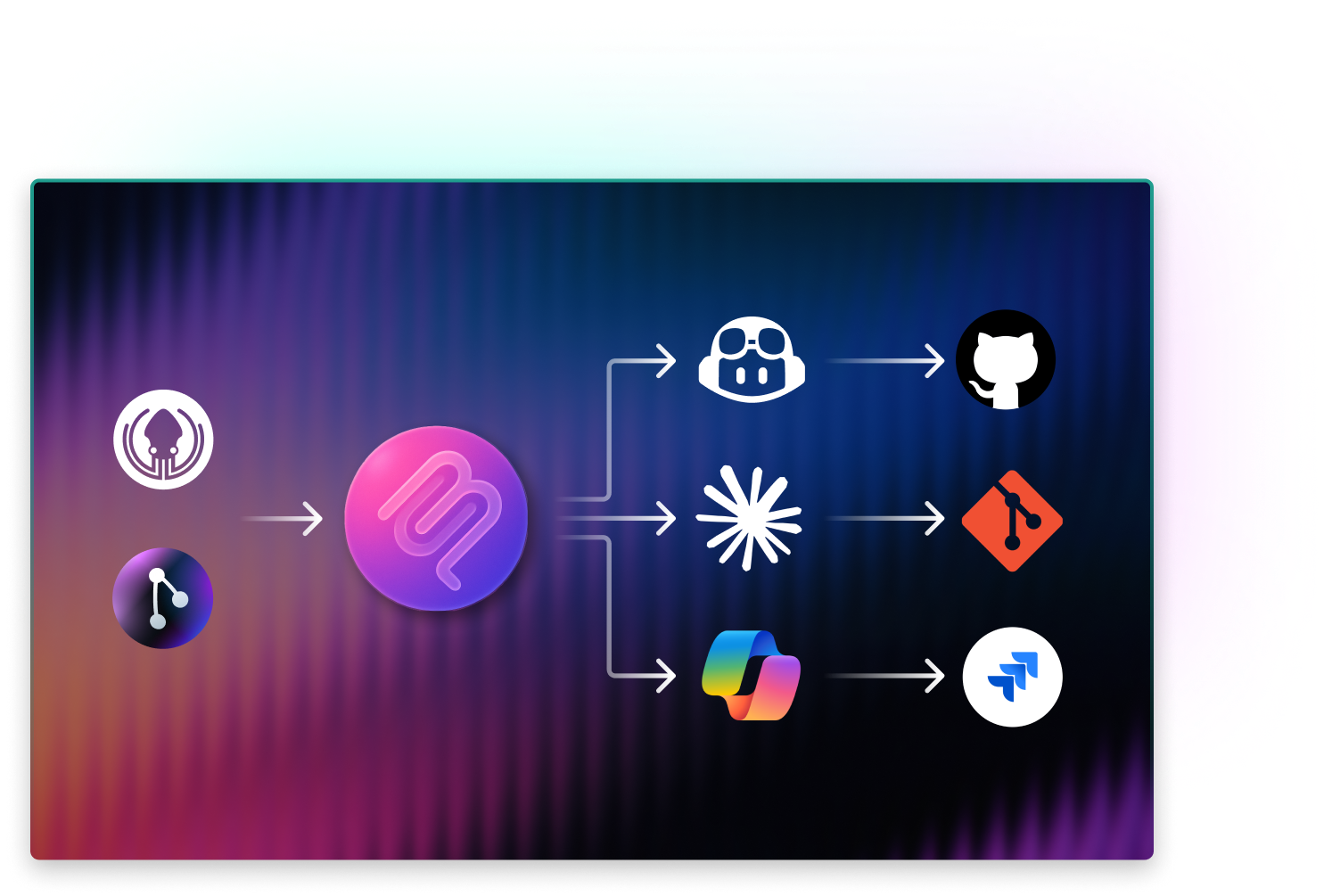
MCP Server
AI Provider Flexibility
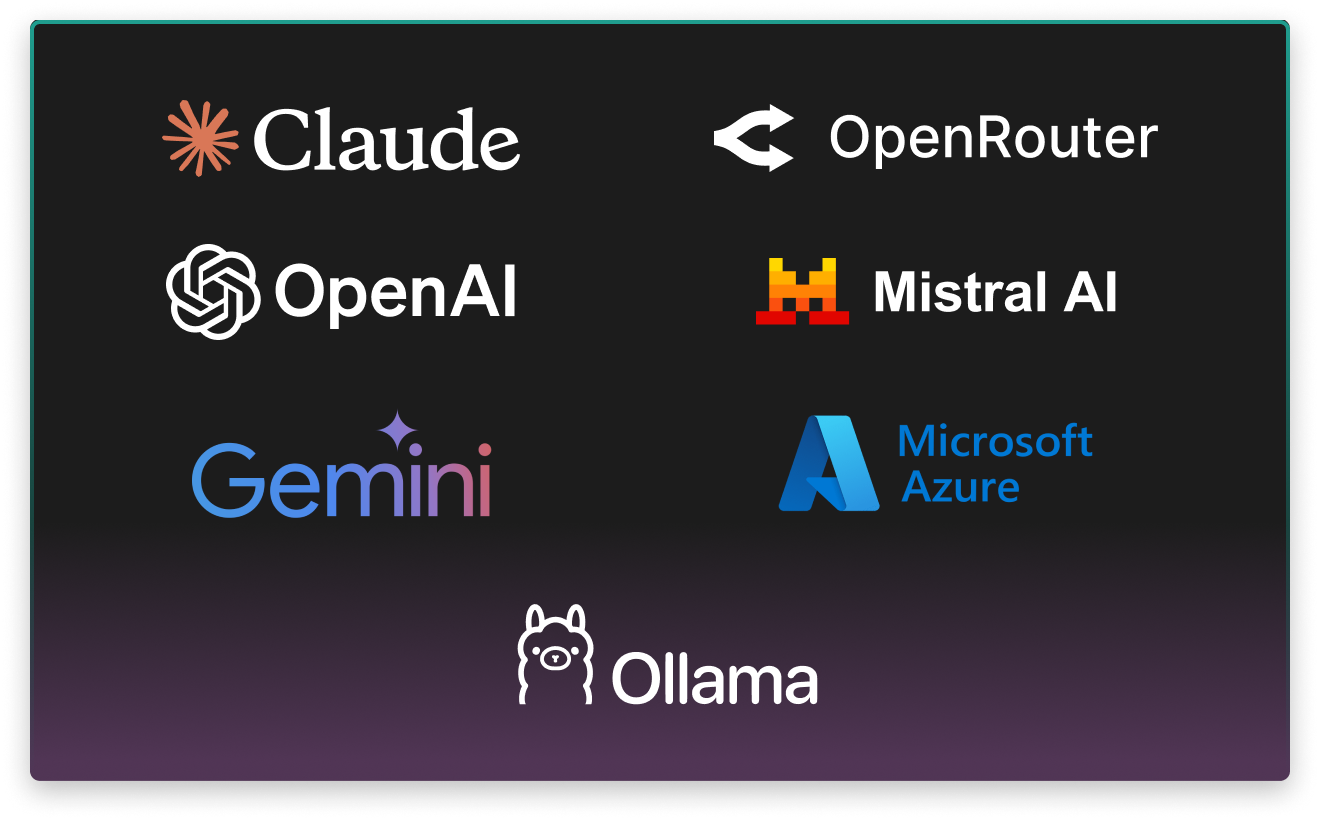
GitKraken AI Is available where you do your best git work



Ready to centralize your Git workflow?
This is just one pillar of our DevEx platform
Frequently Asked Questions
GitKraken AI is available in GitKraken Desktop, GitLens for VS Code, and the GitKraken CLI. It’s also integrated through GitKraken MCP, which lets you bring AI capabilities into AI Chat assistants like Copilot, Cursor, Windsurf, Claude, and more.
GitKraken AI is included for all GitKraken users. Some advanced AI features may require GitLens Pro for private repositories, but core functionality is available across GitKraken products.
Yes. You’re not locked into a single provider. GitKraken AI supports multiple providers (OpenAI, Google Gemini, Anthropic Claude, Mistral, Ollama, Azure, and more), and you can bring your own API keys to use the models you trust.
When conflicts occur, GitKraken AI analyzes the branch history and provides suggested resolutions. It explains the conflicting changes in plain language and highlights options, so you can quickly resolve conflicts while staying in control.
Yes. GitKraken AI is designed with enterprise use in mind. You have full control over which providers and keys are used, and organizations can enforce policies for transparency, predictability, and compliance.
 GitKraken MCP
GitKraken MCP GitKraken Insights
GitKraken Insights Dev Team Automations
Dev Team Automations AI & Security Controls
AI & Security Controls






