GitKraken Desktop
Overview
GitKraken MCP
Everything your agents need
Vibing with Cursor AI, Stripe, Supabase, GitKraken MCP, Vercel, and Linear MCP is a legit powerhouse.
@TimAllard
Github Copilot + GitKraken MCP is pretty good combo. One generates code, one generates commit messages.
@ash__borne
Didn't even know the MCP was connected and it asked if I wanted to use it, yes, I will gladly use it.
@SchererJa1
MCP That Won’t Wreck Your Repo
Safe and simple access to all your repositories, services, and project context inside AI IDE assistants like Copilot and Cursor. GitKraken MCP gives agents a single conversational layer in the IDE to run Git workflows confidently, saving time, helping developers ship better code, and making sure your agent isn’t going to get you fired.
Bring Git Context Into Your AI IDE
Workflows That Actually Understand Your Codebase
AI IDEs like Cursor become smarter and faster with GitKraken MCP. From issue intake to branch creation, agents can take action in one prompt because they’re backed by Git-aware context. GitKraken MCP confirms actions before they’re run, so you stay in control of what your agents do.
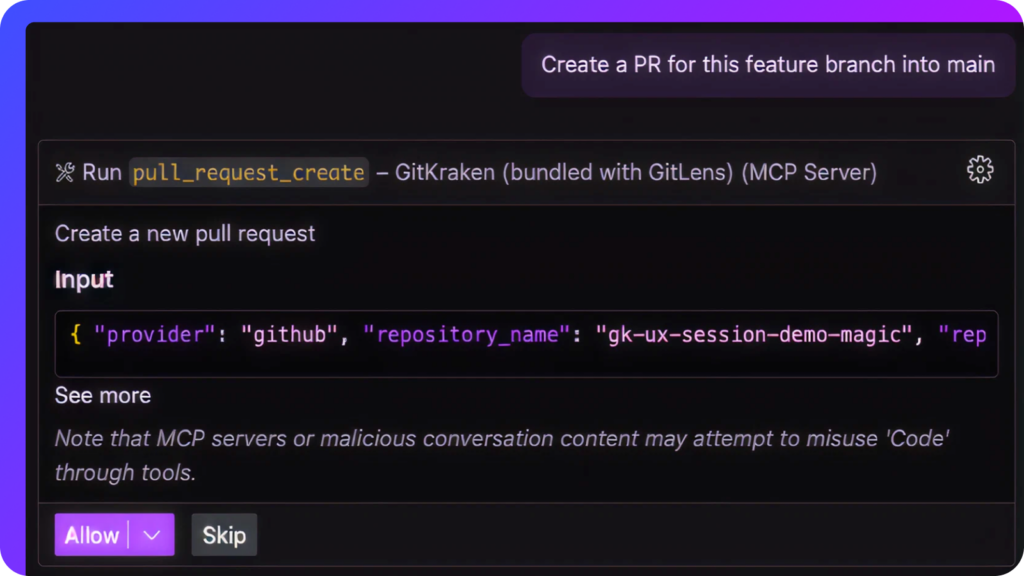
Git Intelligence In Your IDE
Need a diff breakdown or blame history? GitKraken MCP feeds real commit and author data to your AI assistant, so you get explanations grounded in truth, not assumption
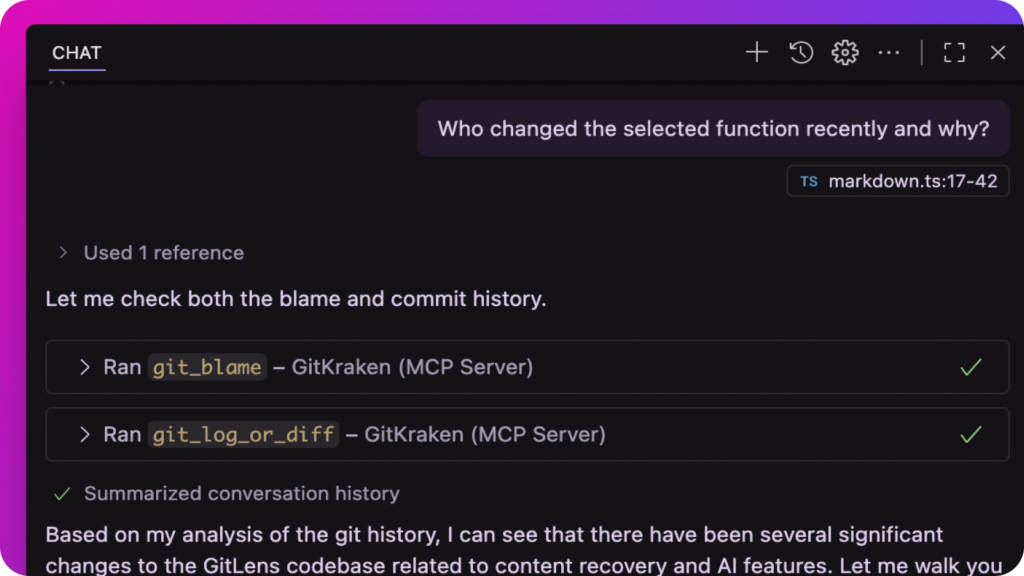
Trusted Git Context for AI Agents
Repository Context for Every Task
GitKraken MCP lets agents debug regressions by retrieving commit history, identifying changes tied to a specific issue, and surfacing the related diffs, all through standardized GitKraken MCP tools.
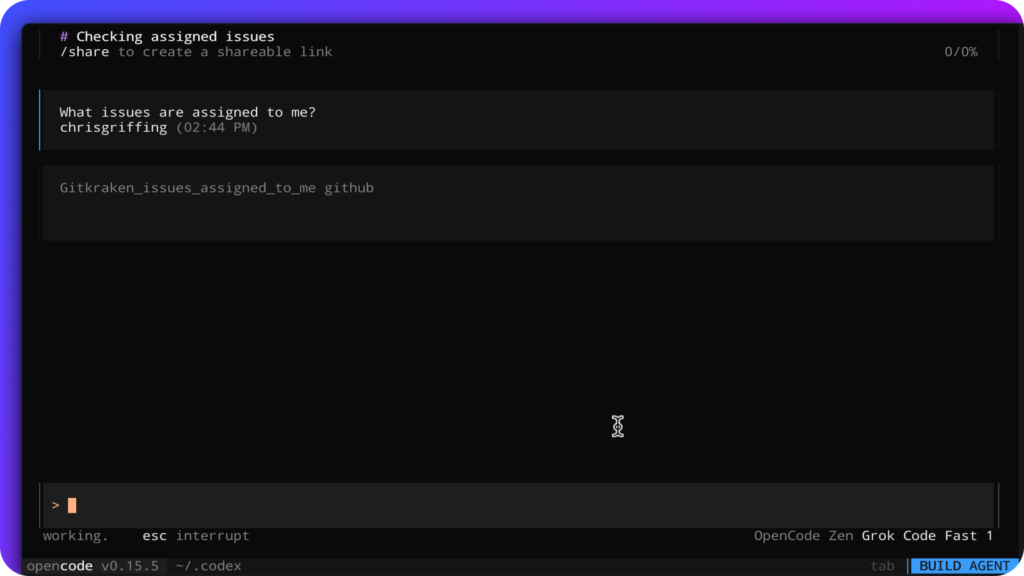
Safe Integration for Agent Frameworks
Whether you’re prototyping a personal dev assistant or deploying an autonomous system, GitKraken MCP’s open protocol makes Git and issue access simple, secure, and scalable. Agents act faster with safer, more informed decisions.

Automate Git Tasks with Speed
One Command, Complete Context
Your agent runs a single command
gk mcp pr create to gather branch diffs, draft a smart PR title and description, and open it in your Git provider. It’s faster, safer, and built on the Git context you already trust through GitKraken. Powered by GitKraken Integrations
One Connection. Endless Context.
MCP uses your GitKraken integrations to securely connect GitHub, GitLab, Bitbucket, Jira, and more. No separate config required. That means less time wiring things together, and more time running trusted workflows across your dev stack.
MCP FAQs
GitKraken MCP (Model Context Protocol) gives your AI assistants and agents safe access to Git, issues, and project context directly inside your IDE. It connects tools like Copilot, Cursor, Windsurf, and Kiro to your repos without exposing credentials or leaking sensitive data.
Without GitKraken MCP, AI assistants lack the context to do meaningful Git work and they guess. With GitKraken MCP, they understand branches, commits, PRs, and issues, so they can automate real workflows safely and accurately.
GitKraken MCP uses role-based permissions and scoped access. Your agents only see what you authorize. Personal tokens aren’t shared or juggled between tools so GitKraken MCP handles authentication securely.
Out of the box, GitKraken MCP works with GitHub, GitLab, Bitbucket, Azure DevOps, and Jira. More integrations are coming, all designed to unify Git + issue context across the services your team already uses.
Yes. GitKraken MCP runs seamlessly in VS Code, Cursor, Windsurf, and Kiro, with support for more environments growing. It’s designed to plug into the AI ecosystem you already use, including Copilot and other IDE-based assistants.
 GitKraken MCP
GitKraken MCP GitKraken Insights
GitKraken Insights Dev Team Automations
Dev Team Automations AI & Security Controls
AI & Security Controls