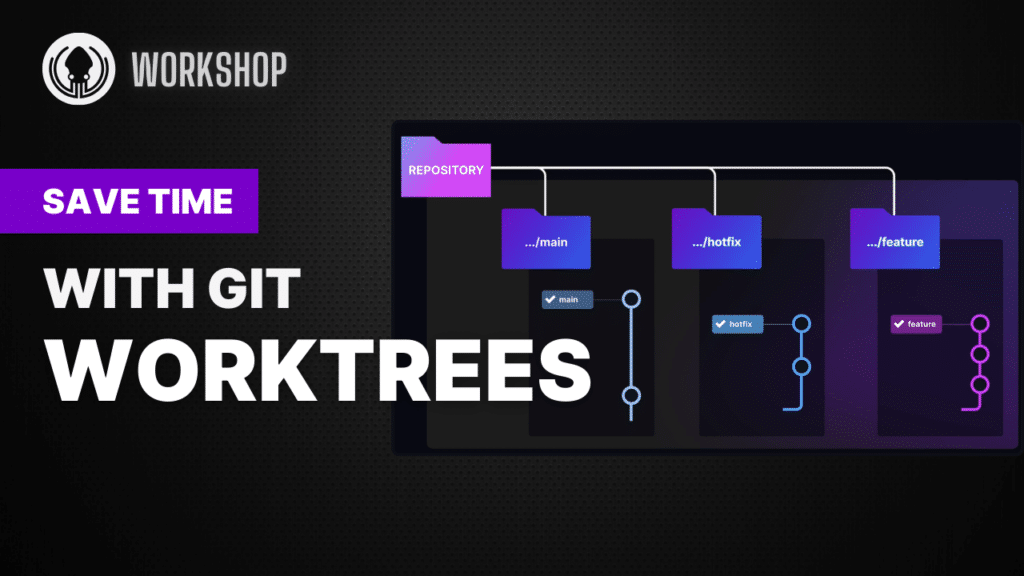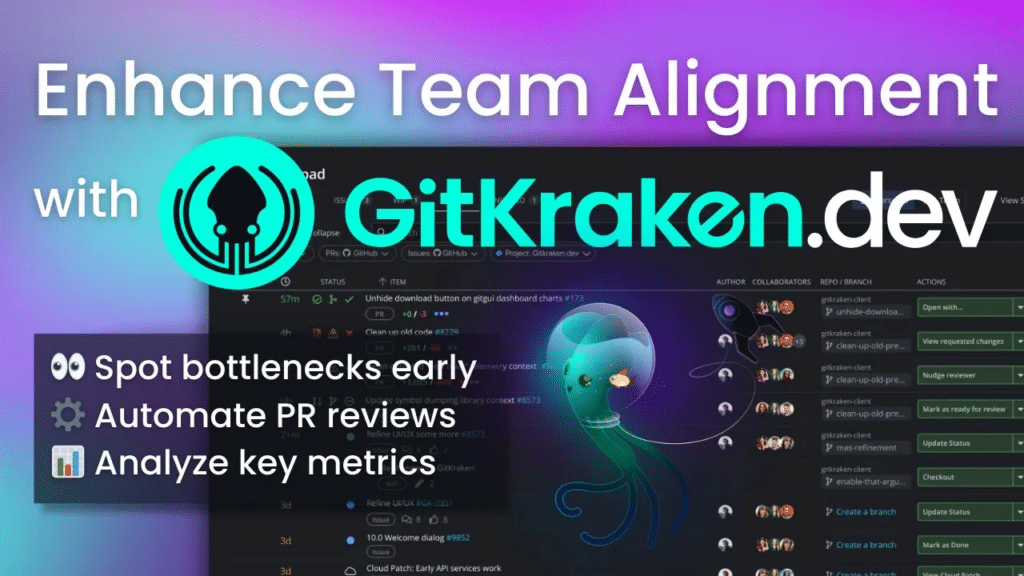The Future of the GitKraken CLI
Recorded January 29
Get a glimpse into the future of the GitKraken CLI. We’re creating a reimagined CLI experience that simplifies multi-repo management and batch operations.
On-Demand Workshops
Git Worktrees
With the launch of GitKraken Desktop v10.5, we’re thrilled to introduce support for Git worktrees, which allow you to work on multiple branches simultaneously without affecting your primary working directory. In this workshop we walk through creating, managing, and switching between your worktrees. Plus share practical tips on how to incorporate worktrees into your existing workflows.
How to Undo Git Mistakes
Mistakes are inevitable when working with git but knowing how to fix them can save time and headaches. Learn how to remove accidental additions to pull requests, update existing commits, reorder your commits, and combining changes. Whether you’re new to git or a seasoned pro, this session will equip you with practical skills to manage and undo errors with confidence.
Practical Tips for Enhancing Team Alignment with GitKraken.dev
In this Workshop, we dive into how GitKraken.dev can help your team stay aligned and work more efficiently. Ken and Jeff take you through key features like Team Launchpad and Insights, showing you how to improve team visibility, track important metrics, and maintain compliance – all within one platform. Plus, get a sneak peek at the upcoming Automations feature!
Skill Builder: Tips from GitKraken Power Users
Level up your GitKraken IQ with insights from power users. In this GitKraken workshop, a longtime GitKraken Desktop pro covers the features and workflows they use every day to streamline their work. We dive into the deeper aspects of the Commit Graph, sidebar, commit search and more.
Unblocking Your Teams With Launchpad
See how three different team members enhance their collaboration using features like Launchpad and CodeSuggest to keep their projects moving smoothly. Whether you’re a developer or a team lead, discover how you can improve your coding flows and boost your team’s productivity!
Simplify Your Jira Workflows
Learn how the GitKraken DevEx platform simplifies managing your Jira issues. Effortlessly view and update Jira issues directly from your Git workspace. Create branches from Jira issues, link commits, and maintain traceability with deep linking back into GitKraken tools from Jira.
Unblock Code Collaboration with Code Suggest & Launchpad
Take a peak into the future of code reviews with GitKraken! Discover the power of Code Suggest and Launchpad in our latest workshop. From suggesting code changes anywhere in your project, to consolidating PRs, Issues, and WIPs, this workshop includes demos so you can seamlessly integrate these new features into your workflow.
Fast, Easy Onboarding with GitLens
Dive into the power of GitLens in VS Code! Learn how to fast-track onboarding processes, from tracing code evolution and creating pull requests seamlessly to exploring advanced features like branch management and commit visualization.
A More Perfect Handoff
Want better ways to keep your development workflow efficient? GitKraken can help developers and their teams reduce context switching, manage multiple repositories, perform batch commands, and much more.
Tuning Up Your PR Worfklows
Traditional development workflows rely heavily on pull requests, causing devs to wait around for feedback. The GitKraken team explores ways to encourage early collaboration, reduce rework, and get a clear picture of your work.
Making Sense of Multi-Repo Madness
GitKraken Workspaces and Insights provide an easy way to organize the chaos into something informative and actionable. In this workshop, the GitKraken team explores ways to save time and reduce headaches when working with a large number of repos.
 GitKraken MCP
GitKraken MCP GitKraken Insights
GitKraken Insights Dev Team Automations
Dev Team Automations AI & Security Controls
AI & Security Controls