Enterprise-Grade Security for All Dev teams
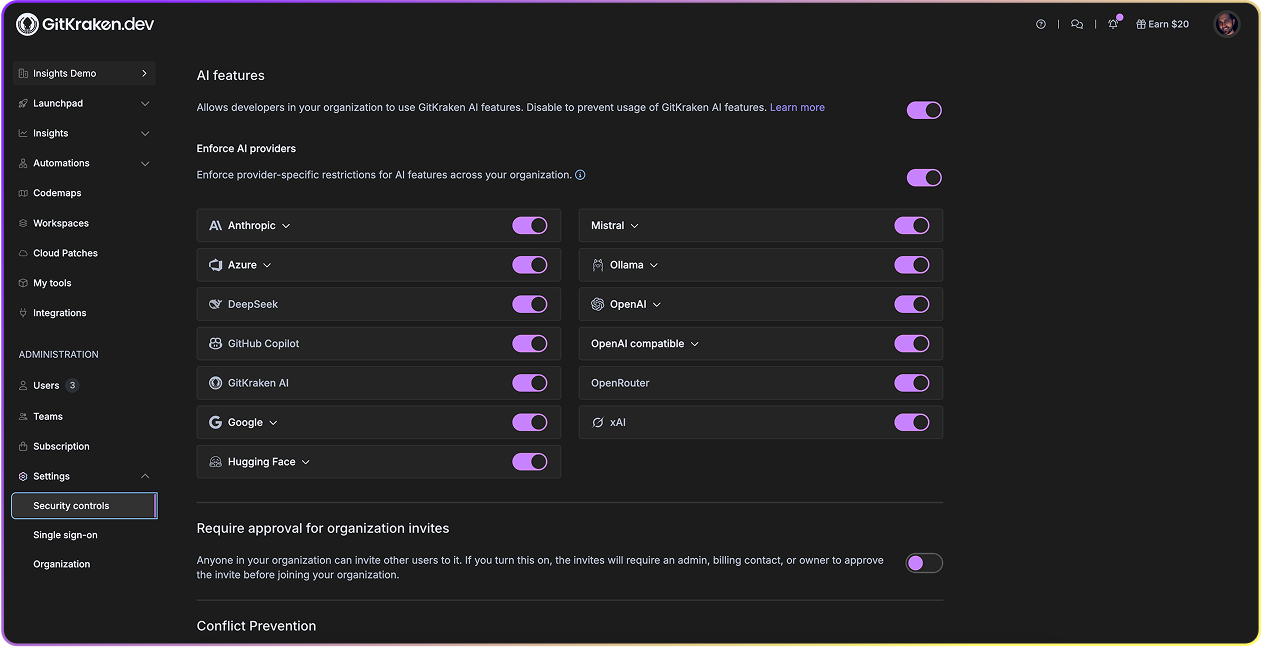

Security Controls Without Productivity Penalties


Security Controls That Scale with Your Organization
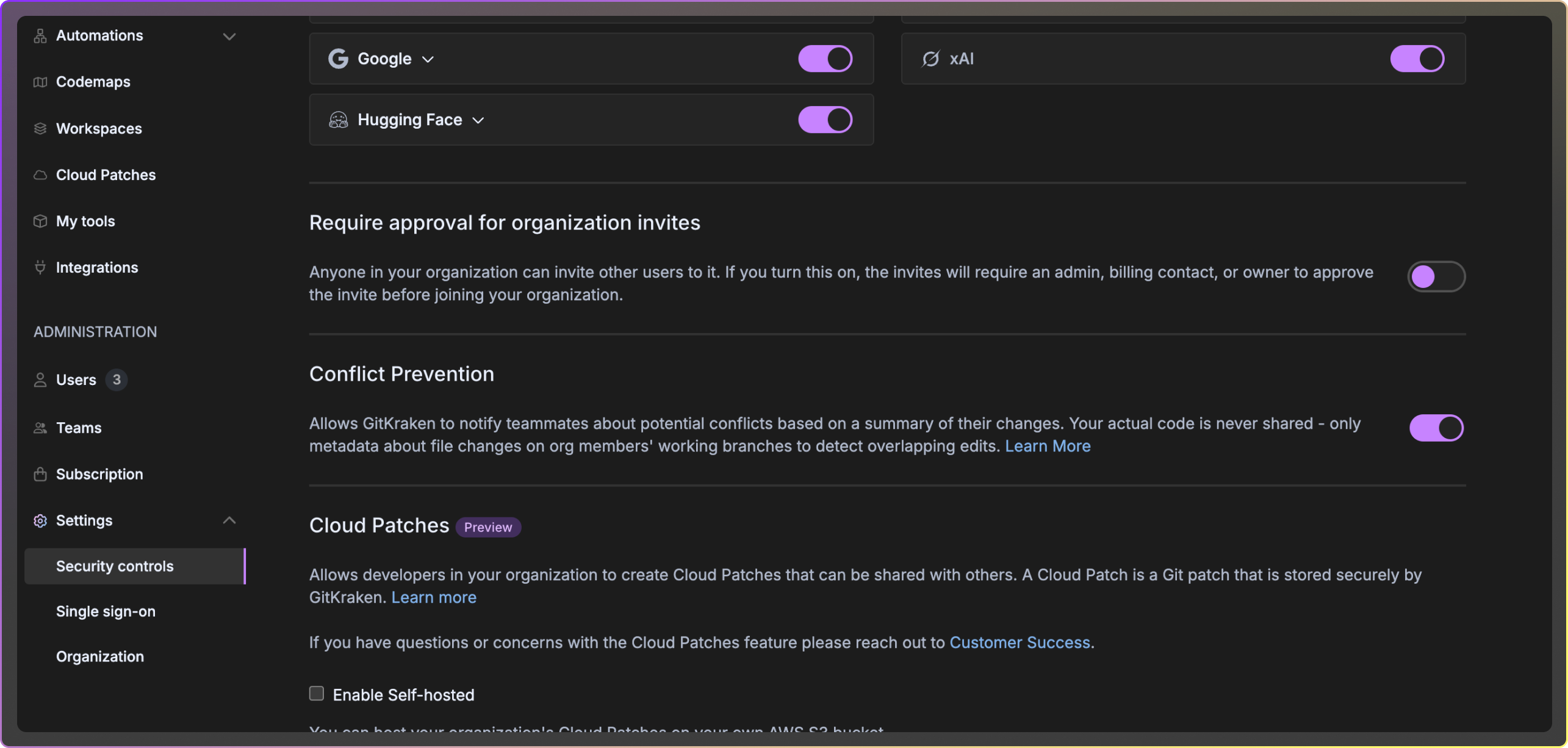
Centralized Security & Configuration
Configure all security and user provisioning settings on gitkraken.dev.
- Manage SSO connections, AI provider access, and user provisioning.
- Settings propagate to users on all GitKraken tools including GitKraken Desktop, GitLens, CLI, and browser extension
- Changes take effect immediately for all organization members
SOC 2 Type II Compliant
GitKraken maintains SOC 2 Type II certification through an independent third-party.
- Annual audits verify data security policies and system access controls
- Request reports and view security documentation on the GitKraken Trust Center.

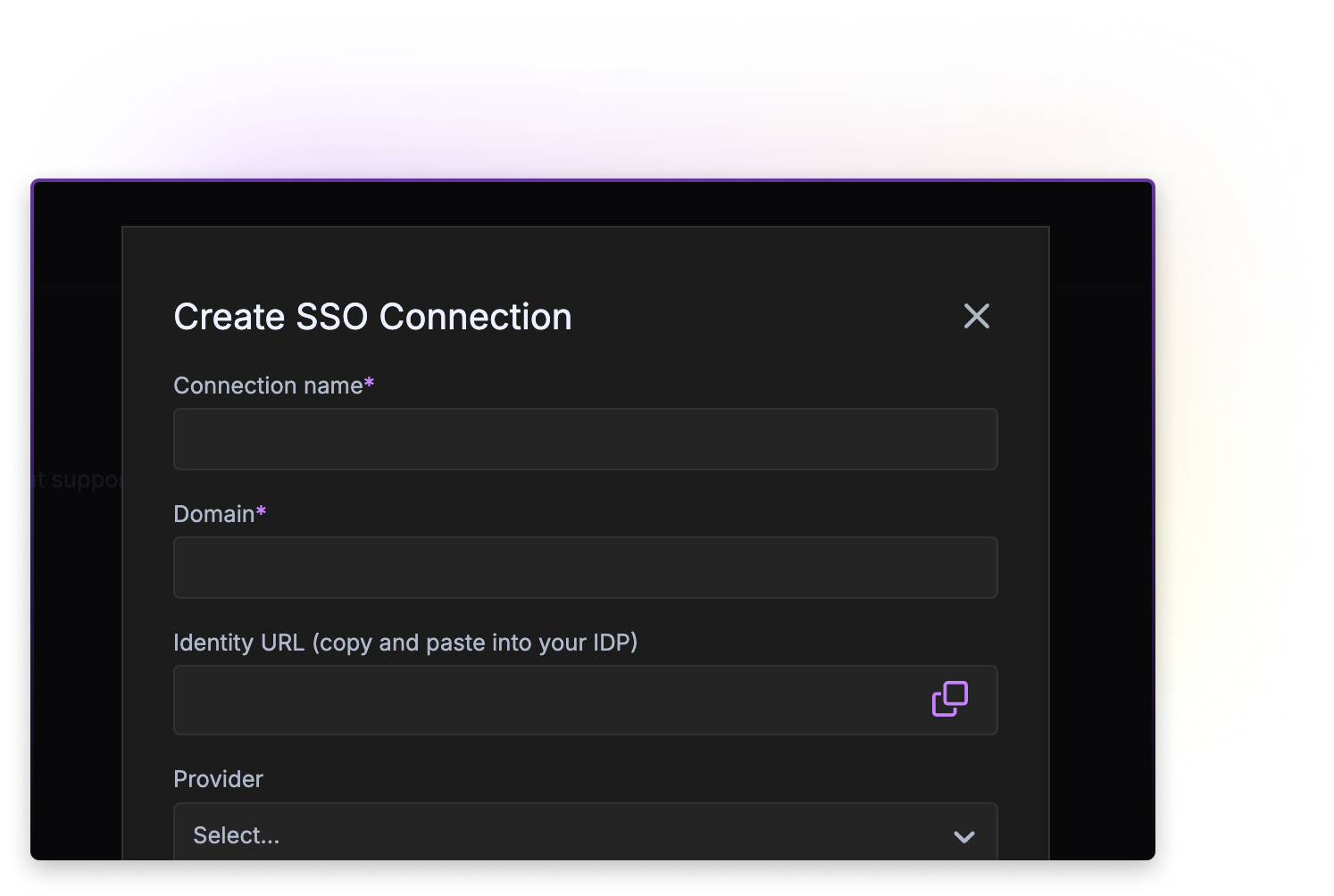
SAML 2.0 Single Sign-On
Connect your organization’s identity provider to ensure all users are following your authentication requirements.
- Compatible with any identity provider that supports SAML 2.0 protocol including Azure Entra ID, Okta, Google Identity Platform, and Ping Identity
- Business and Enterprise plans support multiple domains within one organization
- Domain control can require all users to login with SSO and be part of your organization to use GitKraken
- Once SSO is configured, admins can see all members of their domain and add them to GitKraken as needed
AI Feature & Provider Management
Control which AI features and providers your organization can access.
- Configure access to specific AI providers and models including OpenAI, Anthropic, Google, Azure, and others
- Set organization-wide API keys to enforce usage through your accounts
- Configure custom endpoints for self-hosted or private AI infrastructure
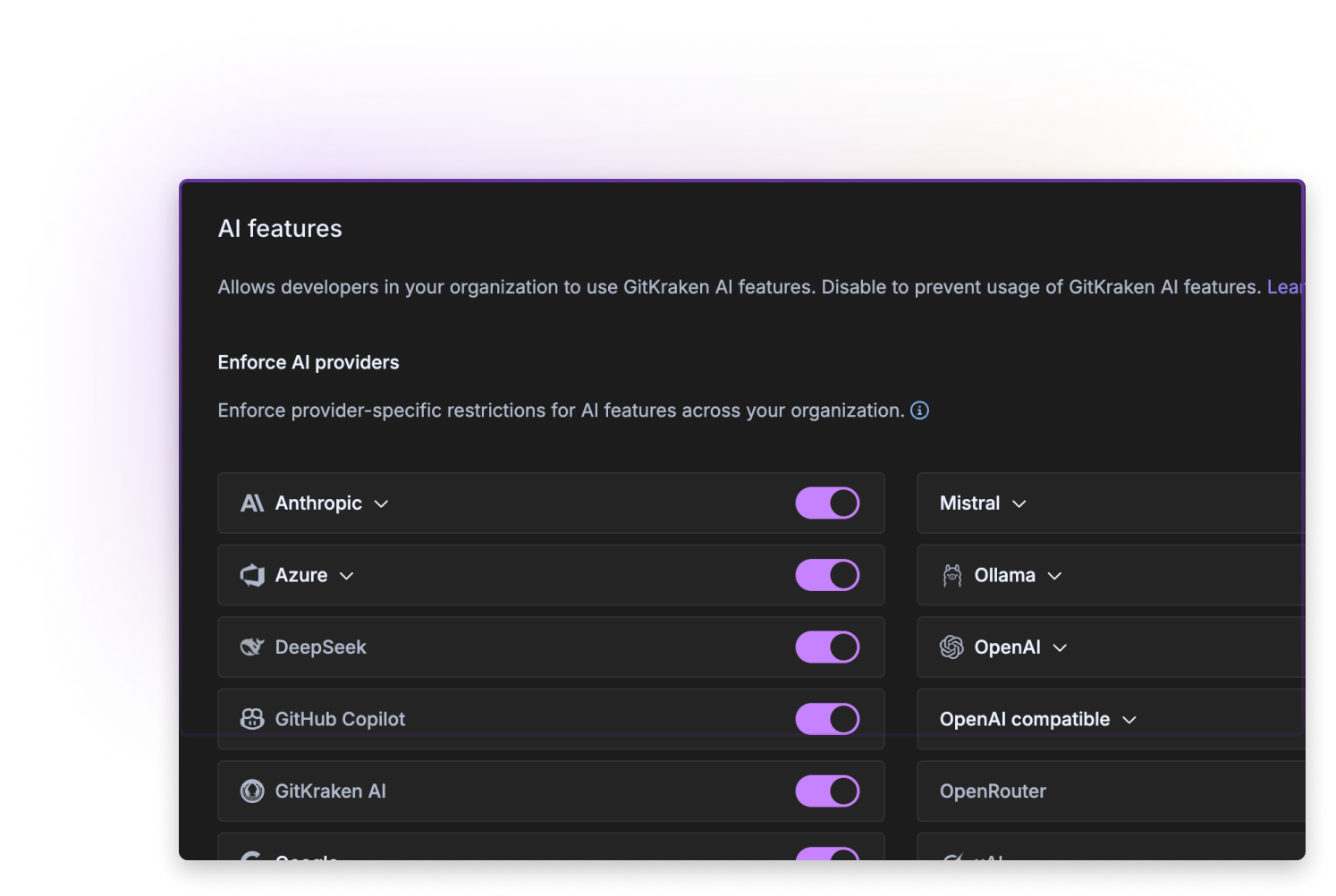
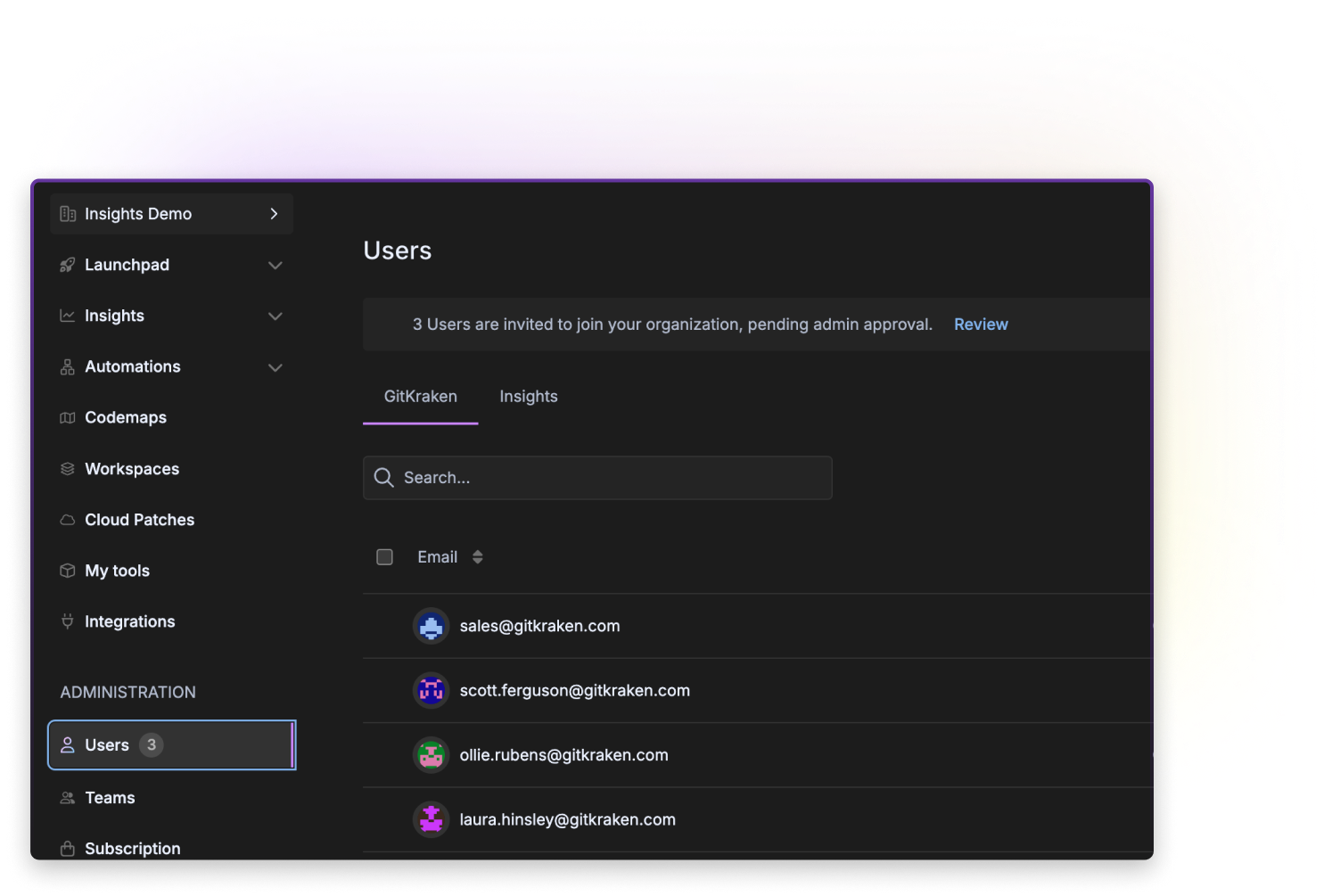
License & User Management
Manage users, teams, and licenses from a single centralized admin interface.
- View current license utilization and available seats
- Review and accept requests for access
- Organize users into teams for Workspace access control
- Multi-select users and teams to take bulk actions
Security controls Apply Wherever your team works



Ready to centralize your Security Controls?
This is just one pillar of our DevEx platform
Frequently Asked Questions
For Cloud Patches specifically, yes. Organizations can configure GitKraken to store Cloud Patches on their own AWS S3 bucket instead of GitKraken-managed storage when company policies require internal storage. This requires an AWS account, S3 bucket, and AWS credentials. All Cloud Patches remain encrypted regardless of storage location and access is controlled by repository permissions. See Security Controls documentation for setup instructions.
Compare all features and pricing on the pricing page. Each GitKraken plan includes different levels of security features and control. For example, single sign-on is available on an Advanced plan but multi-domain requires a Business or Advanced plan. AI security controls are available on Advanced or above. Note: On-Premise deployments have different capabilities and are sold separately from cloud subscriptions.
Yes, administrators can control AI features at both the feature level and provider level from Security Controls in gitkraken.dev. You can enable or disable all AI features organization-wide, block specific AI providers, enforce the use of your organization’s API keys, and configure custom endpoints for self-hosted AI infrastructure. This requires a GitKraken Business or Enterprise plan. Supported providers include OpenAI, Anthropic, Google, Azure, GitHub Copilot, and others.
Yes, GitKraken On-Premise Self-Hosted Server operates entirely within your internal network without external internet requirements. This option includes a license server with LDAP support and is designed for secure or restricted environments. AI features can connect to your internal LLM endpoints including Azure OpenAI, Anthropic, or local models like Ollama. On-Premise is sold separately from cloud subscriptions.
GitKraken maintains SOC 2 Type II compliance. The platform provides audit logs, data encryption, role-based access controls, and configurable security policies to help organizations meet their compliance requirements. Detailed security documentation, compliance reports, and audit information are available at the GitKraken Trust Center. For specific compliance questions, contact the customer success team.
 GitKraken MCP
GitKraken MCP GitKraken Insights
GitKraken Insights Dev Team Automations
Dev Team Automations AI & Security Controls
AI & Security Controls






