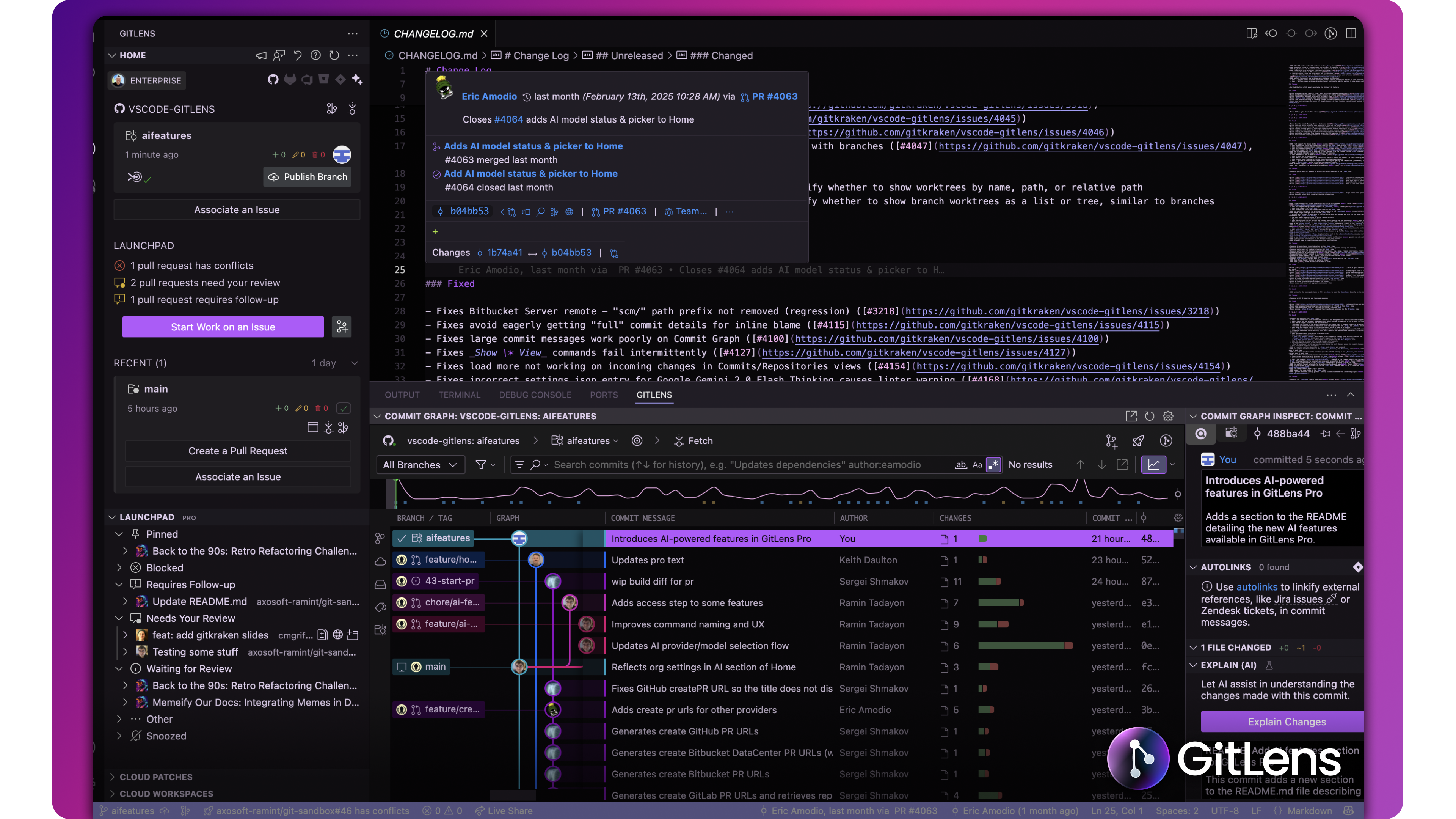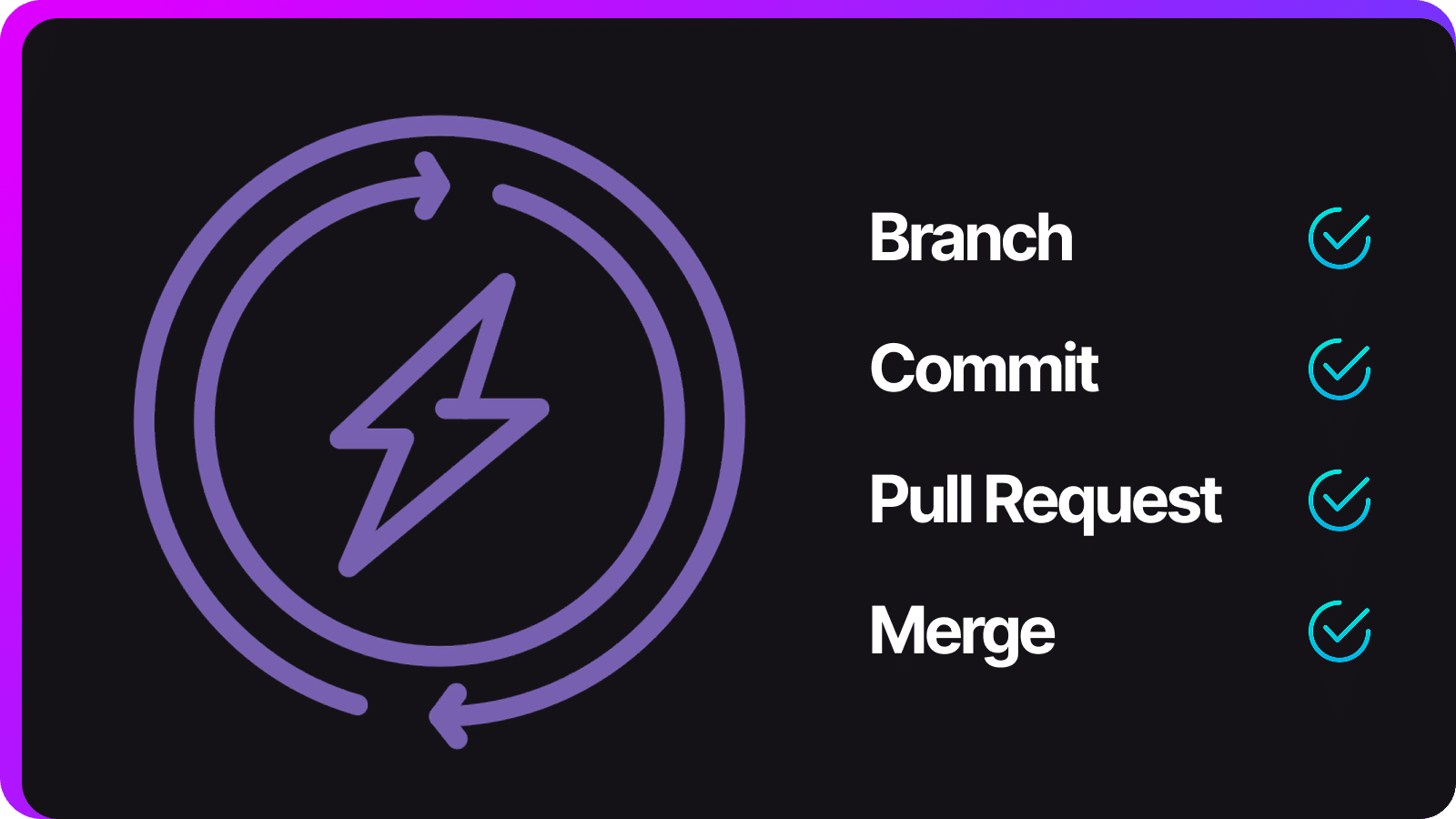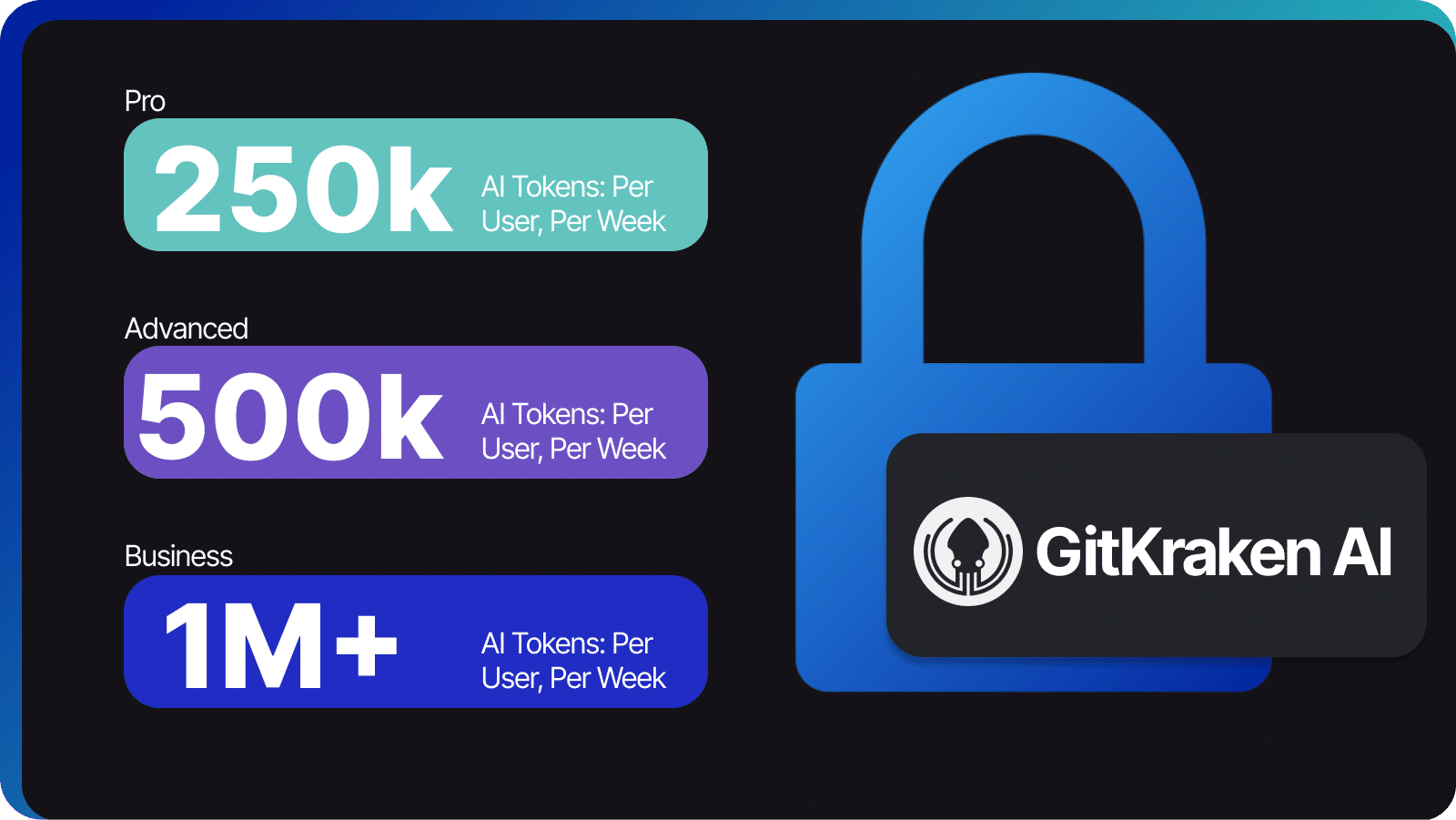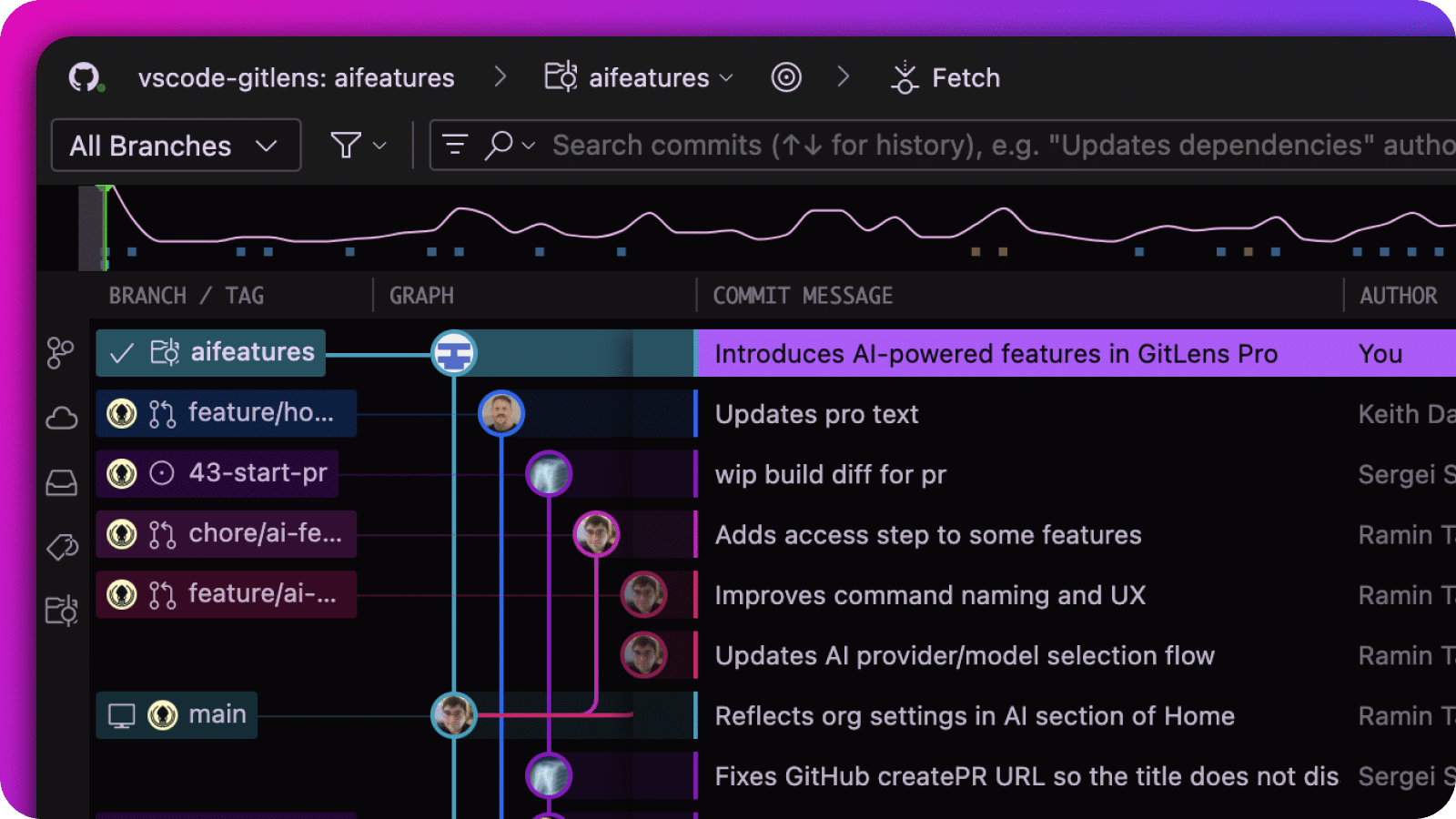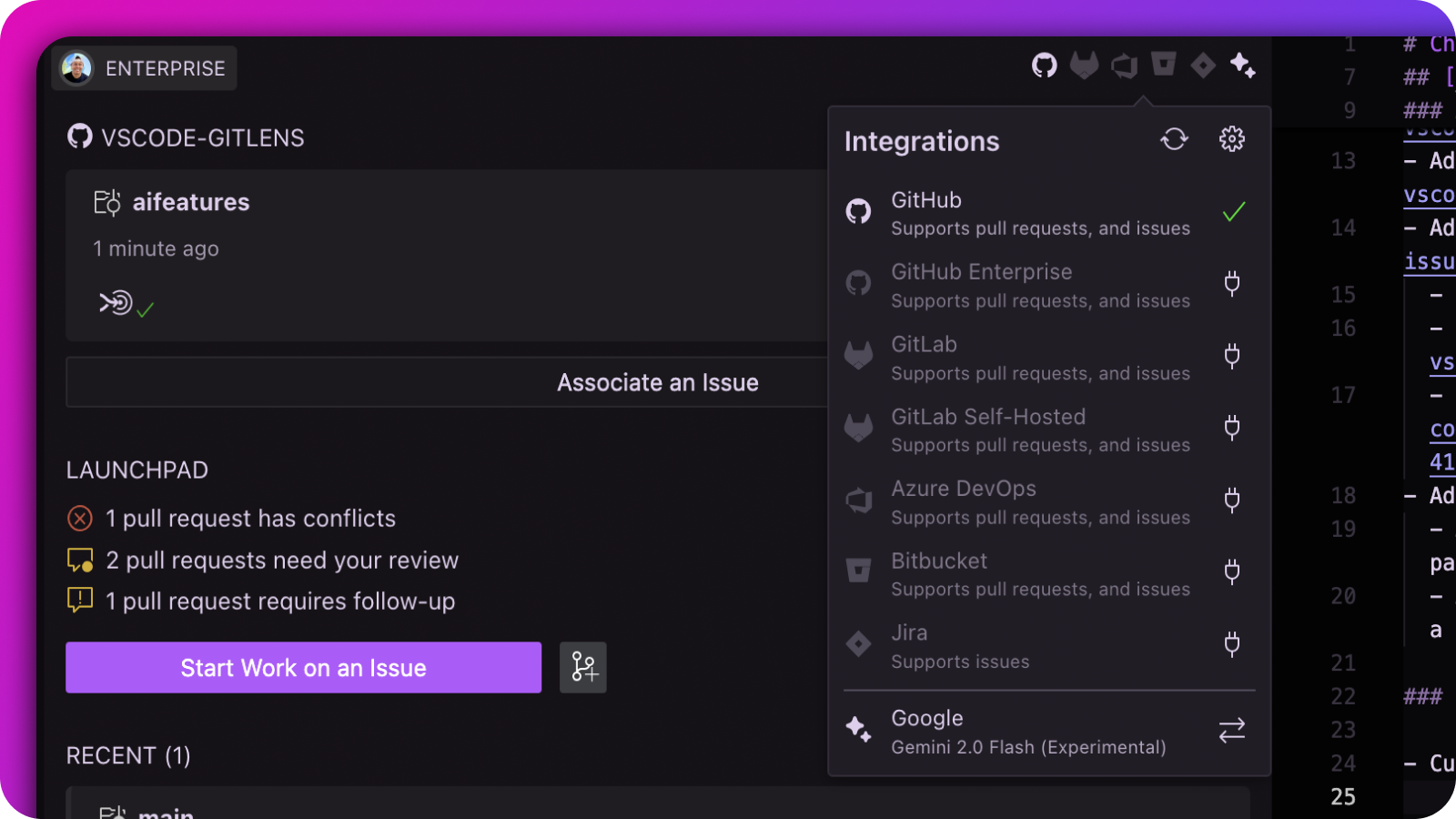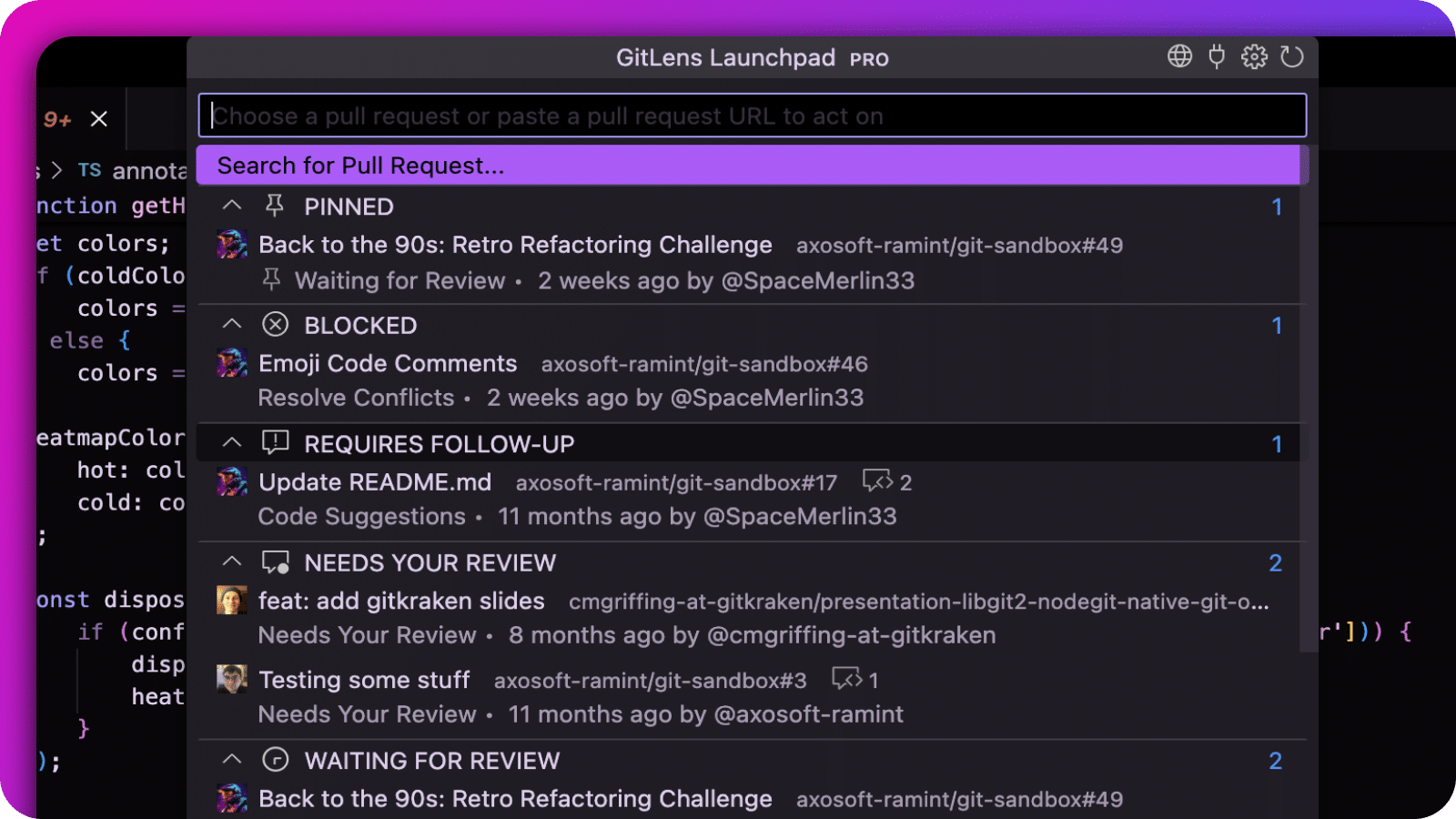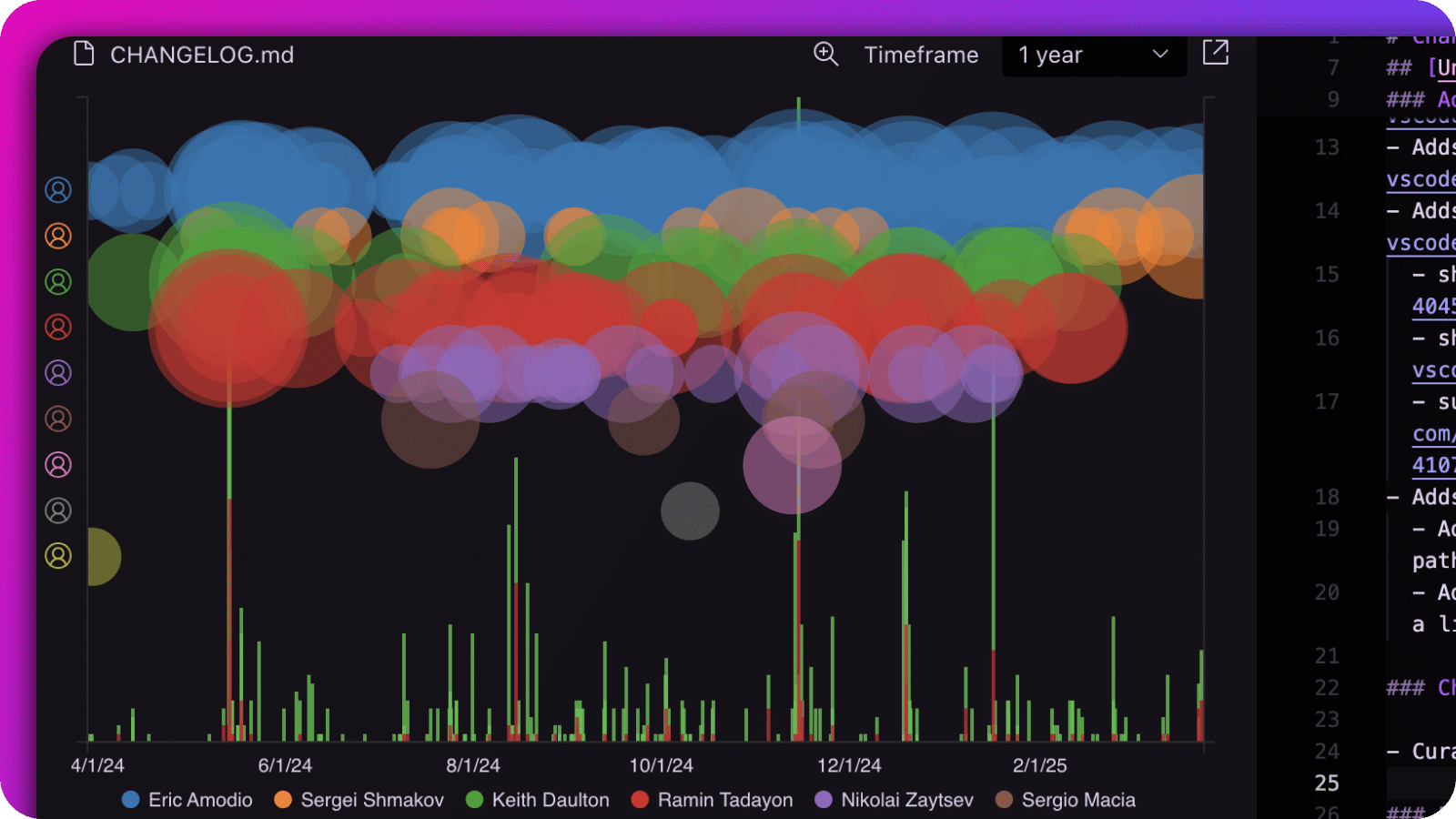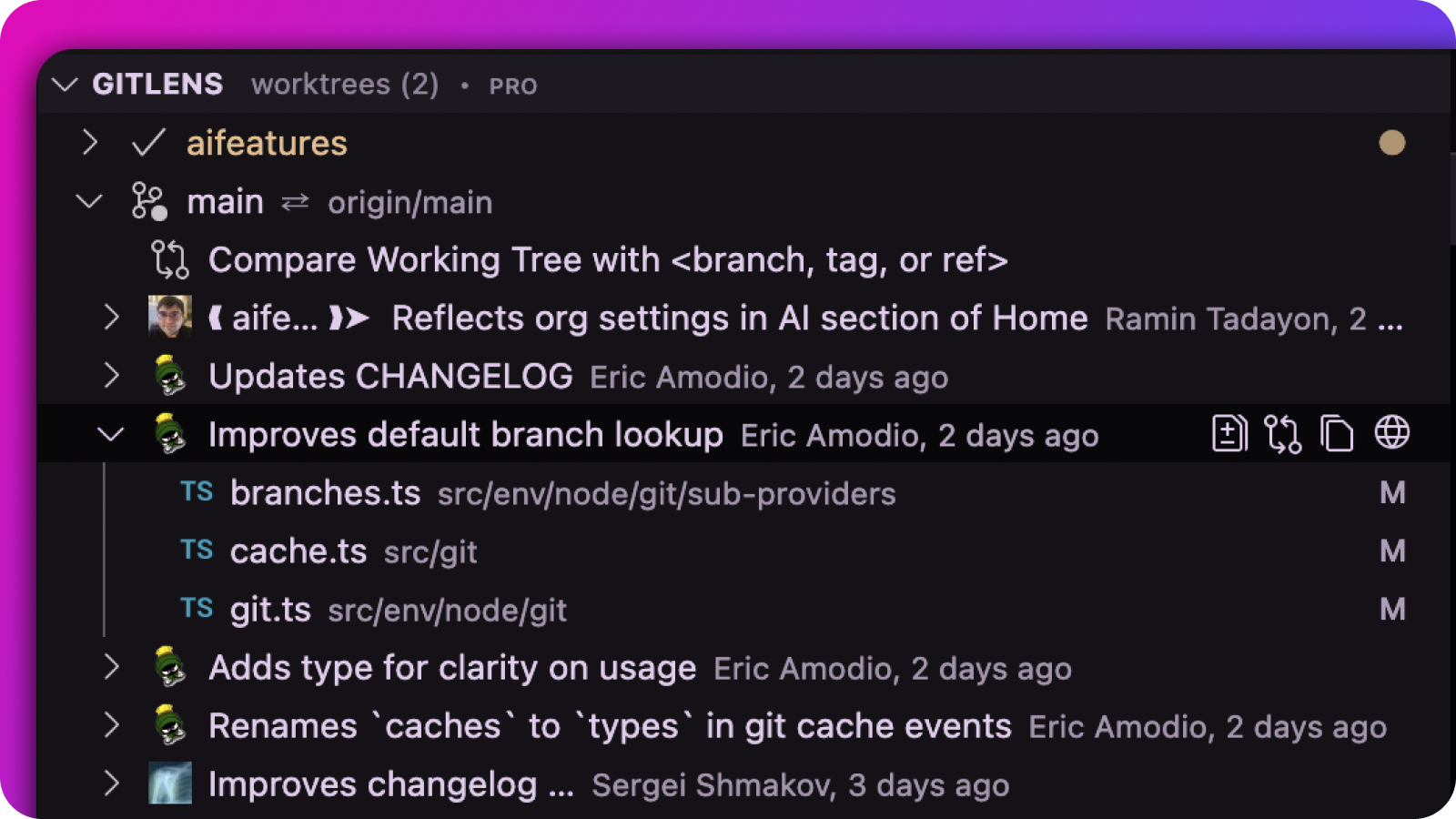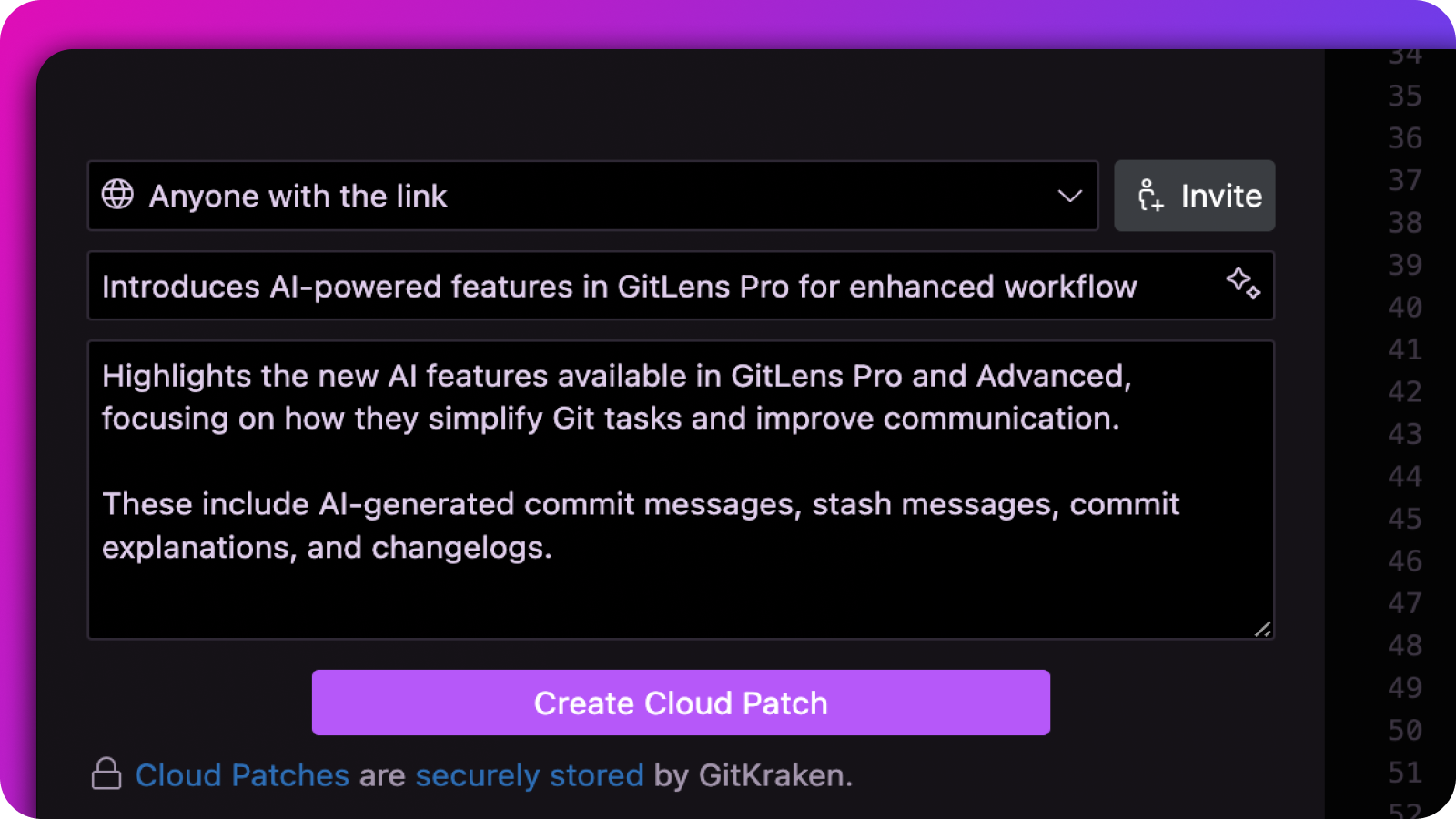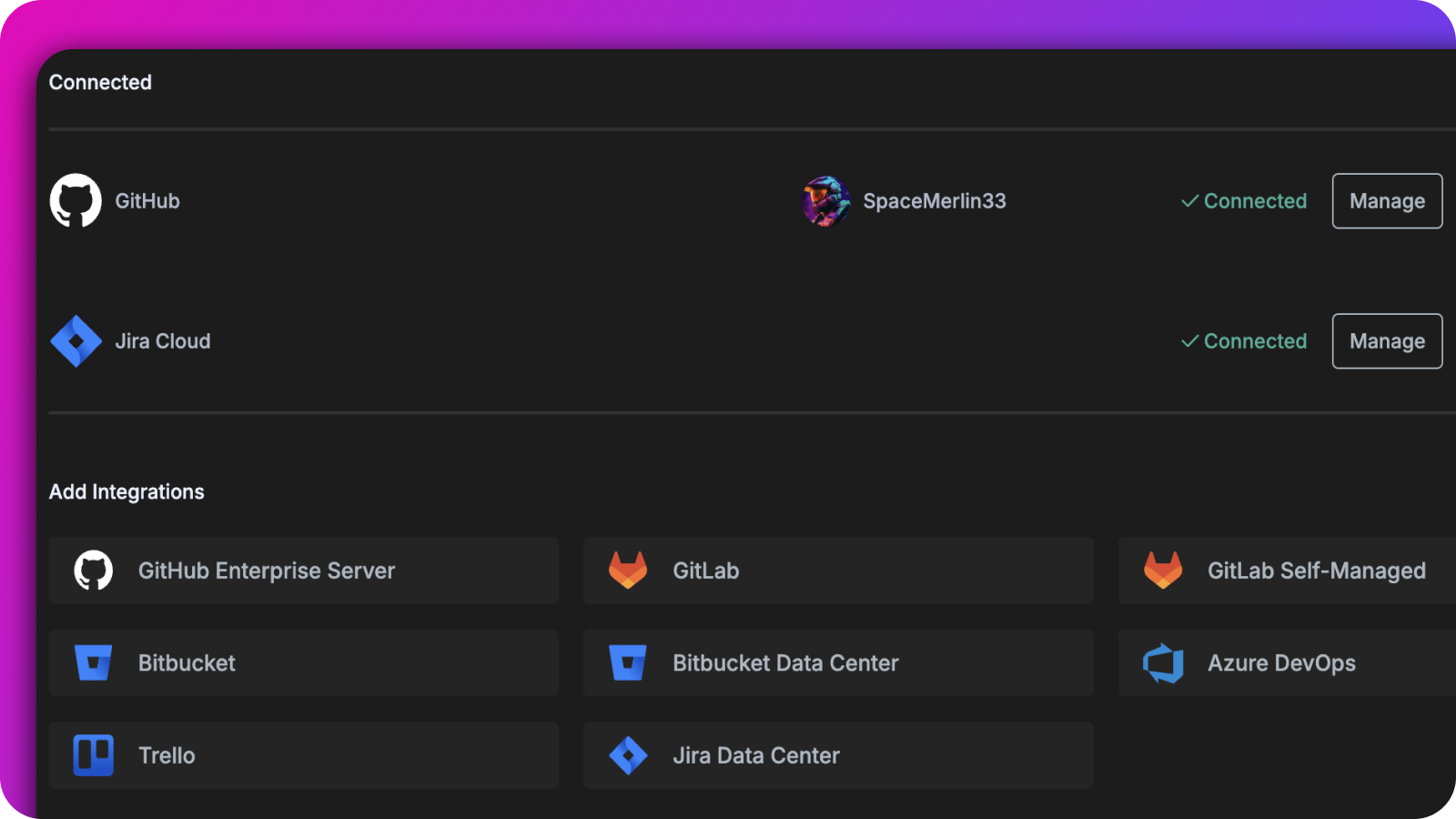X
Get More with GitLens Pro
Unlock advanced Git capabilities, cross-repository insights, and AI-powered automation
Harness the Power of AI in Your Git Workflow
GitLens Pro includes GitKraken AI with weekly tokens to eliminate repetitive Git tasks:
- Generate semantic commit messages based on diff content
- Create context-rich stash descriptions for improved searchability
- Generate intelligent explanations of complex commits for faster code reviews
- Configure your preferred AI provider: Copilot, GitKraken AI, or custom BYOK integration
GitLens Advanced for Growing Teams
For mid-sized teams requiring enhanced collaboration and enterprise integration:
- Extended weekly AI token allowance for more automation (2× Pro)
- AI Changelog Generation for release docs
- Self-hosted Git integration for secure control
- Single-domain SSO for streamlined access
- Supports 250 repos in Cloud Workspaces (10× Pro)
- Enterprise integrations incl. Bitbucket Cloud & DC
- Team Launchpad for unified PR workflows
- DORA insights for continuous improvement
Navigate Complex Repository Structures
within private repositories by unlocking the full potential of the interactive Commit Graph. Transforming your private repository history into an actionable, color-coded visualization:
- Track branch relationships and merge patterns at a glance
- Identify commit authorship and chronology with visual cues
- Perform batch operations like cherry-picking across multiple commits
- Filter and search commit history with advanced query capabilities
Streamline Pull Request Management
Launchpad integrates PR workflows directly into your editor:
- Unify GitHub, GitLab, Bitbucket, and Azure DevOps pull requests in a single interface
- Group requests by status (blocked, needs review, draft) for efficient triage
- Take immediate action on PRs without switching contexts
Enable Parallel Development Workflows
GitLens Worktrees eliminate branch-switching overhead enabling you to work directly from within GitLen’s integrated Worktrees view:
- Work simultaneously across multiple branches without stashing changes
- Review PRs while continuing development on separate features
- Maintain separate working directories with dedicated contexts for each task
Strengthen Enterprise Integration
Connect seamlessly with your existing development infrastructure:
- Full support for GitHub Enterprise and self-hosted repositories
- Automatic issue linking across GitHub, GitLab, Azure DevOps, BitBucket, and Jira
- Custom autolink patterns for proprietary issue tracking systems
- Enhanced security through SSO integration with Okta, Google, and other identity providers
Transforming How You Work with Git
GitLens Pro eliminates friction in your development workflow, from individual coding tasks to team collaboration, allowing you to ship better code faster while maintaining complete visibility into your codebase’s evolution.
X
Frequently Asked Questions
What sets GitLens Pro apart from the Community edition?
GitLens Pro enhances your development workflow with advanced visualization tools, AI-powered automation, and seamless collaboration features designed for professional developers and teams.
The Community edition provides essential Git capabilities for local and public repositories. With GitLens Pro, you gain access to the full feature set across all repository types, including private repositories, plus integration with enterprise systems and team collaboration tools.
When should developers and teams consider upgrading from Pro to Advanced?
GitLens Advanced is optimized for growing development teams that require enhanced collaboration capabilities and enterprise integrations. Consider upgrading from Pro to Advanced when:
- Your team expands beyond 2 developers (Advanced supports up to 10 seats)
- You need self-hosted Git integrations for enhanced security
- Your release process would benefit from AI-powered changelog generation
- You require single-domain SSO for simplified access management
- Your team manages more than 25 repositories in Cloud Workspaces
- You need Bitbucket enterprise integration (Cloud and Data Center)
- Your organization values DORA metrics for performance tracking
- Your AI usage exceeds Pro’s weekly token allocation
Advanced delivers 2× the AI capabilities of Pro while adding team-focused features that streamline collaboration and maintain security at scale.
What GitLens plan am I on during the free trial?
Your free trial includes complete access to GitLens Advanced features and the entire GitKraken DevEx platform, allowing you to experience the productivity benefits before committing.
Which features are available in the free Community edition?
The Community edition includes powerful Git utilities like inline blame annotations, CodeLens, and revision navigation for local and public repositories.
For advanced features such as the Commit Graph, Worktrees, and Visual File History, Community users can access limited functionality with local and public repositories. GitLens Pro removes these restrictions and provides enhanced capabilities for all repository types, including private repositories, plus adds AI-powered features, enterprise integration, and team collaboration tools.
Do I need to create an account to access Pro features?
No account creation is required to use the Commit Graph, Worktrees, and Visual File History with local and public repositories.
However, upgrading to GitLens Pro requires an account and provides several advantages: access to all features across private repositories, integration with enterprise systems, AI-powered capabilities, and seamless connection to the complete GitKraken DevEx platform.
Will GitLens remain accessible as a free tool?
Absolutely. The Community edition of GitLens will always provide powerful Git enhancement tools at no cost.
Essential features like blame annotations, commit details on hover, and CodeLens provide immediate insights into code authorship and history. Revision Navigation allows you to track file changes over time, giving you a comprehensive understanding of your codebase evolution without leaving your editor.
For professional developers and teams seeking advanced capabilities, GitLens Pro delivers additional value through visualization tools, AI assistance, and collaboration features that significantly enhance productivity.
 GitKraken MCP
GitKraken MCP GitKraken Insights
GitKraken Insights Dev Team Automations
Dev Team Automations AI & Security Controls
AI & Security Controls