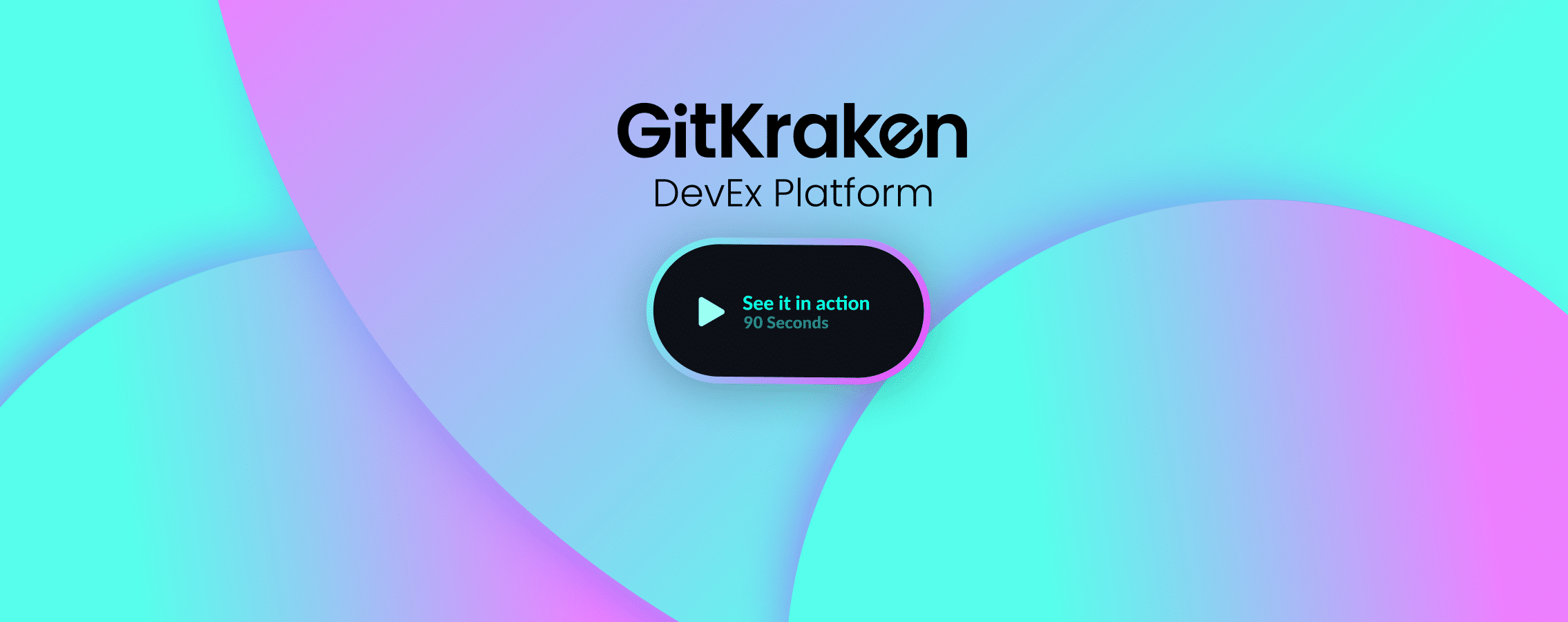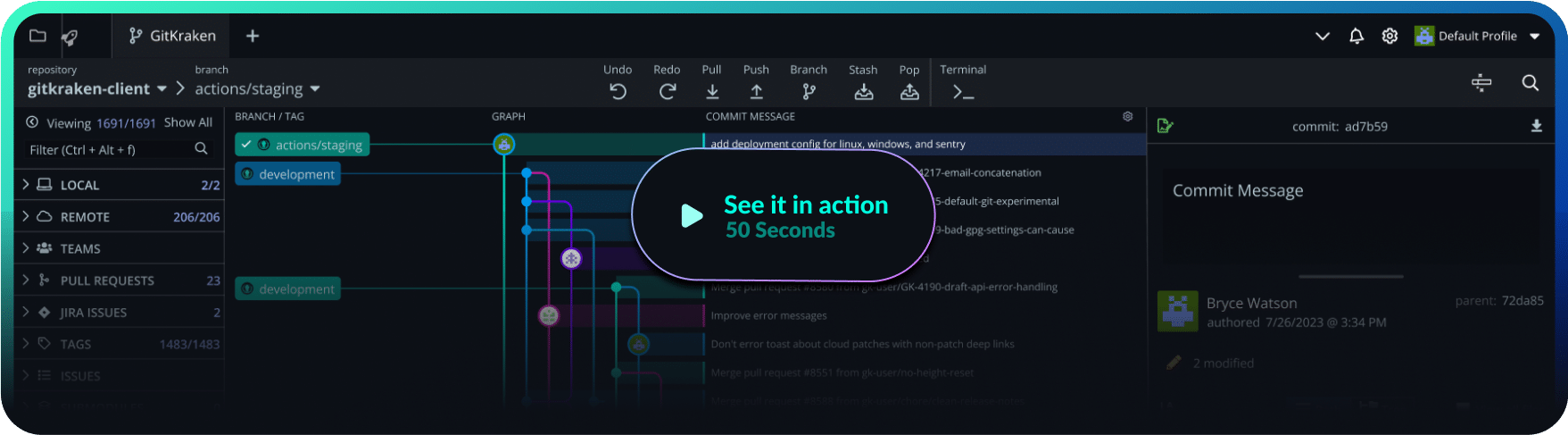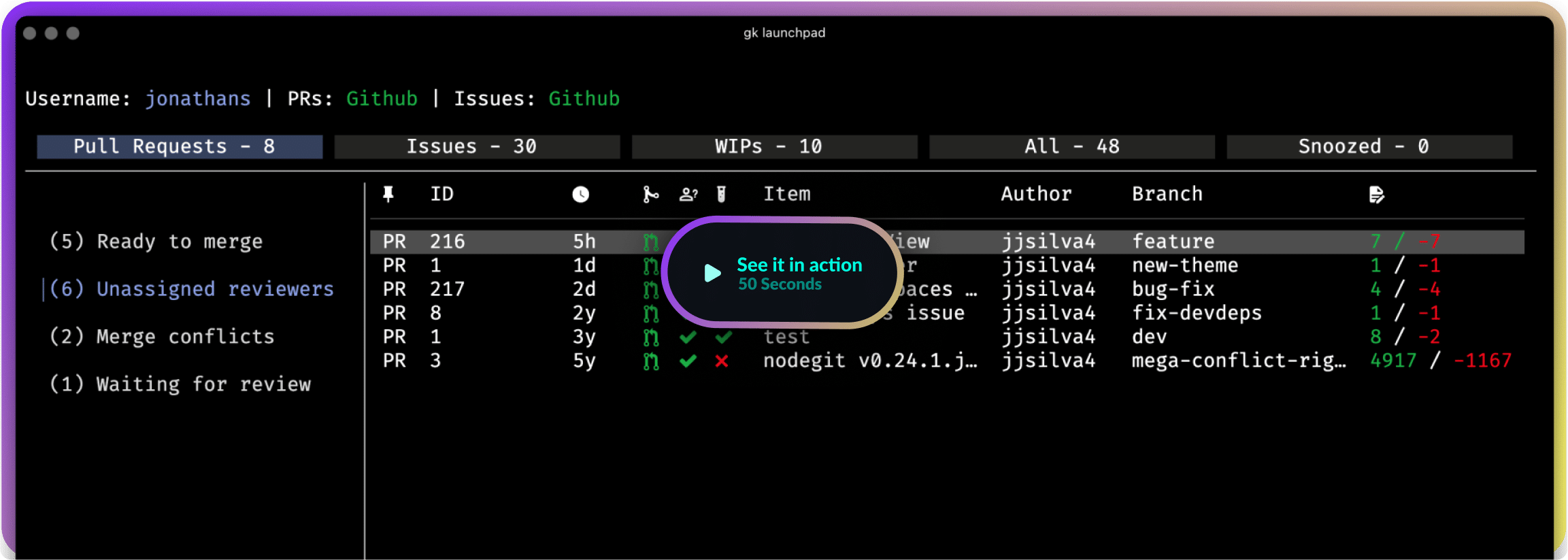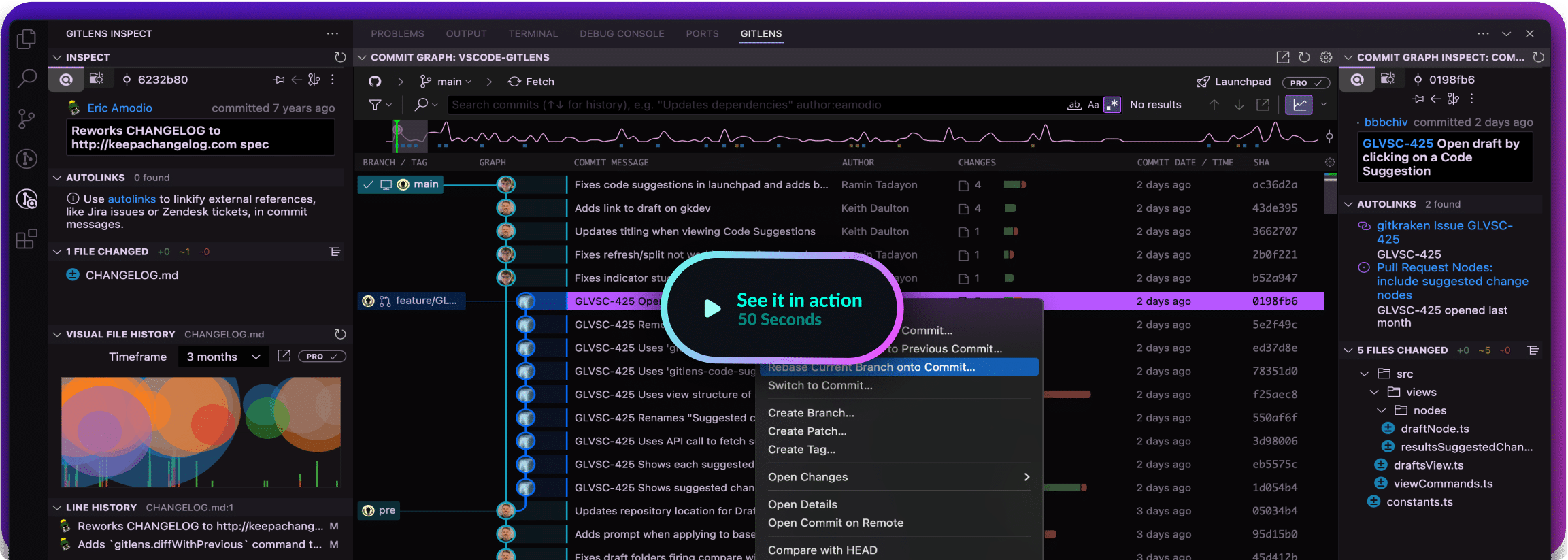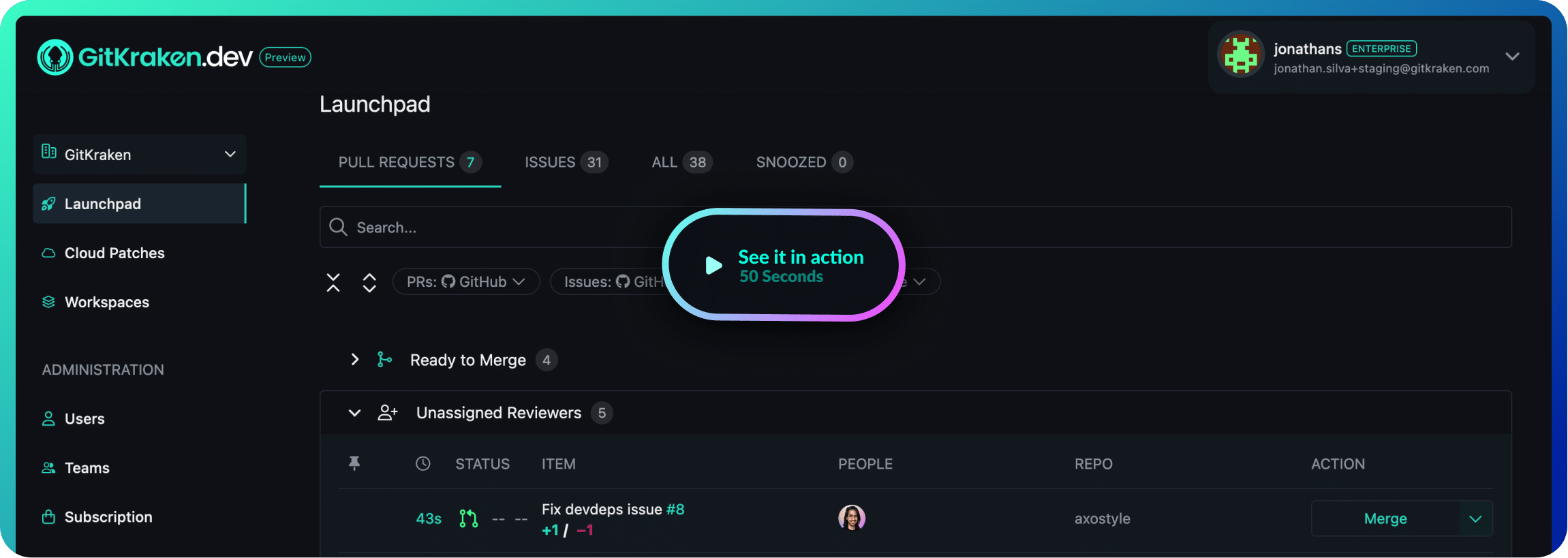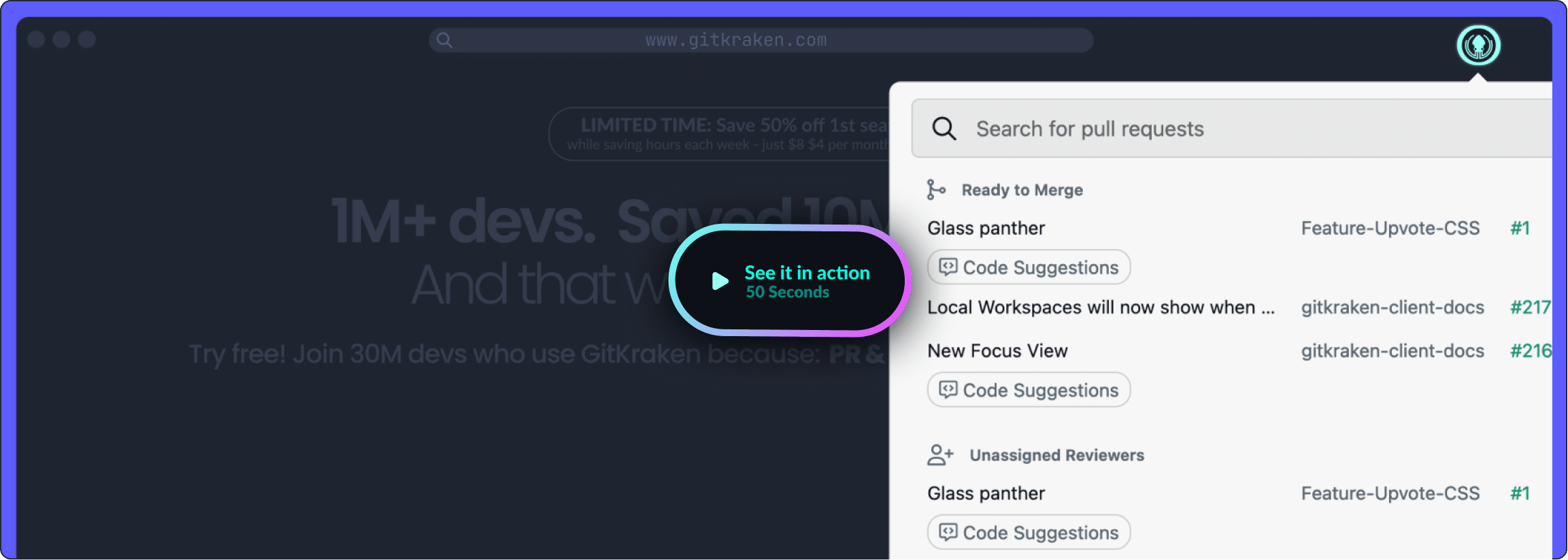Your GitKraken Account is Verified
Install your new dev tools to get started with our DevEx platform
Your GitKraken Account is Verified
We emailed you a link to install your
new GitKraken tools.
new GitKraken tools.
GitKraken meets you & your team wherever you do your best work
SALE: Buy Now to Save
Powerful collaboration services for teams of any size
Integrated services that keep your workflows connected across projects, repos, and team members:
Launchpad
Avoid the hassle of switching between apps and tabs with all your PRs, issues, and work-in-progress in one easy-to-access location. Start your day in Launchpad, quickly identify your priorities, navigate your tasks, and keep your team unblocked.
Code Suggest
Liberate your code reviews from GitHub’s restrictive, comment-only feedback style. As simple as suggesting changes in a Google Doc, provide code suggestions from where you code, and on anything in your project — not just on the lines of code changed in the PR.
Cloud Patches
Collaborate early & effectively to cut delays in PR reviews. Cloud patches enable you to share work-in-progress without committing to the repo, refine solutions with your team, & speed up merging while maintaining control over how & with whom you share.
Workspaces
Take control of multi-repo chaos. Easily group repos for instant clarity into branches and ongoing work, keep changes in sync, & maintain team alignment, no matter where everyone is located. Stay organized & disruption-free with just a few clicks.
DORA Insights
Empower your team with data-driven insights to track & accelerate development speed. Visualize cycle times, throughput, & merge rates with detailed analytics to optimize performance & accurately predict project timelines.
Security & Admin
Ensure your team’s security & administrative settings are up-to-date without navigating through endless screens. GitKraken’s Security & Admin features help you configure Single Sign-On, manage access permissions, & streamline identity provider integrations—all in one centralized spot.
Tools that meet you and your team wherever you code
Unify. Don’t compromise. Get the right tool for every situation and team member:
<span data-metadata=""><span data-buffer="">GitKraken CLI
The Ultimate CLI for Git Collaboration
winget install gitkraken.cli
GitLens for VS Code
Simplify Git for any OS: Windows, Mac or Linux
Your Web & Mobile Companion
GitKraken.dev is your web interface for GitKraken’s DevEx platform
GitKraken Browser Extension
Your bridge between apps
 GitKraken MCP
GitKraken MCP GitKraken Insights
GitKraken Insights Dev Team Automations
Dev Team Automations AI & Security Controls
AI & Security Controls