 Developer Security & Administration
Developer Security & Administration Secure Git Without Slowing Teams

The hidden risks in daily Git workflows




How GitKraken builds security into workflows
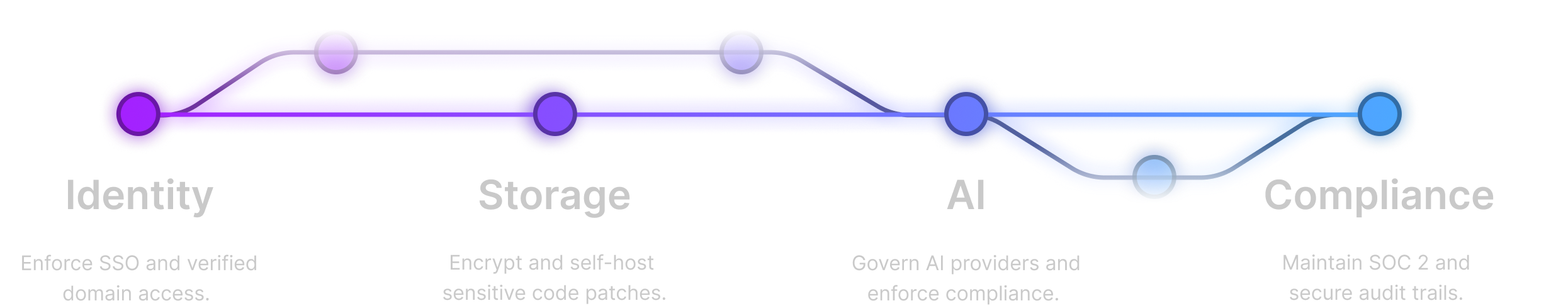
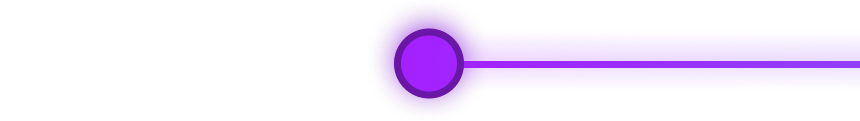
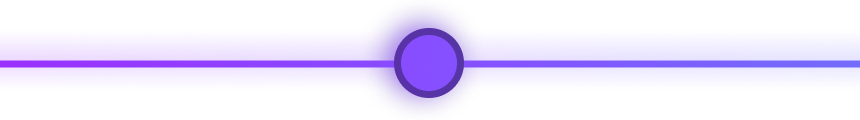
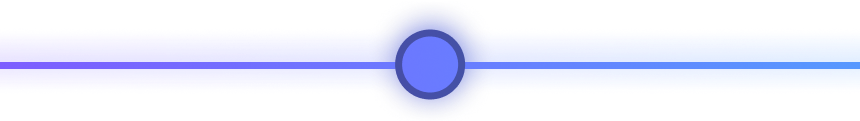
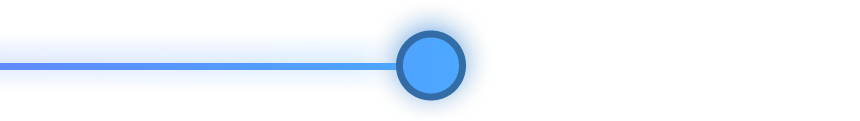
Enterprise security without developer friction

Enforce SAML and domain-level access across all GitKraken products. Auto-provision accounts instantly and block risky changes, keeping developers in flow while ensuring every entry point is secured.

Cloud Patches are encrypted by default, but enterprises can self-host them in AWS S3 buckets. Sensitive code stays in your control while developers share securely across teams without extra overhead.

Admins can toggle AI features on or off, approve providers like Anthropic or OpenAI, and enforce custom API keys. This ensures every AI interaction follows company policy without blocking experimentation.

GitKraken encrypts data in transit with TLS and at rest with AES-256 across MongoDB Atlas, Postgres RDS, Redis, and S3. Combined with SOC 2 certification, enterprises gain speed without sacrificing trust.

Enforce SAML and domain-level access across all GitKraken products. Auto-provision accounts instantly and block risky changes, keeping developers in flow while ensuring every entry point is secured.


Cloud Patches are encrypted by default, but enterprises can self-host them in AWS S3 buckets. Sensitive code stays in your control while developers share securely across teams without extra overhead.
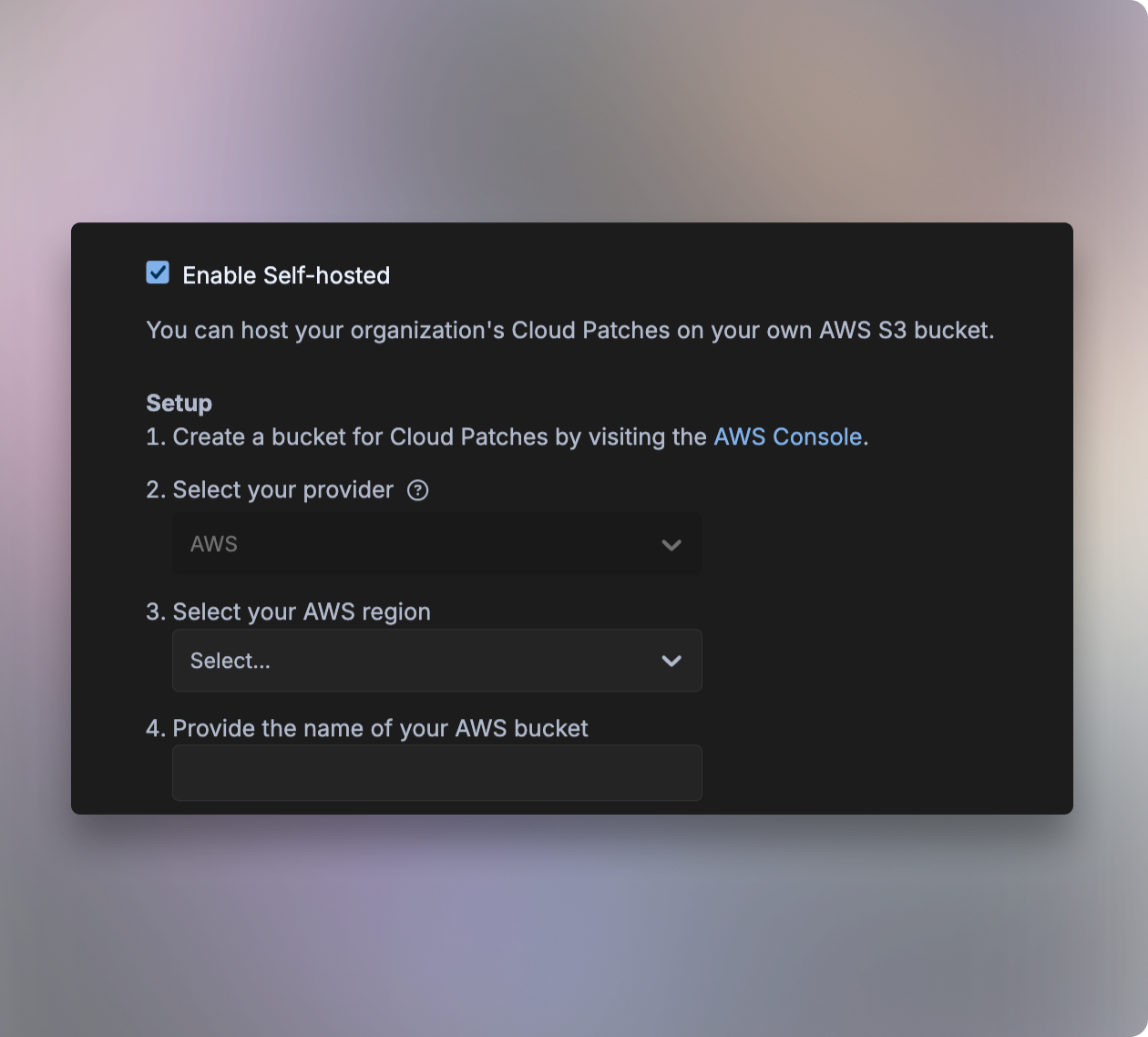

Admins can toggle AI features on or off, approve providers like Anthropic or OpenAI, and enforce custom API keys. This ensures every AI interaction follows company policy without blocking experimentation.
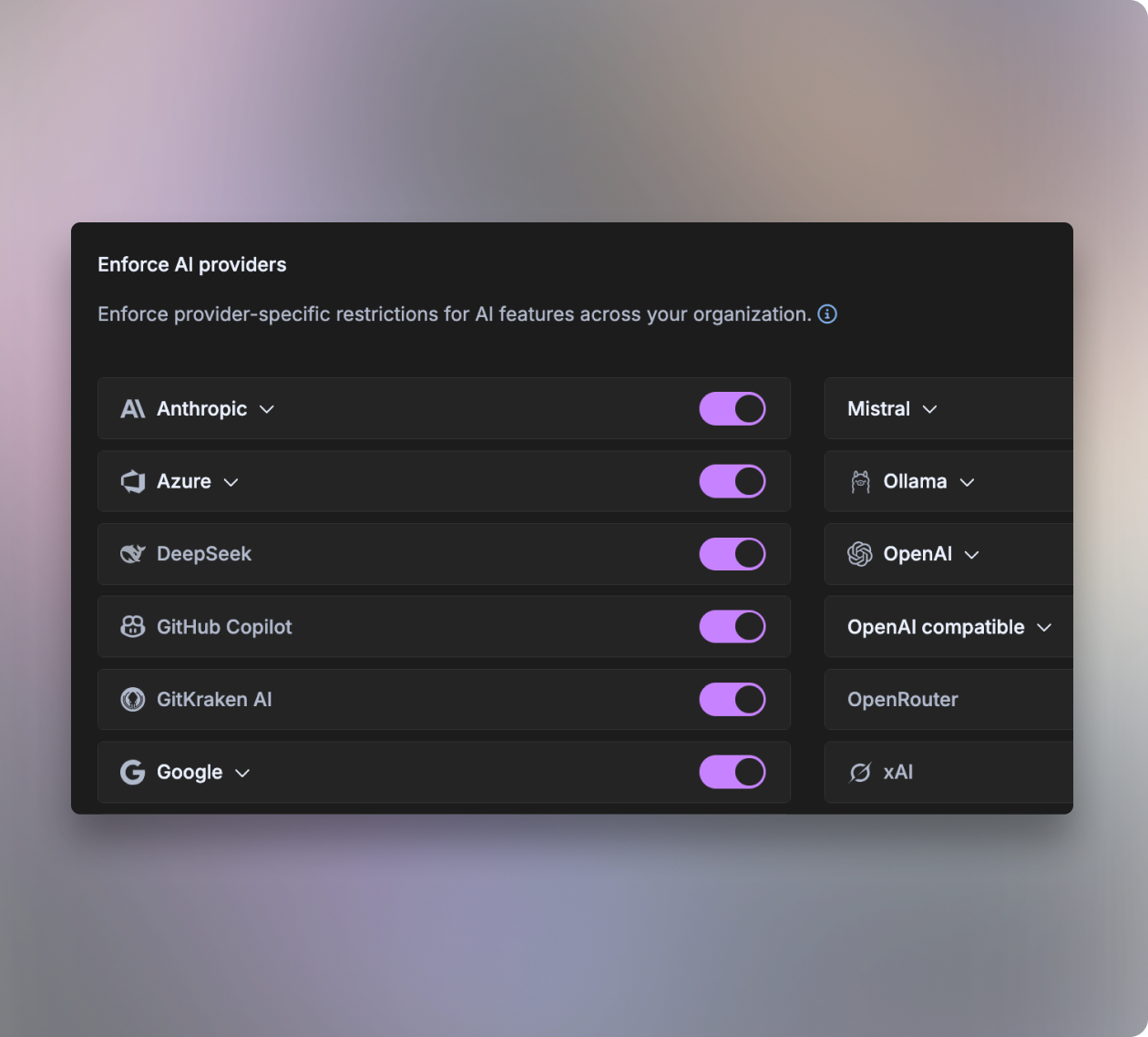

GitKraken encrypts data in transit with TLS and at rest with AES-256 across MongoDB Atlas, Postgres RDS, Redis, and S3. Combined with SOC 2 certification, enterprises gain speed without sacrificing trust.
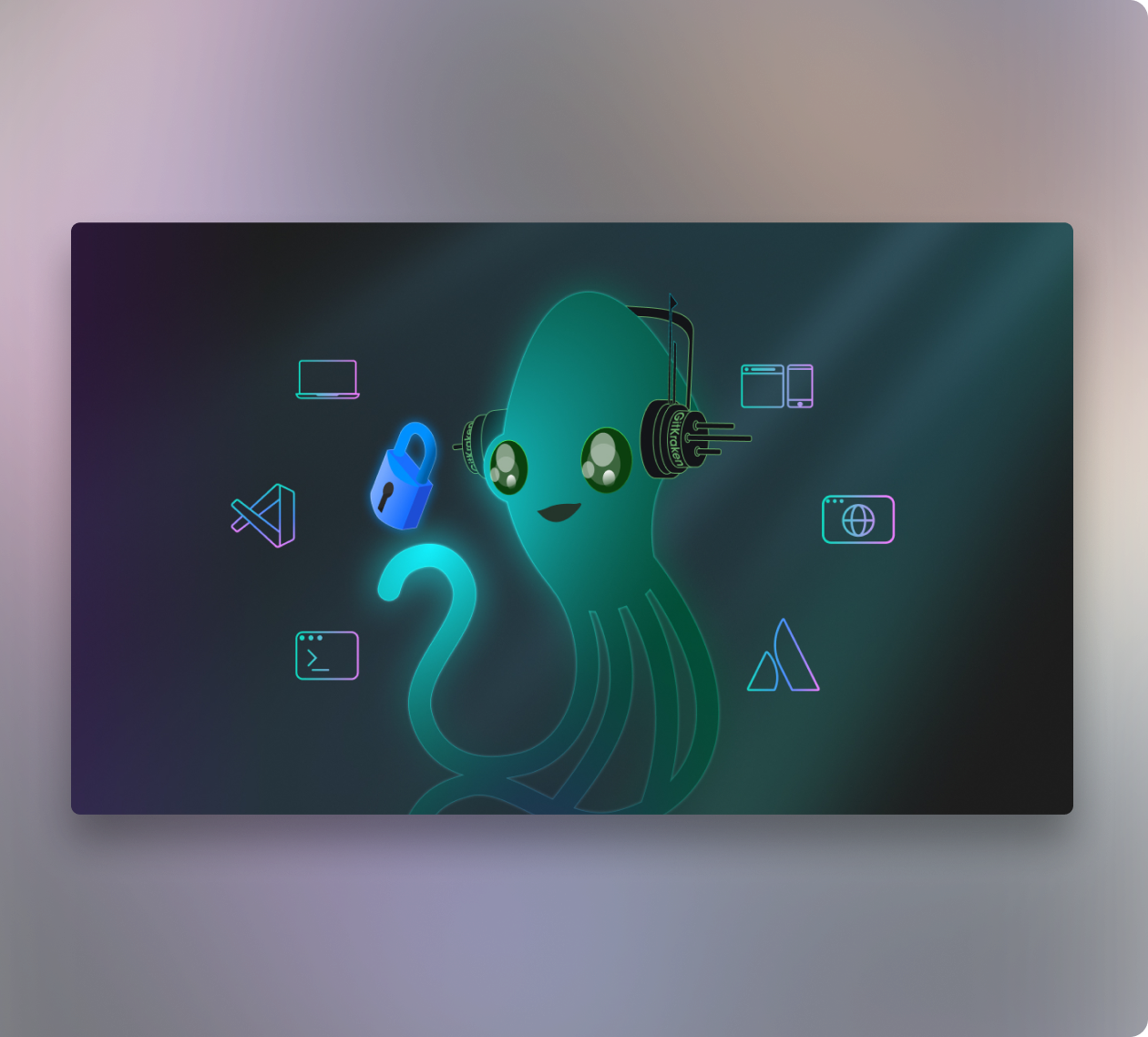
The Results Speak for Themselves
Trusted by Development Teams Worldwide



 GitKraken MCP
GitKraken MCP GitKraken Insights
GitKraken Insights Dev Team Automations
Dev Team Automations AI & Security Controls
AI & Security Controls




