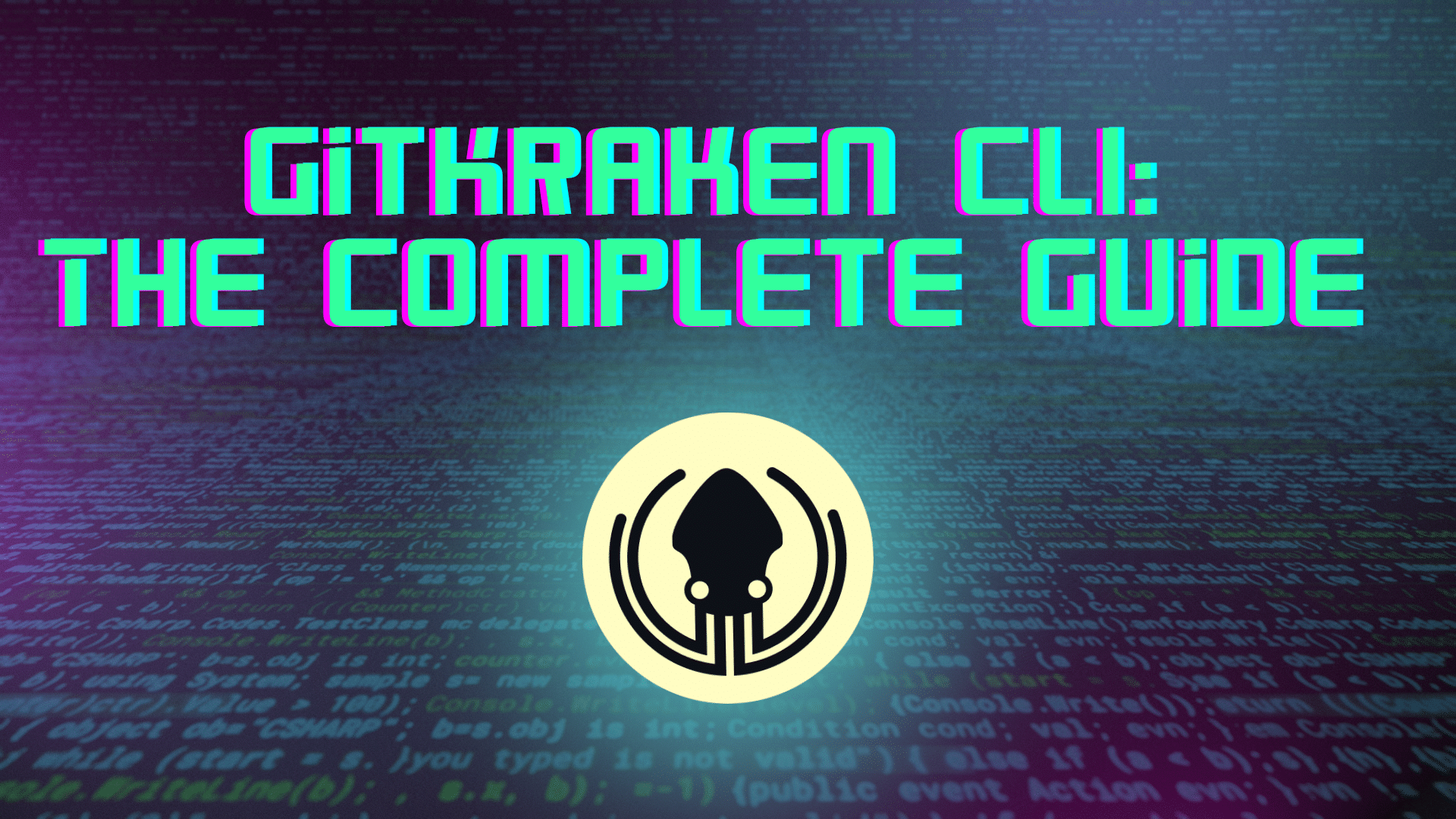Harnessing the Power of GitKraken CLI for Enhanced Collaboration
Software developers need efficient tools that facilitate collaborative development without taking you out of the zone. The CLI, or command line interface, is a developer favorite for its ease of use, quick access, and versatility. GitKraken’s CLI is specifically tailored for Git operations, enhancing the traditional command line experience with its user-friendly commands and integrations, making Git tasks simpler and more efficient.
Whether it’s executing Git CLI commands, handling commits through the Git Commit CLI, or exploring new branches using CLI Git, the GitKraken CLI can elevate your coding workflow to new heights of productivity and collaboration.
Simplifying Git Operations with GitKraken CLI: A Closer Look at Essential Commands
For developers focused on efficiency, gk focus [flags]streamlines your workflow, allowing you to concentrate on what’s important. Use this command to list and view all WIPs, PRs and issues within a workspace.
Managing pull requests is also simplified with commands like gk pr list and gk pr view, making it easier to review and merge code changes effectively.
Branch Management Made Easy: Exploring Git CLI Create Branch and Merge Commands
Branch management is a crucial aspect of Git, and the GitKraken CLI can help simplify this process. The git merge command streamlines the merging process, enabling smooth and efficient integration of changes from different branches.
These features save time and reduce the complexity often associated with branch management in Git.
Enhancing Git Bash Operations: The Advantages of Git Bash CLI
For users accustomed to Git Bash, the Git Bash CLI enhances the Git experience by integrating a more intuitive interface. This feature allows for seamless integration with other GitKraken functionalities, providing a more cohesive and efficient environment for Git operations.
Whether you’re managing repositories, commits, or branches, the GitKraken CLI’s integration with Git Bash offers a streamlined and user-friendly experience that enhances productivity.
Quick Reference for Developers: The Utility of a Git CLI Cheat Sheet
Familiarize yourself with GitKraken’s Git CLI cheat sheet to quickly reference common commands, including Git CLI squash commits, which helps efficiently manage and organize their commits. This cheat sheet can serve as a quick reference guide, helping both novice and experienced developers quickly navigate through various Git commands.
Collaborative Features for Multi-Repo Management and Team-Centric Operations
Streamlining Dev-to-Dev Collaboration with Multi-Repo Management
GitKraken CLI’s Workspaces feature is specially designed for team synchronization, enabling effortless collaboration across numerous repositories. This functionality is particularly beneficial in large-scale projects involving multiple teams, ensuring everyone is aligned and can work together seamlessly.
Centralizing PRs and Issues
One of the standout features of GitKraken CLI is its ability to unify PRs and issues from platforms like GitHub, GitLab, and Bitbucket. This centralization is crucial for teams, as it ensures that everyone has access to the same information and can collaborate effectively, regardless of their preferred platform.
Visualizing Git Data Collectively: Enhancing Decision-Making and Team Alignment
The integration with GitKraken Client and GitLens for VS Code offers a shared view of Git data, which is pivotal for maintaining team alignment and making informed decisions. This shared visualization ensures that all team members are on the same page regarding the project’s progress and can collaborate more effectively.
FAQ: Enhancing Your GitKraken CLI Knowledge
How can I create and switch to a new branch using the GitKraken CLI?
- Utilize the
git checkout -b <branch-name>command for an easy and efficient branch creation process.
What are some key commands for managing commits in GitKraken CLI?
- Commands like
git commitandgit merge --squashare crucial for effective commit management.
Can I manage PRs from various platforms using GitKraken CLI?
- Yes, GitKraken CLI supports comprehensive PR management across platforms such as GitHub, GitLab, and Bitbucket.
Is there a feature to visualize Git operations within GitKraken CLI?
- Certainly! The
gk graphcommand opens a visual commit graph, offering an in-depth view of your Git activities.
 GitKraken MCP
GitKraken MCP GitKraken Insights
GitKraken Insights Dev Team Automations
Dev Team Automations AI & Security Controls
AI & Security Controls