We’ve been steadily building something powerful into GitKraken: AI that understands your code and your context.
In recent releases, GitKraken AI has already helped you:
- Write smarter commit messages
- Explain commits clearly
- Polish your pull requests
Now, in version 11.2, it’s tackling one of the most frustrating parts of your day: merge conflicts.
Ready to see it in action? Check out the Youtube Tutorial below.
AI-Powered Merge Conflict Resolution
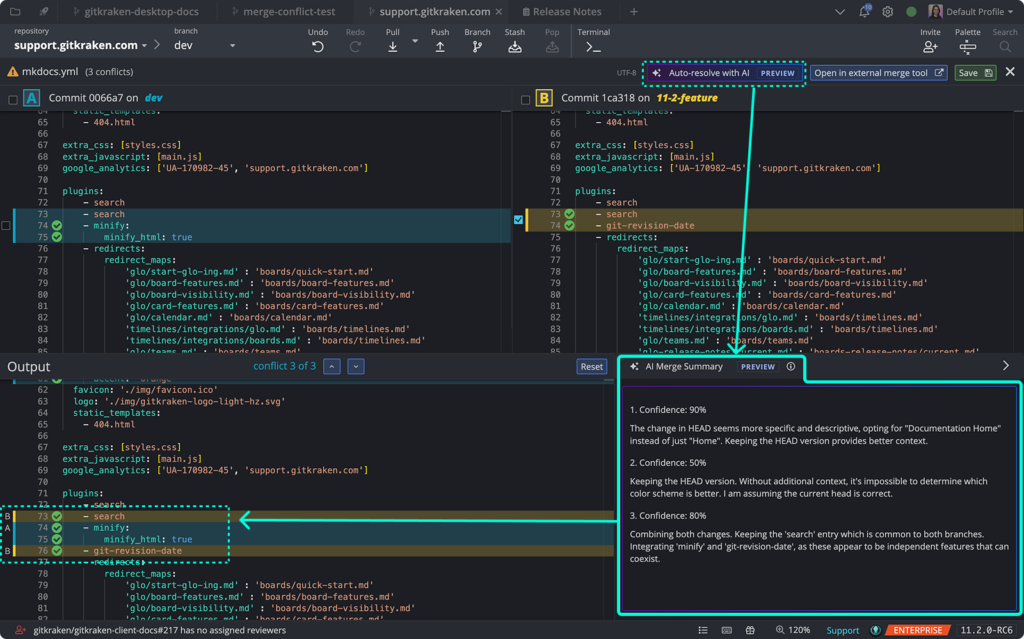
Next time you hit a conflict, click into the file like you normally would, but now you’ll see something new:
Auto-resolve with AI ✨
With a single click, GitKraken AI will:
- Suggest a context-aware resolution
- Provide a clear explanation of its logic
- Include a confidence level for each chunk (or “hunk”) of conflicted code
You’re still in control. Use the suggestions, tweak them, or rewrite entirely.
Want even more? You can add custom conflict resolution instructions via Preferences > GitKraken AI.
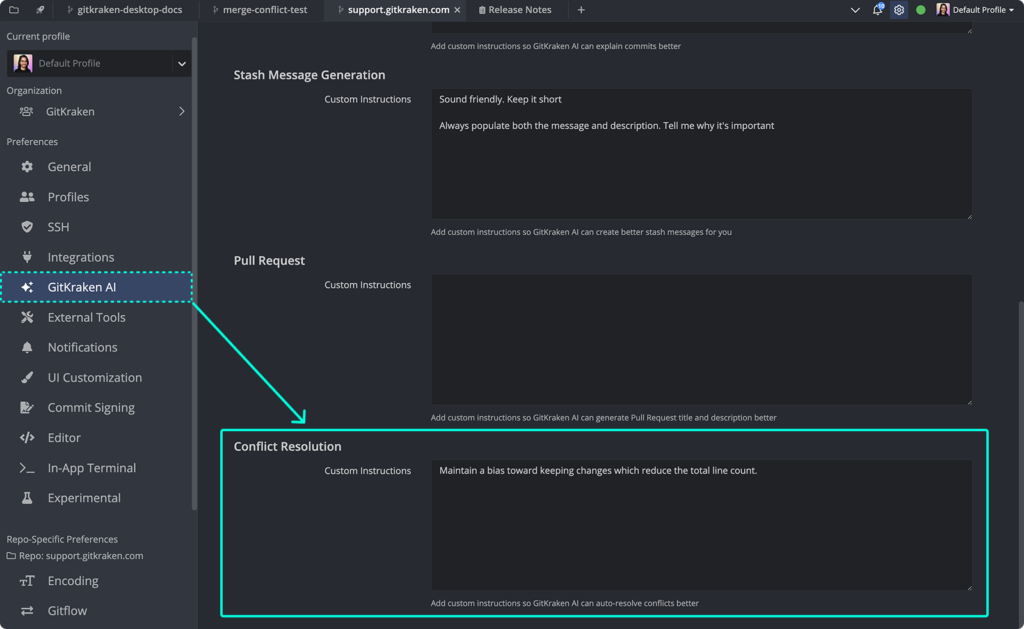
Heads up: This feature is in Preview, which means it’s live, but still evolving. Got feedback? We’re all ears.
Bonus: Commit Explain Gets Smarter
Commit Explain now caches your 5 latest results, so you can re-read them without using additional tokens. Small touch. Big efficiency.
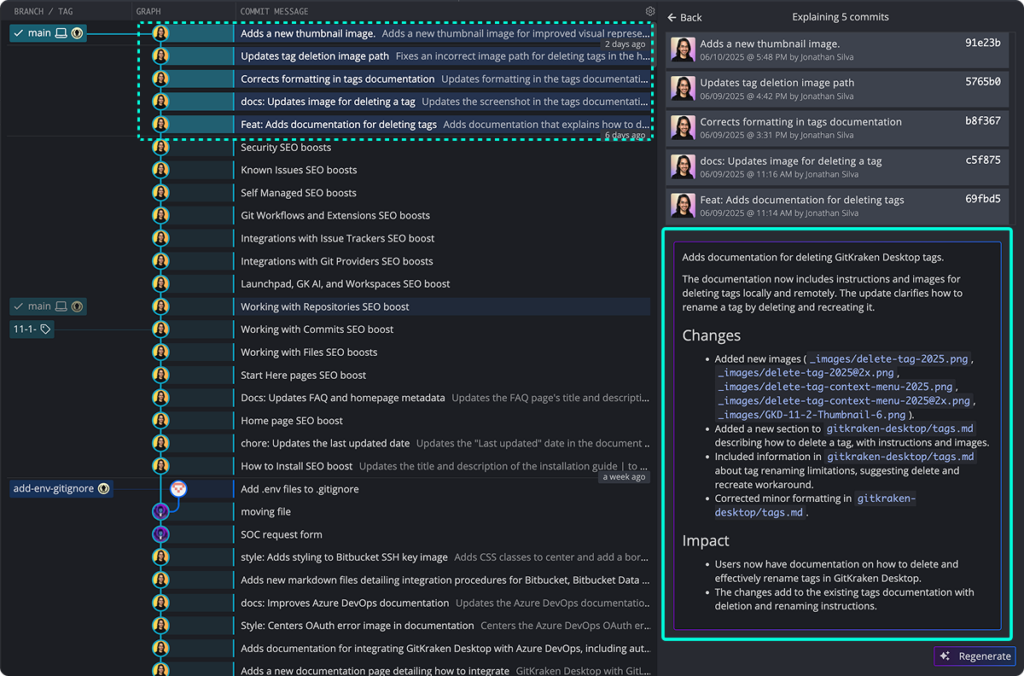
Revert Specific Hunks (No Full File Needed)
11.2 introduces the ability to revert individual hunks directly from the diff view.
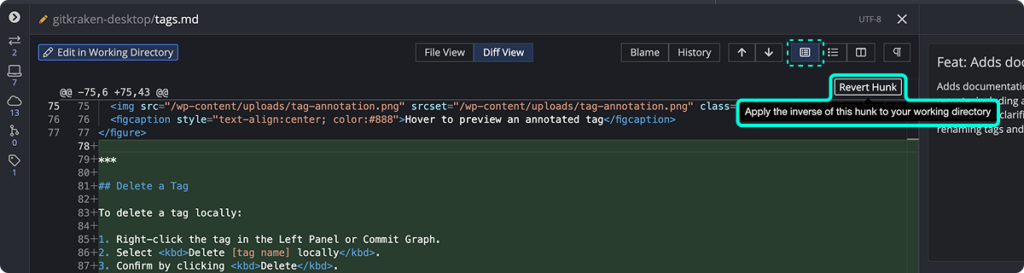
Just click the “Revert Hunk” button in Hunk View and GitKraken will drop the opposite change into your working directory.
Undoing changes just got easier and cleaner.
Easier Invites + New Avatar Support
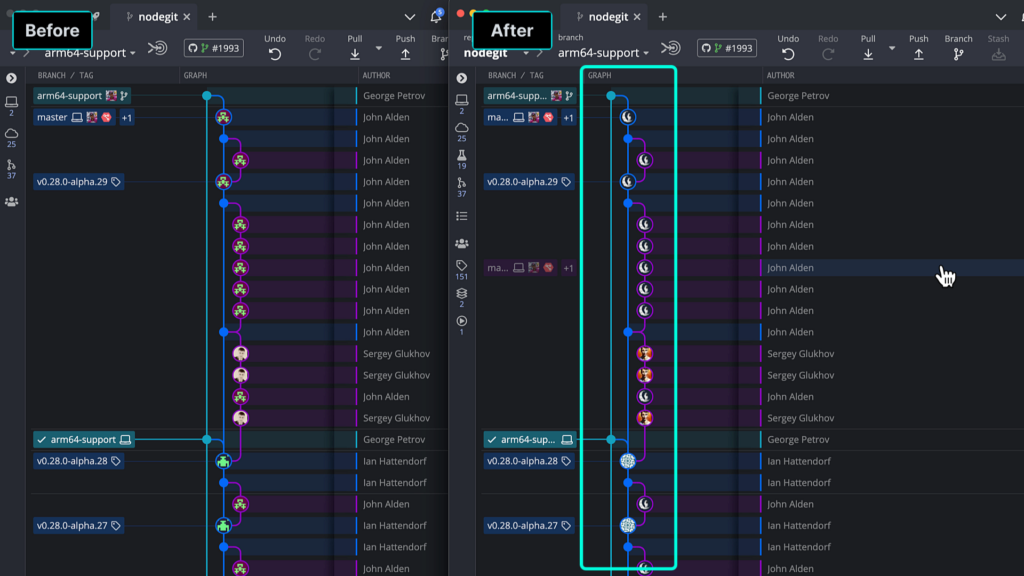
Whether you’re solo or working in a team, collaboration just got smoother:
- Invite buttons added to team workflows
- Avatar display now includes GitLab, Azure, and Bitbucket
Because yes, the little things matter too.
Introducing GitKraken MCP: AI Agents Just Got a Power-Up
With GitKraken CLI, you can now spin up a local Model Context Protocol (MCP) server and connect AI agents like GitHub Copilot, Cursor, or Windsurf. This opens up powerful new workflows, pull real-time code insights, like listing open PRs, identifying stale branches, or finding the expert behind a specific part of your codebase. It’s a smarter, more streamlined way to extend your GitKraken Workspace and make your AI tools truly collaborative teammates.
Tell Us What You Think
That’s 11.2! Contextual AI, cleaner collaboration, and a few extra quality-of-life wins to keep you flowing.
We’d love to know what you think:
Drop your thoughts in the comments or tag @GitKraken on social.
 GitKraken MCP
GitKraken MCP GitKraken Insights
GitKraken Insights Dev Team Automations
Dev Team Automations AI & Security Controls
AI & Security Controls






