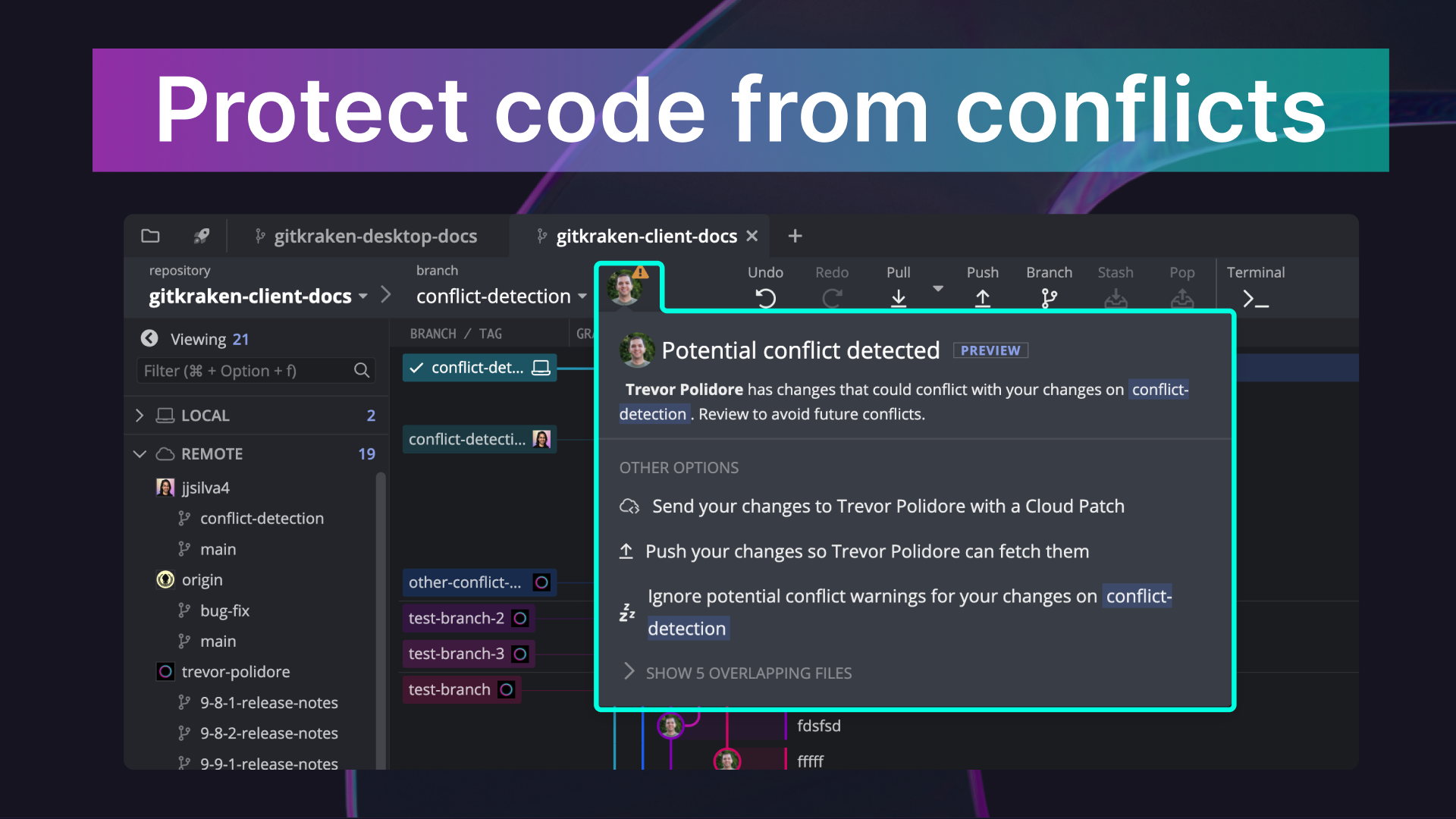Merge conflicts can derail your workflow at the worst possible moment. You’re making progress, ready to push your changes, and then suddenly—you hit a conflict. Now you have to stop, figure out what changed, track down a teammate, and resolve the issue before moving forward. It’s frustrating, time-consuming, and disrupts your momentum.
With GitKraken Desktop 10.8, we’re introducing Conflict Prevention, a new feature that helps you catch and resolve potential conflicts before they become a problem. By identifying conflicting changes early, you can avoid last-minute surprises and keep your development process running smoothly.
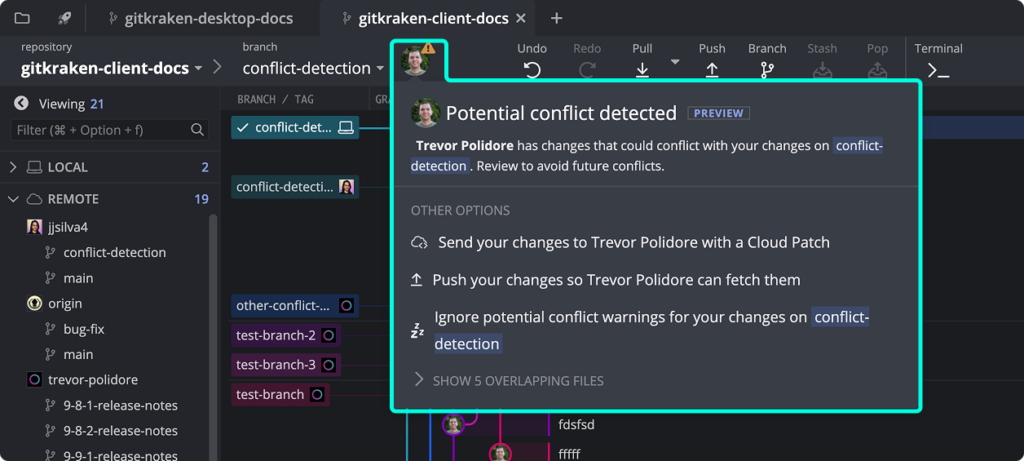
Why GitKraken’s Conflict Prevention Stands Out
Most Git tools wait until you open a PR to warn you about conflicts. By then, it’s already a problem. GitKraken Desktop prevents conflicts instead of just reacting to them.
- ✅ Alerts before a PR is opened—not just at merge time.
- ✅ Detects conflicts across teammates’ unmerged branches, not just the target branch.
- ✅ Gives you built-in tools to fix conflicts faster.
- ✅ Makes it easy to coordinate with your team before things get messy.
Other tools let conflicts happen. GitKraken Desktop helps you avoid them altogether.
How Conflict Prevention Works
GitKraken Desktop now gives you two ways to catch conflicts early, so you don’t get blindsided when it’s time to merge.
1. Get Alerts for Conflicts with Your Target Branch
Even if you’re working solo, GitKraken Desktop will check your branch against the target branch (like main or develop) and let you know if there’s a conflict. That way, you can rebase or merge before things get messy.
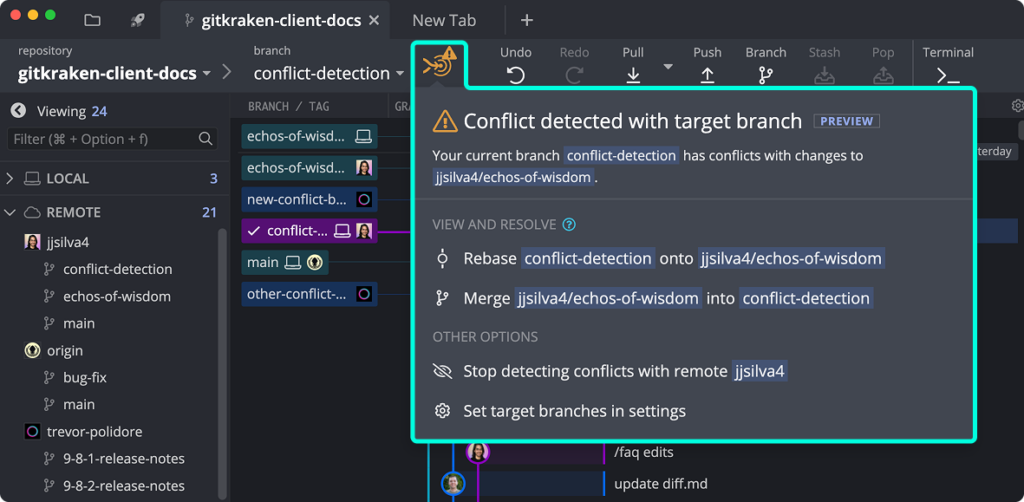
2. Catch Overlapping Edits with Teammates (Org feature)
If a teammate is working on the same part of the code as you on another branch, GitKraken Desktop will warn both of you before it turns into a full-blown merge conflict. You can:
✔ Share edits as a Cloud Patch so you both see what’s changed.
✔ Push your changes to make sure everything’s up to date.
✔ Copy and share a summary of the overlapping edits.
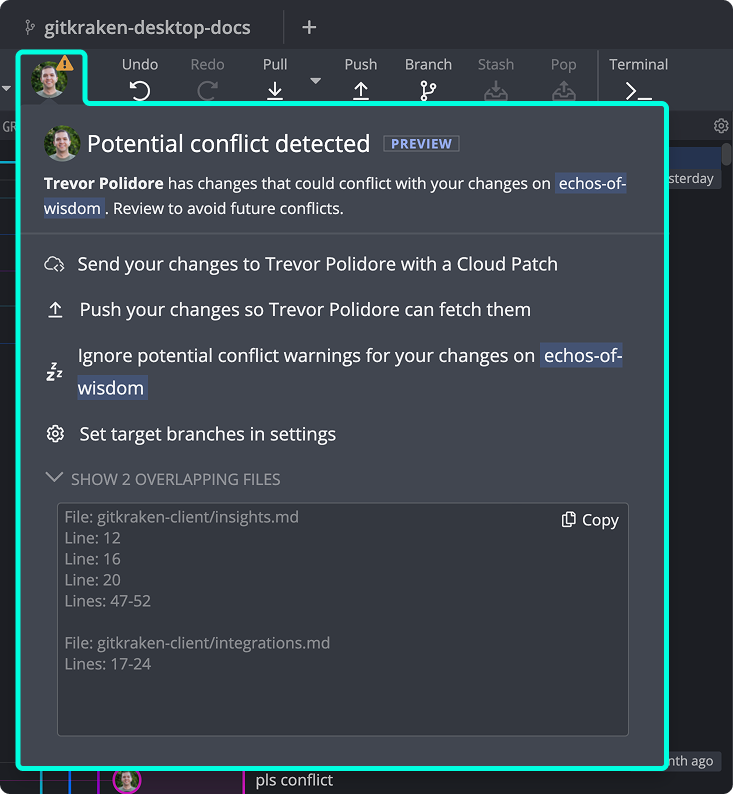
How to Use Conflict Prevention in GitKraken Desktop
It’s super easy.
Step 1: Look for the Conflict Alert
Open GitKraken Desktop after a coding session. If GitKraken Desktop spots a potential conflict, you’ll see an alert icon in the toolbar.
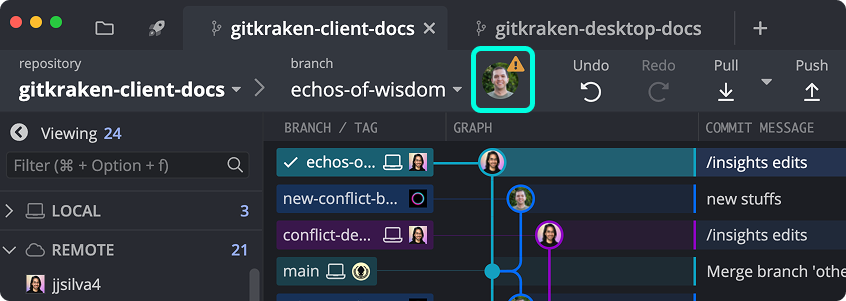
Step 2: Open the Conflict Detection Menu
Click the alert icon to see what’s going on.
Step 3: Fix It Before It’s a Problem
From the menu, you can:
- Share a Cloud Patch to compare changes
- Push your latest updates
- Copy and share a conflict summary
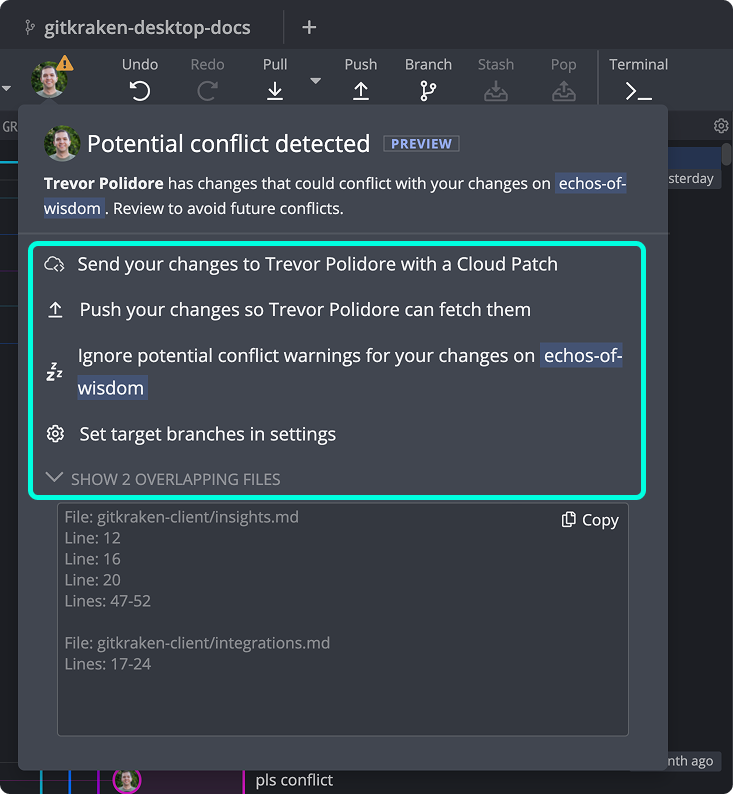
And just like that, you’ve avoided a painful merge conflict.
What If There Are No Conflicts?
If GitKraken doesn’t detect any conflicts, you’ll see a target branch status indicator confirming that everything’s good to go. You can:
- ✅ Open a pull request with confidence.
- ✅ Adjust your target branch settings if needed.
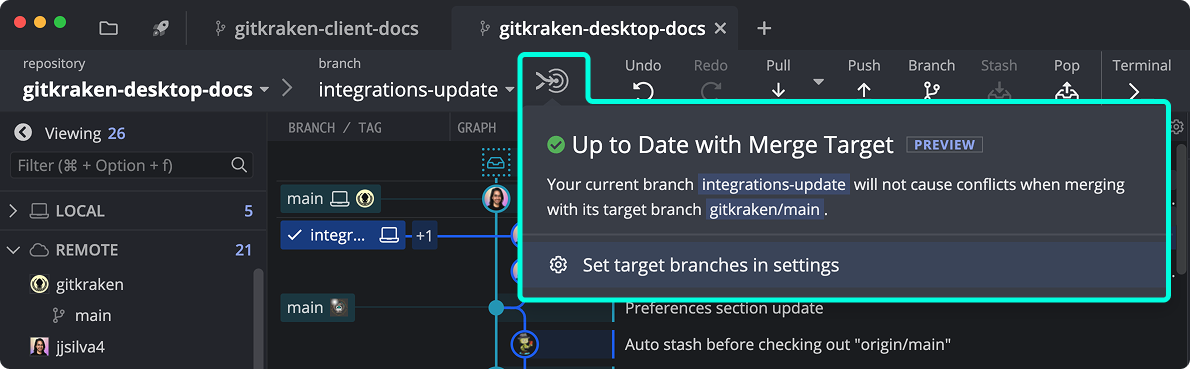
Either way, you’ll know exactly where you stand before merging.
Want Even Earlier Warnings?
If your teammate isn’t using GitKraken yet, you can invite them straight from the conflict menu. Once they join your GitKraken Org, you’ll both get conflict warnings before your changes land in the same branch—no more waiting for PRs to find out.
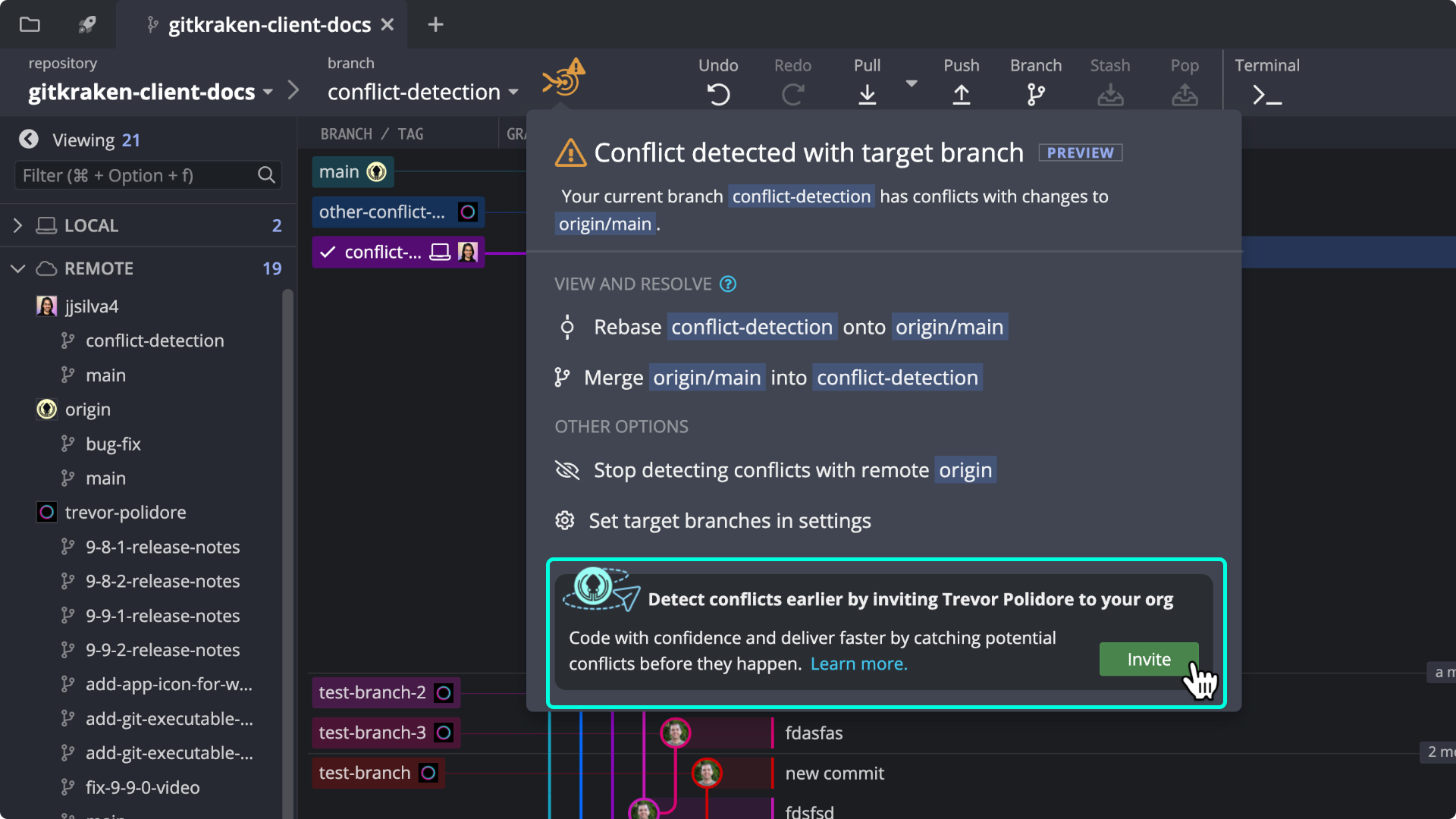
Less Fighting with Git, More Shipping Code
With Conflict Prevention, you’ll spend less time dealing with merge conflicts and more time actually writing code.
🚀 Ship features faster – no more last-minute PR headaches.
💡 Stay in the zone – no unnecessary context-switching.
🤝 Work better with your team – coordinate conflicts before they cause problems.
Try Conflict Prevention in GitKraken Desktop 10.8 Today
Ready to stop merge conflicts before they start? Upgrade to GitKraken Desktop 10.8 now and take the hassle out of collaboration.
Download GitKraken Desktop 10.8
Learn More about Conflict Prevention
No more merge conflict surprises. No more wasted time. Just better, smoother Git workflows. 🚀
 GitKraken MCP
GitKraken MCP GitKraken Insights
GitKraken Insights Dev Team Automations
Dev Team Automations AI & Security Controls
AI & Security Controls