GitKraken Use Cases 
Resolve merge conflicts like a pro
Merge conflicts can be a tedious process. But with GitKraken Desktop’s built-in Merge Tool, you can tackle merge conflicts with confidence and ease.
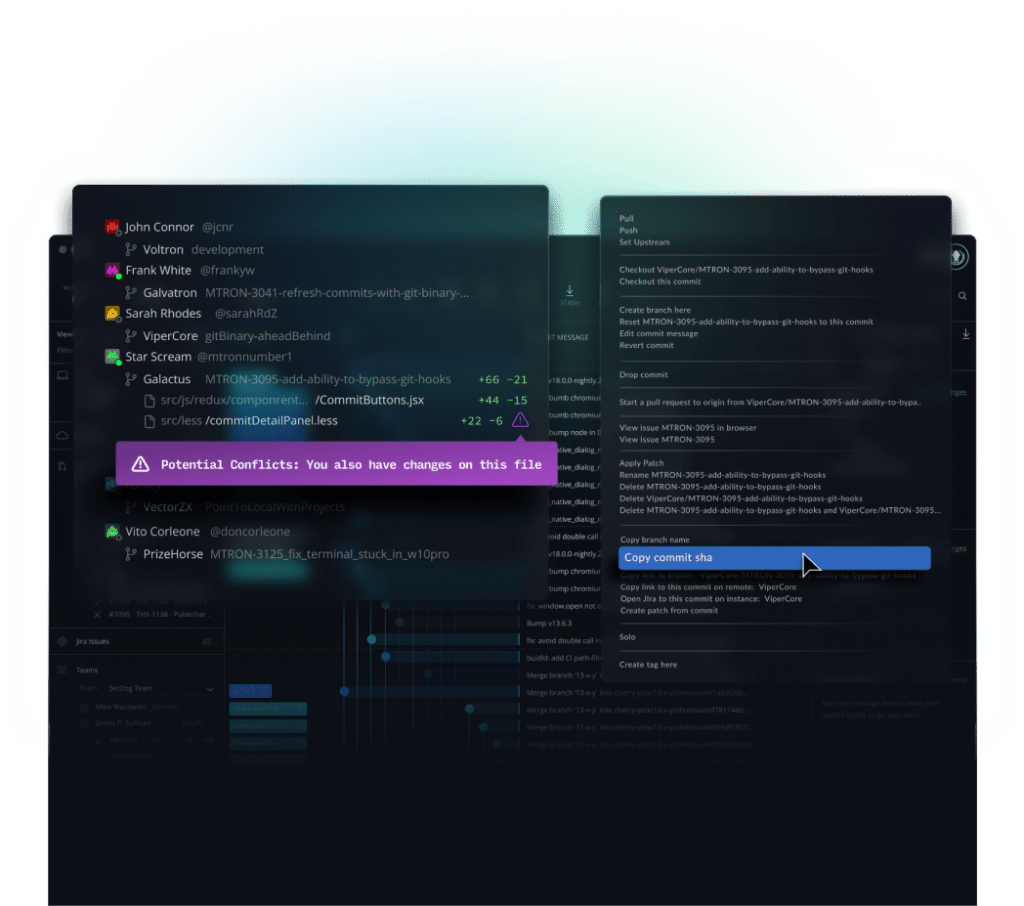
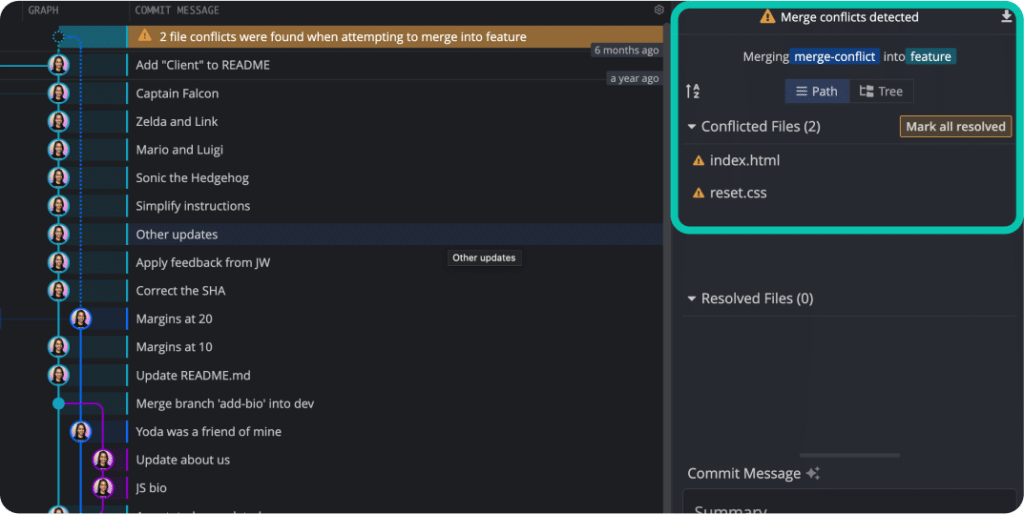
Identify Conflicts
Merge conflicts with nowhere to hide
Intervene before any conflicts happen. When you set up teams in GitKraken, you can get collision warnings when another team member is editing the same file as you.
When you hit a merge conflict from anywhere, open GitKraken Desktop to see all the conflicted files organized in the Commit Panel for your review.
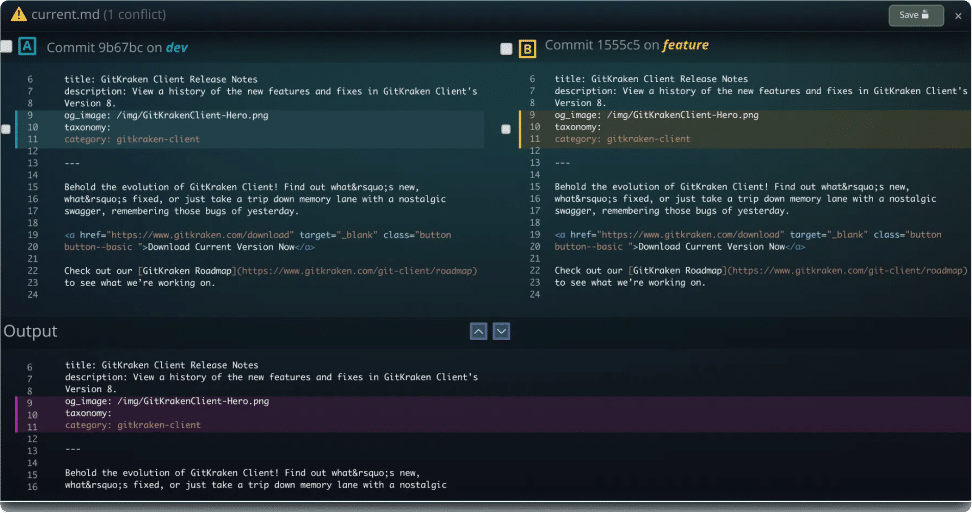
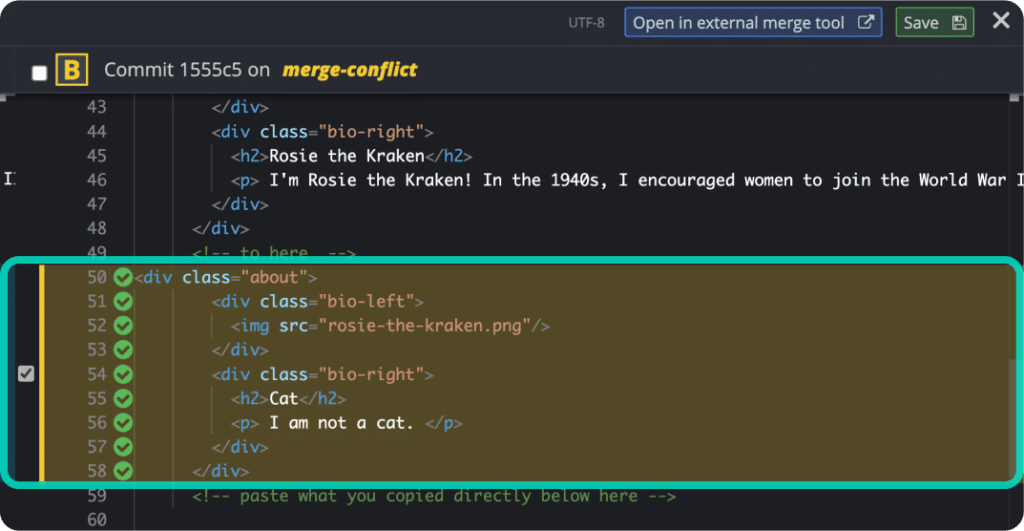
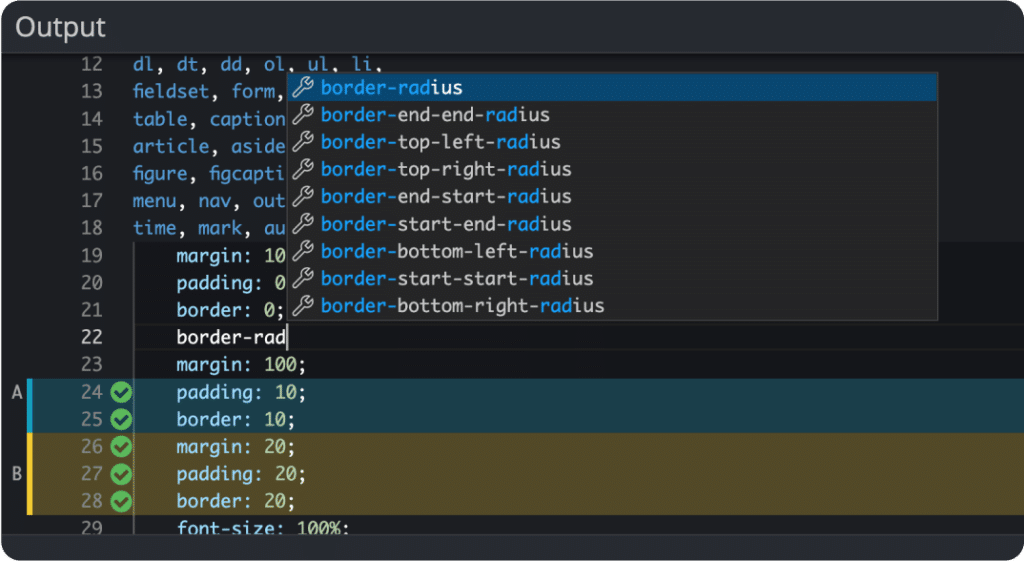
Resolve with Merge Tool
Less brain strain, quicker resolutions
The Merge Tool is designed to make conflict resolution much safer and less time-consuming. With its user-friendly interface, you’ll see the current branch and the target branch you’re merging into side by side.
Skip the alligator clips. Resolve the conflicts by selecting code hunks or entire files for the merge commit.
Before marking the file resolved, you can edit the final output manually and tidy things up.
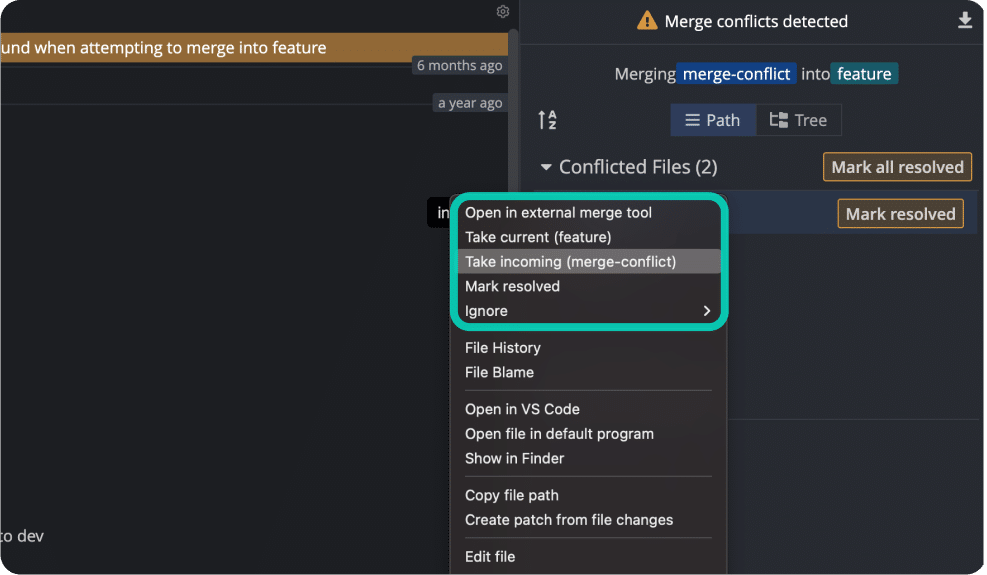
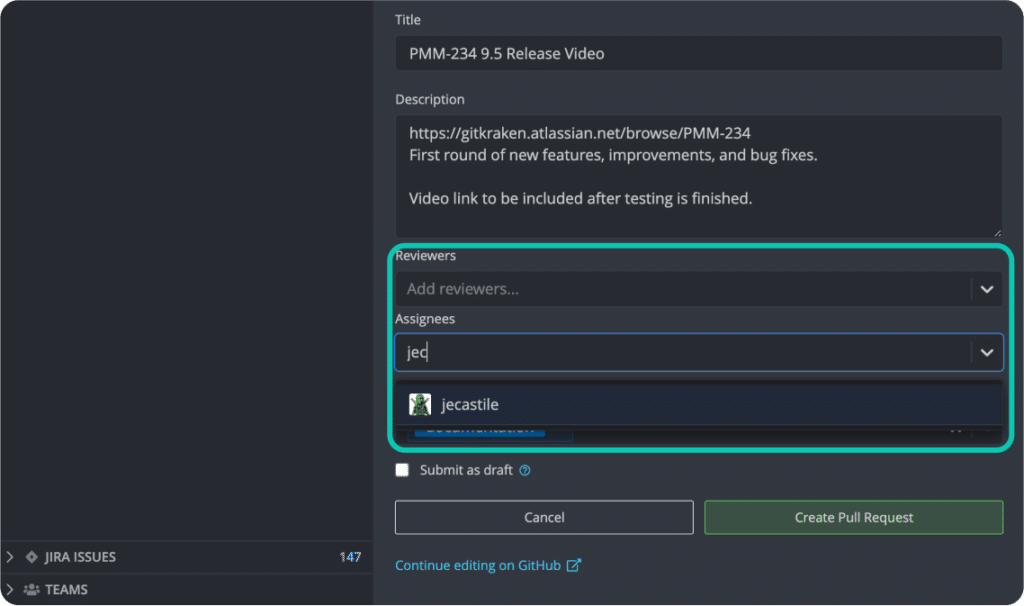
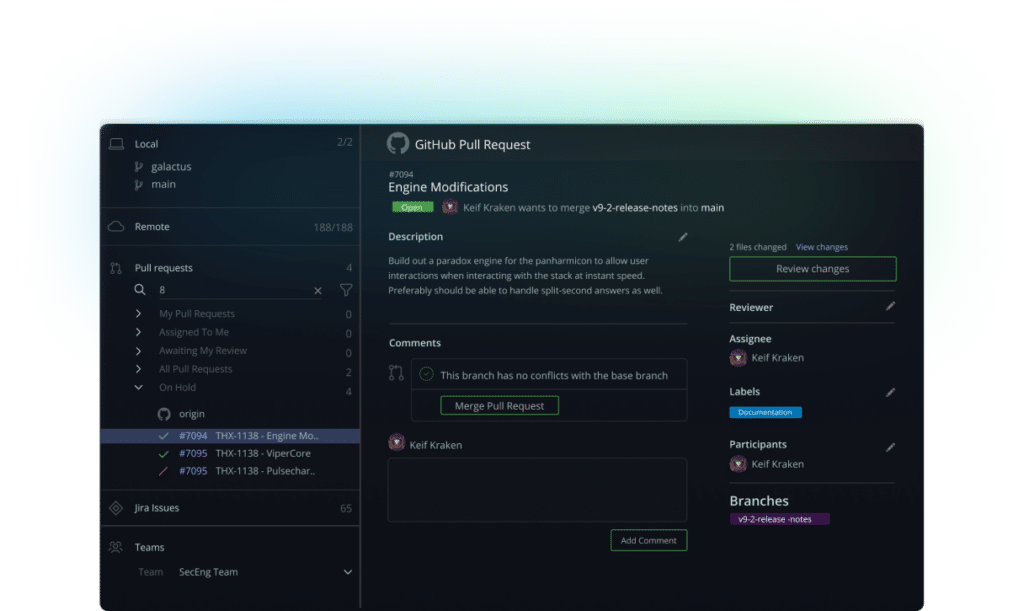
Take or Keep All
Turbo mode for the no-brainer resolutions
Sometimes you already know what to keep, and don’t need the merge tool. Right-click on any conflicted file to keep either the current or incoming changes.

Say goodbye to the hassle of merge conflicts. GitKraken Desktop’s built-in Merge Tool empowers you to conquer merge conflicts with confidence and ease.
More Use Cases
Pull Request Workflow
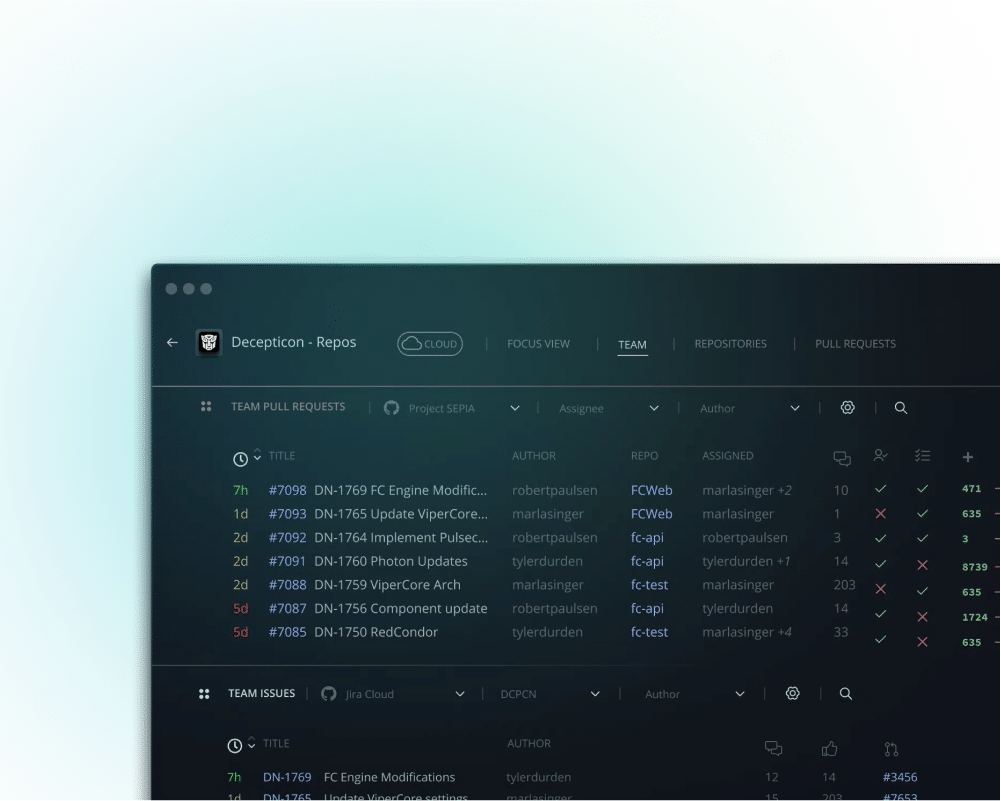
Using Jira without Opening Jira
 GitKraken MCP
GitKraken MCP GitKraken Insights
GitKraken Insights Dev Team Automations
Dev Team Automations AI & Security Controls
AI & Security Controls