GitKraken Use Cases 
Weaving a sleeker Pull Request Workflow
It’s a classic workflow. A developer starts with an assigned issue, followed by creating a branch, and culminating in a Pull Request. GitKraken Desktop centralizes this workflow so devs always know where they left off, what still needs attention, or what to do next.
Find Your issues
What issues do I need to work on?
Many devs are assigned issues for features or bug fixes. With GitKraken Desktop’s issue tracker integration, devs can connect Jira, GitHub Issues, GitLab Issues, or Trello and bring their issues to one place.
There’s no need to open a separate browser tab to view the issue board. View or edit issues from the Focus View and even sort by title, author, or branch.
Curious what others have on their plate? Use the Team View to see issues assigned across all the repos grouped in your Workspace.
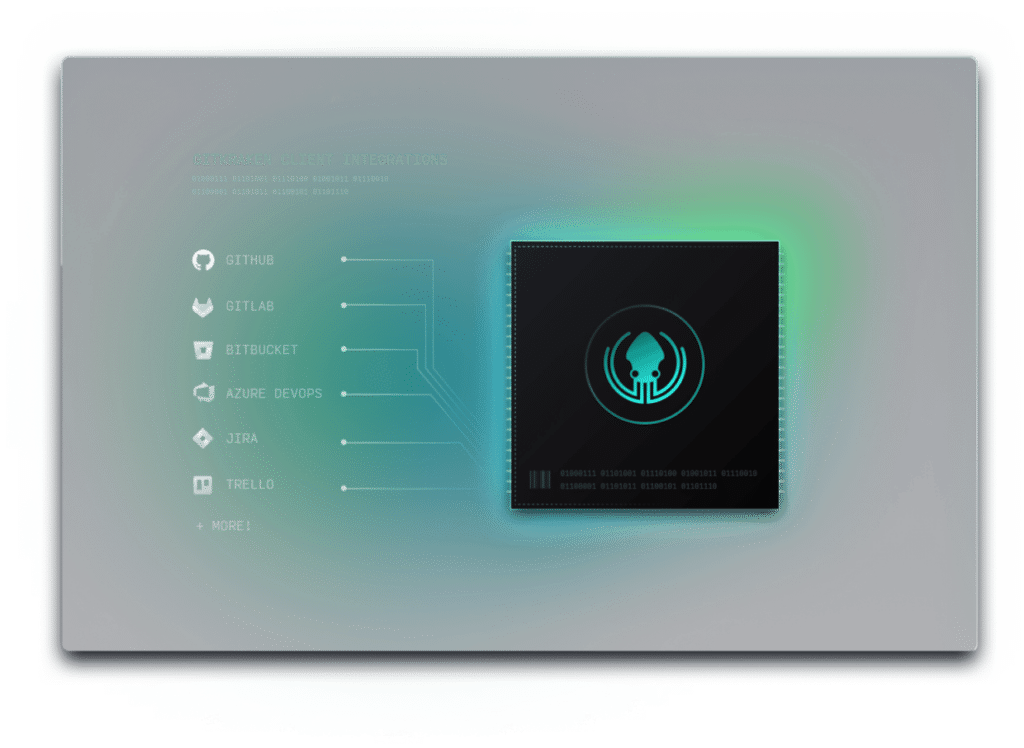
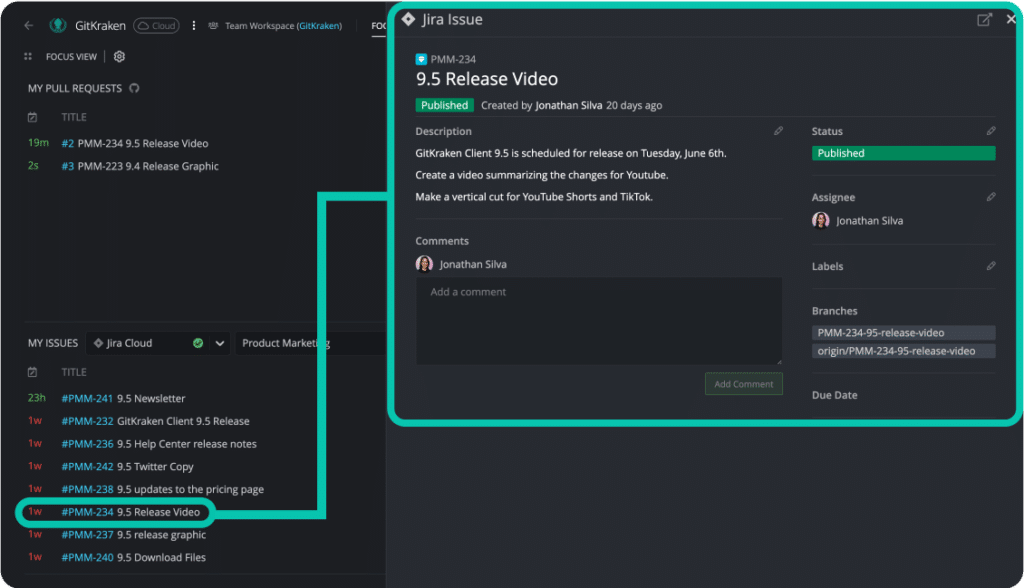

Start a Branch
Start work on an issue
Once you know what feature or bug fix to do next, you can use GitKraken Desktop’s issue tracker integration to create a branch directly tied to the issue.
Save a few clicks. From GitKraken Desktop, you may open editors like VS Code, Sublime, or Atom using the Command Palette. This opens the text editor directly into the repo, without needing to browse to its location.
When you’re ready to commit your changes, come back to GitKraken Desktop to stage (or unstage) changes. Our diff view offers hunk view, inline view, and split view for making sense of your code changes.
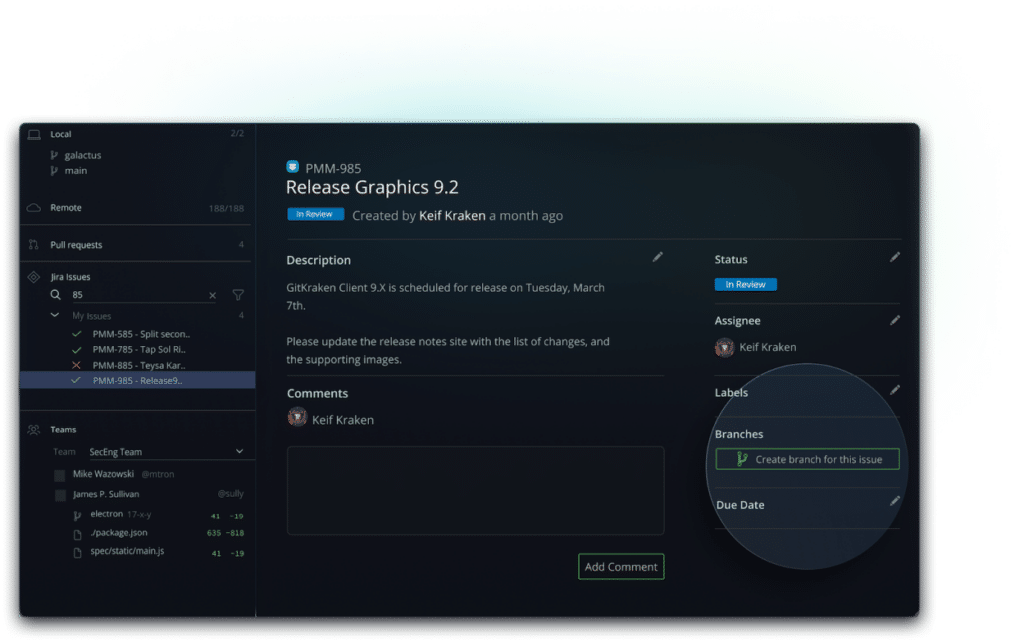
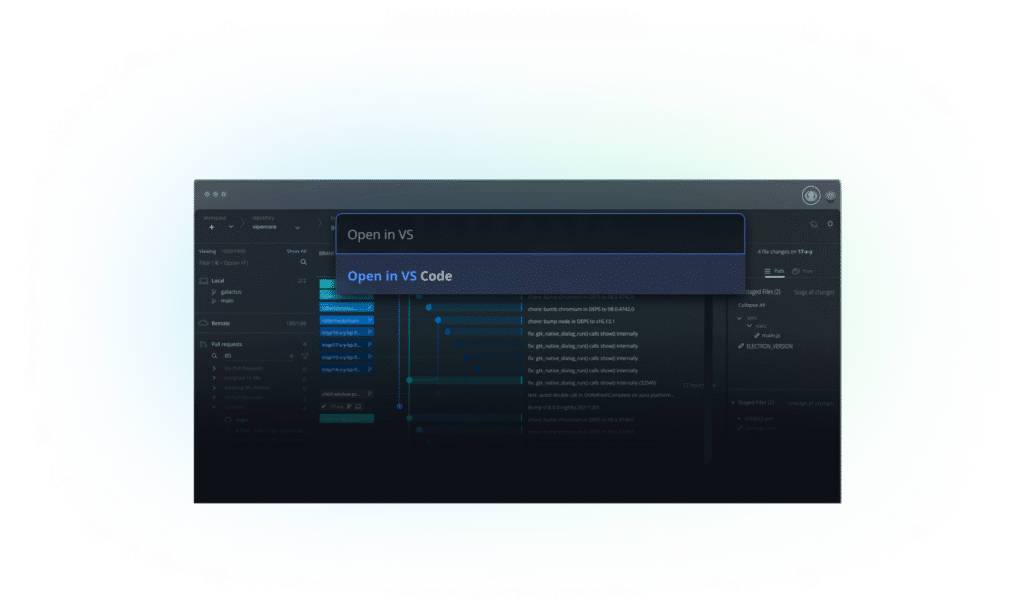
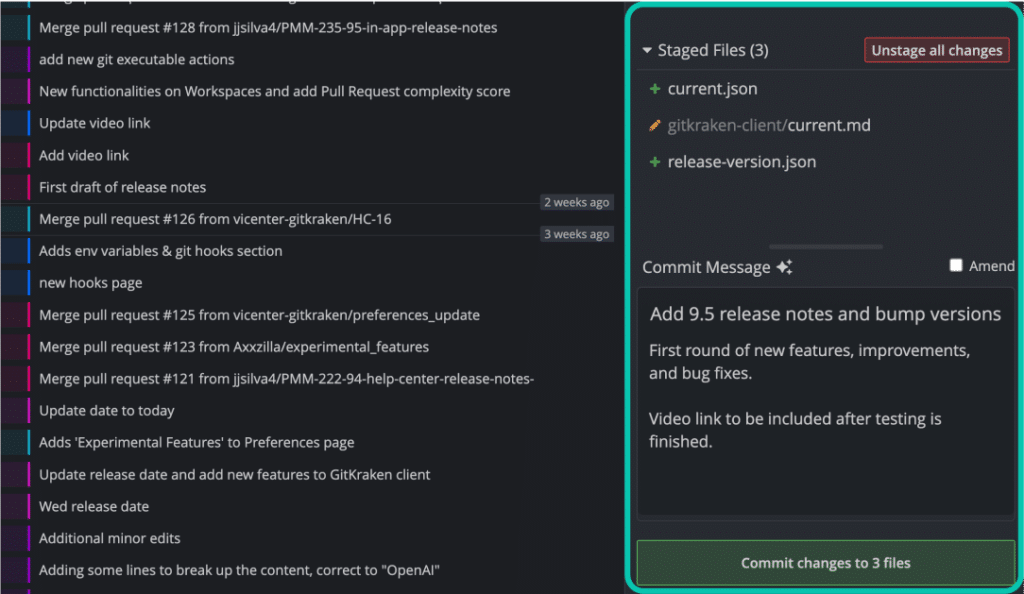
Review and Merge
Submit your work for review
Ready to start a pull request? With GitKraken Desktop’s pull request integrations you may drag and drop your branch onto a branch like “dev” to start a pull request.
Know who needs to review your work? Customize your PR by adding more to your description along with assignees or reviewers.
Save the need to open a new browser tab. Instead, you can view, edit or comment on your pull requests from the Focus View, Team View, or Pull Request pages of your Workspace. Merge when it’s done from GitKraken Desktop!
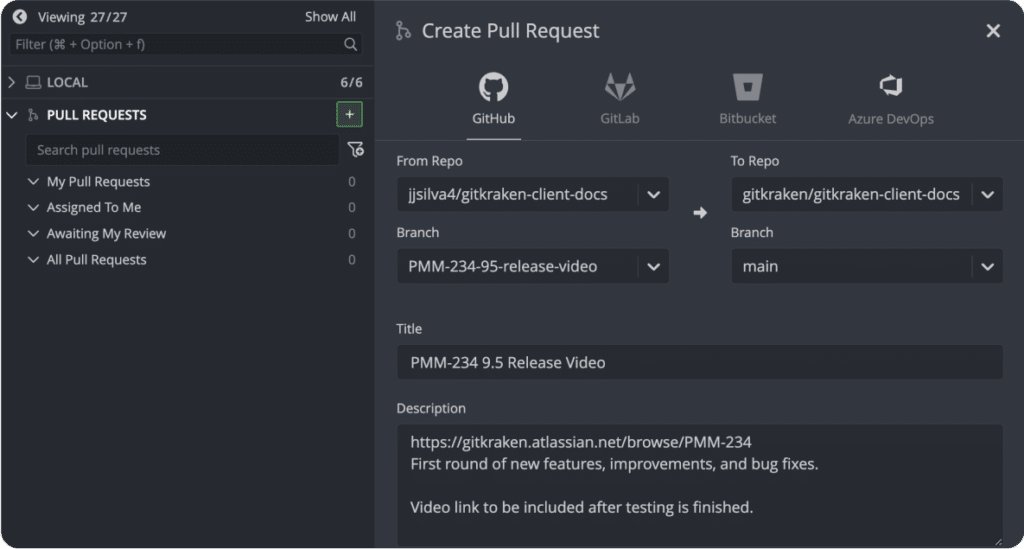
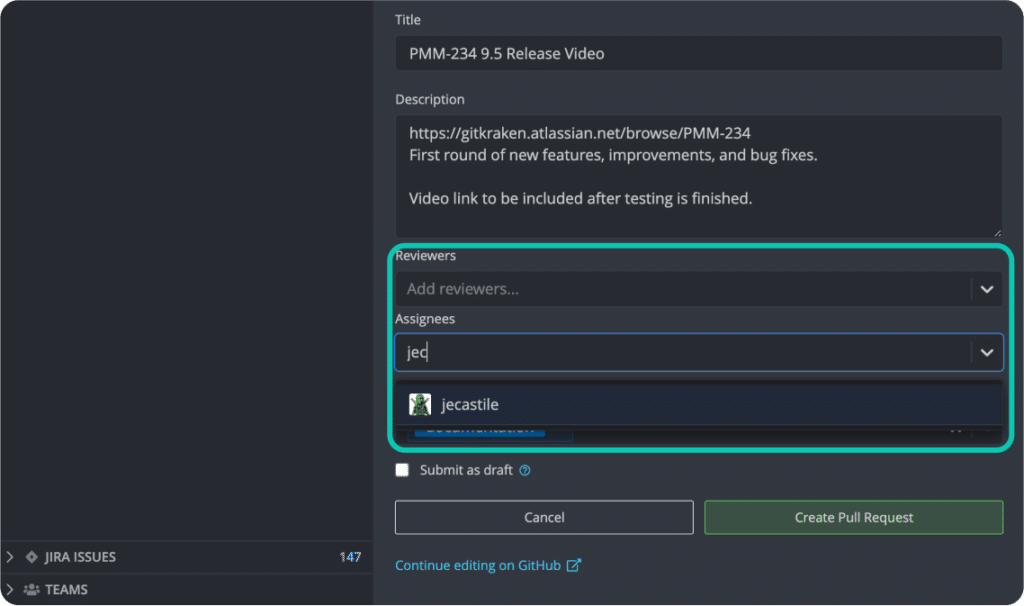
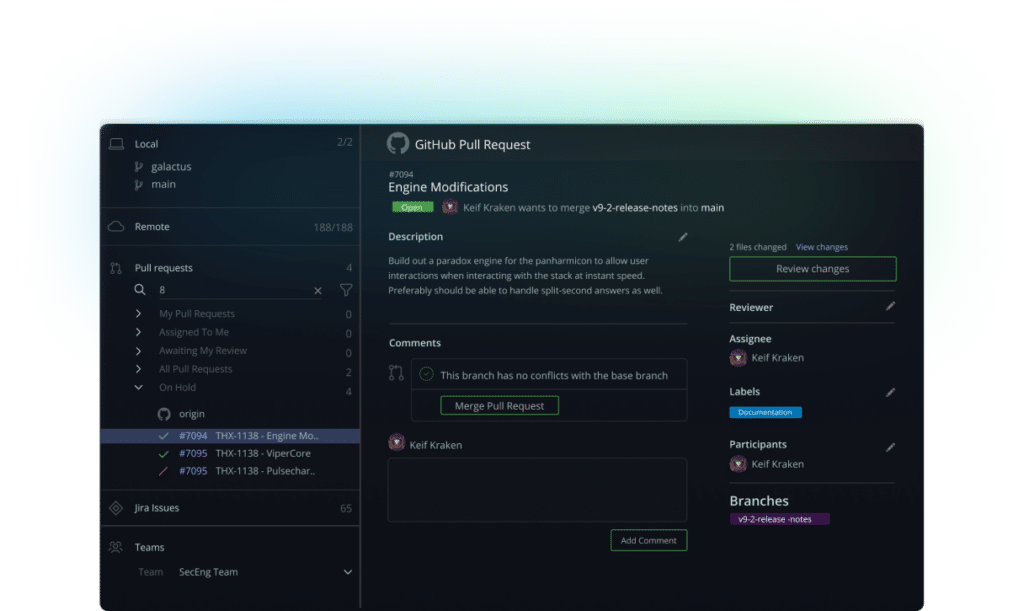
Experience the classic developer workflow like never before. With GitKraken Desktop, everything is centralized, ensuring that developers always have clarity on their assigned issues, branch creations, and Pull Requests.
More Use Cases
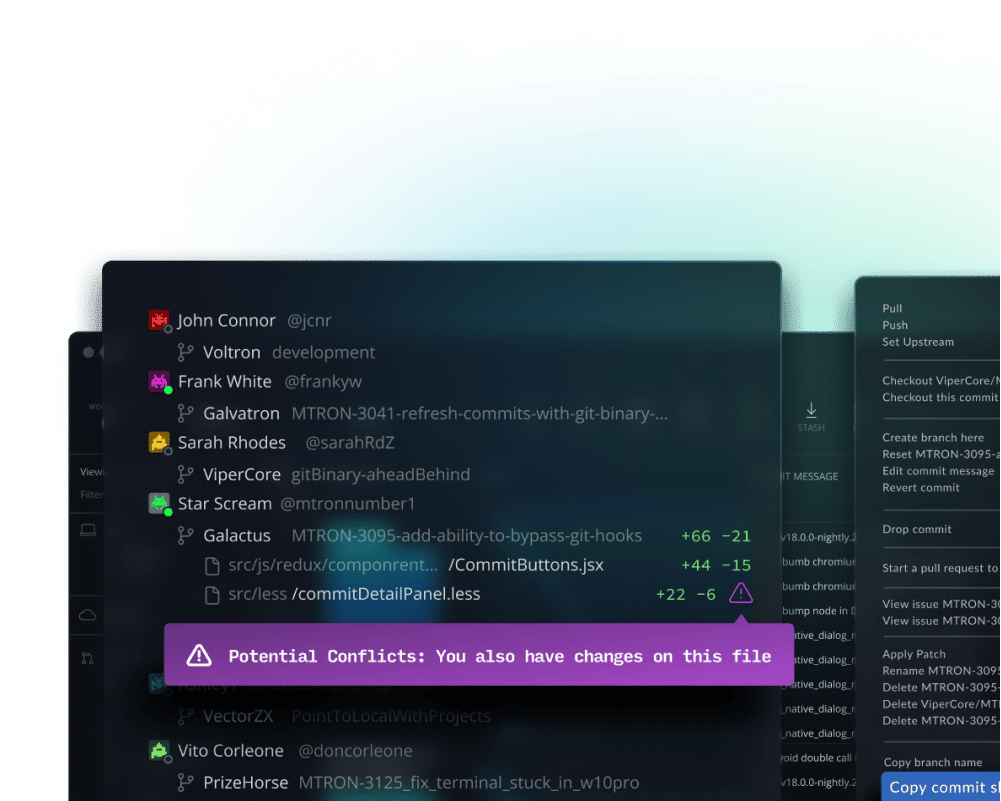
Resolve merge conflicts like a pro
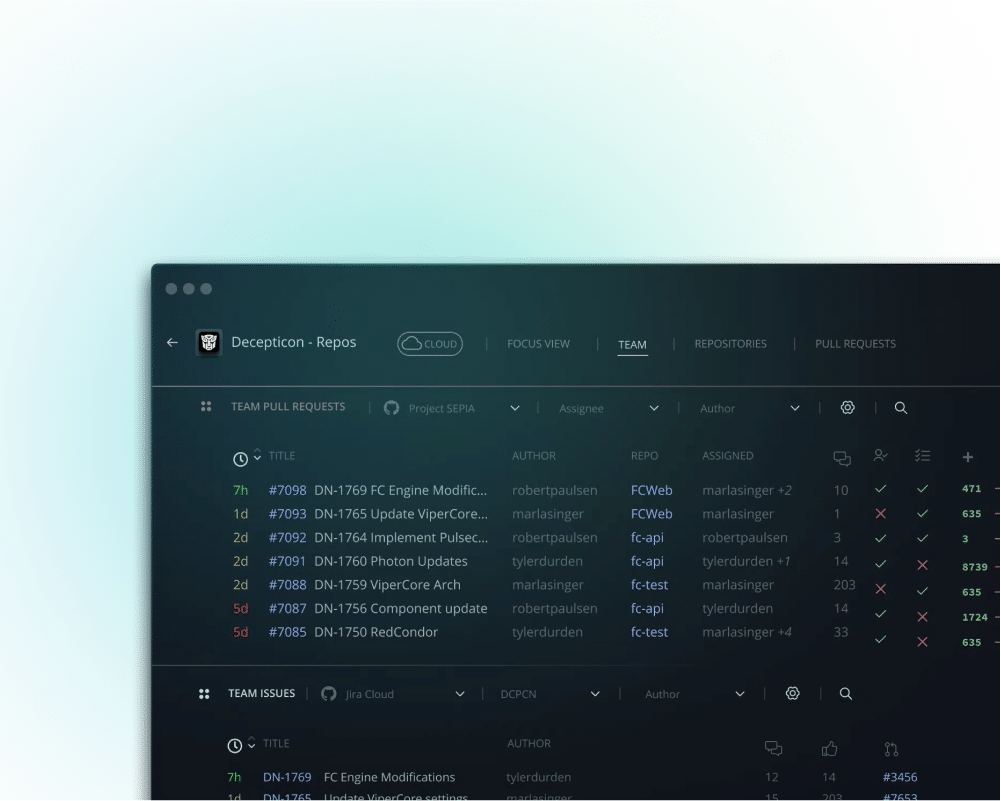
Using Jira without Opening Jira
 GitKraken MCP
GitKraken MCP GitKraken Insights
GitKraken Insights Dev Team Automations
Dev Team Automations AI & Security Controls
AI & Security Controls