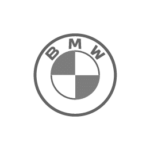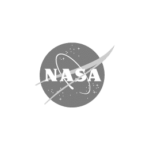Git Integration for Jira
Cloud App Feature Comparison
Why do over 10k organizations trust Git Integration for Jira? It’s not just to connect their systems, but to unleash the power of that combined data to spot trends, identify risks, and make better planning decisions
See more awesome customers or check out our case studies.
| Features | Git Integration for Jira | GitHub for Jira | GitLab for Jira Cloud |
|---|---|---|---|
| Authentication, Connection, and Security | |||
| Git hosting providers supported | Any Git hosting service or plain git | GitHub Only | GitLab only |
| Integration authentication options | OAuth, PAT, Webhooks | OAuth | OAuth |
| Connect to multiple repositories | |||
| Automatically connect to new repositories | |||
| Indexing triggers | |||
| Builds and deployments supported | GitHub Actions, GitLab CI/CD, Azure DevOps Pipelines, Bitbucket Pipelines | GitHub Actions | GitLab CI/CD |
| Data residency supported | US, Canada, Ireland, Germany, Singapore, Australia | N/A | N/A |
| App Settings and Customization | |||
| App settings managed in Jira | |||
| Allow approved Jira users to manage the app and integrations | |||
| Project-level permissions (associate repos with projects) | |||
| Set default branch naming pattern | |||
| Manage integrations and repository status page | |||
| View integration logs | |||
| Individual settings per repository | |||
| Indexing error email alerts | |||
| Historical commits and associated code | commits only | commits only | |
| User Experience - Jira Issue View | |||
| Jira dark theme supported | |||
| View commits in Jira issue | |||
| View full commit message in Jira issue | |||
| View branches in Jira issue | |||
| View pull requests in Jira issue | |||
| View Git tags in Jira issue | |||
| Web links in Jira issue out to repository | |||
| Deep links in Jira issue out to IDE | (VS CODE) | ||
| Deep links in Jira issue out to Git GUI | (GitKraken Client) | ||
| Create Branch without leaving Jira | |||
| Create Pull Request without leaving Jira | |||
| View code diff in Jira | |||
| View rollup of Git activity on an issue | |||
| User settings (default branches) | |||
| User settings (default repositories) | |||
| User Experience - Planning and Filtering | |||
| Compare Git branches and tags to see a diff of Jira issues | |||
| Compare Git branches and tags to see a code diff and summary of Git activity | |||
| View latest Git commits by Jira project | |||
| Git and Jira daily activity plotted across a timeline planning view | |||
| Search and filter Jira issues by Git activity (e.g. show issues with commits or PRs) | |||
| Search and filter Jira issues by status, assignee, contributors, versions, labels, and more | |||
| View Git development activity across entire Jira projects | |||
| View Git development activity across entire Jira epics | |||
| View Git development activity across entire Jira sprints | |||
| View daily Jira + Git activity organized by team members (Team View) | |||
| View daily Jira + Git activity organized by Jira sprints (Sprint View) | |||
| Identify potential delays in delivering work on time | |||
| User-configurable saved filters and views | |||
| User-configurable issue and sprint risk alerts | |||
| User Experience - Planning and Filtering | |||
| Support team dedicated to app | |||
| Help Articles | Limited | Limited | |
| Regular bug fixes and hotfixes | |||
| Regular feature and performance improvements | |||
| Support calls / emails | Generic Atlassian support | Not dedicated to app | |
| Live configuration help | |||
| Live chat with support | |||
| Support first response time | Within 6 hours | ||
| Atlassian Cloud Security Rating | Cloud Fortified & Cloud Security Participant | Cloud Fortified & Cloud Security Participant | None |
| Marketplace user rating | 3.5 / 4 | 2.7 / 4 | 2.2 / 4 |
Try Git Integration for Jira
With over 11k installs and a 3.5 / 4 rating on the Atlassian Marketplace, global leaders rely on Git Integration for Jira to keep their teams in sync.
 GitKraken MCP
GitKraken MCP GitKraken Insights
GitKraken Insights Dev Team Automations
Dev Team Automations AI & Security Controls
AI & Security Controls