GitKraken Use Cases 
Giving developers a better Jira experience
When developers must use Jira, Git Integration for Jira helps them quickly perform dev tasks and seamlessly get back to their preferred tools without losing context.
What we solve
Easily keep Jira up to date
It’s no secret that developers want to spend as little time in Jira as possible. But, it’s also important that Jira details are kept up to date. If they’re not, it causes confusion and leads to more questions like “what’s the status on IS-542?”. Git Integration for Jira equips developers with tools that simplify their workflows, allowing them to avoid excessive Jira use while still providing stakeholders with necessary updates. Development practices and workflows can be standardized and made easier in a number of ways.
AUTOMATE JIRA UPDATES
Reduce manual administrative work
By simply including a Jira issue key in a commit message, development work is tied automatically to a Jira issue. DevOps triggers allow issues to get updated and inform other users automatically when something like a branch is created or a pull request is made. Smart commits let developers log time, transition status, and leave comments directly from their commit messages.
STREAMLINE BRANCH/PR CREATION
Get back to your tools
Branches and pull requests can be made directly from Jira issues and have the ability to have standardized naming structures to save time. For issues that have associated commits, you can perform a lightweight code review by viewing diffs on all the files that were changed – directly from the issue. If you’re in a Jira issue and want to get back into git or your IDE, Git Integration for Jira includes deep links wherever a commit or branch is referenced.
Improve developer satisfaction with these
Git Integration for Jira features
CREATE BRANCH/PULL REQUEST
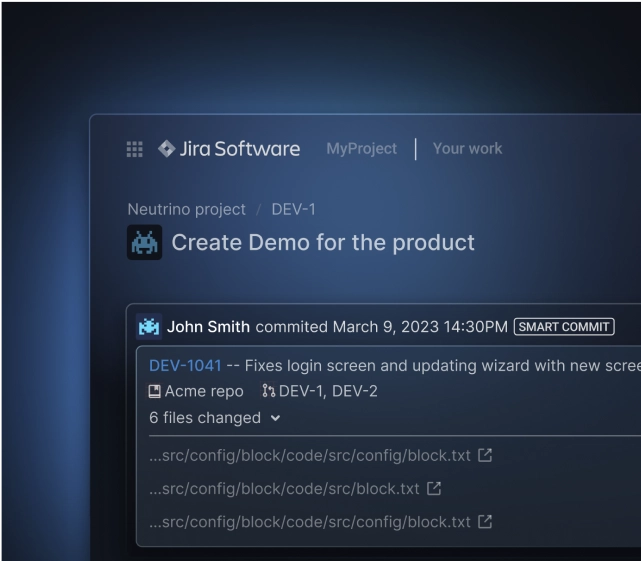
VIEW DIFF
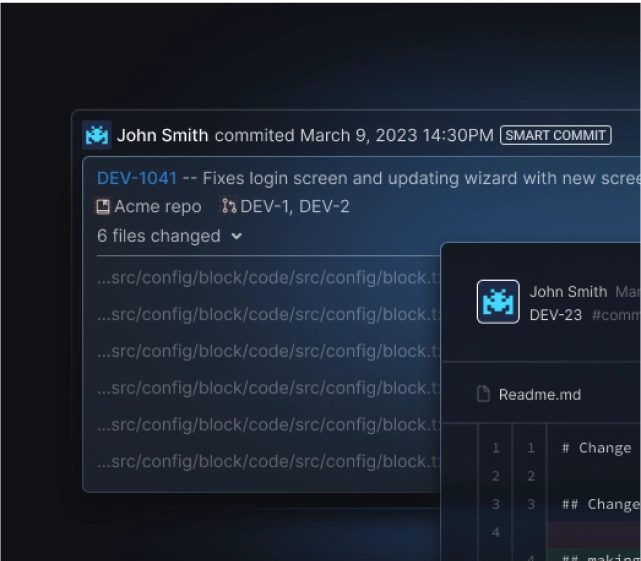
WEB LINKS
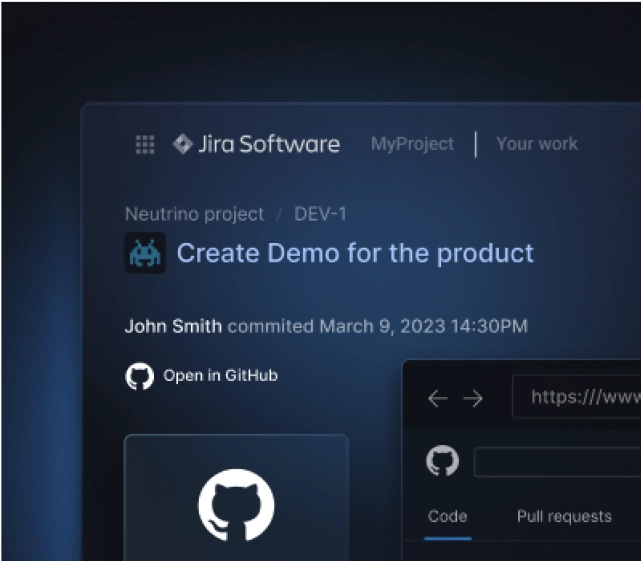
Jira Automation
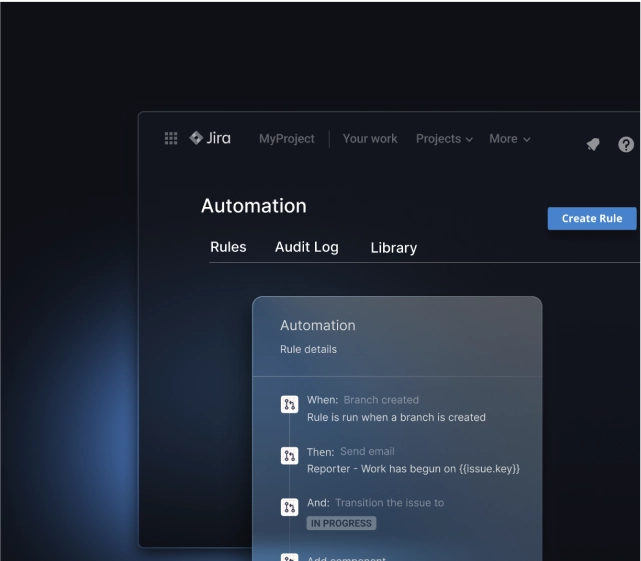
 GitKraken MCP
GitKraken MCP GitKraken Insights
GitKraken Insights Dev Team Automations
Dev Team Automations AI & Security Controls
AI & Security Controls