GitKraken Use Cases 
Elevating collaborative coding efforts
High-quality code review is built on robust communication and easy access to necessary tools. Without an integrated environment, managing feedback can be challenging, leading to potential miscommunications and delays. GitLens, with its powerful integrations and repository management, streamlines this process, fostering efficient teamwork and accelerating project completion.
Simplify Repository Management
Management of multiple repositories
GitLens, now with GitKraken Workspaces, makes handling multiple repositories easy. Organize and manage your repositories in one place. With shared Workspaces, coming soon – You’ll be able to share them with your team effortlessly, making the process of getting everyone on board smoother and collaboration more efficient.
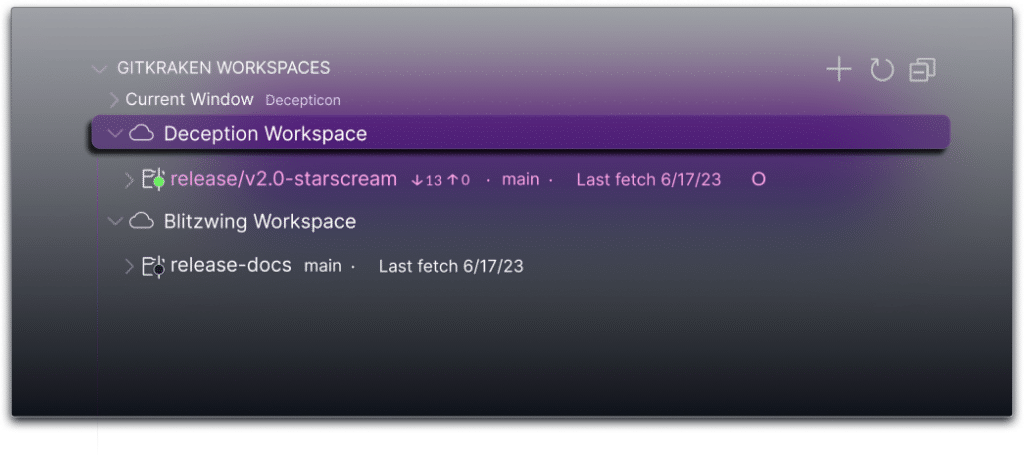
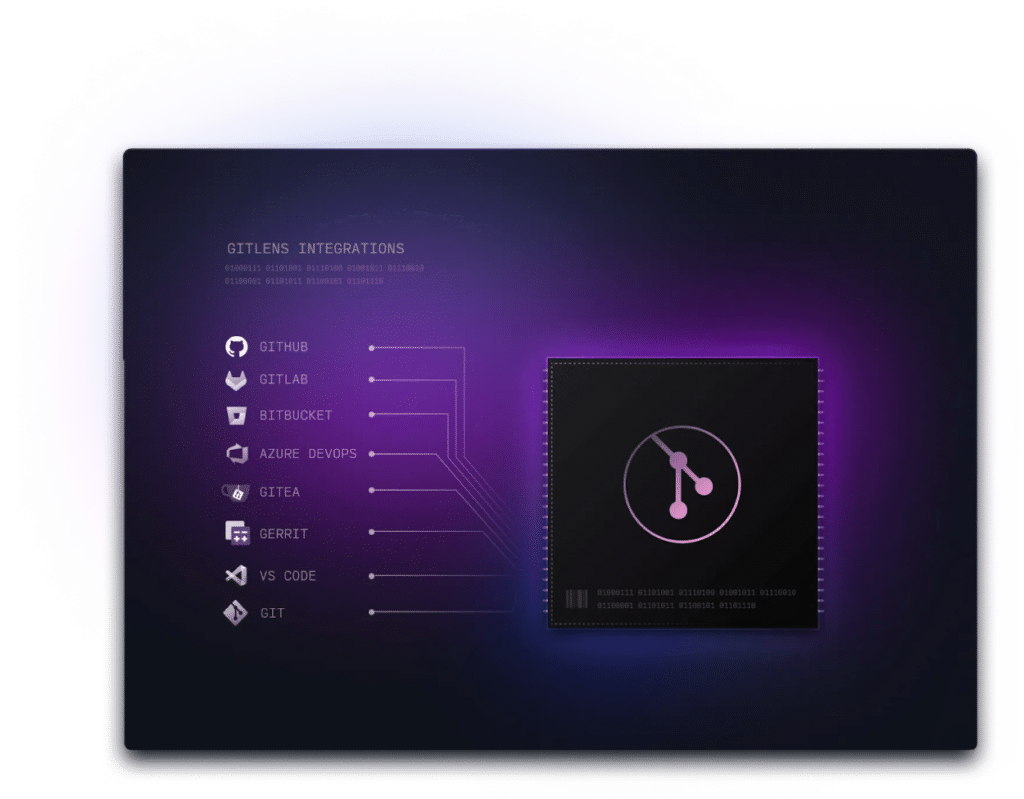
Seamless Integration for Collaboration
Rich Git hosting integrations
GitLens eliminates the need to switch between your editor and hosting services, keeping you connected to critical hosting services information and features. From pull requests to CI status and issue overviews, everything is within arm’s reach, enhancing your collaborative coding experience.
Manage Enterprise Repositories
Support for enterprise and self-managed
GitLens Pro simplifies working with GitLab Self-Managed or GitHub Enterprise repositories. Get immediate access to key features, such as author avatars, auto-linked issue details, and an overview of associated merge requests. By improving communication and feedback management, GitLens Pro boosts team efficiency and project pace.
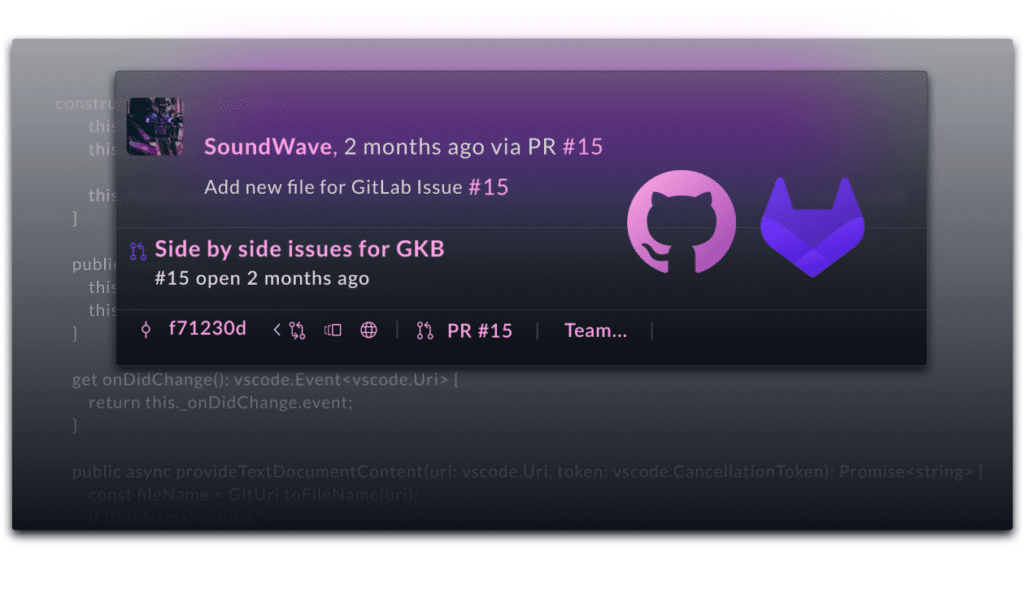
Better Team Collaboration
Fluid workflow and enhanced collaboration
GitLens supercharges your preferred Git hosting services directly into Visual Studio Code. It facilitates the management of multiple repositories across various teams and provides access to crucial information, along with robust enterprise-level features, right within your development environment. This high degree of integration augments the collaborative coding workflow, fostering a more streamlined and efficient team synergy. Learn more
Ready to elevate your coding experience?
More use cases
Reduce Context Switching
Quickly View
Code Changes
Code Changes
Efficient Code Workflows
 GitKraken MCP
GitKraken MCP GitKraken Insights
GitKraken Insights Dev Team Automations
Dev Team Automations AI & Security Controls
AI & Security Controls