Collaboration between teams is a core principle of effective development, but sometimes sharing or getting information quickly requires too many steps, and ends up not being so quick. With the Jira Salesforce integration, you can quickly and easily share relevant data – from the last customer correspondence to the most recent comment on an open issue – between teams in one central location.
In this article we’ll discuss how to connect Salesforce & Jira using the Connector for Salesforce & Jira Atlassian app.
There are many reasons why the Jira Salesforce integration might help your team, but here are some of the most common benefits:
- Confidence in your data – With the Jira Salesforce integration, your information will be auto synchronized, comments are aggregated, and your data will be presented in a concise, easily digestible form to ensure world class service delivery.
- Exceptional Customer Service – The integration enables you to manage customer issues and expectations quickly and efficiently. Having all relevant information in one place makes everyone an expert, from support to developer, and your customers will feel like they got the “white glove” experience.
- Automated Workflows – The integration allows you to automate workflows so you can spend time on what matters. For example, when a customer raises a support request in Salesforce, a related ticket can be created in Jira automatically.
- Increased Productivity – With the Jira Salesforce integration, the need to email another team for up to date information is a thing of the past. Having all the information readily available and accessible means your team gets precious time back and prevents projects from being put on hold while data is gathered.
Installing Connector for Salesforce & Jira
To Install the Connect for Salesforce & Jira, perform the following:
- Login to your Jira Instance
- Click the Apps dropdown and chose Explore more apps
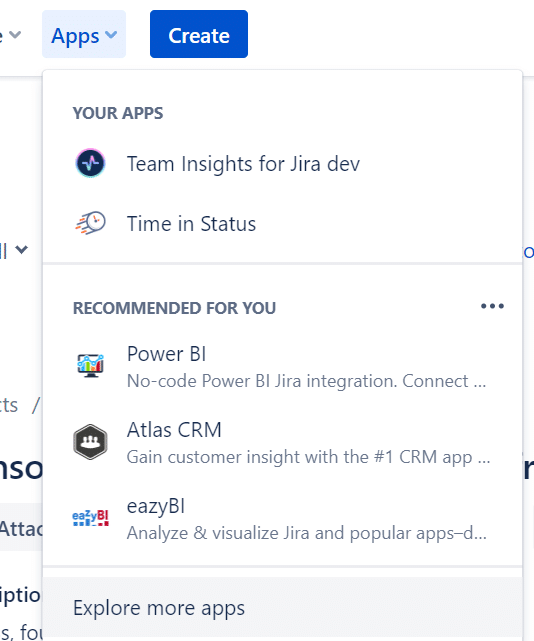
- Search for Connector for Salesforce & Jira and click the app title
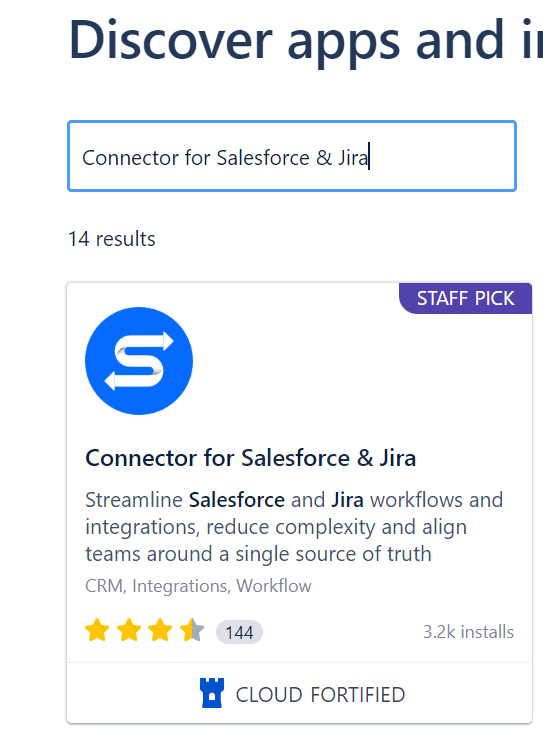
- Start a free trial by clicking Try it for free and start the install
- Follow the prompts and click Close and the Ready to Go pop up and you are all set!
Connector for Salesforce & Jira Pricing
The pricing for the Jira Salesforce integration with the Connector for Salesforce & Jira Atlassian marketplace app depends on two factors: how many users, and how many cloud or data server instances of Jira. See the breakdown below:
Jira Cloud
Jira cloud is billed on a per user basis, with a flat rate of 10$ USD for the first 10 users. Cloud apps are sold as a monthly or annual subscription. You are eligible for support and automatic version updates as long as your subscription is active.
When your subscription renews each month, you are automatically billed for apps based on the number of users in your instance.
If app pricing changes after your initial purchase, there’s a 60-day grandfathering period during which you can renew based on the old pricing.
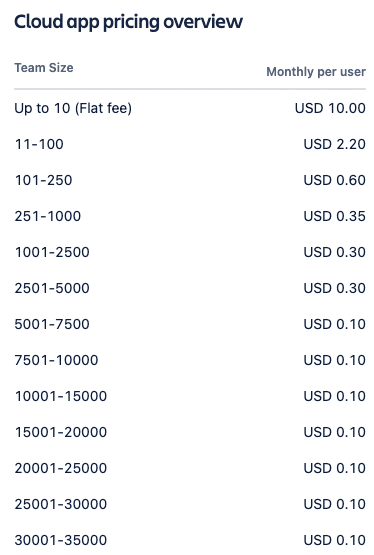
Jira Data Center
Jira Data center is billed in groups of 50 users, Data Center apps are sold as an annual subscription. You are eligible for support and version updates as long as your subscription is active.
If app pricing changes after your initial purchase, there’s a 60-day grandfathering period during which you can renew based on the old pricing.
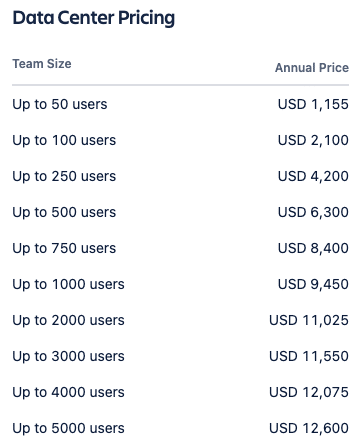
Also a Git User?
If you also use Git in your daily work, check out Git Integration for Jira. This highly rated Atlassian app is popular because it helps developers eliminate context switching and unlock new levels of productivity. Git Integration for Jira makes it easy to view and work with Git repository data, including commits, branches, tags, and pull requests, directly in Jira for seamless tracking and management.
 GitKraken MCP
GitKraken MCP GitKraken Insights
GitKraken Insights Dev Team Automations
Dev Team Automations AI & Security Controls
AI & Security Controls