Good developers are able to find tools that help make their job easier. Great developers integrate their tools to streamline their workflow. Jira and Slack are two popular tools in many developers’ tech stacks.
In this article, we will cover how to integrate Jira and Slack and the benefits that the integration offers.
Benefits of Integrating Jira with Slack
Here are a few benefits of connecting Jira and Slack:
- Increased communication efficiency: improve team communication by offering real-time notifications and allowing collaboration all within Slack. This saves developers time by avoiding the need to hop back and forth between Jira and Slack.
- Real-time notifications: provide real-time notifications of updates and changes to help developers stay informed and responsive.
How to Connect Jira and Slack
An integration with Jira and Slack is only a few clicks away – here are the steps to follow:
- Install the Jira Cloud for Slack app onto your Slack workspace by selecting this link.
- Once prompted to authorize Jira for Slack, select allow. (If you are not logged into Slack already, you will need to do that first.)
- You will receive a direct message from the Jira application offering next steps for additional configuration and examples of how to use the integration.
Optimizing Your Jira Slack Integration
Here are some tips that will improve your experience with the integration:
- Invite the Jira Bot to channels: you can invite the Jira Bot to channels to receive notifications in that channel for specific Jira projects. To do this, navigate to the desired channel in Slack and type
@jira. Then, proceed with specifying the project that should send notifications to the channel.
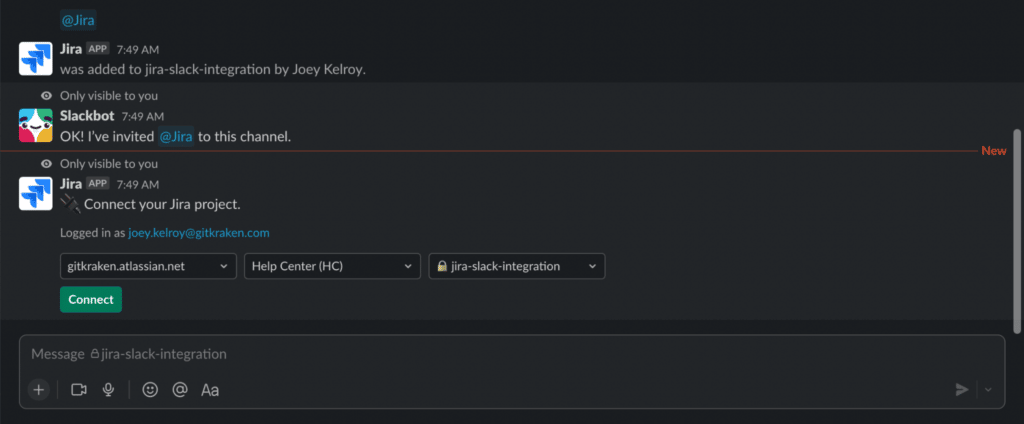
- Configure personal notification settings: configuring notifications ensures that your team is receiving the correct updates within Slack. To adjust notification settings, use the slash command
/jira notify.
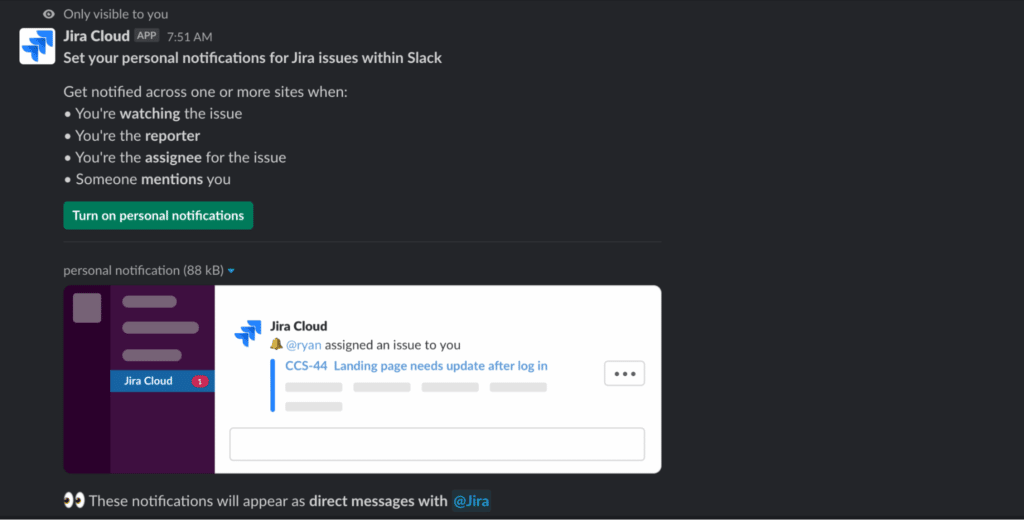
- Invite members: if you share a Jira link in a channel that has members that are not able to view it, the integration will offer the ability to invite them (if you have the correct permissions) or send a request to the admin.
Integrate Jira and Git for Increased Collaboration
If you’re all-in on integrating Jira with your other development tools to unlock new levels of productivity, then you’ll want to check out Git Integration for Jira. This powerful tool brings your Git repository data like commits, branches, tags, and pull requests into Jira and eliminates disruptive context switching that slow down your development workflow.
By the way, if you use Git Integration for Jira correctly, you can spend more time writing code than updating Jira with stuff you already added to your commit messages.
Learn more about how Git Integration for Jira can help developers save time, collaborate more effectively, easily keep Jira up to date with Jira smart commits, and more in this Jira Git Tips blog post.
Take Your Project Management to the Next Level
In a few simple clicks, you can connect Jira to Slack to help your team improve communication, streamline workflows, and get real-time notifications all in one place. For more information on everything this integration has to offer, you can check out the full list of features here.
 GitKraken MCP
GitKraken MCP GitKraken Insights
GitKraken Insights Dev Team Automations
Dev Team Automations AI & Security Controls
AI & Security Controls