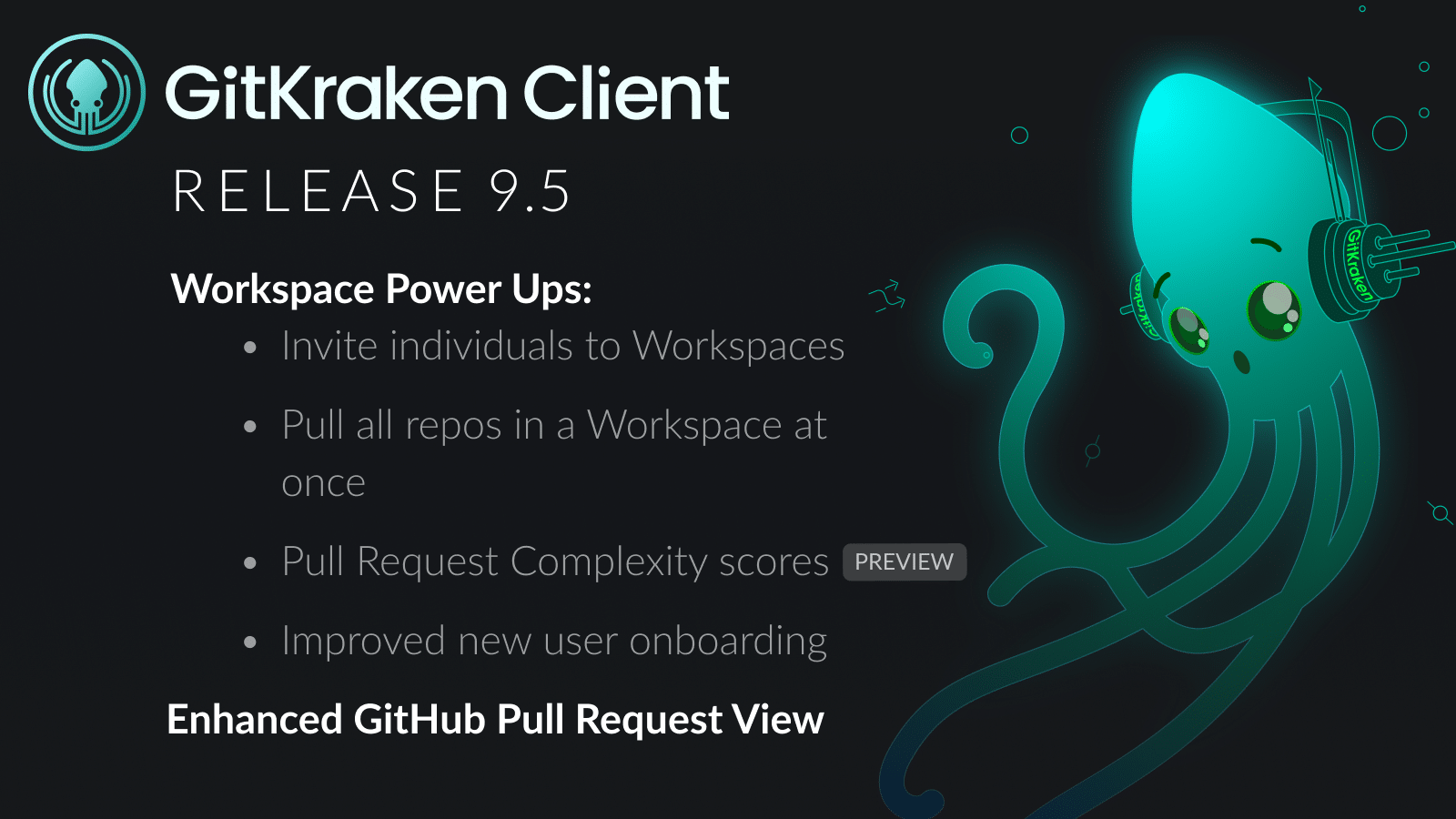Looking to share a group of repos with someone? In this update, we’re introducing easier Workspace collaboration along with other power ups for your everyday version control. Let’s dive in and discover what’s new!
Adding Individuals to Workspaces
Before 9.5, Workspaces could only be shared with entire teams. It seems simple, but a GitKraken user’s desire to share a Workspace begins the task-train of asking permission for the team creation, which leads to IT ticket(s), and other procedural roadblocks that eat time.
With 9.5, you’re now able to invite individual members of your organization to a Workspace and take advantage of powerful features like the Team View and GitKraken Insights together in one place without asking an admin for help.
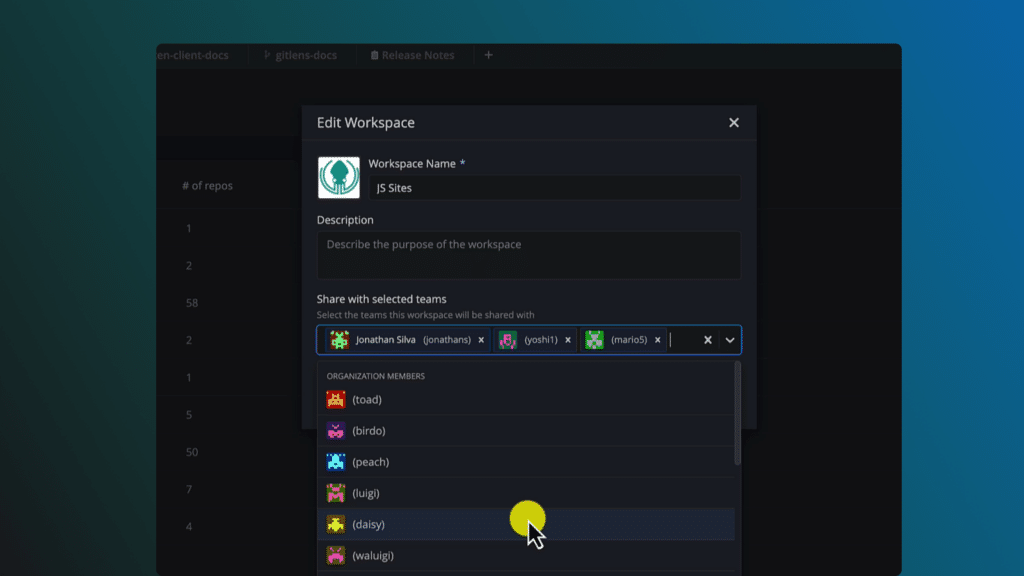
By inviting someone to a Workspace, when new users launch GitKraken Client for the first time, they will be greeted with a screen displaying all the Cloud Workspaces they belong to. This welcoming experience allows them to jump right into the repositories that matter most to them.
Pull Multiple Repos at Once
Need to update multiple repos at once? In GitKraken Client 9.5, you can pull multiple repos at once from a Workspace. Simply go to the repositories list in a Workspace, and with the new “Pull all” button, you can easily pull all the repos within that Workspace.
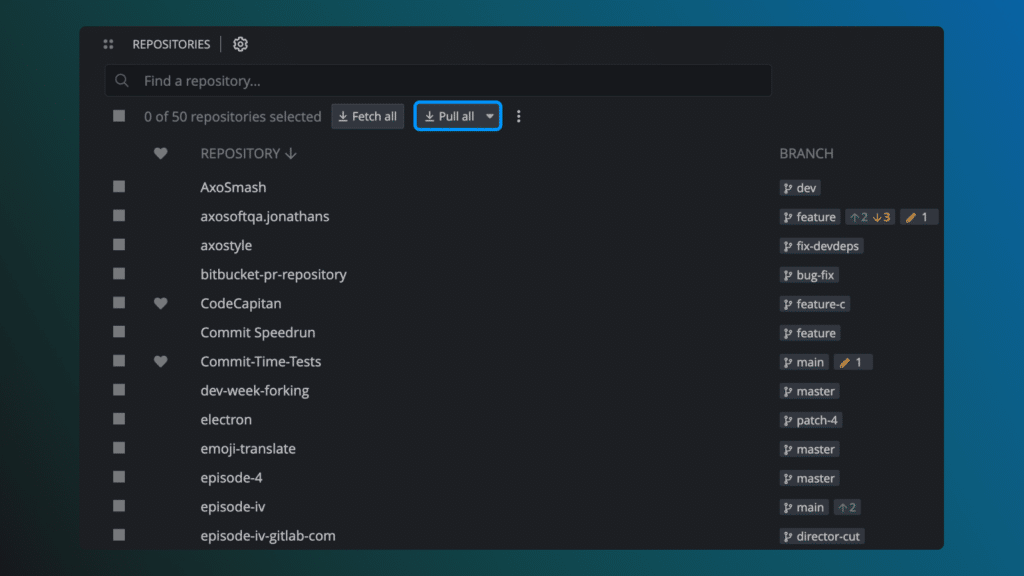
Historically, GitKraken was all about viewing individual repos. With the introduction of Workspaces, we saw how users group their repos together and work in the context of multiple repos. Turns out a lot of developers have projects that involve a handful of repositories! So being able to run Git actions across multiple repositories at once is a no-brainer productivity improvement.
We know users have been asking for this multi-pull capability, and we’re delighted to finally deliver this powerful capability.
If you prefer to selectively pull specific repos, you can use the convenient checkboxes to make your selections.
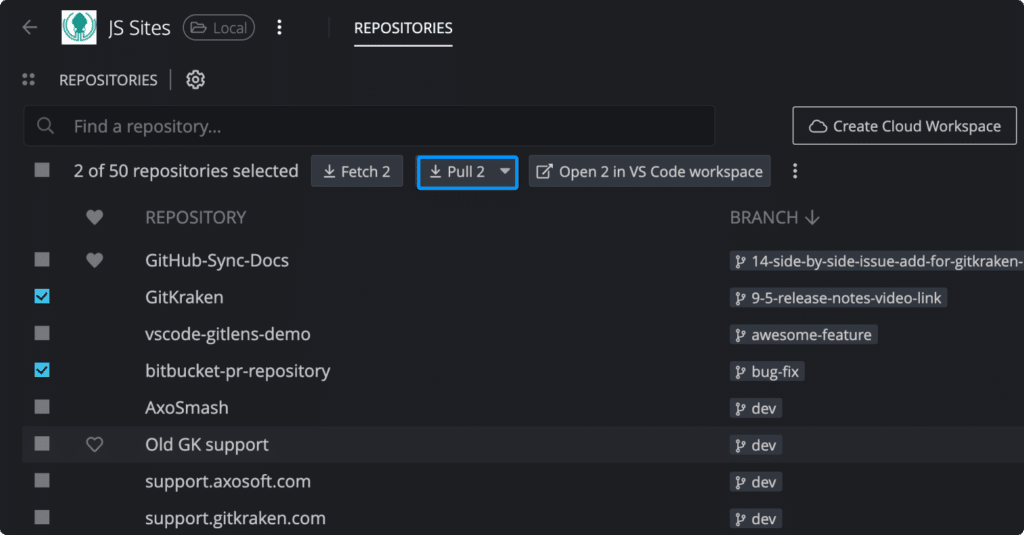
Introducing Complexity Rating System
We’re constantly trying to help users review and merge pull requests faster. And in 9.5, we’re previewing a new PR Complexity Score on all pull requests that you see in your Workspaces.
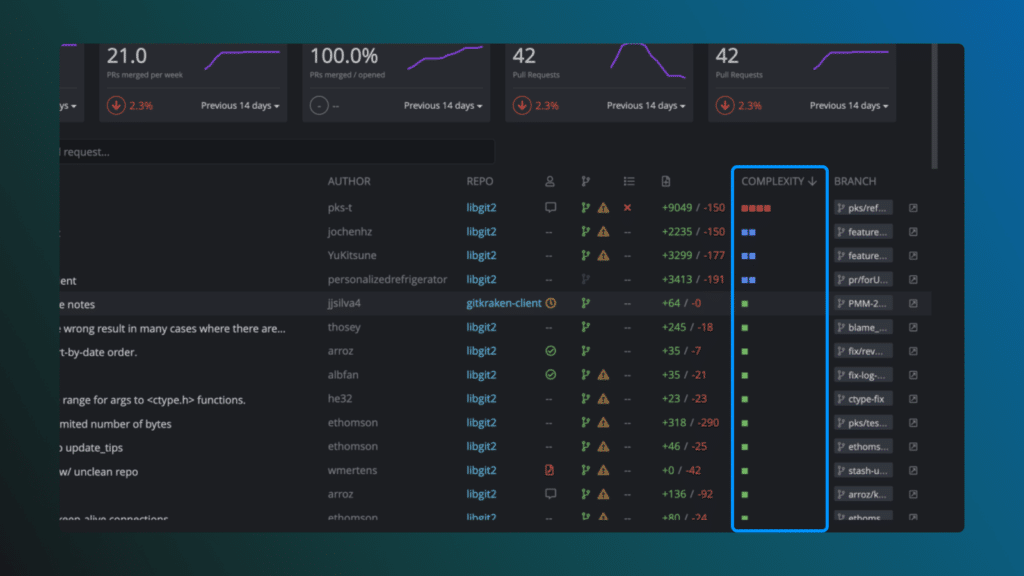
We’re measuring PR Complexity on a scale from 1 to 4 that factors in:
- Number of lines changed
- Number of files changed
- Number of commits in each pull request
You can use the score to quickly identify pull requests that might be at risk for taking longer to review and make sure that they get the right amount of attention to be reviewed as quickly as possible. PR complexity will be available on pull requests in GitHub.com in this release, with more to follow.
Performance Boost with Git Executable
In GitKraken Client 9.5, we’re enabling the Git Executable setting for all users. This will make GitKraken Client use Git (instead of the Nodegit library) for actions like fetch, commit, and more, resulting in a performance boost for actions like:
- refresh commits (some of the commit info displayed in the graph)
- verify commit gpg signature
- commit
- fetch
- branch ahead/behind count (e.g. from pull request panel)
- merge base calculation (e.g. from right clicking a local branch in the left panel)
- branch rename
- branch delete
- tag delete
This represents a longer-term goal of replatforming GitKraken Client to use Git instead of the Nodegit to improve performance and bring in more core Git features. If you have any feedback, we invite you to contact us and share your thoughts.
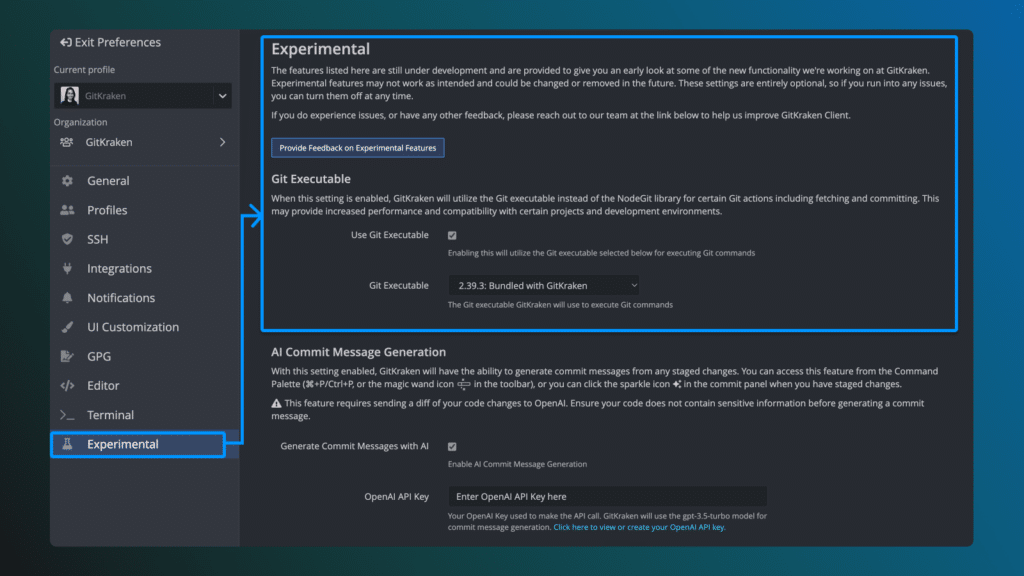
You can easily toggle this setting on or off from Preferences > Experimental, giving you control over your GitKraken experience.
More Enhancements and Fixes
We want devs to have all of the context they need throughout their workflow, and many use GitKraken Client to create, view, and review GitHub pull requests. So with this release, we now support another 100+ languages and improved syntax highlighting for the GitHub Pull Request View.
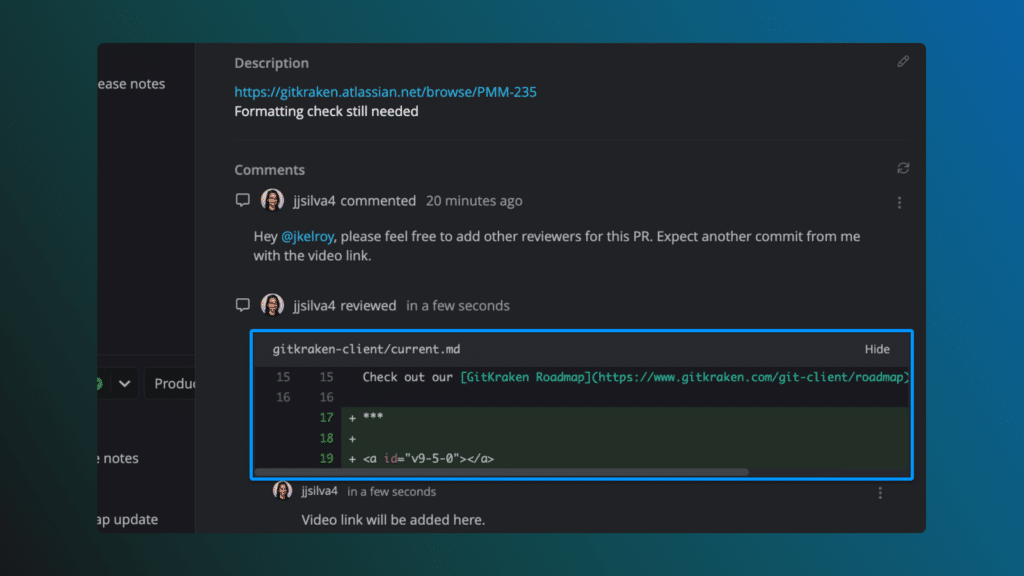
Additionally, the GitHub Pull Request View timeline now provides more information, with icons representing comments, requested changes, and reviews. Now that’s much more informative!
For a comprehensive list of all the improvements and fixes in GitKraken Client 9.5, please refer to our detailed release notes.
From all of us at GitKraken, we hope you enjoy the legendary power of GitKraken Client 9.5. Stay tuned for more updates and keep unleashing your potential!
 GitKraken MCP
GitKraken MCP GitKraken Insights
GitKraken Insights Dev Team Automations
Dev Team Automations AI & Security Controls
AI & Security Controls