TL;DR
GitKraken Desktop 11.5 delivers massive performance improvements where they count most, opening repos up to 5x faster, stash refreshes 100x faster, and branch/tag loading 100x faster. No workflow changes required. Just measurably faster Git operations that give you back your time and flow.
Ready to see it in action? Check out the Youtube Tutorial below.
We need to talk about something that’s been frustrating many of you: performance.
You’ve told us, loudly and clearly, that GitKraken Desktop wasn’t keeping pace with your work. Large repos took too long to open. Stash refreshes killed your momentum. Branch and tag operations felt like they were happening in slow motion.
We heard you. And instead of adding flashy new features this round, we went back to fundamentals.
GitKraken Desktop 11.5 is about one thing: making core Git operations fast enough that you forget the tool exists and focus on your code.
What Actually Got Faster (And Why It Matters)
Repository Opening: Up to 5x Faster
The old experience: Opening the Linux kernel repo took 9.9 seconds. Medium-sized repos like VSCode still needed 1.5 seconds. Even small repos had noticeable lag.
The new reality:
- Large repos (Linux): 9.9s → 1.7s (5x faster)
- Medium repos (VSCode): 1.5s → <0.8s (87%faster)
- Small repos: ~7% improvement
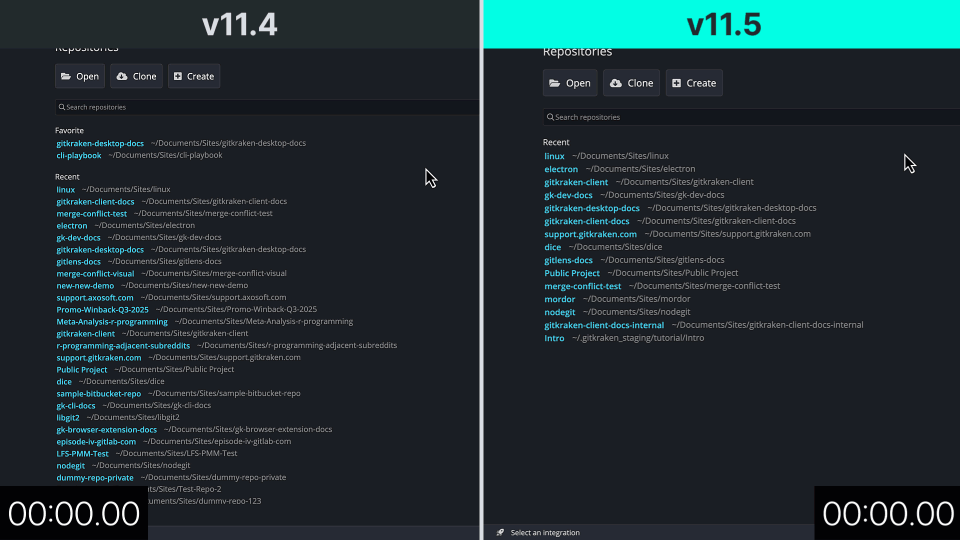
What this means for you: Your morning standup doesn’t start with “hold on, waiting for my repo to load.” Switching between projects happens at thought-speed. The barrier between “I should check that repo” and actually checking it vanishes.
We achieved this through background Git maintenance, running Git’s native optimization commands automatically, so you never have to think about it.
Stash Operations: Up to 100x Faster
The old experience: If you had 162 stashes (and yes, we know some of you do), that first refresh took 6.7 seconds. Even smaller stash collections meant noticeable delays.
The new reality:
- First refresh with many stashes: 6.7s → <0.1s (100x faster)
- Smaller stash collections: 5.6x faster on average
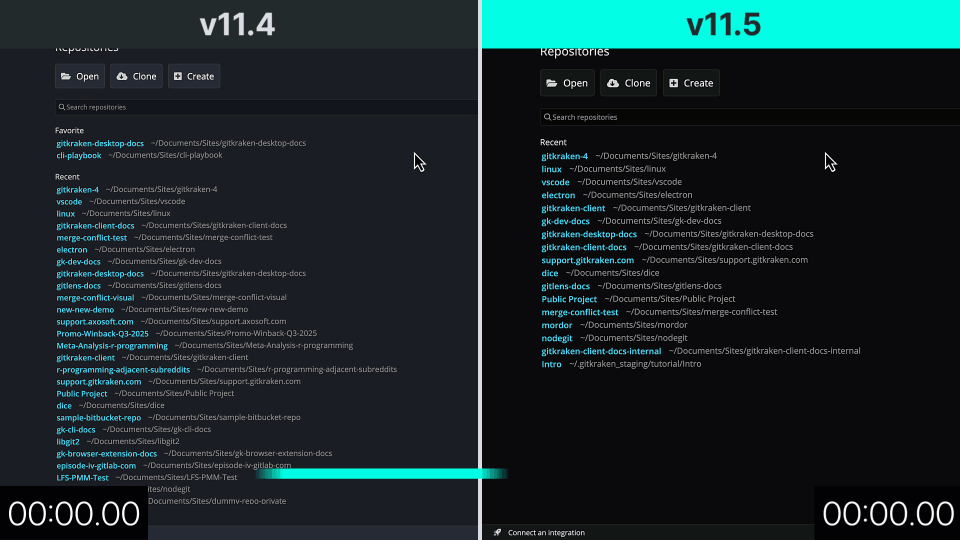
What this means for you: Stashes become an actually useful tool again instead of something you avoid because it’s too slow. You can safely park work-in-progress without the performance penalty. Reviewing what you stashed last week happens instantly.
The moment you realize you can actually use your stashes without waiting is the moment this improvement clicks.
Branch & Tag Refreshes: Up to 100x Faster
The old experience: Repos with thousands of branches took 5+ seconds to refresh refs. Every. Single. Time.
The new reality:
- Repos with 3,200+ refs: 5s → <0.1s (100x faster)
- Branch switching happens at the speed of thought
What this means for you: Working in monorepos or repos with complex branching strategies stops being painful. Checking if someone pushed their branch happens instantly. The visual branch graph updates fast enough to actually be useful during active development.
You Don’t Have to Change Anything
Here’s the best part: these improvements are automatic.
No new commands to learn. No settings to configure. No workflow adjustments required.
Open a repo. It’s faster. Refresh your stashes. It’s faster. Check your branches. It’s faster.
That’s it.
We didn’t make you relearn GitKraken to get better performance. We made GitKraken better at the workflows you already use.
Looking Forward
GitKraken Desktop 11.5 isn’t the end of our performance work, it’s the foundation.
We’re committed to continuous improvement on speed and responsiveness. Every future feature will be built with performance as a requirement, not an afterthought.
Get GitKraken Desktop 11.5 Today
These improvements are available now in GitKraken Desktop 11.5.
Existing users: Update now to get instant performance improvements.
New users: Experience Git the way it should be. Fast, visual, and built for how you actually work.
Download GitKraken Desktop 11.5 | View Full Release Notes
The bottom line: We fixed the slow parts. GitKraken Desktop 11.5 is faster where it counts. No promises, just proof.
Got feedback on these improvements or suggestions for what to optimize next? Join our Slack community or tweet at us @GitKraken.

 GitKraken MCP
GitKraken MCP GitKraken Insights
GitKraken Insights Dev Team Automations
Dev Team Automations AI & Security Controls
AI & Security Controls







