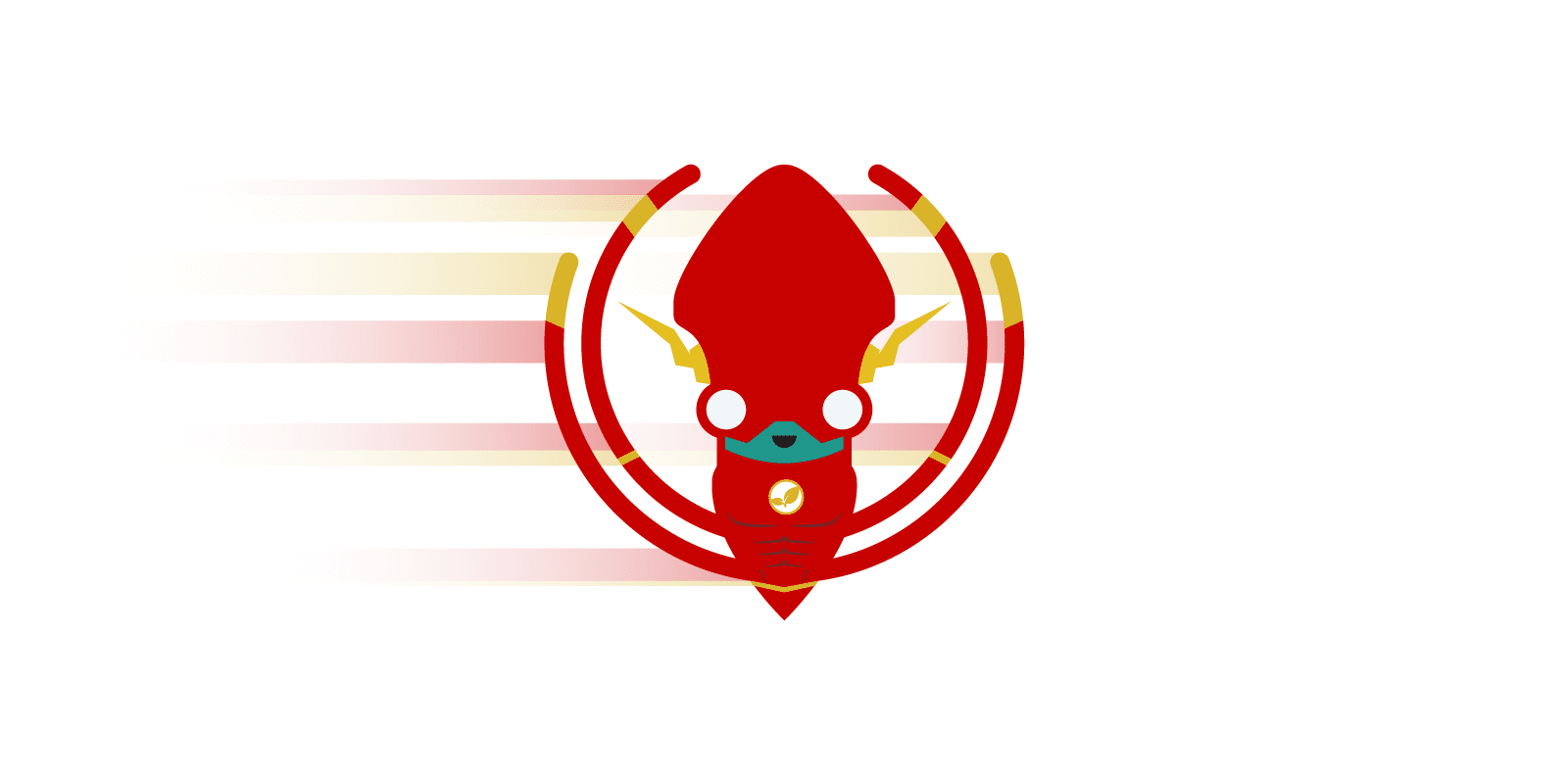While working on improvements for GitKraken v2.4, we noticed that GitKraken was not running as efficiently as we would like, especially on Windows. As many Windows Git client users may know, most Git GUIs run at the speed of a tortoise, while GitKraken runs its race as the hare.
Sadly, we all know how this story goes… Similar to the hare, GitKraken would blaze ahead when performing certain actions and take its time when performing other actions. So, we decided to give GitKraken a bit of a jolt to see what would happen!
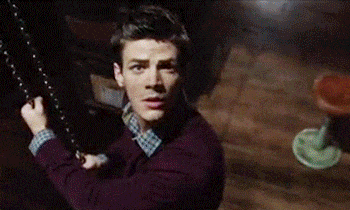
GitKraken’s new found power of super speed kicked in, and the performance improvements were immediately noticeable when checking out a branch:
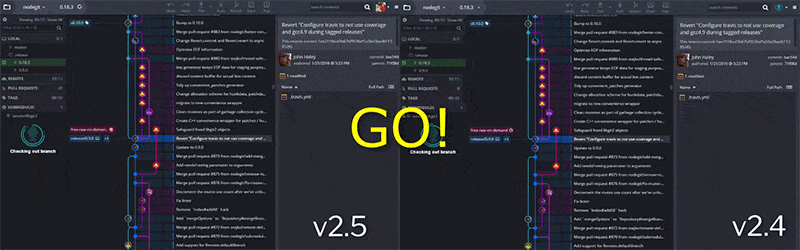
That jolt really got GitKraken going—it will no longer take a nap when you request to view the history of a file:
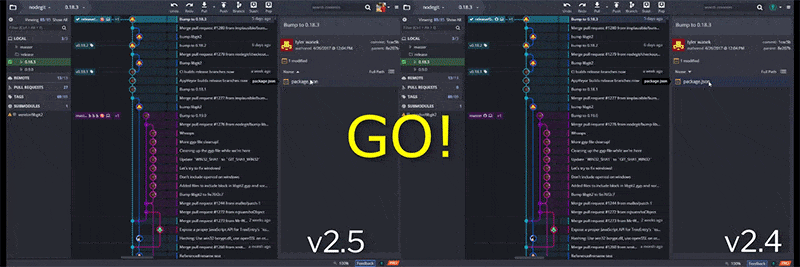
While experimenting, and benchmarking the improvements GitKraken had made, we noticed that another Mac and Windows Git client (that is most definitely not SourceTree) had made “significant” improvements to its Windows platform.
For a bit of fun, we decided to benchmark their improvements against our own. And hey, the more the merrier, right? So, we threw the CLI in there too:
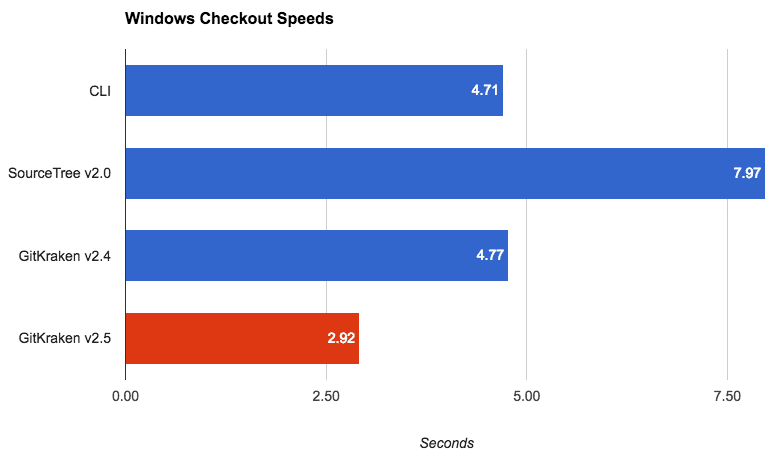
That’s right, GitKraken v2.5 is nearly 3 times faster than SourceTree v2.0! And if you’re wondering ‘how can GitKraken be faster than the CLI?!’ The answer is: because GitKraken does not rely on Git tools and because it does all Git operations directly, speeds can be increased through multi-threading and other techniques. Game, set, match!
Be sure to check out our release notes to see the rest of the improvements and bug fixes in v2.5.
 GitKraken MCP
GitKraken MCP GitKraken Insights
GitKraken Insights Dev Team Automations
Dev Team Automations AI & Security Controls
AI & Security Controls