Choose your own adventure
If you like narration, we’ve put together this quick video to show you what’s new in this release. Or, read this article to get the same info.
Get the latest version of our Git GUI client now!
Commit message templates
By popular request, you may now create commit message templates for each of your repositories. 🎉 To manage your commit templates, navigate to Preferences and select Commit Template on the lower left.
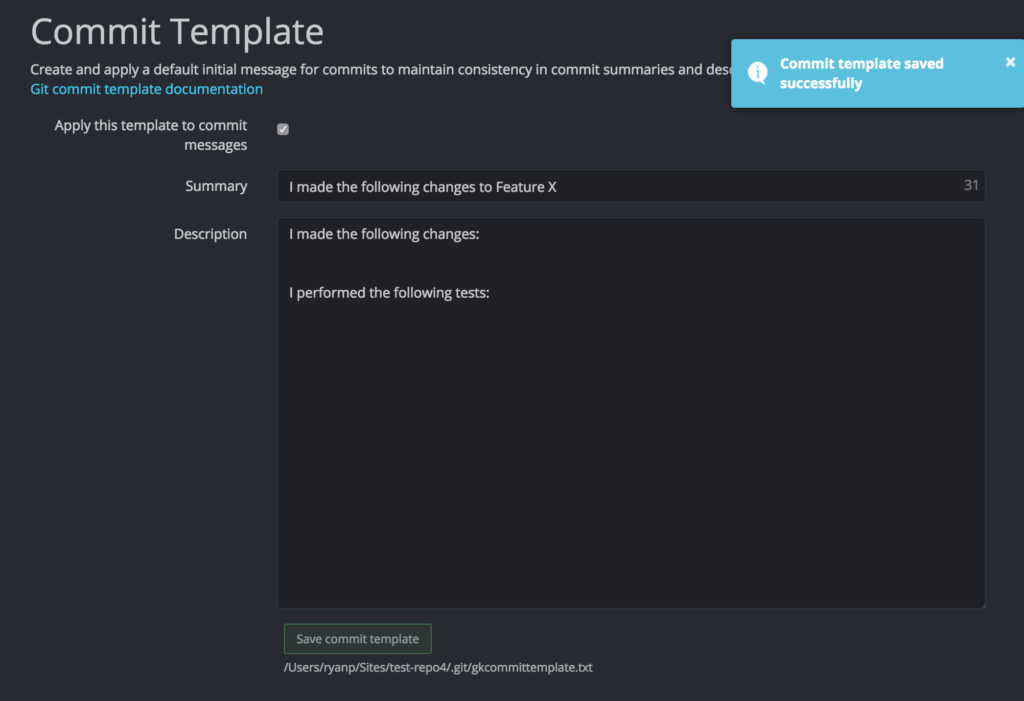
Both the Title and the Description fields are configurable, in case you wish to standardize commit message formatting.
Check out this example from git-scm.com if you need a jumpstart.
# If applied, this commit will...
# Why is this change needed?
Prior to this change,
# How does it address the issue?
This changeCo-authored commits
GitKraken will now display co-authored commits! 🎮 🎮
Similar to how you might add co-authors on GitHub, in the commit message, include the co-author’s name and email address to include your collaborators on the commit.
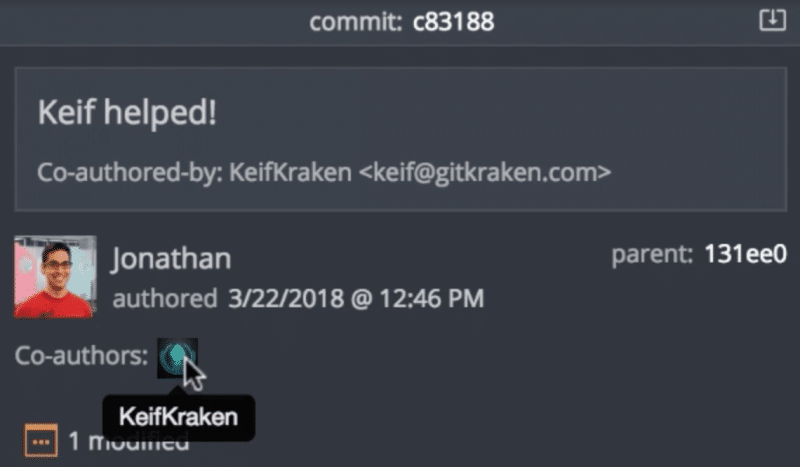
Use the following format in either the commit Title or Description fields.
Co-authored-by: INSERT NAME <Email address>
Add co-authors to share credit and make it easier for other contributors to review who worked on what in your project.
LFS pulls
This one hopefully saves you time. GitKraken will now prompt for an LFS pull after cloning an LFS repo in GitKraken. You can decide whether you’d like to pull now or later from the LFS drop-down menu.
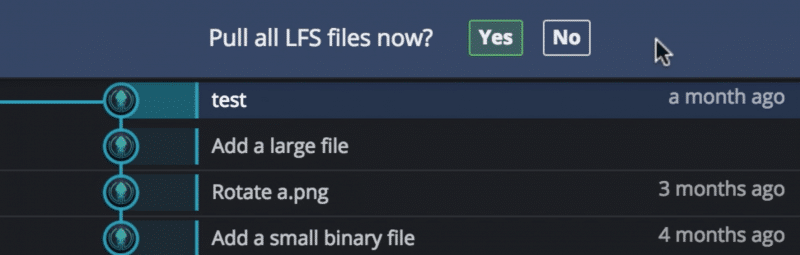
If you have a submodule with LFS, GitKraken will automatically perform an LFS pull when you initialize the submodule in-app.
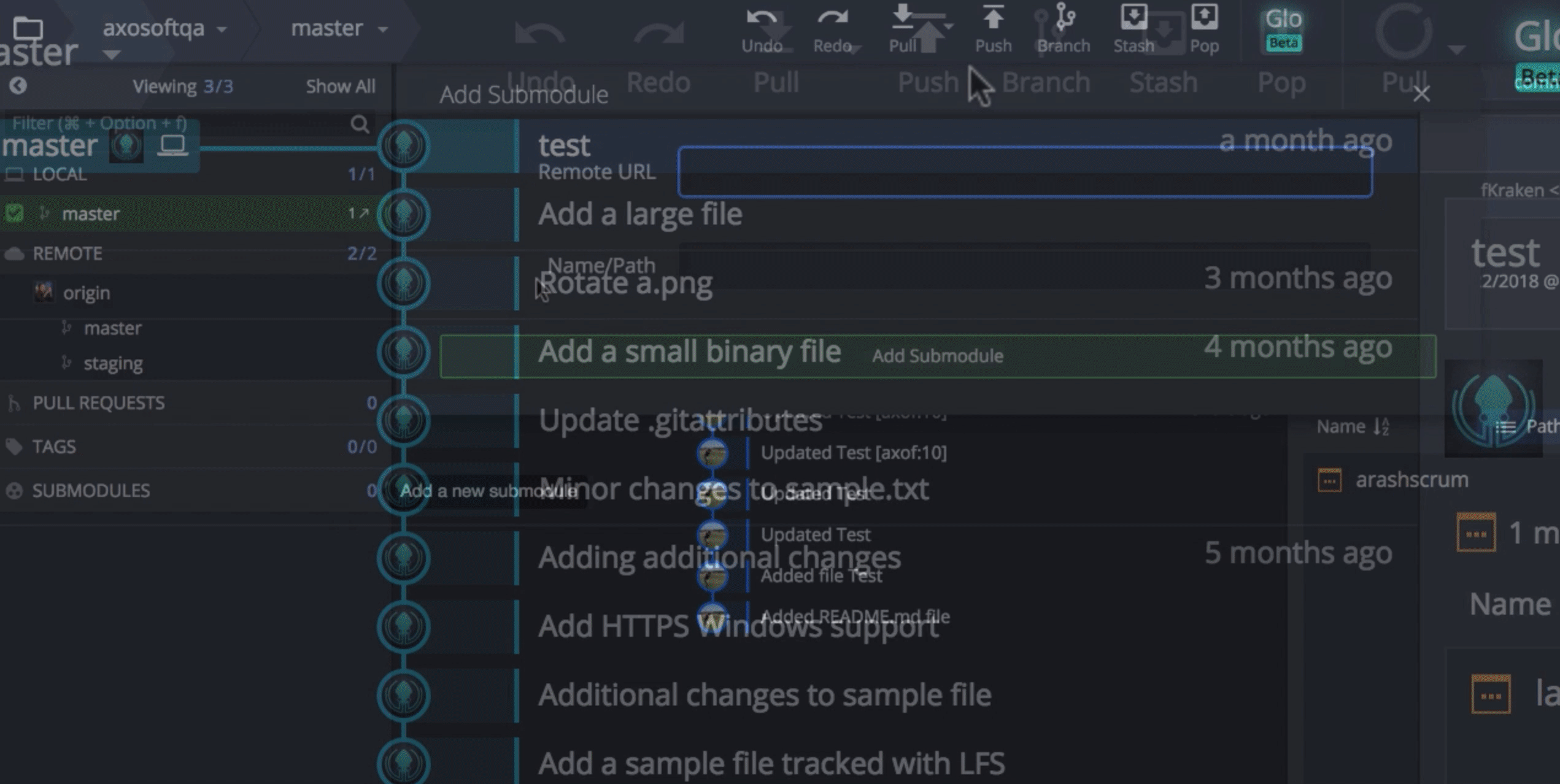
Context menu option
Lastly, right-click on a commit to copy a commit’s ID using the new context menu option.
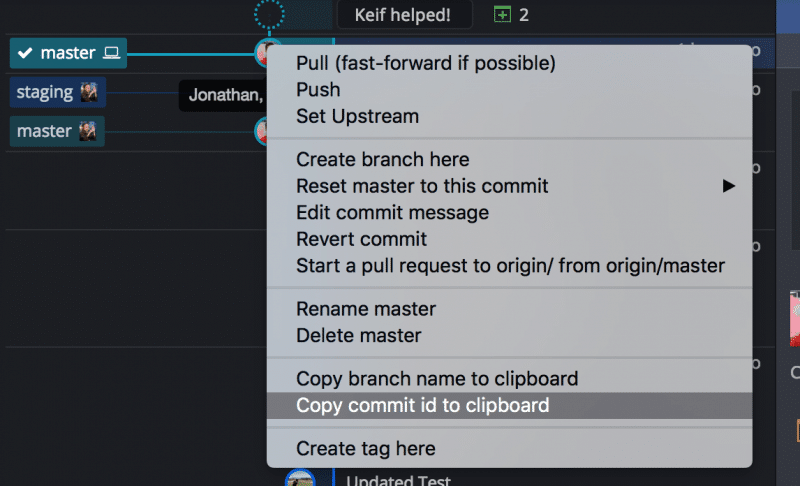
This will copy the entire SHA value onto your clipboard, which should come in handy for searches, references, etc.
That about covers what’s new in v3.5! For a full list of fixes and improvements, check out our release notes.
 GitKraken MCP
GitKraken MCP GitKraken Insights
GitKraken Insights Dev Team Automations
Dev Team Automations AI & Security Controls
AI & Security Controls






