Now you can interact with your GitHub pull requests directly from GitKraken
We opened our hailing frequencies and heard your communications. Devs from across the galaxy have asked us to help increase the speed of their workflows and we are happy to report on some major activity in that quadrant. 🚀🌃🌠 Announcing GitKraken v7.6
GitHub Pull Request View 🚀
You no longer have to leave the bridge GitKraken to work with your GitHub Pull Requests. You can create, edit, merge, and close requests right from the new PR view!
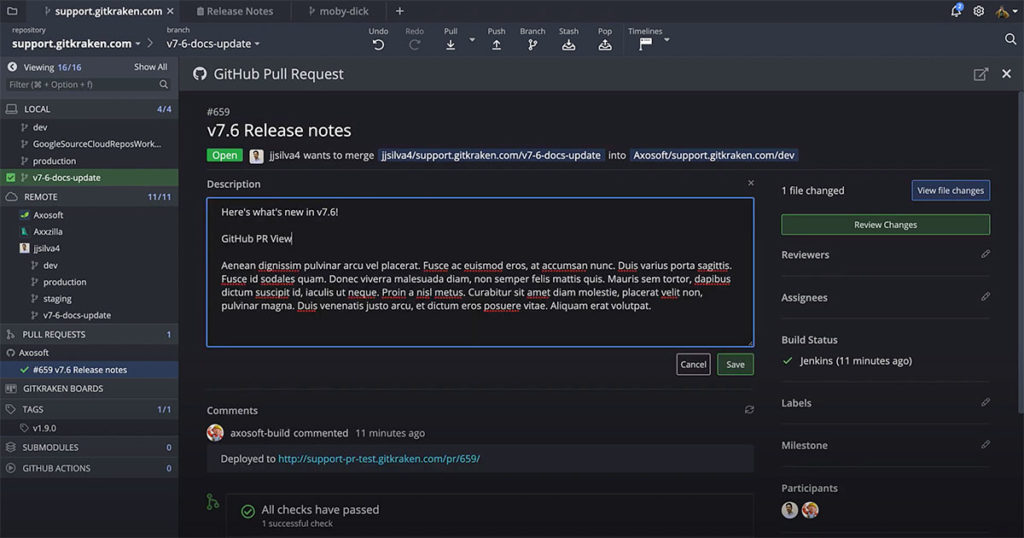
GitKraken’s new built-in GitHub Pull Request View enhances the existing GitHub integration by eliminating the need to context switch to GitHub.com, further increasing developer productivity. Keep focused on what you are doing in the interface you’re already using to manage code.
Interact with your GitHub pull requests directly from GitKraken:
- Edit the pull request title, description, reviewers, assignees, milestones, and labels.
- Comment on a pull request.
- Merge a pull request.
- Submit reviews by leaving a comment, approving the PR, or requesting changes.
- Check out and test pull request branches.
- Link to the build for the PR from the Build Status section.
All users can work with pull requests on public repositories.
Users with GitKraken Pro or Enterprise plans can work with privately hosted repositories as well.
GitHub and GitLab Issue Tracking for Public Repos 🌠
No matter your rank in Starfleet plan tier, all users can now take advantage of issue tracking integrations for public repositories on GitHub and GitLab. Create and edit issues without jumping to another platform.
Learn more about GitKraken’s integration with GitHub Issues or integration with GitLab Issues
New Look for Markdown Content 🌅
We heard from users that the way we had been using markdown styles didn’t look too great. Accordingly, we have improved our styling to make things like the issue detail view and the release notes easier to read.
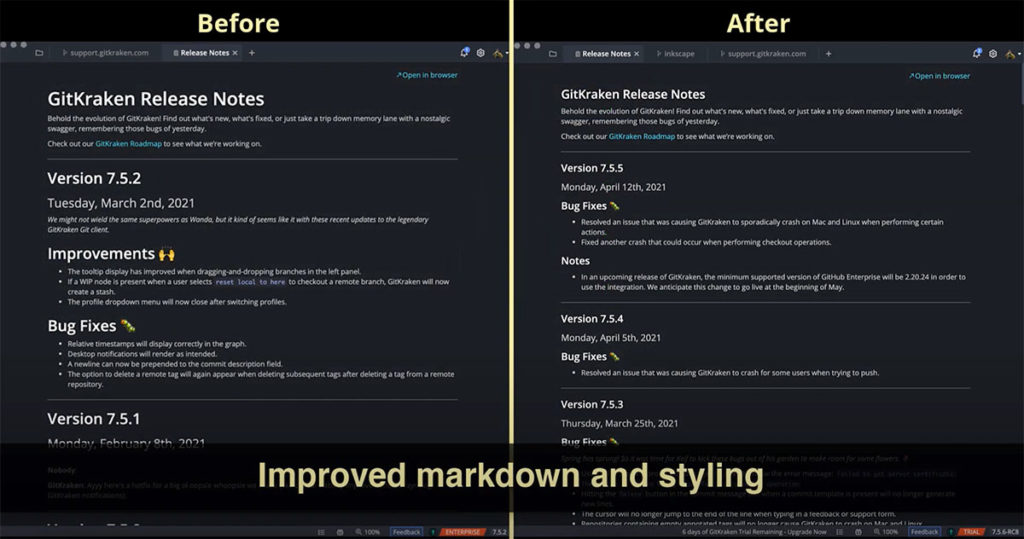
The old style is on the left, the new easier to read style is on the right.
Cherry Pick with More Clarity 🍒
GitKraken only allows you to pick one commit at a time when working with cherry pick at this point and our menu was a tad misleading about that. You will no longer see this option in the menu when you have selected multiple commits.
Diff View Improvements 📜
The scrollbar in the hunk diff view has been improved so it is selectable in all cases. No matter how big or small your hunk diff view is, now you can easily navigate your data.
Make it so
No matter which captain programming language is your favorite, we are committed to helping you improve your development workflow. We are excited to help you streamline your processes and keep focused on your mission and prosper.
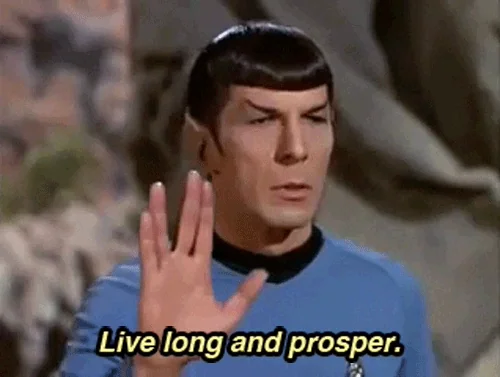
Set your dev speed to Warp 7.6 with the GitKraken Git client for Windows, Mac, & Linux.
 GitKraken MCP
GitKraken MCP GitKraken Insights
GitKraken Insights Dev Team Automations
Dev Team Automations AI & Security Controls
AI & Security Controls






