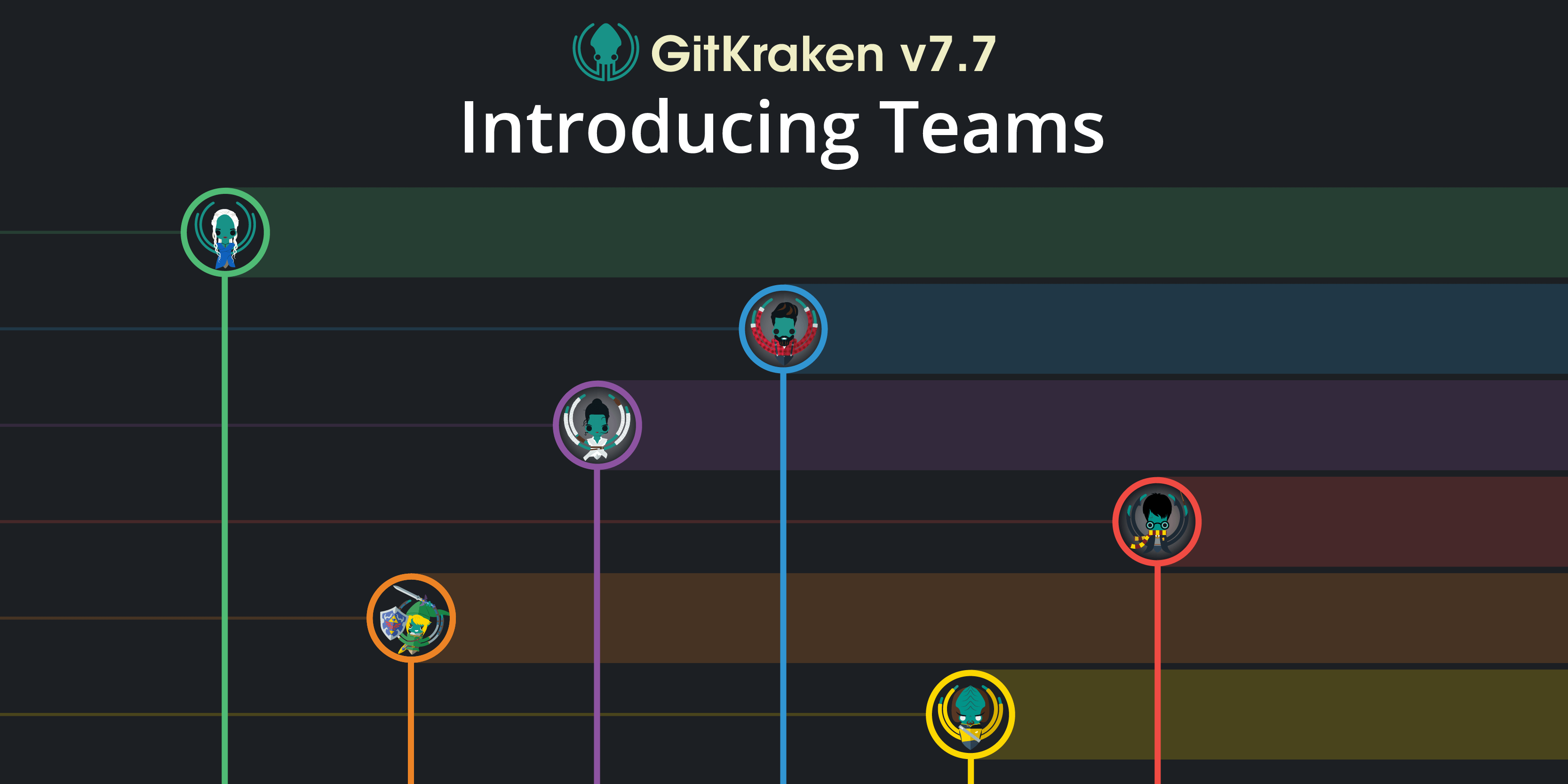Get ready to collaborate with your team on a whole new level.
While Git is amazing at tracking changes over time and giving us insight into the past, it’s not so great at helping you see what changes others are currently making or who is assigned to work on what parts of the code on any given project. Wouldn’t it be great to get better insight into what others on your team are actively working on, without ever switching applications? We could not agree more!
Announcing GitKraken v7.7.
Your team’s Git workflow is about to become safer and more transparent with GitKraken’s new team features. Spoiler Alert: You’ll know who is working in which files and be warned of potential merge conflicts before they ever even happen!
Git for Teams Like Never Before
One of the best reasons to use Git is that you can have all the code you need locally, allowing independent work. This fundamental principle allows distributed teams of any size to collaborate on all sorts of projects over spans of days or even years. One of the biggest downsides to using Git is running into merge conflicts when you and a teammate have edited the same lines in the same files, something you likely won’t discover until you attempt a Git pull.
When those collisions happen, devs have to switch gears away from building functionality and put on their detective hats to start sorting through histories to find who made which change and which version of reality is most correct. Jira and other project tracking software can help somewhat, if the team knows up front which specific files will be touched by which tickets. But realistically, that is just not how software development works. What we need is a way to let the proverbial right hand see what the left hand is doing long before we reach the point of a Git merge conflict.
This is why GitKraken has introduced Teams. This is our first major step in our quest to extend what is possible using Git with team collaboration tools. We envision a world where full team visibility empowers new kinds of pair programming and mentorship while vastly improving project management workflows. We are proud to unveil our newest offering and are excited about what we know it can do for you and your colleagues. Let’s take a closer look at the new features.
Organize Team Members for Better Visibility
Working together as a team starts with knowing who you’re collaborating with. Knowing who else should be working on a milestone helps the whole organization move faster and with more transparency.
GitKraken users with Pro and Enterprise Cloud accounts can now create and manage teams within their organization. From within a user’s Profile setting, users can now see a tab for all the associated Organizations. From this view:
- All team members can view a list of other members in the organization, as well as the members in any team to which they belong.
- Administrators can create and manage teams.
- Administrators can also invite, remove, or change the role of members in an organization.
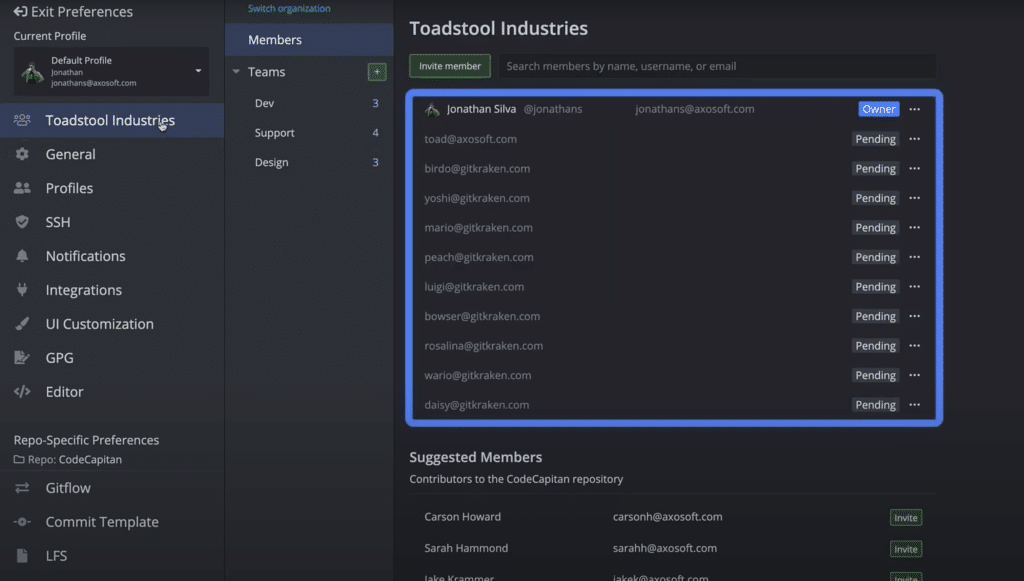
Git Team Collaboration Features
Knowing who is on the team is awesome, but being able to see what others are working on is a real game changer. Now, for the first time, you can get a sense of what branches, and even specific files, your teammates are working on. This will help to avoid merge conflicts long before they appear.
The GitKraken Team View allows users to:
- View a list of members on a team in the left panel.
- See which files and branches fellow team members are currently working on.
- Avoid merge conflicts. If you and another team member have both modified the same file, we will alert you with a warning icon ⚠️.
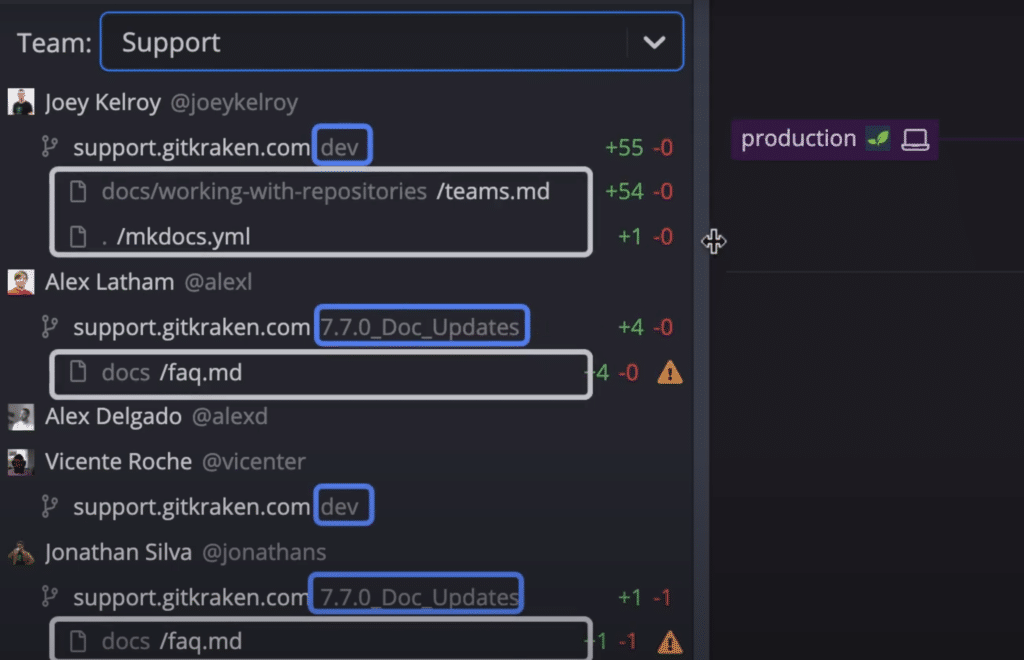
The more team members you collaborate with in GitKraken, the more productivity benefits you get. Your team’s Git workflow becomes safer when you know who is working on what and can avoid merge conflicts!
Graph Filtering by Author or Team
As you are performing code reviews or monitoring a project’s progress it can be very advantageous to quickly see who has been committing which bits of code. With the new graph filtering, as long as you have the Author column enabled, users can now easily filter the commit graph by Team and/or collaborators to highlight work committed by individual team members.
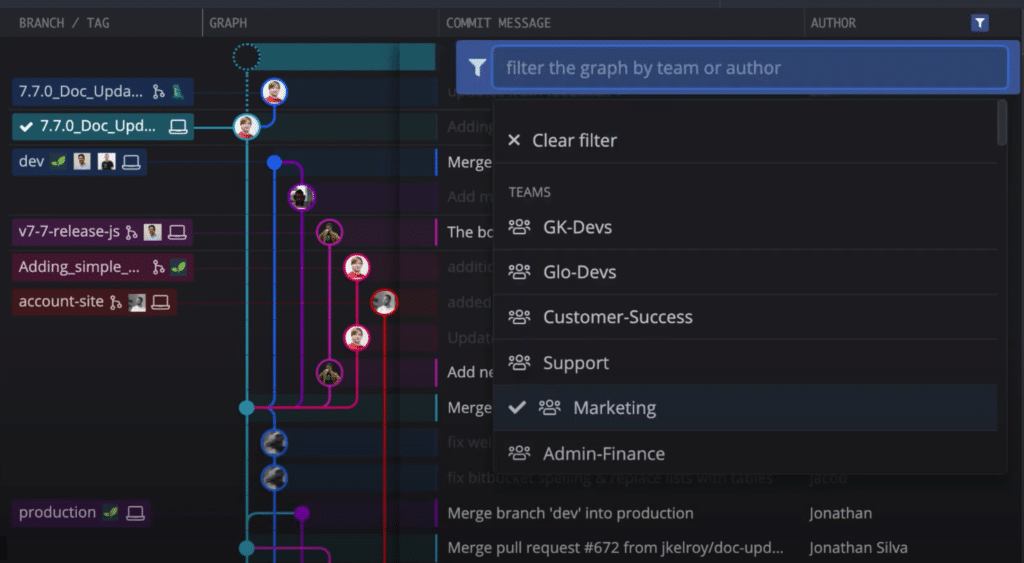
New Git Pull Request Filtering
Working with a team most often means branching and eventually asking a maintainer of the project to pull in your changes. With a whole team of contributors making pull requests, keeping tabs on all the potential changes can quickly become overwhelming. With the new GitKraken pull request filtering, you can quickly get to the heart of the matter.
The pull request filtering means:
The following filters are included by default to help focus PRs most important to users:
- My Pull Requests
- All Pull Requests
With some options specific to certain hosting providers, like these for GitHub pull requests:
- Assigned to me
- Awaiting my review
In addition to the default filters, users can set up custom filters. And all filtered pull requests can now be easily searched.
For those using continuous integration and deployment pipelines, the new status icons will now indicate CI/CD build status, as well as the request status of pull requests, including ‘All checks passed’, ‘Build failed’, and ‘Checks OK but review pending’.
Copy Directly from the Pull Request View
When reviewing and testing code from a PR, it might be necessary to copy just a snippet locally to test. With this release, we have made this a lot simpler by allowing you to copy directly from the pull request view in GitKraken.
New and Improved GitHub Actions Templates
GitHub Actions are a way to build CI/CD and other automations into your workflow. A growing number of teams take advantage of these workflows to improve and customize their code reviews, branch management, and issue triaging work. With the new release of GitKraken, we are improving and expanding the built-in templates to help you better leverage GitHub Actions.
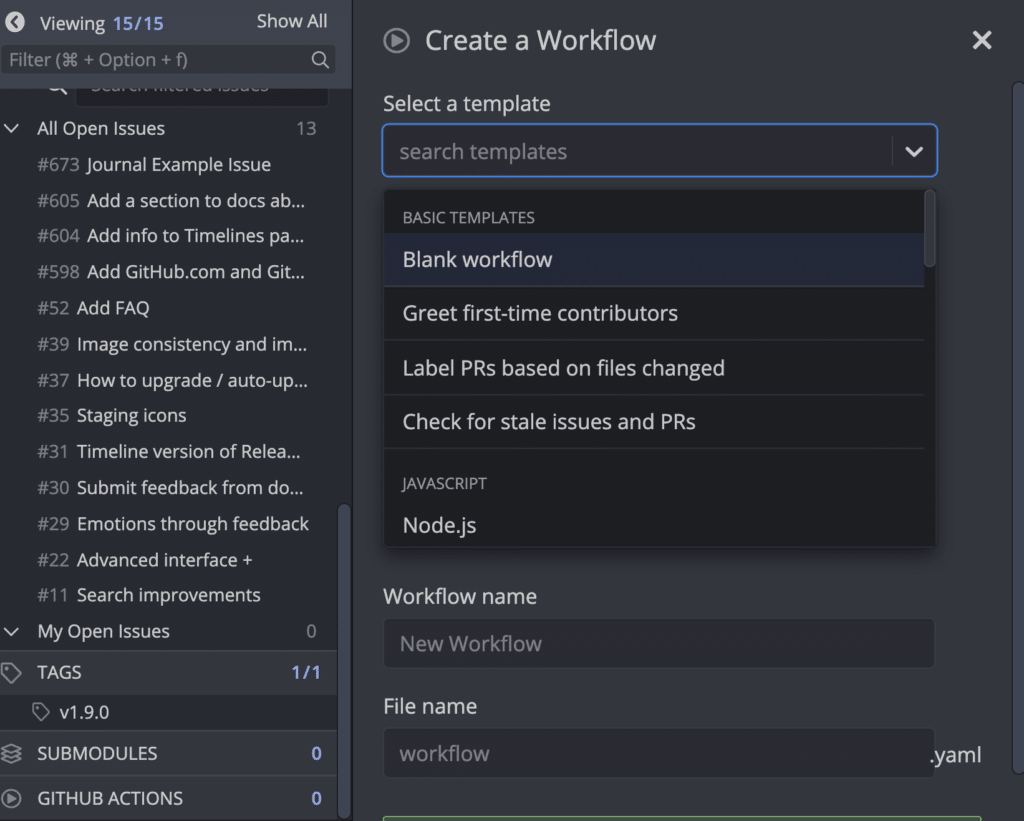
Automatically Focused Form Submissions
For many developers, having your fingers leave the keyboard is an inconvenience at best. We heard you and have adjusted our interface. Now, any form submission will now become focused, making it more convenient to navigate and submit using the tab and enter keys.
Teamwork Makes the Dream Work 🎉
We are excited to unveil this release of GitKraken and see it as a step towards a more productive future for all of us. As one great thinker once said “Individual commitment to a group effort – that is what makes a team work, a company work, a society work, a civilization work.“
Get your whole team excited and more productive with v7.7 of the GitKraken Git GUI for Windows, Mac, & Linux.
Save time resolving merge conflicts by avoiding them all together! GitKraken’s new team features notifies you when two team members are working on the same file.
 GitKraken MCP
GitKraken MCP GitKraken Insights
GitKraken Insights Dev Team Automations
Dev Team Automations AI & Security Controls
AI & Security Controls