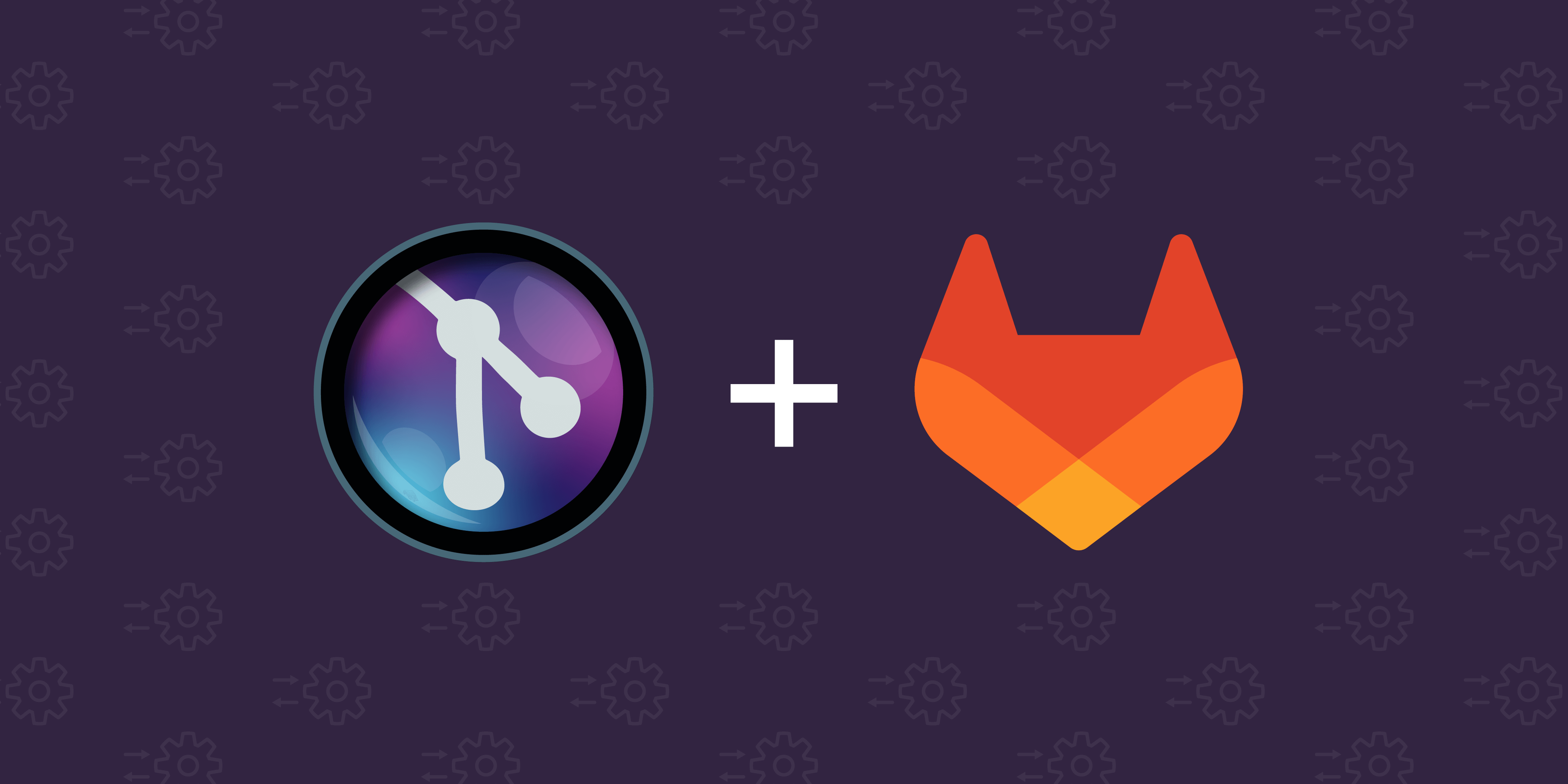We are proud to introduce the world to the most recent release of GitLens. We have added richer GitLab integration, Gerrit support, the ability to reorder your commits when making an interactive rebase, and more. We can’t wait for you to read all about what’s new in GitLens 12.1!
Richer GitLab integration
Users leveraging GitLab.com to manage their repos will now experience a more robust integration with GitLens, making it easier than ever to unleash the full power of Git in VS Code.
GitLens can now automatically associate merge requests with the line annotations that GitLens is known for. Merge requests will also show up in hovers, which provide much more information about the commit, merge requests, and any associated issues. Merge requests will also show up in the status bar blame. GitLab users will be happy to see their GitLab avatars associated with the annotations and hovers as well. GitLens views will now show associated merge requests to branches and commits, as well as rich autolinks for GitLab issues, including titles, status, and author info.
GitLens+ support for GitLab Self-Managed
If your organization is using GitLab Self-Managed repos you will now be able to unlock the full potential of Git in VS Code with a paid GitLens+ plan. GitLab Self-Managed repository hosting supports many enterprises that have specific security and IT administrative requirements. We are glad to be able to help make managing those repos even easier.
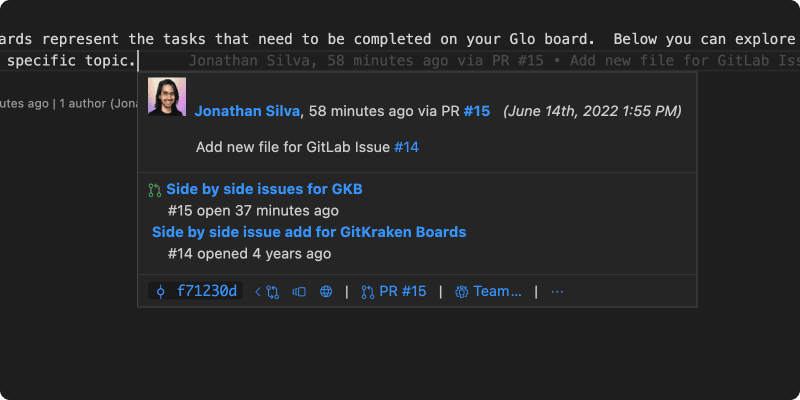
Unlock all the benefits of a paid GitLens+ plan, including rich GitLab Self-Managed integration.
Add and update autolinks in GitLens settings
Users who have integrated GitLens with services like GitHub and GitLab love that GitLens will automatically link to issues and pull requests referenced in a comparison of commits. Now, fans of Jira issues or Zendesk tickets can get in on the power of autolinking by defining their own external references from within GitLens settings.
Now you can find the Autolinks section inside GitLens settings. One of the fastest ways to reach this setting is through opening the Command Palette, ⇧⌘P and entering GitLens: Configure Autolinks. This will open the Autolinks section of GitLens Settings where you can identify external references you will use in commit messages and GitLens will convert those references to clickable links.
Reorder interactive rebase
GitLens makes it very straightforward to approach Git rebase, one of the more complicated but extremely useful Git features. The GitLens interactive rebase editor can help you clean up your code history with ease.
Some users prefer to think of the order of their commit graphs as ascending and some folks envision the graph as descending as more commits are made. We think both are correct. GitLens now allows users to toggle which order they prefer to display their commits inside the interactive rebase editor.
Improved annotations
File Heatmap
GitLens now makes it easier than ever to quickly differentiate between older code and more recently added lines when using the File Heatmap annotations. GitLens will highlight the newer lines of code in your editor to make it easier to identify what has changed recently. In addition, older lines of code will be faded out, but still visible, making it crystal clear what code has been around a while!
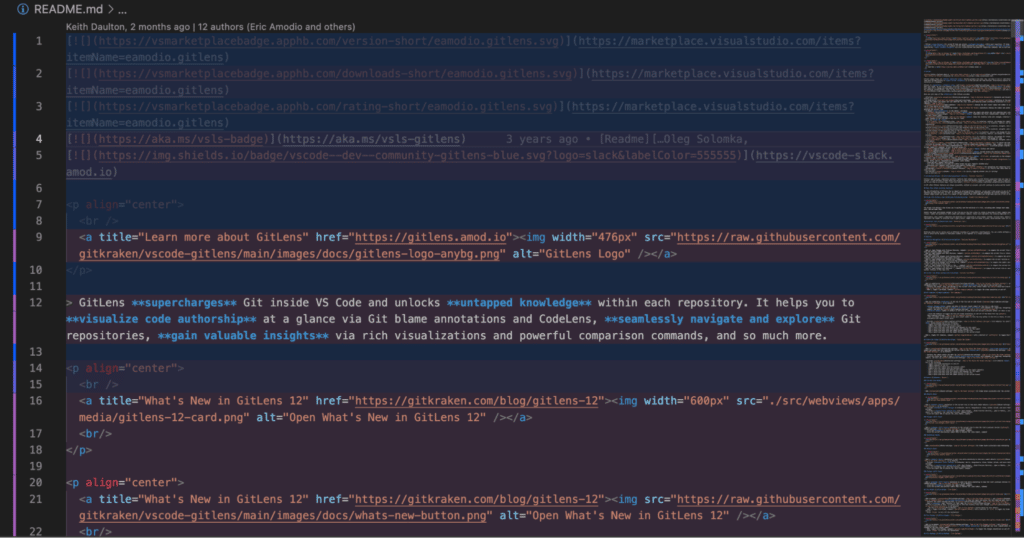
File Changes
Being able to quickly identify what has changed in a file is important. Whether it is for determining what has changed in the last commit in files you have not yet modified or seeing what has been changed but not yet committed, GitLens File Changes annotations have you covered. And now, it is easier than ever to quickly find the exact lines that have been added or changed. Selecting File Changes from the File Annotations menu will now highlight the relevant code changes in your editor helping you get your work done faster!
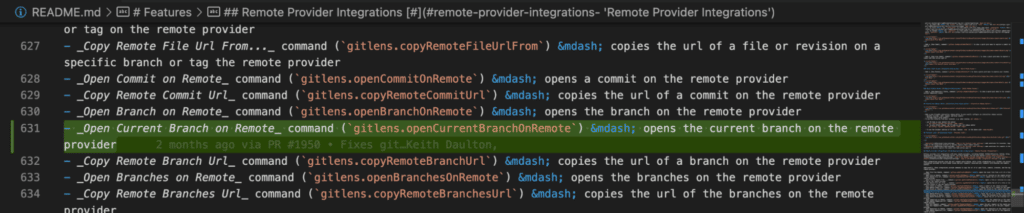
Vanilla Gerrit support
Gerrit is one of the most popular open source Git-based code review tools out there. It makes a lot of sense to add Gerrit support to the world’s most popular Git extension for VS Code! The new integration is bound to make all Gerrit and GitLens users go cuckoo for code review!
Collaborating better every day
GitLens is working to make it easier to unleash the power of Git for your work in VS Code. With the addition of rush GitLab support and vanilla Gerrit integration, we are making it easier than ever to connect to your preferred toolchain. We couldn’t make these improvements without the feedback from the awesome GitLens community. If you have any suggestions or ideas on how we can make GitLens even better, we invite you to add your voice to the issue queue on the GitLens GitHub repo.
We are looking forward to helping even more VS Code users leverage the world’s favorite version control system!
Get more out of Git with a free GitLens+ account. Leverage additional features like Worktrees and Visual File History, with more coming soon.
 GitKraken MCP
GitKraken MCP GitKraken Insights
GitKraken Insights Dev Team Automations
Dev Team Automations AI & Security Controls
AI & Security Controls