TL;DR: This release transforms repo, folder, and file exploration with a fully reimagined Visual History, introduces powerful AI explanations for branches and changes, expands enterprise AI provider support, and delivers blazing performance on large repos helping you untangle codebase complexity faster than ever.
Enhanced AI Explanations
We’ve greatly expanded AI explanation capabilities beyond just commit explanations, making it easier to understand more aspects of your repository, from more places in GitLens.
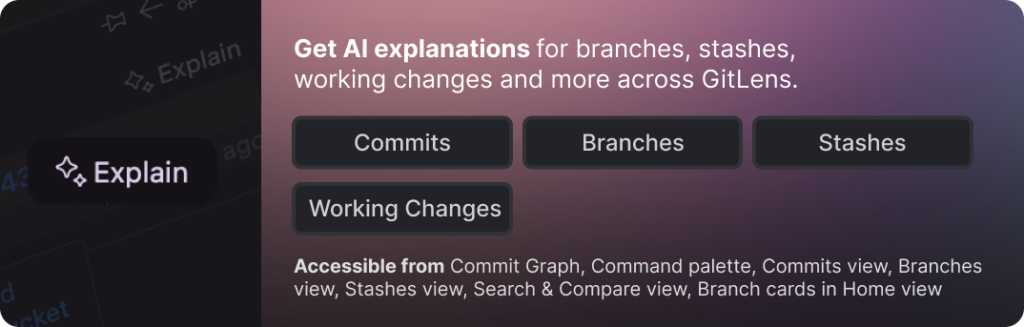
The ✨Explain functionality now includes generating summaries of changes for branches, working changes, and stashes in Preview. All summaries will open in rendered markdown instead of the Commit Details panel for better visibility and persistence.
You’ll find ![]() options for commits, branches, stashes, and working changes in several places:
options for commits, branches, stashes, and working changes in several places:
- In the Commit Graph
- Available as commands in the command palette
- In the Commits, Branches, Stashes and Search & Compare views
- In branch cards in the Home view
With these new AI explanation capabilities, you can quickly understand:
- What changed across all commits in a branch – ✨Explain Branch (Preview)
- What you’ve modified in your working directory – ✨Explain Working Changes (Preview)
- What you’ve previously stashed – ✨Explain Stash (Preview)
AI Provider Support
We’ve also expanded AI provider support to give you more options when using GitLens AI features, including:
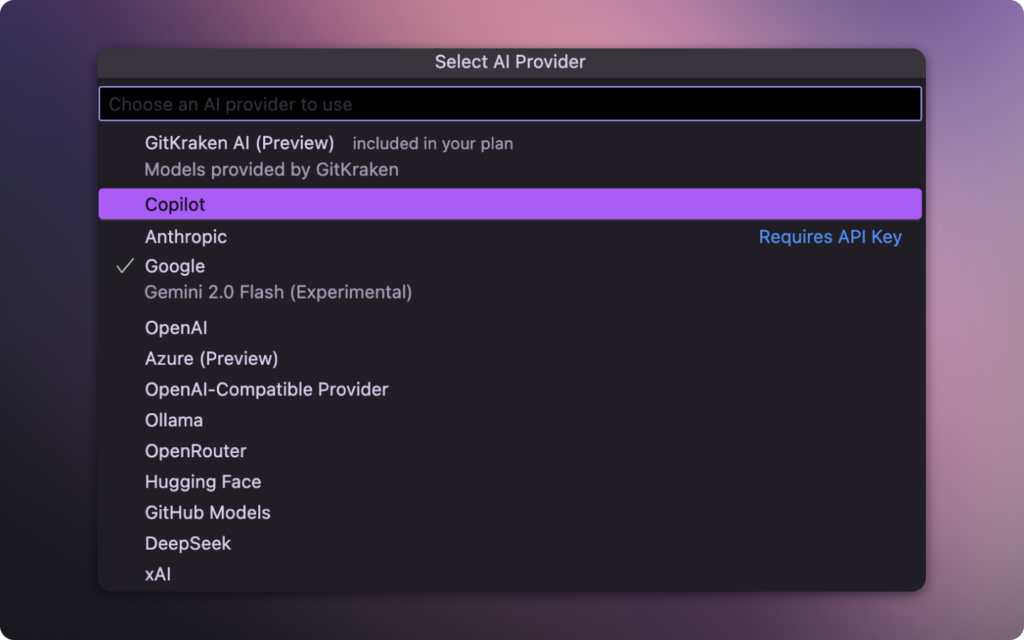
- New OpenAI and Google models
- Self-hosted Azure AI models, now more prominently surfaced
- OpenAI-compatible API providers
- Local Ollama models for on-premises AI processing
- OpenRouter support
AI on Your Terms
We’ve also improved AI discoverability and control with:
- A new “AI” section in the GitLens walkthrough for easier onboarding
- Clearer UI that maintains discoverability while respecting user preferences
Visual History
Visual File History has evolved into a comprehensive Visual History feature with faster, more intuitive navigation between files, folders, and repositories through new interactive elements.
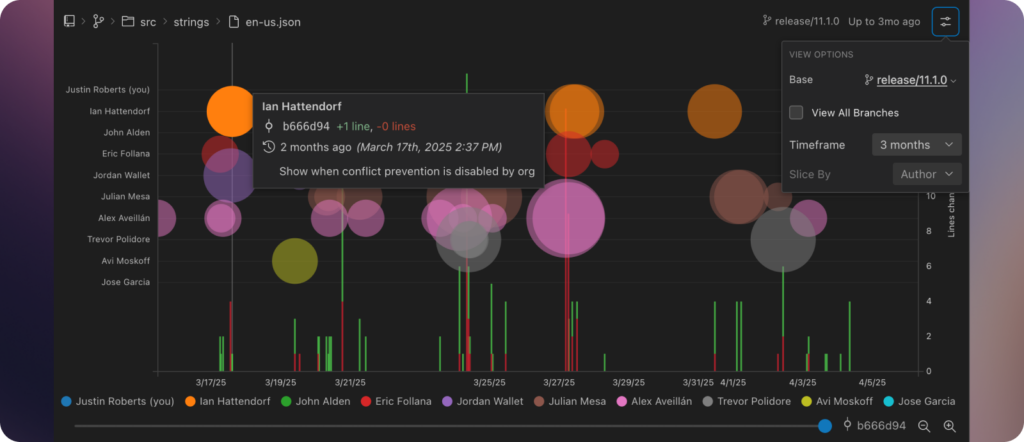
The new Visual History allows you to:
- View repository-wide visualizations directly from the Home view with the prominent “Visualize Repository History” button next to the Graph button
- Navigate seamlessly from file to folder to repo levels with an interactive breadcrumb
- Use the interactive diff scrubber for precise navigation through historical changes
- Experience significant performance improvements with faster loading, better animations, and smoother zooming
Key visualization capabilities include:
- Multi-branch visibility with the option to view “All Branches” to see changes across your entire repository
- Flexible visualization slicing that lets you organize the view by either:
- Author – See contributions organized in swimlanes by team member
- Branch – When in “All Branches” mode, view changes organized by branch to easily identify work that hasn’t been merged into your main branch
These powerful visualization options help you:
- Discover unmerged work on other branches related to specific files
- Identify changes made to files across different branches that haven’t been incorporated into your main branch
- Maintain context when navigating complex repository histories
Visual History has transformed from a simple file viewer to a fully-fledged history explorer, giving you unprecedented visibility into your repository’s evolution over time.
You can access Visual History from multiple entry points:
The Home view from the new “Visualize Repository History” icon
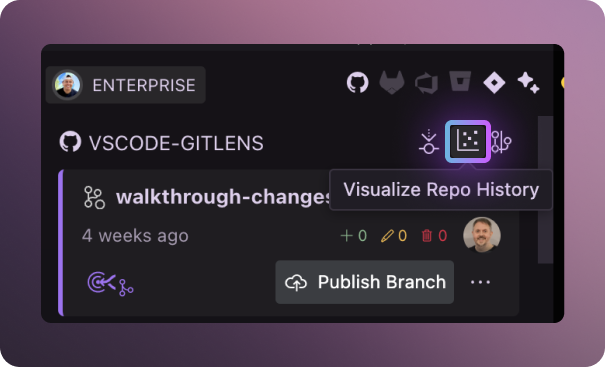
From branch cards in the Home view
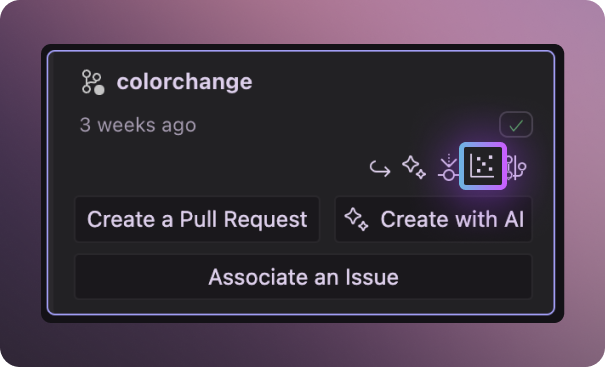
From the Visual File History view when following your editor selection
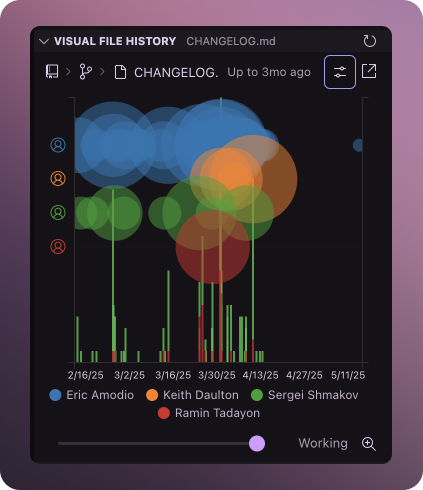
Each Visual History view can be opened in separate windows and arranged according to your workflow needs.
Home Workflow Improvements
The Home view now provides more accurate context about your work and offers more flexibility in how you manage branches and their relationships.
- Improved issue association for more accurate tracking of issues related to branches, reducing duplicate or incorrect matches
- Manual merge target selection allows you to change the merge target for your active branch when the assumed target isn’t correct, giving you more control over your workflow
Graph Enhancements
We’ve made several improvements to the Commit Graph for better performance and usability.
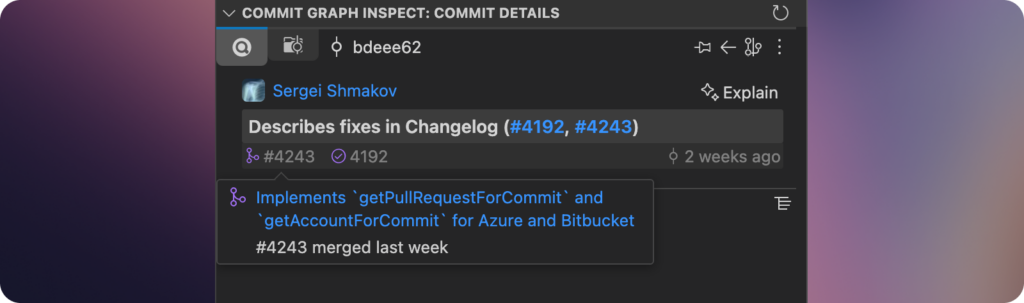
- Performance optimization with behind-the-scenes changes for faster graph rendering
- Enhanced Commit Details with:
- Autolinks moved directly into the commit message component for easier access
- ✨Explain Commit positioned closer to the commit message
- Streamlined panel layout providing more space for the file tree
Git Performance Improvements
GitLens 17.1 features significant performance enhancements to core Git operations, resulting in significantly improved performance, enhanced accuracy, and greater responsiveness across all Git operations with particularly dramatic improvements for large repositories.
Key performance improvements:
- Rewritten Git execution and parsing engine for dramatically faster and more reliable Git operations
- Optimized Git access layer with batched operations and improved caching systems
- Smarter contributor stats with improved fetching performance and richer data
- Faster and more accurate commit searches across the Commit Graph and Search & Compare views
- Streamlined file and line history with more precise results and snappier performance
- Improved Git cancellation handling for smoother UX and lower system impact
- Reduced memory footprint for large repository operations
- New advanced setting
gitlens.advanced.commits.delayFileLoadingfor dramatic performance gains on large repositories (can reduce loading times from minutes to seconds)
These architectural improvements allow GitLens to handle large repositories with greater efficiency providing a more fluid experience. If you work with large codebases, you’ll immediately notice the difference in responsiveness and reliability.
Install GitLens 17.1 Today
GitLens 17.1 is available now from the Visual Studio Code Marketplace. This release represents our ongoing commitment to making Git more accessible while providing the performance and flexibility that professional development teams require.
For the full list of changes, check out our detailed release notes.
 GitKraken MCP
GitKraken MCP GitKraken Insights
GitKraken Insights Dev Team Automations
Dev Team Automations AI & Security Controls
AI & Security Controls






