GitLens 17.0 delivers a transformative update that revolutionizes Git workflows directly within Visual Studio Code. This release introduces GitKraken AI, native Bitbucket integration, and advanced multi-commit capabilities designed to eliminate friction points throughout your development process.
Built-in GitKraken AI
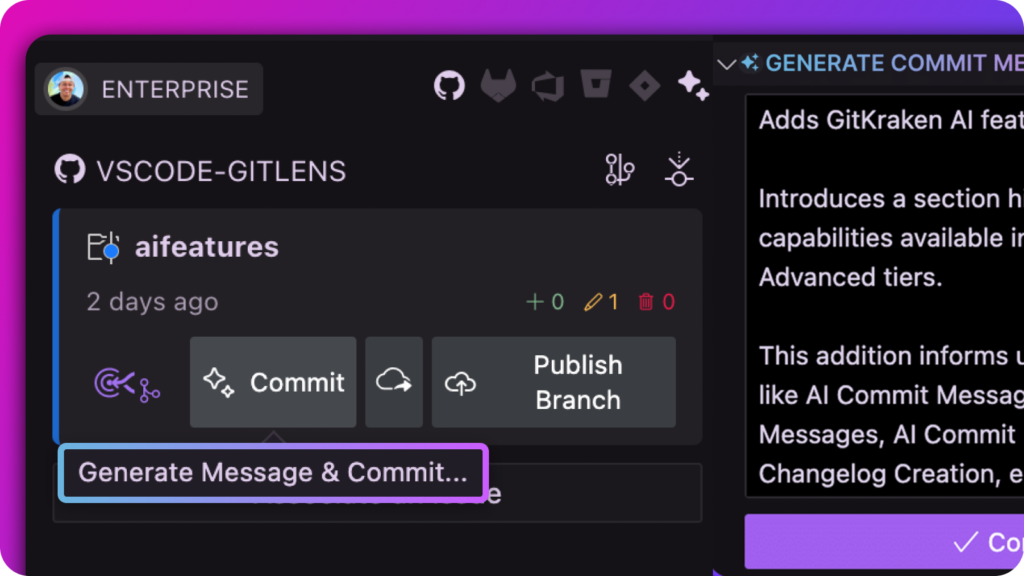
Git workflows have traditionally been tedious, often requiring context switching that disrupts your coding flow. GitKraken AI eliminates that friction by streamlining your workflow with powerful AI-driven features. Helping you generate commit and stash messages, explain commits, open pull requests, and create changelogs all without breaking your stride.
Now you can bring powerful AI capabilities directly into your workflow, with GitKraken AI —
- Zero Configuration Required: No API keys to manage, no external services to configure
- Model Selection Control: Choose between Gemini 2.0 Flash or Flash-lite based on your performance needs
- Seamless Integration: Access AI settings directly through the Integrations menu in Home View
With GitKraken AI capabilities integrated directly into your favorite VS Code editors like Cursor, Windsurf, and Trae you’ll spend less time on Git housekeeping and more time shipping valuable code.
AI-Powered Workflow Acceleration
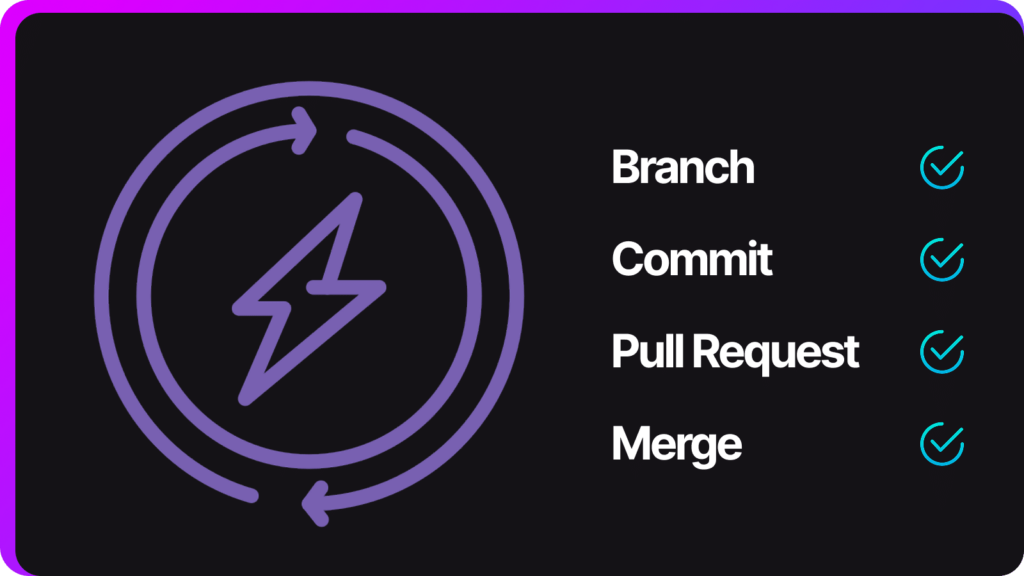
Maintaining clear Git history requires significant manual effort that often gets neglected under deadline pressure. These AI features ensure consistency without disrupting your flow, resulting in repositories that better communicate intent and facilitate knowledge transfer.
Generate Rich Commit Context
- Generate Commit and Stash Messages: Quickly create descriptive commit or stash messages that explain your code changes
- Explain Commits: Instantly understand what changed in a commit through concise AI-generated explanations in the Commit Graph and Inspect view
Release Management and Collaboration
- Changelog Generation: Summarize a selection of commits into a structured, Markdown-formatted changelog
- PR Creation Assistant: Generate comprehensive pull request titles and descriptions derived directly from branch changes
By handing off these tasks to GitKraken AI, teams can maintain consistent standards even under tight deadlines, dramatically improving code handoffs and historical context preservation.
Bitbucket Integration
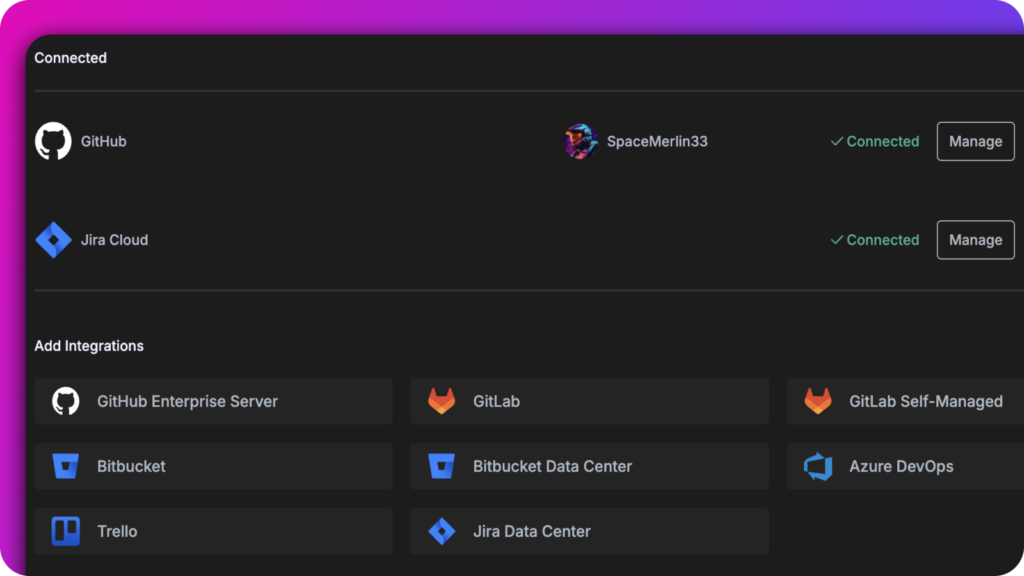
The Bitbucket integration within GitLens brings Pull Requests and Issues—directly into your editor, reducing unnecessary tool hopping and streamlining actions.
GitLens now provides first-class support for Bitbucket:
- Cloud & Data Center Support: Works with both Bitbucket Cloud and Bitbucket Data Center
- Unified Issue Management: Track and manage Bitbucket issues directly from Home View
- PR Workflow Integration: Review and handle Bitbucket pull requests in Launchpad
- Visual Relationship Mapping: See when branches have related pull requests in the Commit Graph
Teams using Bitbucket can now enjoy the same streamlined experience as GitHub users, accessible without ever leaving VS Code.
Advanced Repository Management
Complex Git operations have historically required multiple commands or terminal context switching, creating mental overhead during branching and merging. These new bulk operations simplify repository management, making advanced Git workflows accessible to developers at all experience levels.
Multi-Commit Operations
- Batch Cherry-Picking: Select and cherry-pick multiple commits simultaneously across branches
- Bulk Changelog Generation: Create a comprehensive changelog from selected commit groups
- Branch Management: Perform complex Git operations on multiple commits with a single action
Strategic Plan Structure
GitLens plans now align with development team structures:
- Pro: Optimized for individual developers and pairs (1-2 seats), with many AI capabilities
- Advanced: More advanced features and increased AI token limits for individuals small teams (up to 10)
- Business: Enterprise-grade solution for larger teams with advanced security and integration needs
These advanced capabilities transform previously complex Git operations into intuitive, visual workflows that reduce errors and accelerate up development.
Developer Referral Program
Boost your development workflow by inviting your network to experience GitKraken’s powerful tools. As a Pro user, you can now share your unique referral link, and for each new user who purchases a GitKraken plan through your link, you’ll earn $20. Learn more about the GitKraken Referral Program.
Experience the future of Git-driven development
GitLens 17.0 represents a significant advancement in how developers interact with Git. Reduce context switching, cognitive load, and transform repository management from a technical necessity into a strategic advantage with GitKraken AI in GitLens.
For the full details on what’s new in GitLens 17.0, check out the release notes here.
 GitKraken MCP
GitKraken MCP GitKraken Insights
GitKraken Insights Dev Team Automations
Dev Team Automations AI & Security Controls
AI & Security Controls






