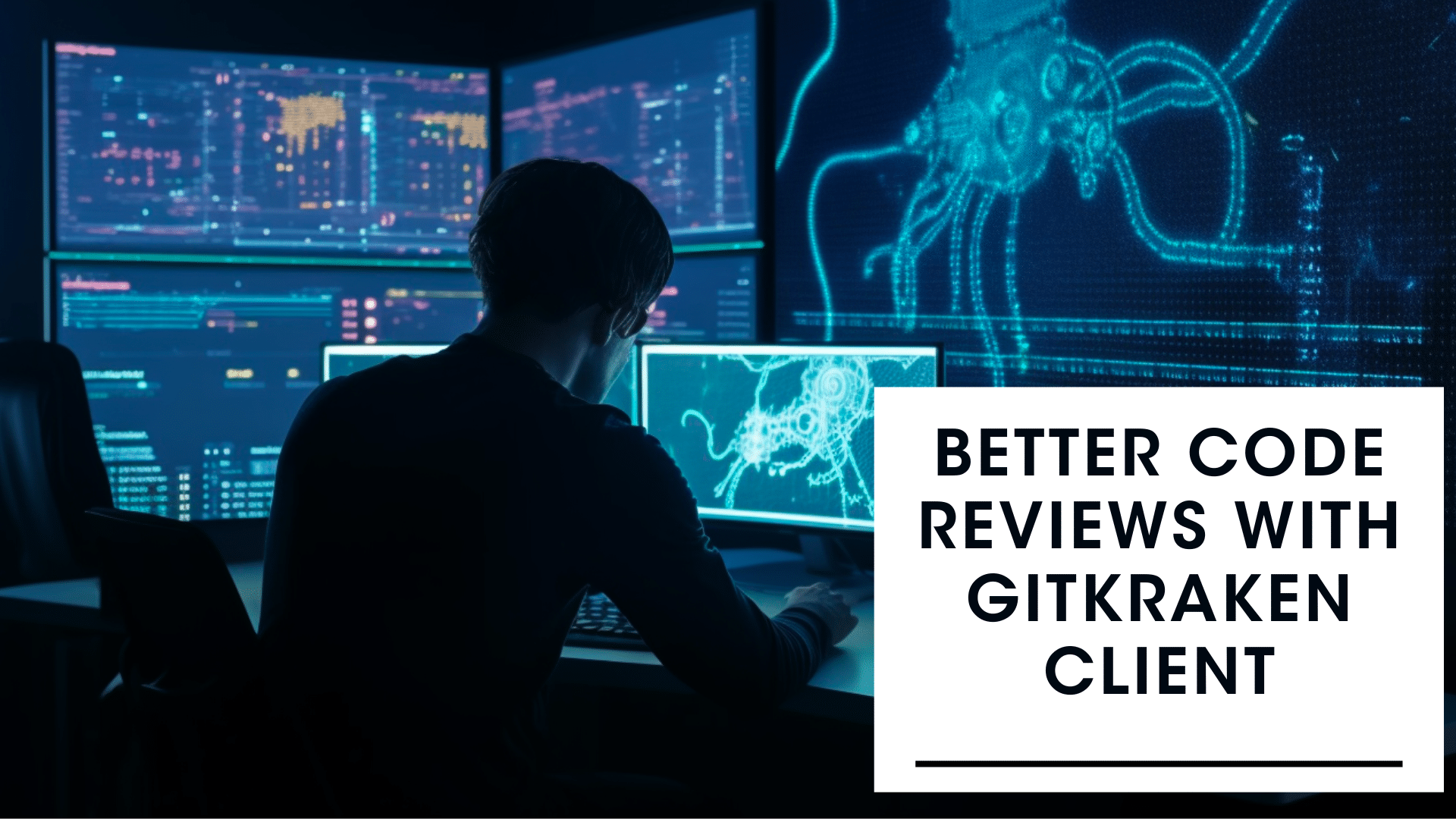Code review is not just a helpful practice for any software-related organization, it’s necessary. It is an essential component of the software development process that paves the path for developers to identify bugs and improve the overall quality of their end products. Code reviews are even more critical today given the popularity of remote work and distributed teams.
GitKraken Client is a powerful tool that helps developers manage and review code. Whether you are new to software development or a seasoned developer, this article will provide valuable tips on improving your code review process with GitKraken Client.
What Is a Code Review?
A code review is an integral part of a broader quality assurance (QA) process that ensures a product functions the way intended. Most often, this code review process is conducted by developers not directly involved in developing the part of the code being reviewed. These developers and tech leads check the code for bugs, security vulnerabilities, adherence to best coding practices, and performance issues. The code changes are carefully analyzed to ensure high quality and that they meet the expected requirements.
The Importance of Code Reviews
A code review is a critical process in the software development workflow that ensures your code is up to standards, addresses the requirements, and is free of defects. One can reap numerous benefits by implementing proper code review practices, such as improving the overall code quality, identifying and addressing bugs at the earliest stages of development, and ensuring the code meets regulatory and compliance requirements.
Code review also helps with knowledge sharing. It is an excellent opportunity for developers to share knowledge and expertise. The team members learn new approaches, industry standards, and best practices when the source code is constantly being reviewed.
Consequences of No Code Reviews
If there is no code review or little code review, bugs will likely get passed to production without being noticed. It will give rise to security vulnerabilities, reduce code quality, and delay the whole software development process.
If proper code reviews are not conducted, it increases the risk of having to rework or rewrite the code at later stages, and inconsistencies in the code will also go unnoticed. Therefore, it is crucial to maintain a balanced and healthy level of code reviews, leveraging proper tools and technologies to optimize the process.
GitKraken Client
GitKraken Client is a popular Git client that supports GitHub, GitLab, BitBucket, Azure DevOps, and other Git hosting services. It has a visual interface for managing Git repositories and allows you to perform various tasks, including merge-conflict resolution, rebasing, merging, and code review. It is an elegant, efficient, and reliable Git client that aids developers in accelerating their overall productivity and efficiency.
The intuitive and visually appealing interface is designed to improve the user experience. Even beginners will find it easy to use, as the UI is understandable and highly navigable. With GitKraken Client, developers can efficiently conduct code reviews, leave comments, and merge changes when necessary.
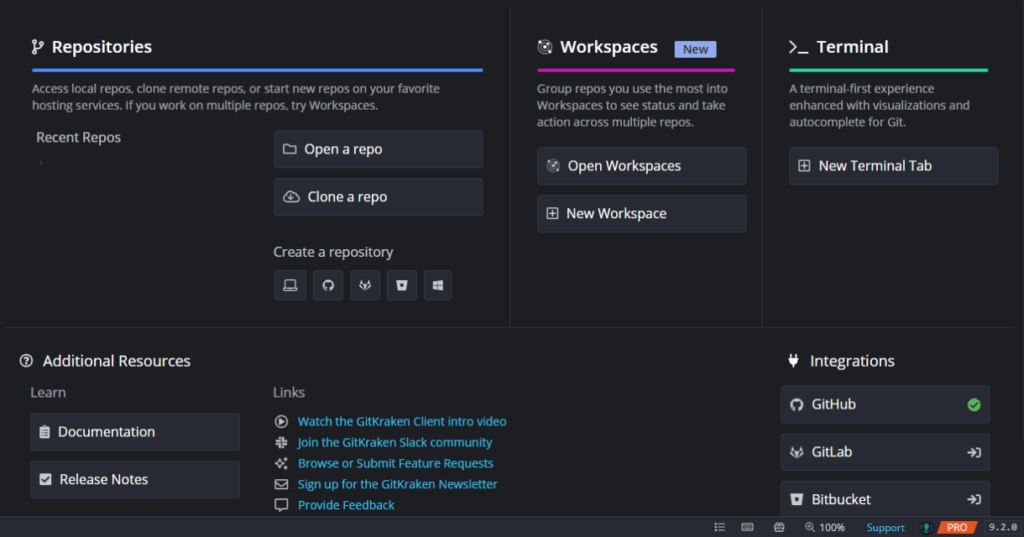
Key Features for Code Review in GitKraken Client
Several key features of GitKraken Client can be useful during code reviews:
- Resolve merge conflicts. GitKraken Client monitors and alerts you of potential merge conflicts so you can prevent them from even happening.
- Undo commits, delete branches, and check out operations with a single click.
- Automatically filter pull requests assigned to you that need your review.
- Deep Git repository integrations that allow you to work in a familiar environment.
- An excellent visual interface that lets you easily navigate branches and view repository status.
- A streamlined process for creating and managing pull requests so the reviewers can review and approve the code before merging it into the main branch.
- Commit graph, diff, history, and blame views. The code diff makes it easier for the reviewers to see what has been changed and compare the new code with the original codebase.
In summary, GitKraken is an efficient tool for conducting code reviews and facilitating collaboration among teams while maintaining the code’s quality.
How to Conduct Code Reviews with GitKraken Client
Before directly going for the code review, it is vital to establish a set of code review objectives and expectations. This will ensure that the code review process is efficient and focused and everyone involved is on the same page.
GitKraken Client provides a range of robust tools to perform code reviews. You can see the changes made to different files, and the graphs help visualize the commit history and the branch structure. This allows you to easily track down where a bug was introduced, who made the changes, and revert them if necessary.
GitKraken also supports pull request templates that help your team maintain consistency when implementing code reviews. If you manage your branches with GitKraken Client, you can create a pull request by simply right-clicking the branch and starting one.
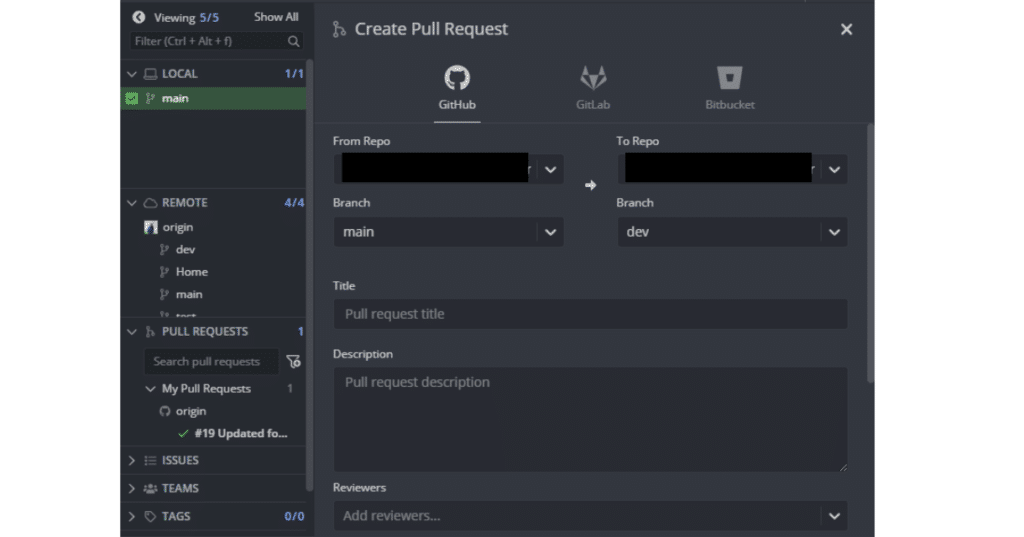
Once the pull requests are created, you can easily filter the ones assigned to you or that need your review. You can start reviewing the changes by clicking on the pull request in the Pull Requests section.
The side-by-side diff view of GitKraken Client makes it easier to see the exact changes made to the code by comparing the files. You can add review comments as necessary to provide feedback. GitKraken also allows code editing directly within an app with its built-in code editor.
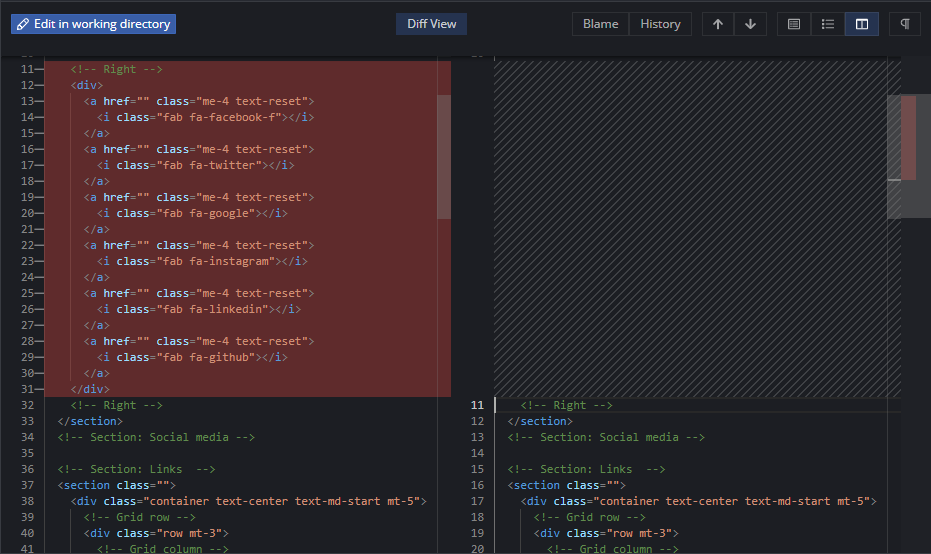
You can identify the issues that must be addressed while reviewing the code. You can then discuss them with the developers and find ways to resolve them. Once all the problems are resolved and the code has been thoroughly reviewed, as the reviewer, you can either approve or reject the pull request accordingly.
In case of a rejection, the developer will have to come up with additional changes and make a new pull request for another review. Once the pull request is approved, it will be merged into the target branch. You can also keep track of these changes by integrating third-party tools like Slack, Trello, and Jira into GitKraken Client.
Likewise, GitKraken Client allows the managing of GitHub pull requests directly in the GUI, making the code review process more straightforward and efficient. You can quickly approve pull requests and request changes whenever necessary without navigating to GitHub. GitKraken’s Git GUI Client is a powerful tool that allows you to streamline the tiresome code-reviewing process by bestowing better visibility on your team’s work. So, use its features dedicated to code reviews and follow best practices to conduct fantastic code reviews.
9 Pro Tips for Awesome Code Reviews
- Review only the things that can’t be automatically checked.
- Do not overcomplicate the code review to deliver perfect code, but rather focus on delivering a quality product within a reasonable time.
- Review only about 200–400 lines of code at a time to lower the strain on your brain.
- Use checklists.
- Encourage developers to use to-the-point and concise commit messages.
- Have shared code guidelines within the team.
- Invest in collaborative review tools that can benefit your code review process.
- Integrate automated code review tools into your workflow.
- Be nice to team members and be open to discussion when conducting code reviews.
Wrapping Up
This article focused on GitKraken Client, an excellent tool for managing and reviewing code changes with powerful visualization tools. Because of the efficiency and reliability of this fantastic tool, it is widely used among software developers all over the world. The intuitive interface and the plethora of magnificent features make GitKraken Client a number-one choice, even for fresh adopters in Git and code review.
I hope these tips will help you work with GitKraken Client to make your code review experience much simpler and more efficient. Thank you for reading!
Syncfusion’s Essential Studio offers advanced solutions for both startups and enterprises, equipped with over 1,800 components and frameworks for various platforms such as WinForms, WPF, ASP.NET (MVC, Core), UWP, WinUI, .NET MAUI, Xamarin, Flutter, Blazor, JavaScript, Angular, Vue, and React. It simplifies the work of developers with its comprehensive range of tools.
 GitKraken MCP
GitKraken MCP GitKraken Insights
GitKraken Insights Dev Team Automations
Dev Team Automations AI & Security Controls
AI & Security Controls