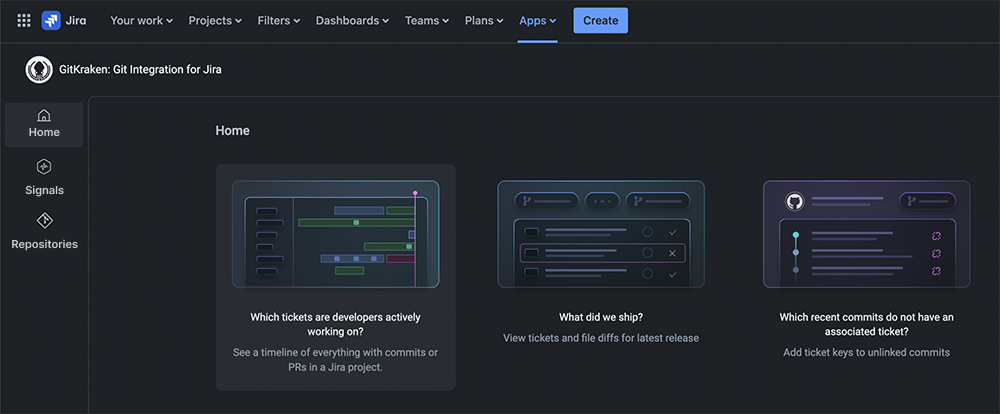Updated May 14, 2025
Git Integration for Jira (GIJ) is evolving. For over a decade, we’ve helped tens of thousands of organizations bring Git repository activity from any provider into Jira. Our mission has expanded beyond connecting Git and Jira—to helping your team cut through the noise and surface the signals that drive better decisions.
High-Scale, High-Performance, Better Team Visibility
Utilizing a new capability on the Atlassian Marketplace, GIJ Cloud now offers two editions: Standard (similar to classic GIJ) and Advanced. These editions will differ in features, services, and pricing, allowing customers to select the best fit for their team.
Who did we build Advanced Edition for?
- Jira administrators who want greater indexing performance and less maintenance
- Product and Engineering teams who need to monitor risks and consistently meet deadlines
You’ll also notice a revamped UI in both editions. This will help both Admins and Users quickly uncover what needs their attention and accomplish high-value tasks.
On Demand Webinar: Recorded June 11
Join our webinar to hear from GitKraken CPO (and GIJ co-founder) on why we built an Advanced Edition, see the new features, and get answers to any questions you may have.
Enhanced Team Functionality for Faster, More Confident Delivery
GIJ Advanced Edition functionality will greatly expand over the rest of the year, but here’s a quick run through of what you’ll see at launch.
- Signals (formerly Team Insights) : A unified view displaying daily user activity across Epics, Projects, and other filters, providing a more reliable status of what’s actively being worked on.
- Team View: Ideal for standups, offering insight into team workload and priorities.
- Backlog View: Monitor sprint progress, audit scope changes, and identify at-risk issues.
- Risks: Proactive alerts for issues or sprints falling behind defined standards (e.g. excessive hours logged, inactivity on an issue).
- Saved Views: Quickly access common daily, weekly, or monthly views by customizing and saving columns and filters.
- Commit Graph: Visualize repository branch structure to better understand commit history
Superior Support
- Priority Support: Faster response times and prioritization in the engineering queue.
- Access to Customer Success Team: Personalized guidance and best practices.
- Multiple Support Channels: Access the team via email and live chat.
Improved Performance & Scalability
- Higher limits for connected Git repositories.
- Enhanced indexing performance.
If you tried Signals (FKA Team Insights for Jira) while it was in Preview, some of that functionality may look familiar. We received great feedback from customers that tried the app, and we’re thrilled to include it in GIJ Advanced where it will continue to evolve.
We believe most organizations will benefit from upgrading to the Advanced Edition. Signals alone is a game changer. Team leads and product owners no longer need to open 10, 20, or 30 individual issues to see Git repository activity. In a single view they can scan across all of those issues at one time to quickly identify what’s off track and needs their attention.
You can start a free trial of Advanced (with no impact to your current pricing) by heading over to the Atlassian Admin Hub (under connected apps) or Billing Console after launch. At the end of the trial you can choose to retain the upgrade or downgrade back to Standard Edition. Check out pricing and features on the Atlassian Marketplace.
Frequently Asked Questions
- Are there any changes to the current version of Git Integration for Jira?
- The current version of GIJ will become the Standard Edition with one important limitation: You can only connect a maximum of 200 repositories. Team Insights for Jira functionality has also moved into the Advanced Edition.
- I have more than 200 repositories connected, what do I need to do?
- Option 1: Upgrade to Advanced and continue connecting repositories as you see fit
- Option 2: Disconnect any unused repositories to stay below 200 repos connected, and remain on GIJ Standard. See next question regarding a ‘grace period’ for existing customers
- What happens if I stay on Standard Edition with more than 200 repos connected?
- Monthly Subscriptions: We are providing a ‘grace period’ that will end on July 1, 2025. At that point you will not be able to make changes to your connected repositories until you get below the 200 repo threshold.
- Annual Subscriptions: The ‘grace period’ (for connecting over 200 repos) extends until the end of your current subscription. Beginning on your next renewal date, you will be unable to make changes to your connected repositories until you get below the 200 repo threshold.
- When will Advanced Edition become available?
- Advanced Edition is available on May 14, 2025.
- How much does Advanced Edition cost?
- Features and pricing are available on the Atlassian Marketplace Page.
- I’m an existing Git Integration for Jira customer, how do I upgrade to Advanced Edition?
- Head over to the Atlassian Admin Hub (under connected apps) or Billing Console after launch (expected mid may) to start a trial of GIJ Advanced
- If we’re already using Team Insights for Jira (now called Signals), what happens if we remain on the Standard Edition?
- Starting July 1, 2025, Team Insights for Jira functionality will move into the Advanced Edition as part of Signals. We initially launched Team Insights for Jira as a free preview to gather feedback and better understand how teams use these insights. Thanks to that feedback, we’ve been able to improve the experience and align it more closely with the needs of team leads and managers.
- Because Signals involves additional infrastructure and processing requirements to support its advanced analytics, we’ve made the decision to include it as part of the Advanced Edition. This allows us to support and invest in its growth without impacting performance and costs for Standard users.

 GitKraken MCP
GitKraken MCP GitKraken Insights
GitKraken Insights Dev Team Automations
Dev Team Automations AI & Security Controls
AI & Security Controls