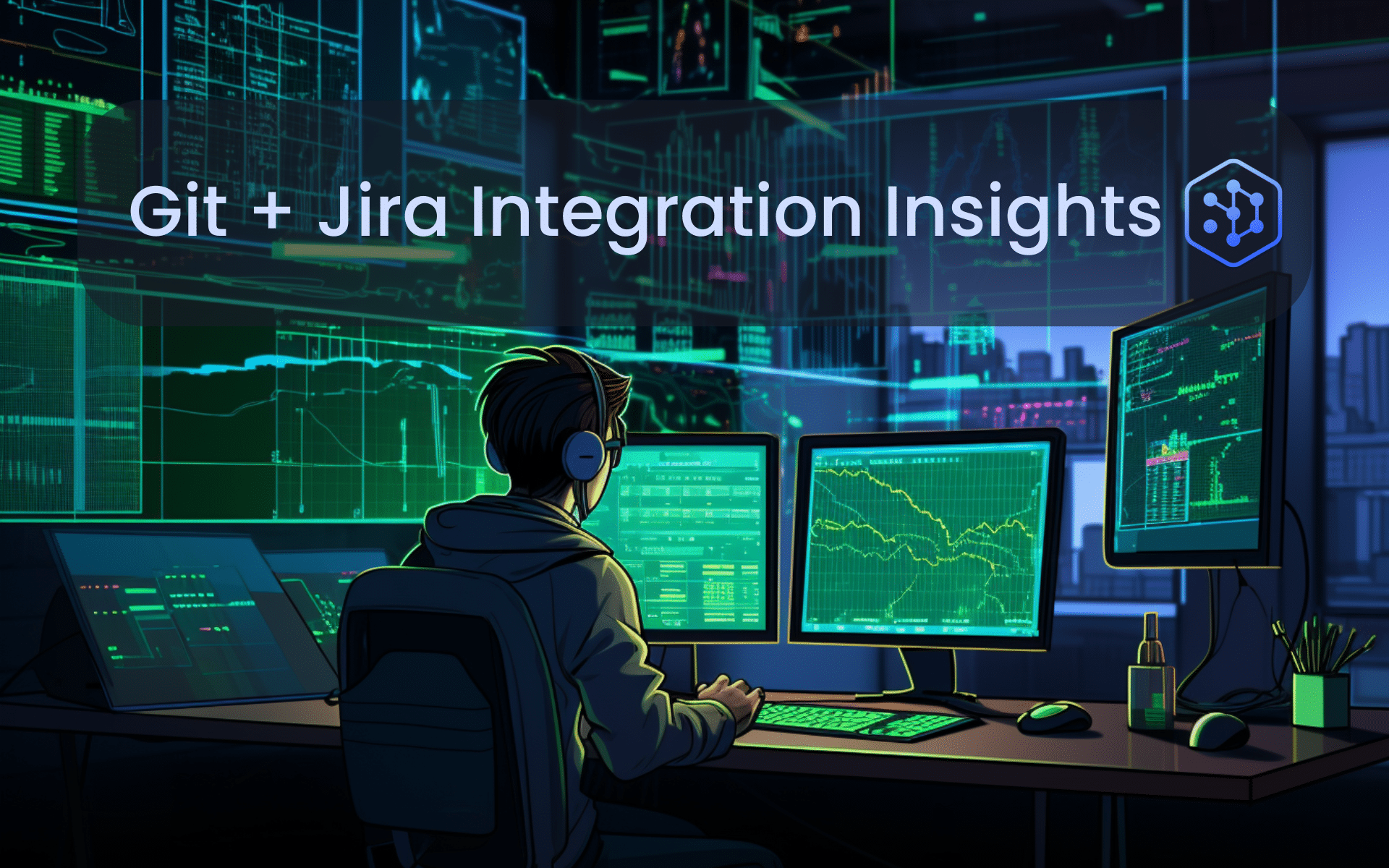If your team has ever struggled with seamlessly integrating Git and Jira, you’re not alone. Managing code repositories, tracking issues, and streamlining workflows can be challenging. Git Integration for Jira combines the power of Git and Jira, enabling development teams to collaborate more efficiently.
In this article, we’ll explore the features and benefits of Git Integration for Jira, how it bridges the gap between Git and Jira, and how it can improve your development process.
Jira Git Integration Insights: The Key to Enhanced Collaboration
Git Integration for Jira is designed to empower development teams by surfacing Git and Jira data precisely when and where needed. Whether you’re using GitLab, GitHub, Azure DevOps, Bitbucket, or any other Git hosting provider, this tool has you covered.
Connect Git to Jira to streamline your workflow and get your team working together like never before. With Git Integration for Jira, you can:
See all Commits, Branches, Pull Requests: View commits from Jira, see the author, commit details, and source code diffs via the Git Commits tab on the Issues page. You can create branches directly from Jira’s issue view and even generate pull requests effortlessly.
View Activity Across Entire Projects, Epics, and Sprints: Instead of clicking into an issue to see its associated repository activity, use the timeline view to view commits, pull requests, and more across multiple issues at one time. This saves you time and helps you spot risks and trends you otherwise would have missed.
Monitor Builds and Deployments: Monitor build and deployment data from your CI/CD pipelines within the Jira issue panel. Use JQL to search by build and deployment statuses and automate Jira workflows based on build and deployment outcomes.
Perform Smart Commits: Developers can continue using their favorite tools while seamlessly updating Jira. By adding #comments, #time, and #transition to Jira issues through Git commits, project managers can make informed decisions and keep items moving smoothly through the workflow.
Index via Webhooks: If you’re working with self-hosted Git servers or strict source code control, indexing via webhooks might be the best solution for you. It simplifies the indexing process, relying only on events being pushed from your Git provider.
Jump into Action with Deep Linking: With Git Integration for Jira, you can quickly open commits, branches, and tags in GitKraken Client directly from the Jira Issue view. No more time wasted searching for branches, allowing for seamless collaboration and faster review of changes.
Start a Free Trial of Git Integration for Jira
Git Integration for Jira is the most popular Atlassian Marketplace tool for connecting Git and Jira data, enhancing visibility, and streamlining workflows. You can integrate any Git repository with Jira, including GitHub, GitLab, Bitbucket, and Azure, and get real-time updates.
Keep all development stakeholders in sync: Give Jira users better visibility into Git branches, commits, pull requests, and tags. Keep product managers informed so they can make better decisions without excessive meetings or inducing context switching for developers.
Reduce context switching: Create branches, pull requests, view code diffs, and deep link to repos/IDE directly from the issue view. Compare branches and tags to get a diff of Jira issues, code changes, and activity, and reduce manual work with automation and smart commits.
Free extensions help you see more and plan better: The perfect sidekick to Git Integration for Jira, Team Insights for Jira is a free extension that provides a planning view showing daily Git and Jira activity on a timeline, going beyond issue status to easily spot issues that need attention. CI/CD for Jira enables you to see build and deployment data in Jira.
Frequently Asked Questions (FAQs)
How do I connect Git to Jira using Git Integration for Jira Insights?
Git Integration for Jira simplifies this process by allowing you to quickly connect to various Git hosting services with multiple authentication options.
Can I create a Git branch from a Jira ticket using this integration?
Yes, you can create Git branches directly from Jira’s issue view, making it more convenient for your team.
How does Git Integration for Jira handle Git commit links to Jira issues?
Git Integration for Jira ensures that Git commits are linked to Jira issues for easy tracking and reference. Developers must include the associated Jira issue key in their commit messages.
How can I integrate Git with Jira using smart commits?
Git Integration for Jira allows developers to use smart commits, making it easy to update Jira issues while working in Git.
How does Git Integration for Jira enhance collaboration within development teams?
Git Integration for Jira enhances collaboration by allowing developers to view commits, branches, and pull requests directly within Jira, eliminating the need to switch between tools and keeping the team updated on project progress.
Final Thoughts
Git Integration for Jira is a powerful tool that bridges the gap between Git and Jira, enhancing collaboration, visibility, and workflow efficiency. With support for various Git hosting services and a range of features, it’s a must-have for development teams. Download Git Integration for Jira off the Atlassian Marketplace today and experience a smoother and more productive development process!
 GitKraken MCP
GitKraken MCP GitKraken Insights
GitKraken Insights Dev Team Automations
Dev Team Automations AI & Security Controls
AI & Security Controls