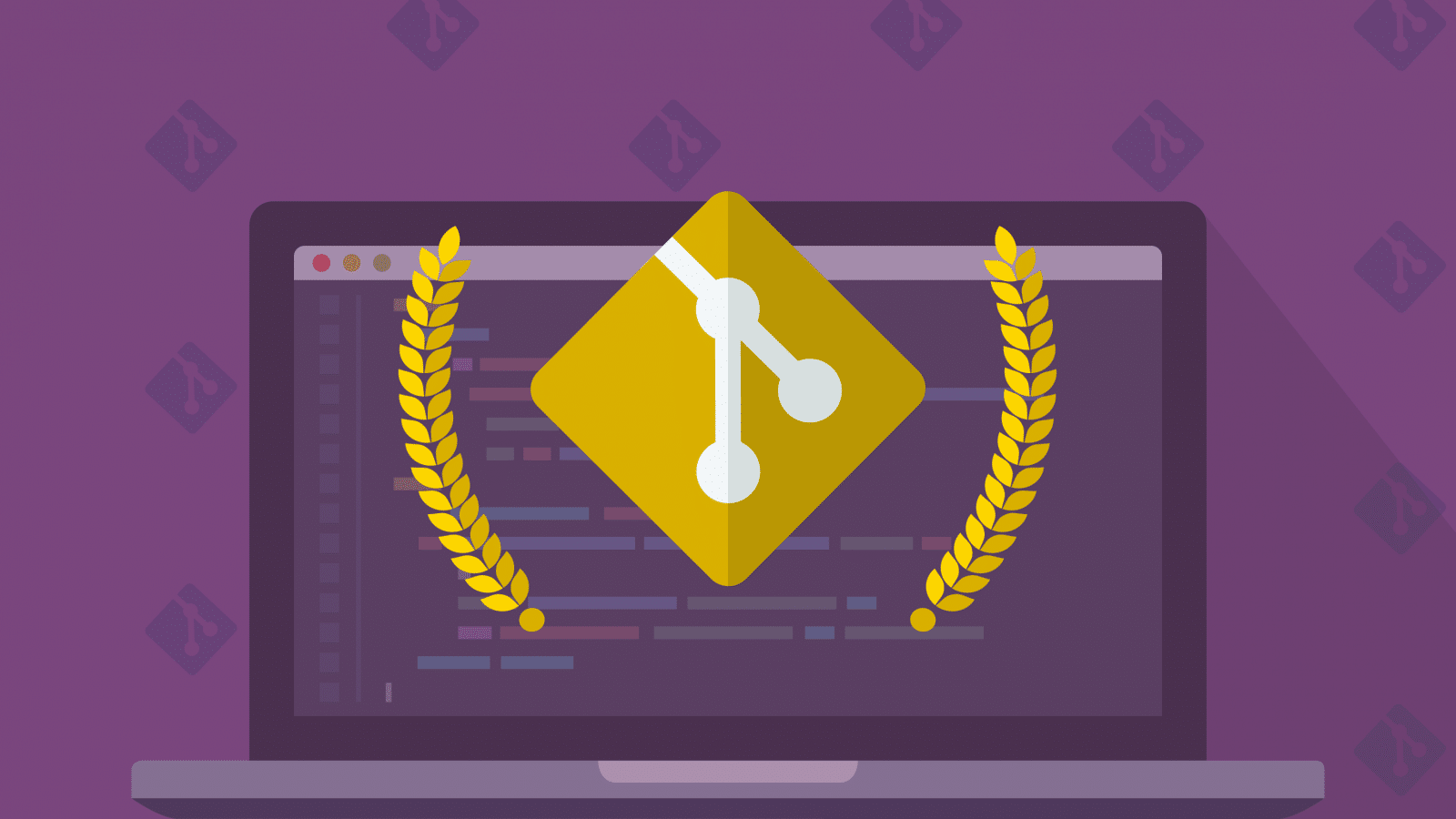Before diving into Git, it’s important to understand the concept of version control at a high level. While not all software developers utilize version control, nor is software development the only industry that does, it is becoming more mainstream every year. And you can bet you will be confronted with version control as a developer if you ever collaborate with others on a workplace team or on open source projects.
Version control is a system for tracking changes to files and sets of files over time with the intention of recalling specific versions for review. You can also revert back to a previous version of a file when needed. It can almost feel like going back in time.

Furthermore, using a Version Control System (VCS) allows you to see who made what changes to which file at what time. This makes it extremely valuable when working on development teams or collaborating on projects with fellow students. It adds valuable transparency that affords accountability and better organization.
There are multiple kinds of VCSs—local, centralized, and distributed—but for the purposes of this article, we will be focusing on Git, a Distributed Version Control System (DVCS).
What is Git?
Originally developed by Linus Torvalds, the creator of the Linux kernel, and released in 2005, Git has become the most widely used VCS in the world today.
With Git, a developer’s working code is an exact cloned repository containing a full history of changes, rather than having just one place for the version history of a project, as is the case for centralized systems like Subversion.
Since its arrival in 2005, Git has continued to improve developers’ workflows worldwide, hence its ever-increasing popularity. And thankfully, Git-obsessed developers, like yours truly at GitKraken, have been working hard in recent years to bring you software tools to enhance your Git experience.
Best Developer Tools for Git
GitHub
Before getting started with Git, you will need to decide where to host your repositories. Popular hosting services include the hosted and self-hosted versions of GitHub, GitLab, Azure DevOps, and Bitbucket, all of which are supported by the GitKraken Git GUI.
See how Git Hosting Services fit into the DevOps lifecycle.
You may be wondering why. As industry expert Jenny Bryan explains in her white paper:
If you have no idea what I’m talking about, think of [your hosting service] as DropBox but much, much better.
– Jenny Bryan, Happy Git and GitHub for the user
Like a safe storage place for your code. Even if you’re working on a personal project all by yourself, it’s still a good idea to backup your code by pushing your work to a remote location.
Regardless of which hosting service you or your team choose to use for day-to-day work, having a GitHub account and engaging on the platform is encouraged for any developer using Git because of the expanse of open source code available. Basically, if you’re using Git, you’re going to use GitHub at some point.
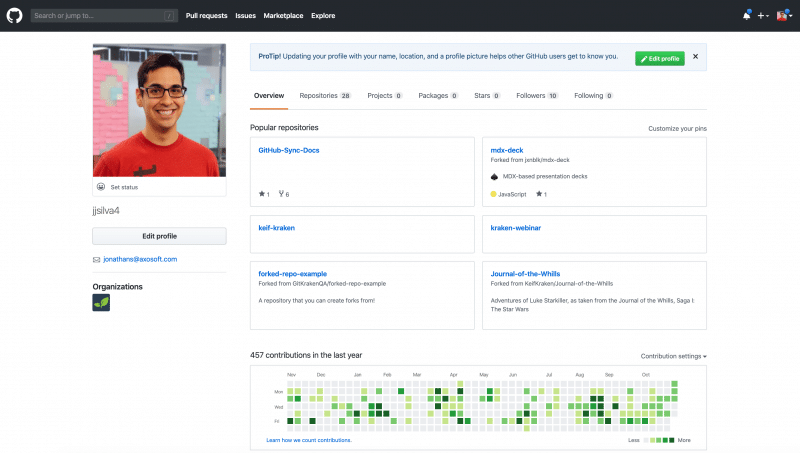
And consider the exposure to a global developer community. If someone needs to review your work, they can easily access it directly through GitHub. Likewise, say you want to evaluate how a respected influencer works through their public projects; this information is available on their GitHub profile for any user to see. Or, let’s say you want to contribute to an open source project on GitHub; download a working copy, submit a pull request, and start collaborating. It’s like a social media platform for software development.
*It’s important to note that GitHub also support private repositories, and related code is not publicly accessible.*
Git GUI
What is a Git GUI you might ask? It’s a graphical user interface that makes the experience of using Git more streamlined than performing actions on the command line.
See how GitKraken’s Git GUI compares to the command line.
Specifically, the visual experience of using a Git GUI is much more appealing and intuitive than the CLI. Below, you can find a visual comparison of a file’s working project history shown in both the command line and the GitKraken Git GUI.
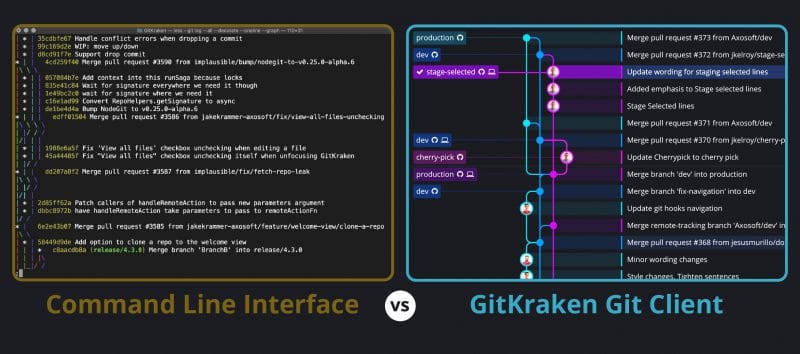
In GitKraken, you can clearly see exactly which commits were made by whom on which branch. You can even see context on each commit clearly, and individual gravatars show who is responsible for what changes; all information you can obtain in a quick snapshot without dissecting lines of code.
Git GUIs are essentially performing Git actions on your behalf, and some are more robust than others. The GitKraken Git GUI offers drag-and-drop functionality (for devs who aren’t too proud to use a mouse 😉). You also get significant context in the UI, including a commit panel on the right and a left panel showing all of your project’s remotes, pull requests, submodules, and more.
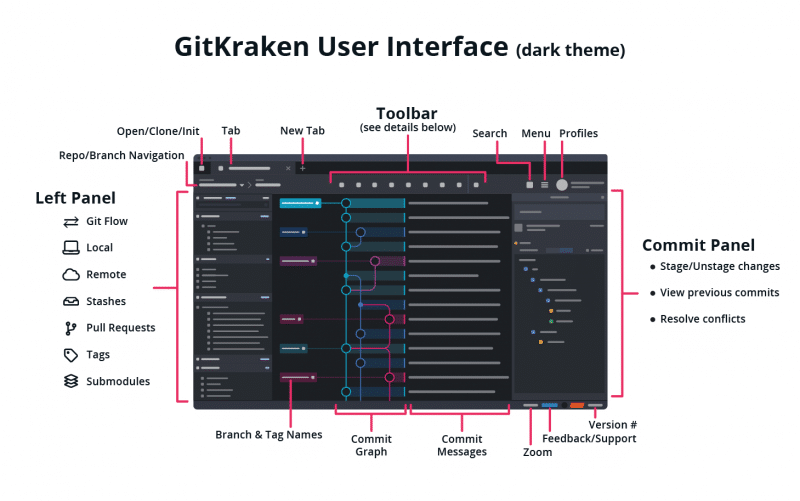
The GitKraken Git GUI is loved my millions of devs across the world for many reasons, but Git aficionados are especially fond of the the GitKraken Diff Tool, which shows users exactly what modifications have been made to a file over time.
Another fan favorite, the GitKraken Merge Tool allows users to take commits on two difference branches and combine them. But, let’s say the two commits have conflicting changes to the same file. Fear not Git apprentice! GitKraken will alert you of the conflict and direct you on how best to resolve it.
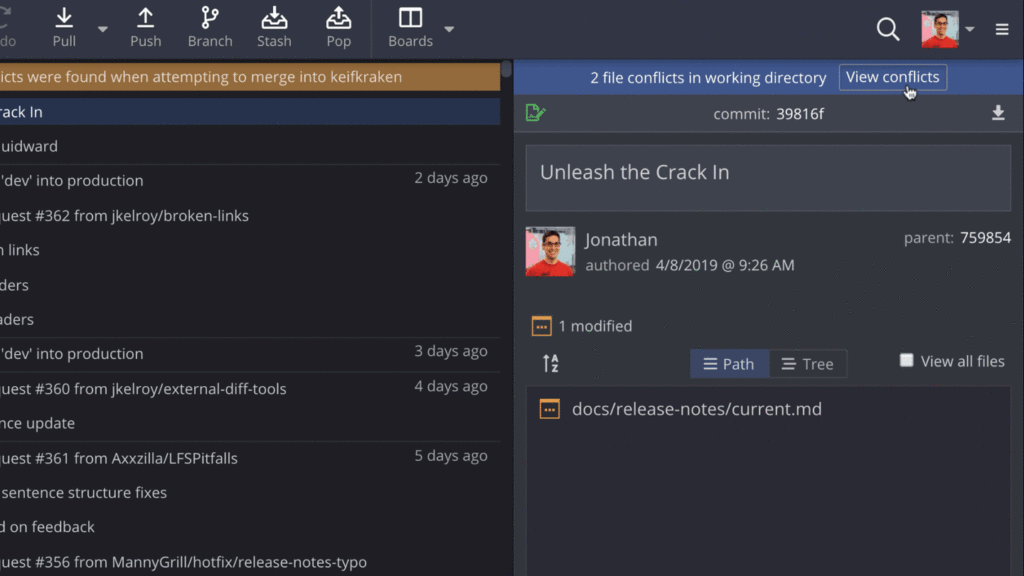
GitKraken is cross-platform, meaning it can be used with Git on Windows, Mac, and Linux. It also has built-in integrations with GitHub, GitLab, Azure DevOps, and Bitbucket for easier repository management and a more streamlined workflow.
Download the GitKraken Git GUI for free now!
Issue Tracking Board
As with any project, organization and task tracking can come in handy when using Git. And while Git is literally helping you organize your file history and code changes, you will still want a tool for tracking specific project tasks at a high-level to ensure you’re on schedule for your next release deadline.
GitKraken issue boards is the only kanban software of its kind, built exclusively for developers and development teams. Integrations with GitHub Actions, Pull Requests, and Milestones make it the perfect tool for devs using Git and GitHub. Start using GitKraken issue boards to manage your Git projects.
Through GitKraken’s integration with GitHub Actions, you can automate the manipulation of cards on your boards. For example, you can trigger a card to move into your Deployed column after a pull request is merged in GitHub. Pretty cool, right?
Similarly, you can set up an integration to connect GitKraken boards to GitHub Pull Requests. You can map your automation process to move cards to specific columns based on the PR status in GitHub, whether it’s opened, closed & merged, closed, or merged.
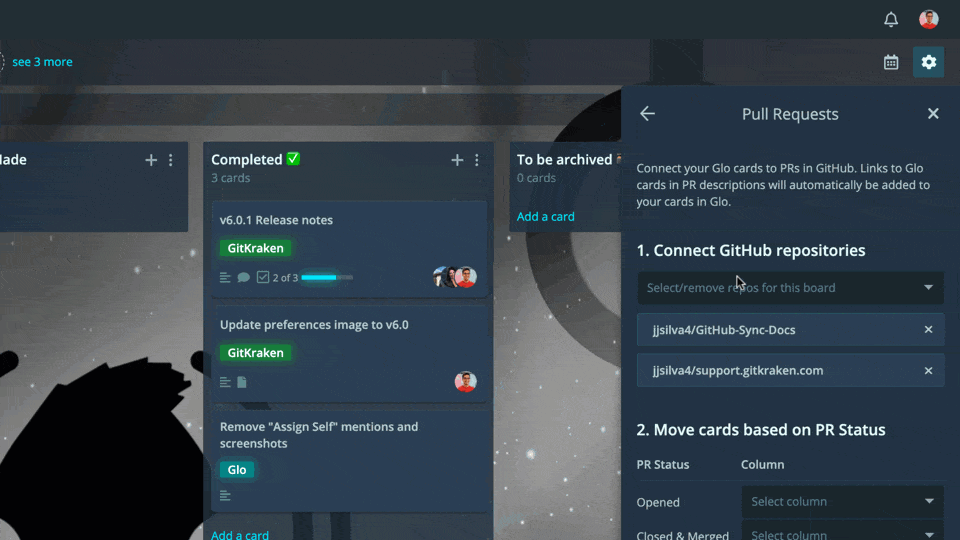
Finally, sync GitHub Milestones with GitKraken to track your tasks against your project milestone deadlines. When you close, edit, or delete your milestone in GitKraken or GitHub, you can see the update reflected immediately across both systems.
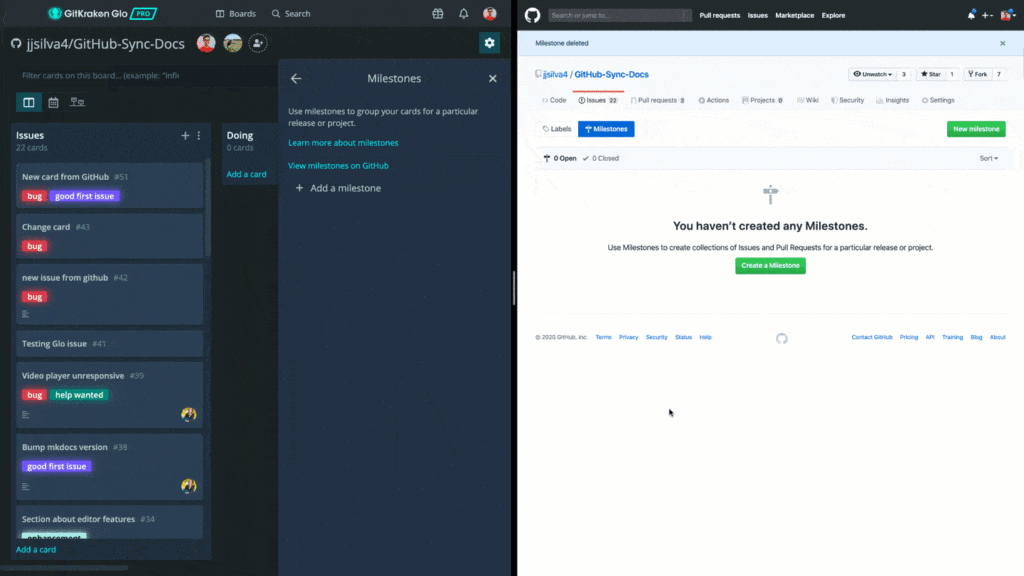
Become a Git Boss
Git can be overwhelming when you’re just getting started, and these tools will help you become more confident in your daily workflow as a developer.
Become a true #GitBoss and level up your dev game with these recommended Git tools.
 GitKraken MCP
GitKraken MCP GitKraken Insights
GitKraken Insights Dev Team Automations
Dev Team Automations AI & Security Controls
AI & Security Controls