We’re very excited to launch the new GitKraken Help Center to better serve ALL of our customers across our suite of Git tools, and to showcase our commitment to not only building great tools, but enabling our customers with all the onboarding, training and support resources they need to be successful in the way they work.
The GitKraken Help Center is a new centralized location for product documentation, release notes, onboarding, training, FAQs, account management, and support resources for: GitKraken Client, Git Integration for Jira, and GitLens for VS Code. Instead of 3 separate support sites, this all-inclusive Help Center enables our customers to easily find everything they’re looking for in one location that’s easy to navigate and search.
As we see our customers increasingly adopting multiple GitKraken products, this new central location will serve as a crucial home base for onboarding and training users across products.
Enhanced Search
When designing the GitKraken Help Center, our team put a large focus on improving user experience, particularly when it comes to searching and filtering through support resources.
Through the main search bar on the GitKraken Help Center home page, you can search across products or easily filter to search by one particular product.
Find Answers & Solutions to FAQs
The navigation on the GitKraken Help Center home page is meant to get you what you need faster. Additional categorization for each product allows you to jump to what you’re looking for to find the solutions you need right away.
Categories on the GitKraken Help Center include:
- Getting Started: perfect for users new to our tools, or for anyone who needs a refresher on how to use or install our products.
- Popular GitKraken Support Pages: our most visited GitKraken support resources; this section will continue to update as we get more insights into what content users find the most valuable.
- More GitKraken Support Resources: Cheat Sheets, learn Git tutorials, & more.
- Release Notes & Documentation: see the most recent updates and complete documentation for all three products.
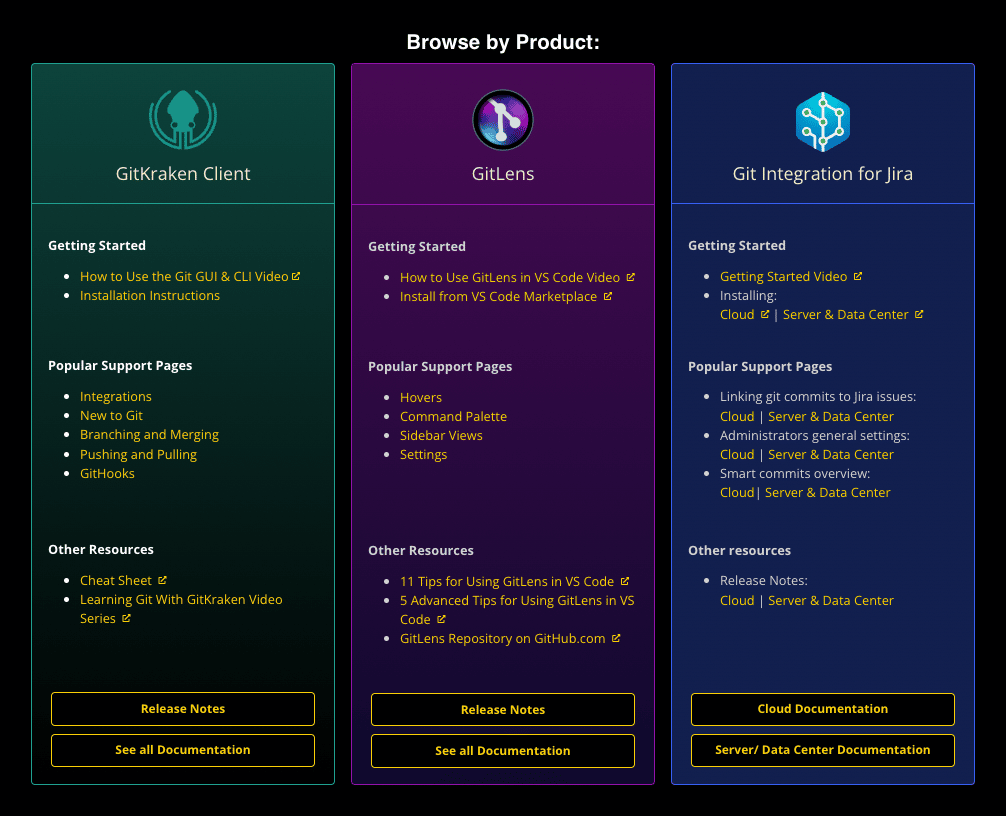
Hear from the GitKraken Development Team
You can expect future GitKraken release notes to include direct explanations of new features from the developers themselves, with more technical insight into why the feature was created and how users can benefit from it.
Not only does the GitKraken Help Center provide a more direct connection to the development team, it also represents the first time we’ve incorporated feedback into the GitKraken support site.
At the bottom of each page on the GitKraken Help Center, you will be presented with the opportunity to provide feedback about the content. This will help us to continue to improve our GitKraken support resources to serve your needs more effectively.
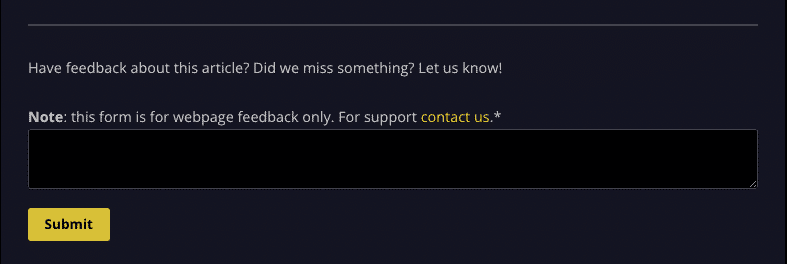
The Future of the GitKraken Help Center
What’s next for the GitKraken Help Center? That’s the most exciting part! Not only will it continue to improve with new resources, the information will be optimized based on behavior metrics to ensure we’re supporting our users with all the resources they need to be successful, beyond just world-class tools.
 GitKraken MCP
GitKraken MCP GitKraken Insights
GitKraken Insights Dev Team Automations
Dev Team Automations AI & Security Controls
AI & Security Controls






