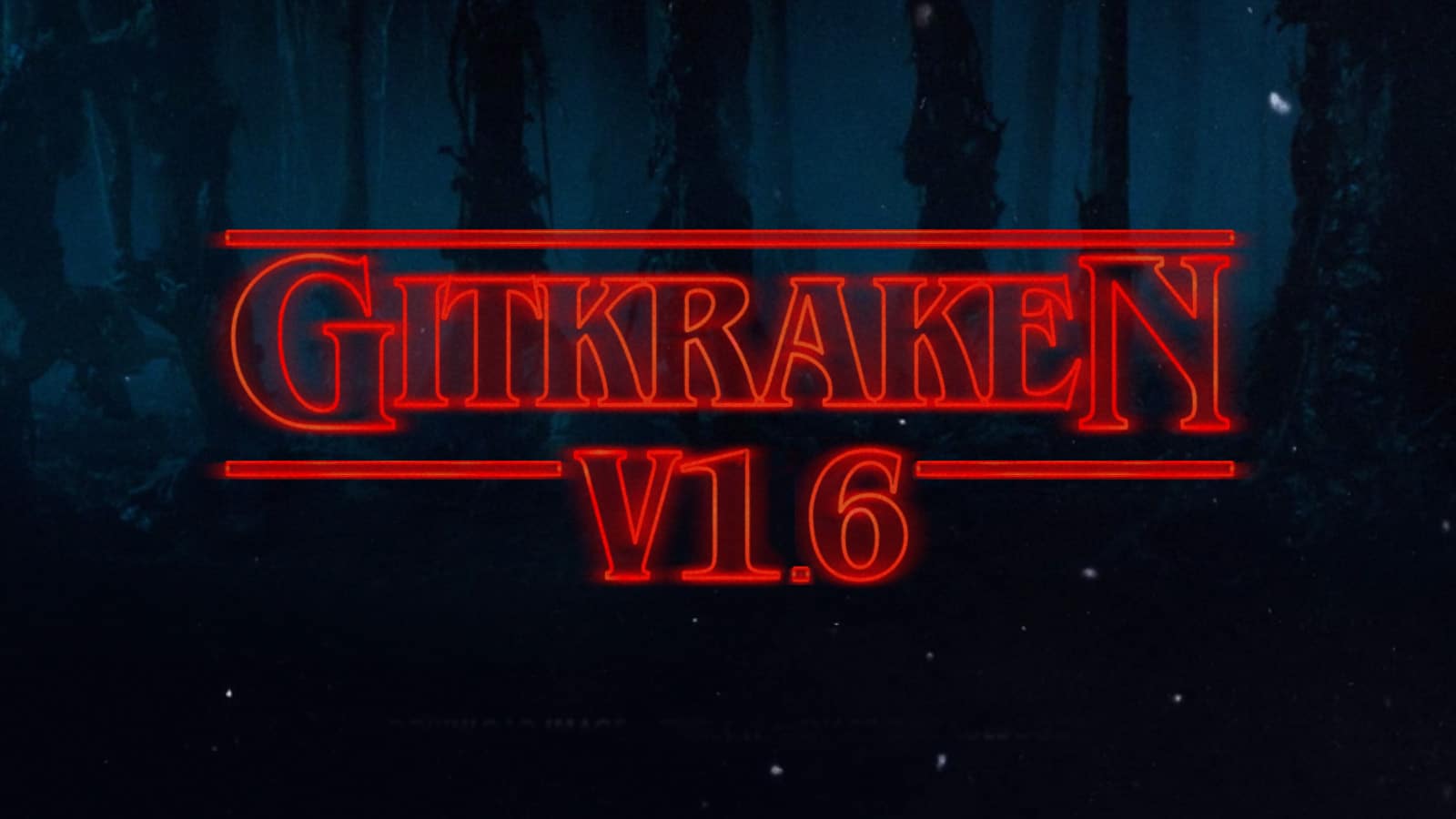GitKraken v1.6 is here! This epic release gives you something to cheer about: log in with GitHub! Your super convenient doorway to GitKraken has been opened (not by a crazy monster with no face), but with technology. So, grab your snacks, your backpacks and RUN to check out the latest features!
“Should I Stay or Should I Go?”
You should stay. Previous to v1.6, when you would download GitKraken, we kindly asked you to create a GitKraken account. We did ask very nicely, but we get it, it’s a pain to remember yet another password. You’ve probably already used every single combination of CaptainSparklePants as your password; you keep forgetting if you already used 1234 or 4321; etc. So, we fixed it for you.
Now we’ve enabled OAuth so you can log in with your GitHub account! It’s a win-win for you and for us. You: don’t have to remember another password (CptSparklep@nt$?) Us: You are validated through a trusted entity—GitHub.
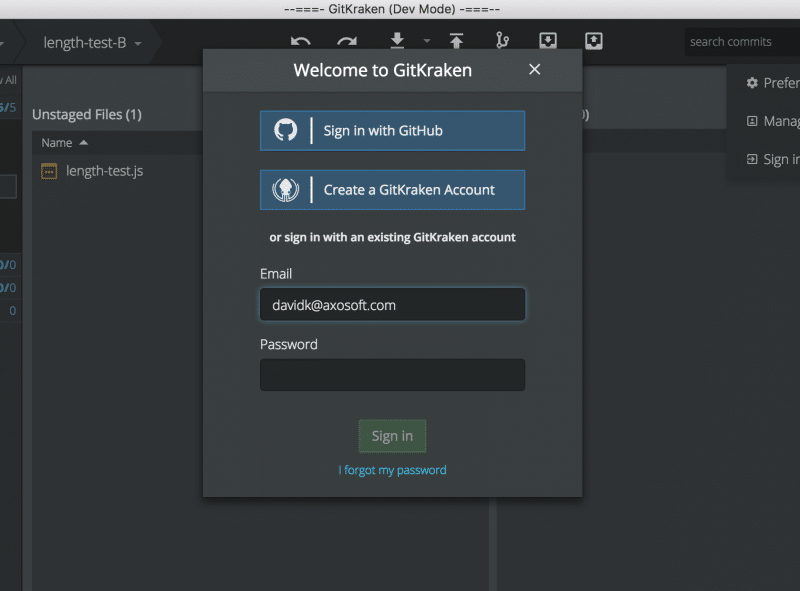
Now you can log in to GitKraken using your GitHub account.
Now, new users will notice this right away as they log in for the first time. If you already have a GitKraken account and want to sign in with GitHub OAuth—no sweat. Just make sure the email you used to log into GitKraken previously, is verified in your GitHub account.
“Our Friend Has Superpowers…”

GitKraken and GitHub have been integrated for quite some time now, and together, we can do a lot of cool things.
Say you want to work with a teammate who just started on your team. Cool…you just start typing their name and GitKraken shows you versions of their repos from GitHub. To top it off, you can do a pull request from within the app.
Because GitKraken and GitHub play so well together, GitKraken can list all repos and users, and allows you to view existing pull requests.
We hate to think of a world where this integration didn’t exist. Imagine having to create a Git repo as a directory on your hard drive, and not having support for pull requests (whomp whomp). You would be out there all alone.
Want more info? Check out GitKraken’s latest release notes to see all the updates!
 GitKraken MCP
GitKraken MCP GitKraken Insights
GitKraken Insights Dev Team Automations
Dev Team Automations AI & Security Controls
AI & Security Controls