When it comes to welcoming new developers into a team, a well-thought-out onboarding process is key. It all starts with setting clear goals and expectations right out of the gate, helping everyone understand their role and how it fits into the bigger picture of the company’s objectives. This, paired with a structured training program, can blend the often confusing process of learning the ropes with actual hands-on experience.
Ideally, every new dev will have some sort of mentor or senior developer to ease them through the onboarding process. Linking up newbies with seasoned pros can help smooth out some of the usual bumps of starting a new role and help them feel like they’re part of the team from day one. This way, new devs can get started on real projects and receive feedback right away.
Devs starting a new role almost always face learning curves, especially if their team uses Git for version control and they might be unfamiliar with it. However, there are plenty of accessible and user-friendly ways to learn Git interactively and understand all the new vocabulary like push, pull, fetch, etc.
Why Every Developer Should Learn Git
Teams using Git can work on various parts of a project simultaneously without stepping on each other’s toes. It allows everyone to work in parallel, make their own changes, and then merge everything together smoothly. Plus, if you ever need to check previous versions or restore older code, Git essentially acts like a time machine for your project, enabling you to move backward and forward through your code’s history as needed.
Resources to Learn Git
GitKraken’s intuitive tooling and free Git certification program, along with a wealth of resources on the GitKraken site and YouTube channel, make learning Git easy. The visual commit graph helps devs new to Git visualize repo histories and better understand project complexity, and features like Workspaces and Cloud Patches can facilitate smoother onboarding and collaboration down the road.
Tackling Common Developer Onboarding Challenges
Before diving into how GitKraken can enhance the onboarding process, we should first understand some of the biggest roadblocks devs face when joining a new team.
One of the first challenges is the sheer volume of information they need to absorb. From internal codebases and project guidelines to the specific tools and workflows their team uses, it can leave folks feeling like they’re being sprayed with a fire hose. Information overload can slow down progress and even shake devs’ confidence as they try to find their footing in a new environment, so detailed training materials & opportunities to ask questions (multiple times, if need be) are essential.

Another challenge is the consistency of training. With varying levels of experience and learning styles among new hires, creating a one-size-fits-all training program is nearly impossible. This can lead to gaps in understanding and skill, making it harder for development teams to work effectively as a cohesive unit.
Lastly, time is always ticking. There’s usually pressure to get new developers up to speed quickly, so they can start contributing to projects. Rushing through the onboarding process, however, can leave them feeling unprepared and unsupported, which isn’t good for anyone. Finding the right balance between thorough training and efficient timelines is crucial but tricky.
Understanding Git’s Role in Development
Git is a version control system that helps teams manage changes to their codebase. By tracking every modification made to the code, Git allows developers to revisit older versions, compare changes, and pinpoint when a particular change was made and by whom.
Git also allows developers to branch off the main project, work independently, and then easily merge their changes back into the main project. This flexibility and control over the development process help speed up workflows and reduce the risk of merge conflicts between concurrent changes.
Overcoming Git Challenges
For devs new to Git, there can be a steep learning curve. Git’s powerful features come with complexity that can overwhelm beginners. The command line can also be daunting, especially for those used to graphical interfaces, potentially slowing progress on even basic tasks. Team collaboration also introduces its own set of challenges – managing multiple branches, resolving conflicts, and maintaining consistent workflows can create significant hurdles, especially as team sizes increase and coordination becomes more critical.
GitKraken’s Powerful Tools Simplify Git
GitKraken Client’s user-friendly design and features help developers manage Git without the command line headaches. The visual commit graph makes tracking changes across branches a breeze, allowing devs to assess their project’s history at a glance.
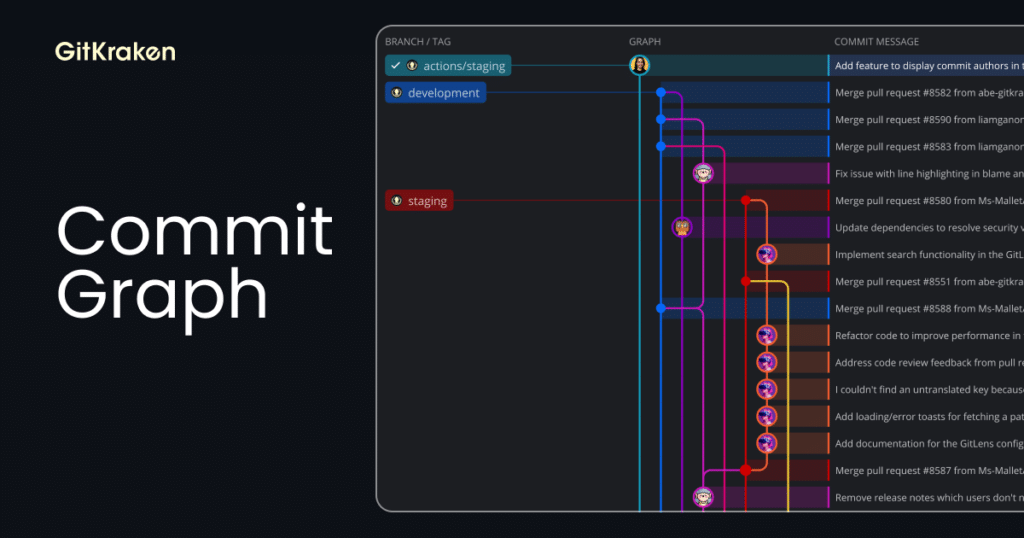
Visualize Branches & Undo Mistakes
The drag-and-drop function makes it easier to organize your workflow by rearranging and restructuring branches. If you make a mistake, no sweat – the undo button lets you revert changes with a single click, providing a safety net that can save hours of troubleshooting.
One of the most beloved features, the interactive rebase tool, makes commit history cleaner and more understandable, which is especially helpful before pushing changes to shared repositories.
Integrations with GitHub, GitLab, and more
When it comes to integrations, GitKraken’s tools connect with platforms like GitHub, Bitbucket, and GitLab. This connectivity streamlines workflows by syncing your projects across these platforms directly from GitKraken’s interface.
Organize Repos with Workspaces
Additional features like Workspaces are immensely valuable for onboarding, organizing your repos, and keep the whole team in sync. When adding new team members, sharing your Workspace lets them quickly get access to all the repos they need.
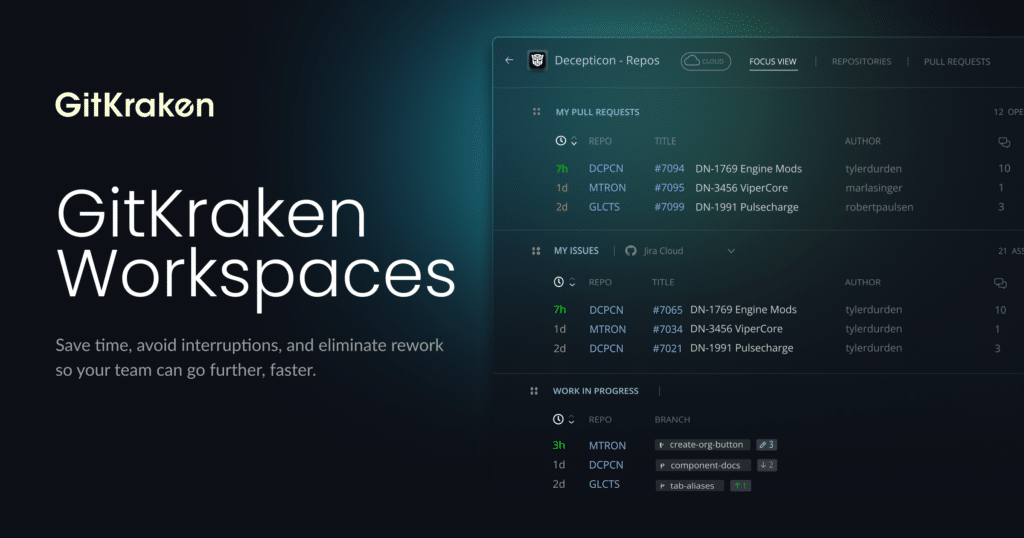
Stay on Track with Focus View
Focus View, a unified dashboard of all PRs, issues and WIPs across repos, minimizes distractions and helps centralize essential tasks. This feature provides a unified dashboard that brings together pull requests, issues, and works-in-progress from multiple repositories, putting everything crucial right in front of you. Available in the GitKraken Client, GitLens, and GitKraken CLI, Focus View allows you to prioritize and collaborate effectively.
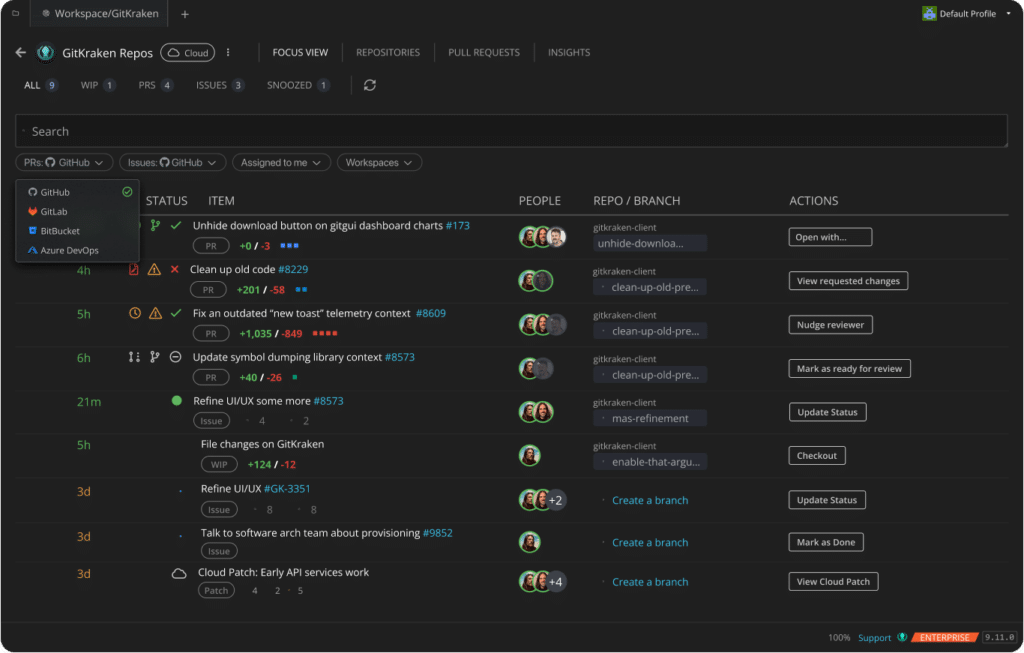
Collaborate Earlier with Cloud Patches
Cloud Patches make it easy to share WIPs early and get feedback long before the PR. Just create a patch, fill out the description, and share it via a secure link for immediate review and iteration. Then, if that code ever shows up again in an official pull request, the team is already one step ahead.
Learn Git with GitKraken’s Foundations of Git Course
GitKraken’s Foundations of Git certification course offers a comprehensive, interactive way to learn Git from the ground up. This free online course tackles the challenge of learning Git – a topic not commonly covered in detail in many university programs or job onboarding – by simplifying complex concepts like branching, merging, and rebasing.
With 83 lessons and 1.5 hours of video content developed collaboratively by GitKraken’s development, QA, and Product Marketing teams, students can learn at their own pace and visualize Git operations in a way that traditional documentation and tutorials fail to deliver. The course culminates in a certification exam, allowing learners to validate and certify their newfound Git knowledge.
Leveraging GitKraken for Effective Developer Onboarding
GitKraken has significantly improved the onboarding process for new developers at companies like Superna by providing tools that simplify and expedite learning and integration into existing projects. Specifically, GitKraken Workspaces have been instrumental in this process. By allowing new developers to quickly access and clone the necessary repositories, Workspaces provide a direct gateway to the critical elements they need to start contributing effectively right away.
Kyle Fransham, VP of Research and Development at Superna, highlighted the benefits of GitKraken’s tools in their onboarding process: “The thing I love in GitKraken Client is Workspaces. I can absolutely see the value, especially in onboarding. Join this workspace and clone it, and then it’s all there.” This approach reduces both the time and confusion of getting new hires up to speed and navigating a new codebase.
Final Thoughts
Whether you’re looking for a beginner-friendly Git GUI or want to tap into powerful features like Workspaces, GitKraken sets up both new and seasoned devs for success. Plus, the free Foundations of Git course can help any developer refine their version control knowledge, boosting the entire team’s development process.
Download GitKraken Client and GitLens today to see how you can expedite your development processes, and check out the Foundations of Git – Certification course to solidify your team’s Git skills.
 GitKraken MCP
GitKraken MCP GitKraken Insights
GitKraken Insights Dev Team Automations
Dev Team Automations AI & Security Controls
AI & Security Controls






