Do you often spend more time trying to understand code instead of writing it? Whether it’s finding dependencies, understanding data flows, or locating the right entry points, the lack of visibility in codebases, both new and old, can quickly slow devs down. With the right tools and practices, though, developers can access the full picture of the codebase from the start.
This guide is all about making code visibility work for you. We’ll look at practical ways to reduce onboarding times, speed up code reviews, retain knowledge through offboarding, and even manage complex shifts like moving from monolithic architectures to microservices.
Let’s dive into each part of the workflow and see where code visibility can make an immediate difference.
Code Visibility and Developer Productivity: Three Big Issues
One of the biggest challenges in any large codebase is figuring out how all the pieces fit together. For both new and experienced developers, this means hours spent searching, clicking through files, and piecing together the structure before they can even begin to make meaningful changes.
Code visibility tools change that by providing a complete view of the codebase up front, which has a direct impact on productivity.
Three Major Challenges that Code Visibility Can Help Solve
- Lengthy Preparation Time: Developers need time to orient themselves, especially when starting on a new project or switching to a different area of the codebase. Without visibility, they’re left with a trial-and-error approach – following references, searching for dependencies, and creating mental maps that often miss critical connections. Visibility tools, however, create that high-level overview, giving developers the essential context they need to get to work faster.
- Risk of Conflicts or Redundant Code: When developers don’t have a clear picture of how different parts of the codebase connect, they risk writing code that overlaps or conflicts with existing functionality. For example, without visibility, a developer may not realize that a specific feature already exists in another part of the codebase or may inadvertently introduce duplicate logic.
- Slow, Bottlenecked Code Reviews: Code reviews are essential for quality control, but they often become a bottleneck when reviewers lack the context to understand how a change will affect the overall system. Visibility tools allow reviewers to see how new code integrates with existing functionality, reducing the need for back-and-forth questions and speeding up the review process. This makes code reviews more effective and keeps the team moving forward.
How Code Visibility Directly Impacts Team Productivity
Tools like GitKraken’s DevEx platform combine these benefits by allowing developers to access a comprehensive view of the codebase. This setup means less time spent deciphering dependencies, fewer accidental conflicts or duplicated work, and faster, more impactful code reviews.
The team can focus on meaningful contributions instead of getting bogged down in the initial setup, leading to faster releases and more time spent on feature development.
Faster, Clearer Onboarding with GitKraken: Code Visibility for New Developers
Onboarding new developers is one of the most critical yet challenging steps for any dev team, as it requires a deep, quick understanding of a complex codebase.
A well-structured onboarding process gives new hires the context and confidence to start contributing, yet it’s easy to feel overwhelmed by the amount of information in a new codebase. GitKraken’s tools make this transition smoother by providing intuitive, hands-on resources that new developers can rely on from day one.
1. Setting Up with Workspaces
With GitKraken Workspaces, new team members can quickly access and organize the repositories they’ll need without digging through a complex directory. Workspaces create a single, organized view of all relevant repos, providing a central point for onboarding.
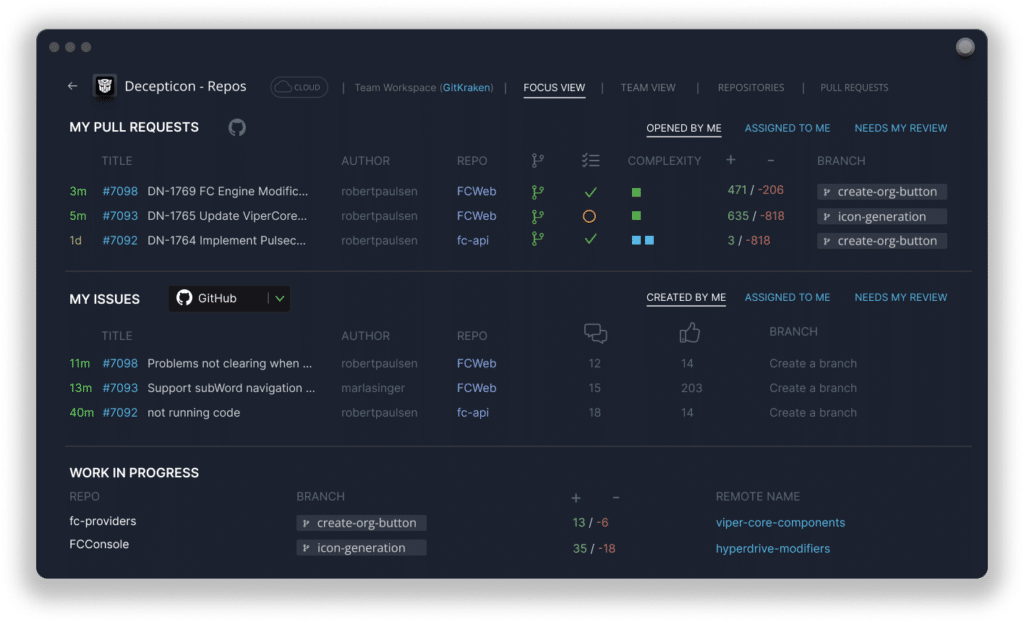
This setup allows new developers to clone necessary repositories with a few clicks, removing guesswork and making it easy for them to dive into the codebase right away.
2. Tracking Work with Launchpad
One of the challenges new hires face is keeping track of active issues, pull requests, and other in-progress work, especially across multiple repos. GitKraken’s Launchpad consolidates these items into a single, accessible dashboard.
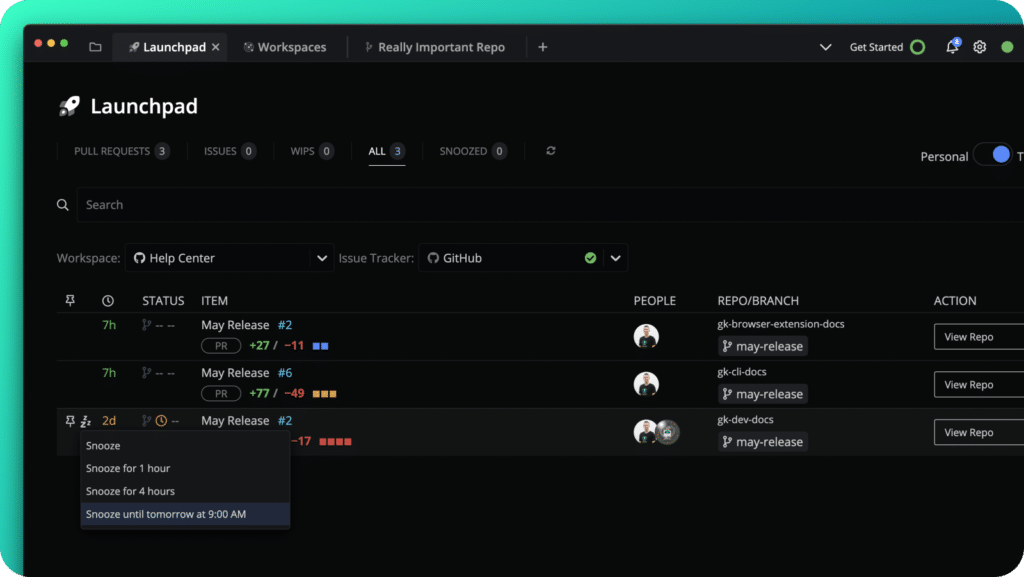
This clear overview helps new developers prioritize tasks and see what’s currently in progress, letting them engage with the workflow of the team from the start.
3. Facilitating Collaboration with Cloud Patches
Onboarding doesn’t have to mean waiting until a new developer is fully up to speed before they can contribute. With Cloud Patches, new hires can work on code, share it with the team, and receive feedback early in the process – long before it reaches the pull request stage.
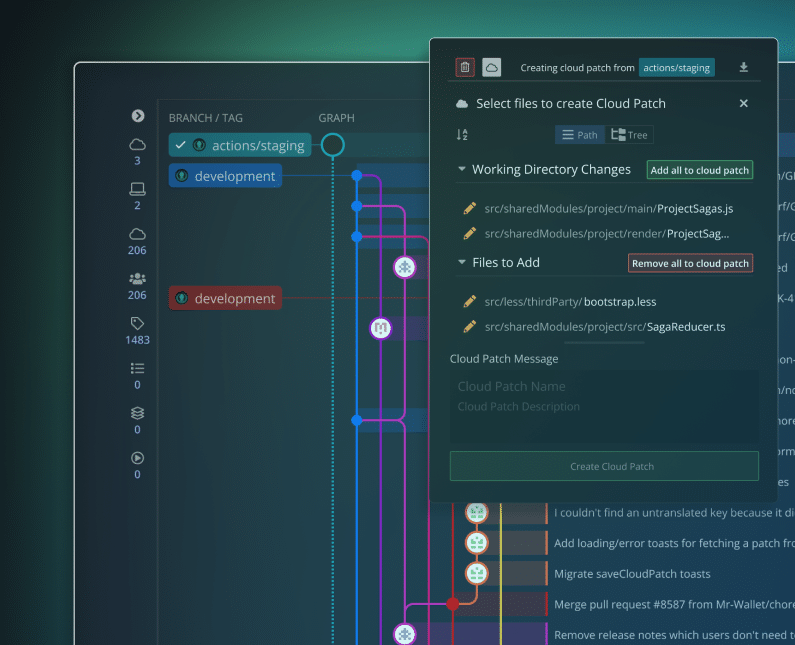
Cloud Patches provide a low-pressure way for new developers to contribute and get feedback while they’re still learning the ropes.
4. Learning Git with the Foundations of Git Course
Understanding Git is fundamental for any developer, but there’s often a learning curve. GitKraken’s free Foundations of Git course offers a comprehensive, interactive way for new hires to gain confidence in version control.
Covering everything from branching to rebasing, this certification program provides developers with a solid foundation in Git, making onboarding smoother and reducing the need for repetitive Git training. For additional support, there’s robust help documentation for all of GitKraken’s DevEx tools, including GitKraken Desktop, GitLens, and Git Integration for Jira.
If you can’t find what you’re looking for on the help site, the GitKraken YouTube channel has additional tutorials and tips, allowing devs to dive deeper into specific features and troubleshoot questions as they arise.
How to Prioritize Continuous Code Visibility
Effective code visibility is an ongoing practice that helps teams stay aligned and productive. By integrating visibility tools like Codemaps across each stage of development, developers maintain a clear view of tasks, priorities, and code changes, enabling them to focus on work that drives impact.
Centralize Tasks for a Clear Start to the Day
For teams working across multiple projects or repositories, organizing daily work in one place reduces friction and saves time. GitKraken’s Launchpad, for instance, consolidates tasks, pull requests, and issues into a single view, allowing developers to start their day with clear priorities and avoid the need to switch between tabs or applications.
Maintain Consistency Across Multi-Repo Environments
Work can easily become fragmented in multi-repo environments. Workspaces provide an organized view of relevant repositories, allowing developers to quickly access active branches and stay aligned on key changes. This setup also ensures that teammates remain connected, even as projects scale or new repos are added.
Facilitate Better Code Reviews with Early Collaboration
Smooth code reviews depend on access to context and easy feedback options. GitKraken’s Cloud Patches allow developers to share early-stage work for feedback without committing to the main repository, while Code Suggest lets reviewers offer specific guidance directly within the code. Together, these features support a quicker, clearer review process, helping the team collaborate on refinements before final PRs.
Track Progress and Performance with Data-Driven Insights
Tracking progress and identifying areas for improvement is critical to long-term success. GitKraken’s Insights provides teams with data on cycle times, merge rates, and other metrics that highlight performance trends and pinpoint bottlenecks. This visibility into progress enables informed decision-making and continuous improvement across the team.
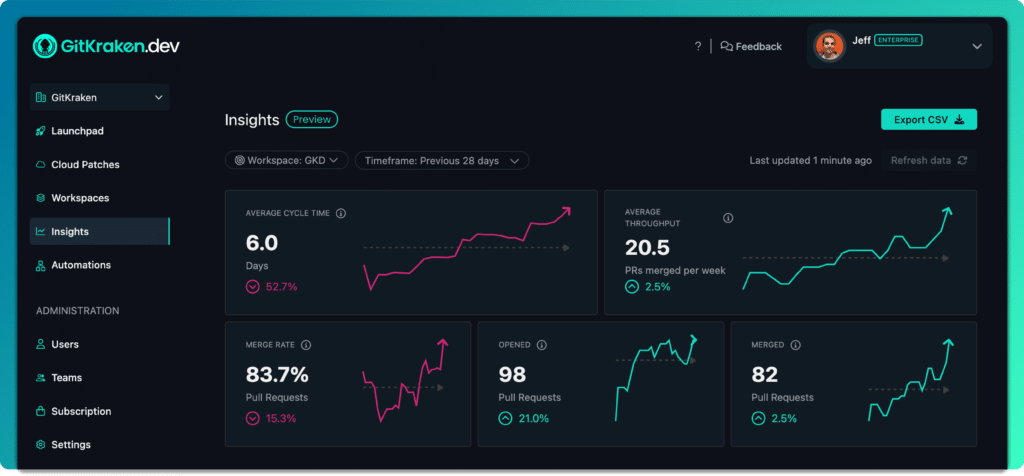
By embedding these tools into each stage of the workflow, development teams create a more connected, efficient, and collaborative environment where everyone has the information they need to contribute meaningfully.
Retaining Knowledge During Offboarding
When a developer leaves, it’s critical to ensure that their knowledge stays with the team. Offboarding is an opportunity to capture insights, document workflows, and preserve essential context for the next person who steps into the role. GitKraken provides tools that support a smooth offboarding process, helping to bridge the gap and keep projects moving forward.
1. Understanding Code History with GitKraken’s Commit Graph
GitKraken’s beloved commit graph offers a comprehensive view of changes, commits, and branch histories, making it easy for team members to understand a project’s evolution.
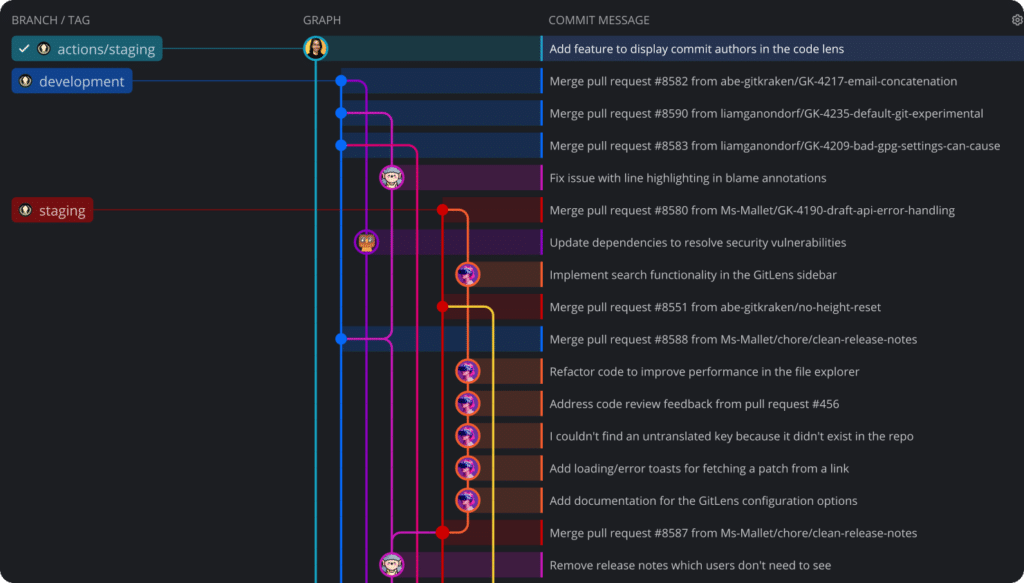
Before a developer departs, reviewing commit history allows them to annotate recent changes or highlight particularly intricate workflows, ensuring that the team can quickly catch up on any unfinished work.
2. Organizing Repositories and Tasks in Workspaces
GitKraken Workspaces consolidate all relevant repositories, providing an organized, accessible view of the departing developer’s active projects. By grouping repos and listing in-progress branches, the team gains clarity on what needs attention and can assign tasks without delay.
3. Early Feedback and Knowledge Sharing with Cloud Patches
For complex projects or unfinished tasks, early collaboration is essential. Using GitKraken’s Cloud Patches, departing developers can share work-in-progress code with the team, offering explanations or receiving final feedback before they exit. This approach reduces the risk of miscommunication and allows remaining team members to ask questions, minimizing disruptions after the developer’s departure.
4. Capturing and Sharing Best Practices with Automation
Automation can support a seamless transition by reminding team members to document processes, add comments, and follow project-specific standards. These processes help ensure that important workflows are clearly documented and that best practices are passed along, providing continuity even after the departing developer leaves.
A structured offboarding process helps retain knowledge that would otherwise be lost, keeping the team aligned and projects on track. By leveraging GitKraken’s DevEx platform, teams can ensure a smooth handoff, maintain momentum, and give new team members a strong foundation when they step into the role.
Bringing It All Together: Making Code Visibility a Team Standard
With code visibility embedded into your development workflow, your team can tackle common bottlenecks and maintain productivity even as projects scale or team members transition. Whether you’re onboarding new hires, streamlining code reviews, or retaining essential knowledge during offboarding, GitKraken’s tools empower developers with the context and clarity they need to stay productive.
Actionable Next Steps:
- Audit Your Current Process: Identify areas where developers frequently get slowed down, such as onboarding, code reviews, or task prioritization. Focus on those areas as you start implementing visibility tools.
- Set Up GitKraken Workspaces and Launchpad: Create Workspaces to organize critical repositories and utilize Launchpad to better understand what’s on your plate each day.
- Establish Code Review Best Practices: Encourage early collaboration with Cloud Patches and set standards around Code Suggest for feedback, making code reviews smoother and more efficient.
- Continuously Improve with DORA metrics: Use DORA as a baseline to help monitor team performance metrics and identify areas for improvement.
With these steps, teams can leverage GitKraken’s DevEx platform to build a culture of visibility, alignment, and collaboration.
Frequently Asked Questions (FAQ’s)
1. What are the best tools for improving code visibility in a development team?
Improving code visibility is essential for efficient development workflows. Tools like GitKraken’s DevEx platform offer features such as Workspaces for organizing repositories and Launchpad for centralized task management, enhancing team collaboration and codebase understanding.
2. How does GitKraken help with developer onboarding?
GitKraken’s DevEx platform simplifies developer onboarding through intuitive tools that provide immediate access to necessary repositories and tasks. GitLens’ interactive code history and features like Workspaces and Launchpad (also available on GitKraken.dev) help new developers quickly acclimate to the codebase and team workflows, reducing onboarding time and increasing productivity.
3. How can code visibility tools expedite code reviews?
Code visibility tools offer a comprehensive view of the codebase, allowing reviewers to understand the context of changes more effectively. This clarity reduces back-and-forth during reviews and helps identify potential issues early, leading to faster and more efficient code review processes.
4. What are the benefits of using GitKraken for managing multiple repositories?
GitKraken’s Workspaces feature enables developers to group and manage multiple repositories seamlessly. This organization simplifies navigation, keeps changes in sync, and maintains team alignment, especially in complex projects with numerous repositories.
5. How do DORA Insights help in tracking development performance?
DORA metrics provide clarity on metrics like cycle time, throughput, and merge rate, all of which can be easily viewed via GitKraken’s Insights dashboard. These metrics are not a one-stop shop but are a good indication of potential bottlenecks and can help development teams readjust their workflows to stay more efficient.
 GitKraken MCP
GitKraken MCP GitKraken Insights
GitKraken Insights Dev Team Automations
Dev Team Automations AI & Security Controls
AI & Security Controls





