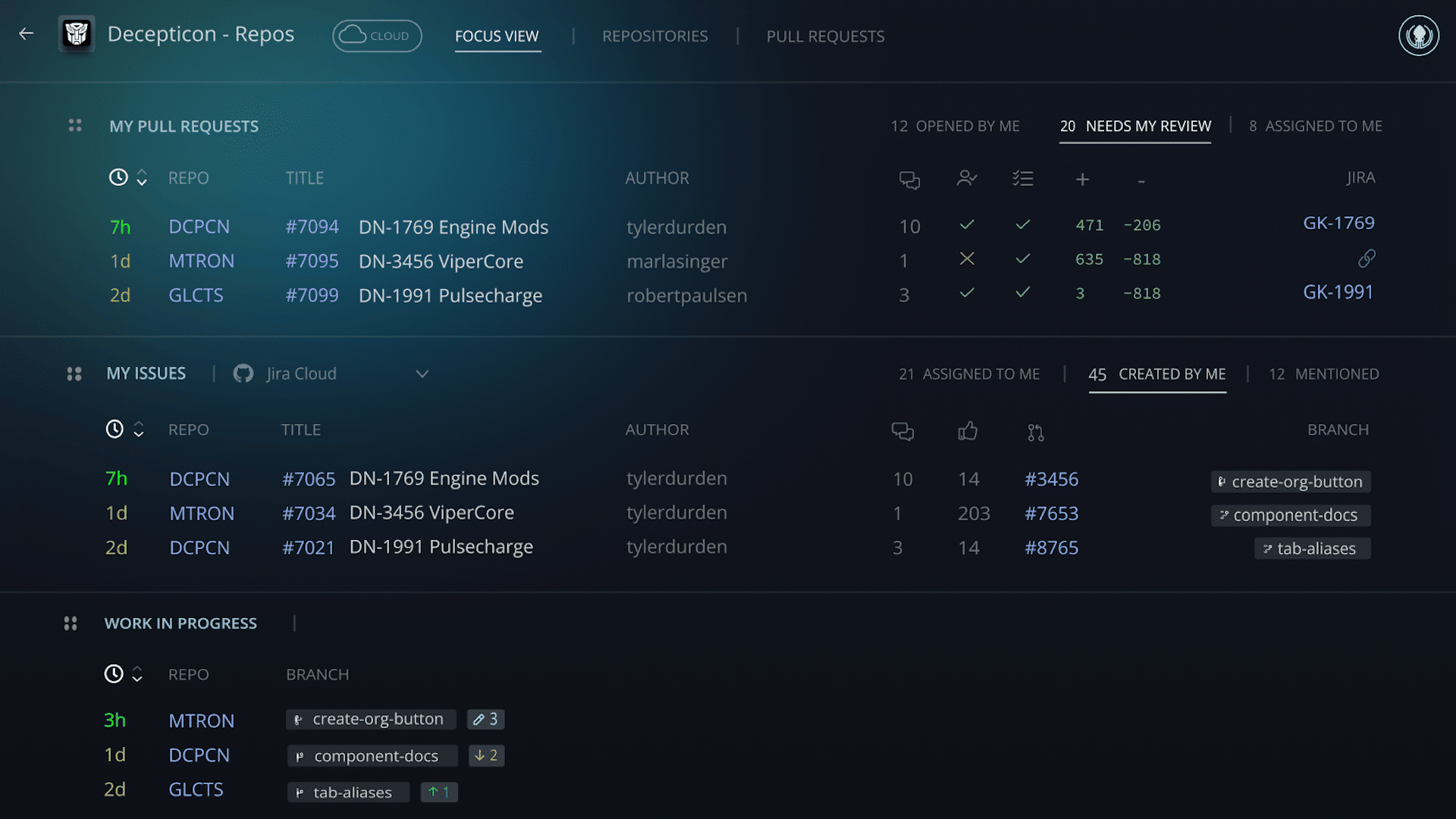Welcome to our new Everyday Use Case series where we dive into some of the real-world workflows for GitKraken Workspaces. Our goal is to show you practical ways to make routine tasks faster and simpler, starting today with a scenario every development team encounters (and needs to get right): onboarding a new developer.
Prefer to learn with video? Watch our new on-demand webinar on this topic here.
Setting the Stage: Onboarding, Multi-Repos, and GitKraken Workspaces
In the backdrop of our discussions is the ongoing debate that comes up often in software development: the choice between mono-repo and multi-repo structures. We dug into this topic in our latest ebook, finding supporters for both strategies across various developer communities.
While we respect all perspectives, in this series, we’re leaning into multi-repos. Why? Because we believe that when equipped with tools like GitKraken Workspaces, multi-repos can enhance your codebase management in ways mono-repos can’t.
Keep in mind, though, that we understand some developers don’t get to choose their repository structure. Whether due to team decisions or project requirements, you might find yourself in a mono-repo environment. If that’s the case, it’s not a problem. GitKraken Workspaces can still help improve your development process, regardless of your repository setup.
So, no matter where you land on the mono-repo vs multi-repo discussion, come along with us in this series. We’ll be uncovering the various workflows and use cases where GitKraken Workspaces can be beneficial, kicking things off with how it can simplify the process of onboarding developers.
Unpacking Developer Onboarding in a Multi-Repo Landscape
Joining a new project can be a daunting task for developers. The steep learning curve involves grasping the codebase, the project’s architecture, and the complex web of repositories and their dependencies. In a multi-repo setup, these challenges are amplified, but this is also where its strategic advantages lie. This structure promotes an organized, modular approach to development that boosts code management and flexibility.
Consider Aisha, a new team member navigating the maze of repositories, each with unique instructions, dependencies, coding conventions, and an array of issues and PRs to keep track of. This might seem overwhelming, but GitKraken Workspaces can simplify this journey, turning potential chaos into a clear process.
As you’ll see in the sections below, Workspaces consolidate the various project components from platforms like GitHub, GitLab, or Bitbucket, into an easy-to-navigate format. This simplification reduces onboarding time, boosts productivity, and helps developers like Aisha get up to speed quickly.
Now that we’ve laid the groundwork on how GitKraken Workspaces can ease the onboarding process in a multi-repo setup, let’s dive deeper and see it in action.
Streamlining Developer Onboarding with GitKraken Workspaces
Imagine the scenario: you’re a team lead, and you’ve just welcomed a new developer, Riley, to your team. The first challenge? Onboarding Riley onto your multi-repo project as efficiently as possible. This is where GitKraken Workspaces shine.
Jumping into an Established Workspace: Since the rest of the team has been working in the shared Cloud Workspace, the preparation phase has already been completed – all relevant repositories that Riley needs to access have been grouped logically, and, if needed, multiple Workspaces have been created and configured by project or team. Once Riley is invited to the team’s Workspace, he downloads GitKraken Client (if not installed already) logs in, and finds an organized, ready-to-use hub of resources waiting for him.
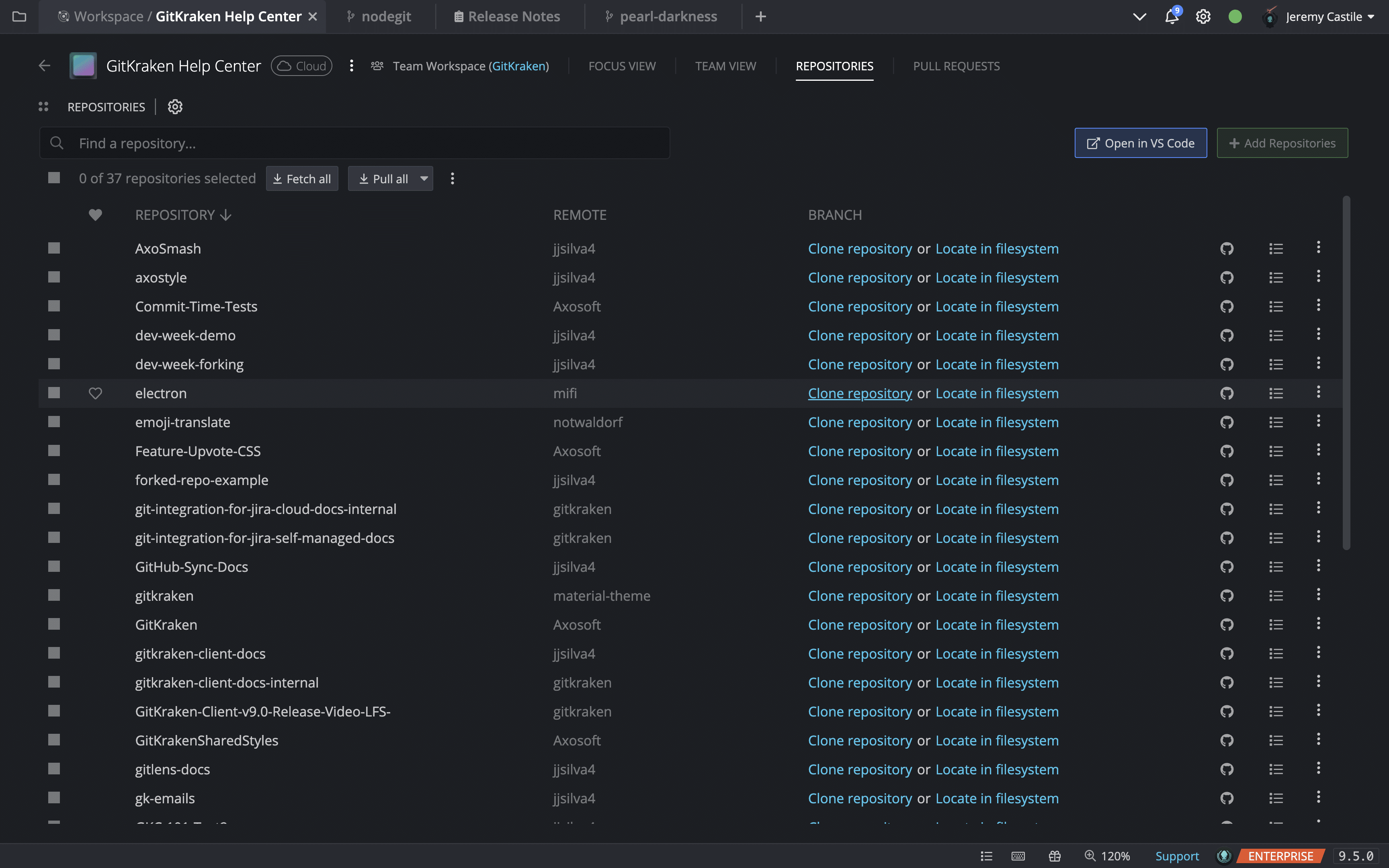
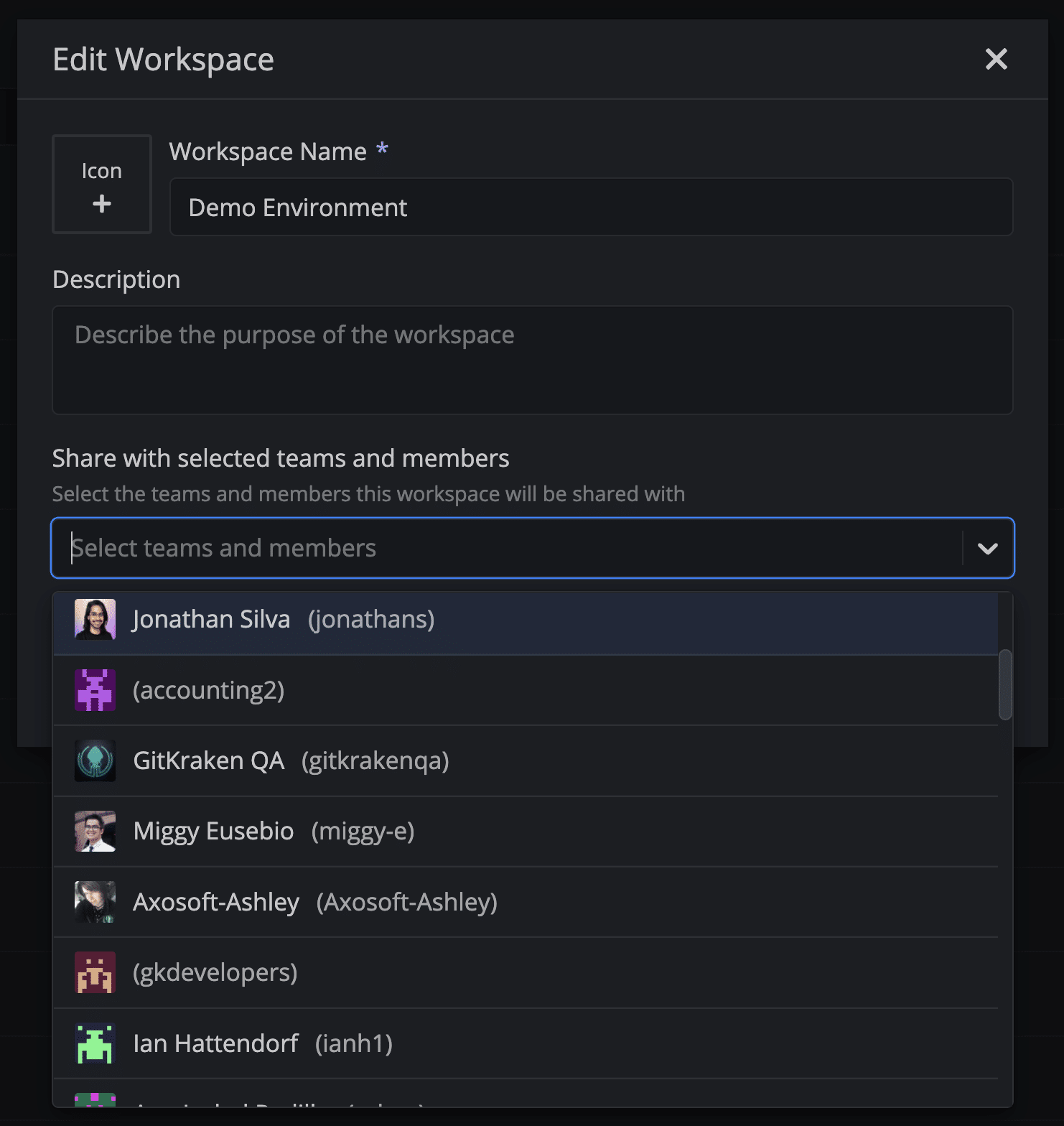
Handling Repositories – The Power of Batch Cloning: Ordinarily, Riley would need to identify the relevant repos to clone, locate them individually in GitHub (or another platform), retrieve each clone URL, and manually run clone commands for each in a terminal. Even with the GitHub integration in GitKraken Client, without using Workspaces, Riley would need to search for and clone each repo separately—a challenging and time-consuming task for a new team member.
Instead of manually searching, copying, and pasting clone URLs, GitKraken Workspaces paves a more direct route for Riley. With one click, he can clone all the required repositories. That’s just the beginning. From this same unified interface, Riley can pull or fetch updates, open repositories in GitKraken Client or an external editor, and find their location in his local filesystem. It’s like having a personalized dashboard that simplifies his initial engagement with the project.
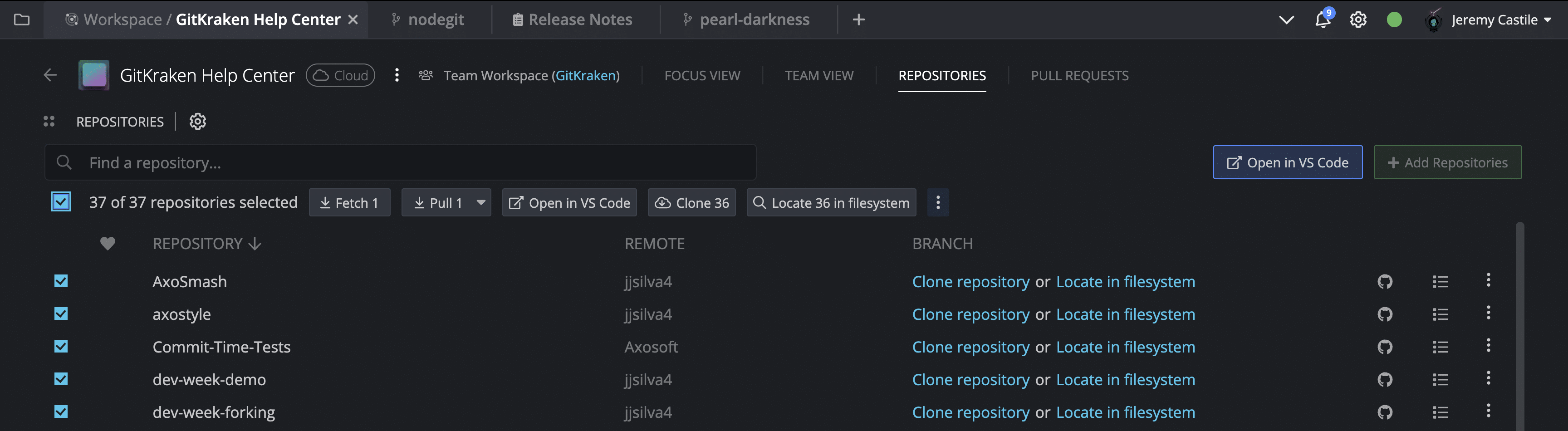
Project and Team Overview: To understand the team’s workflow and project status, Riley can turn to the Pull Request view in GitKraken. It provides a summary of open pull requests across the Workspace. The Team View displays all pull requests and issues across the repositories, giving Riley a real-time overview of the team’s coding activities.
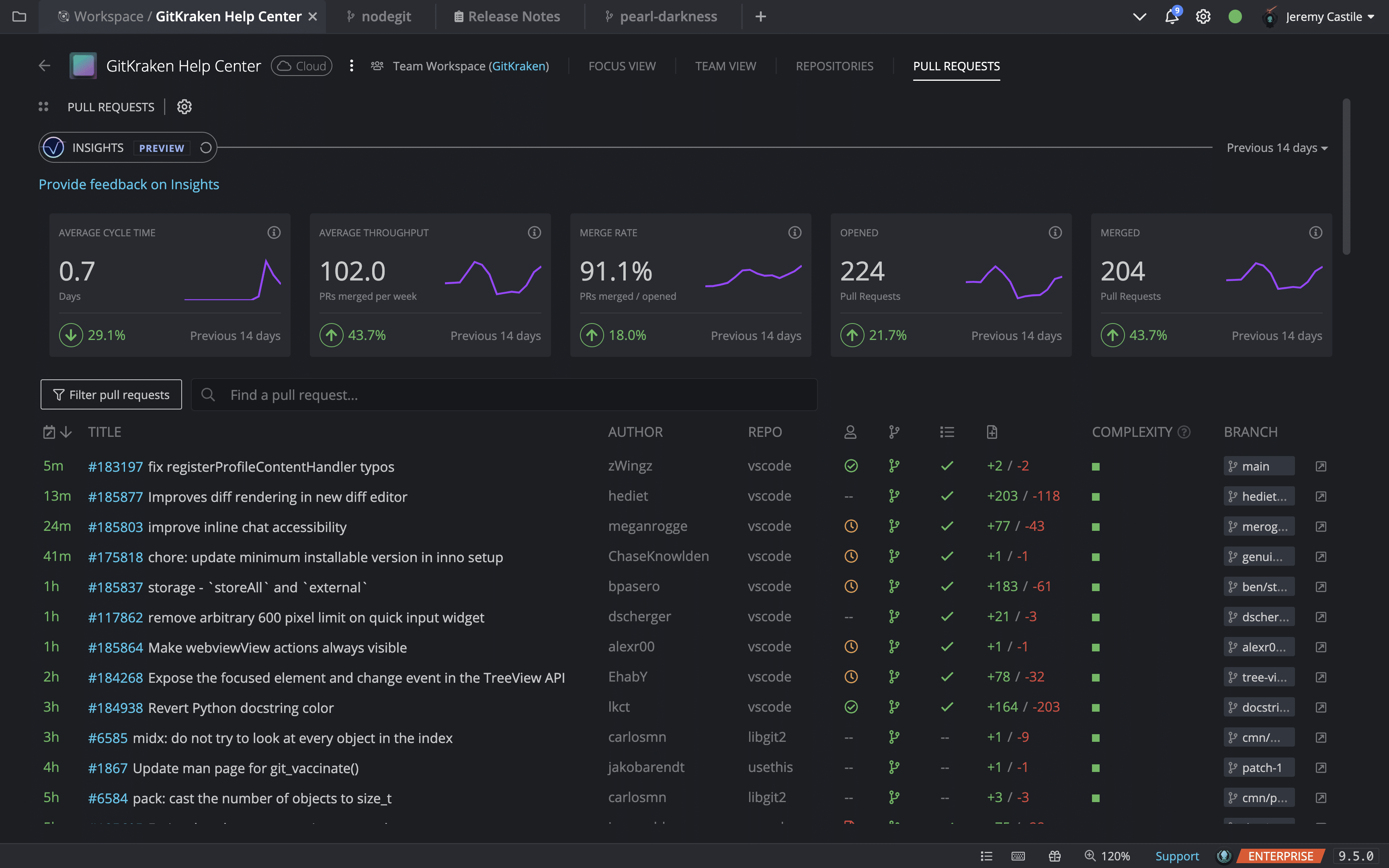
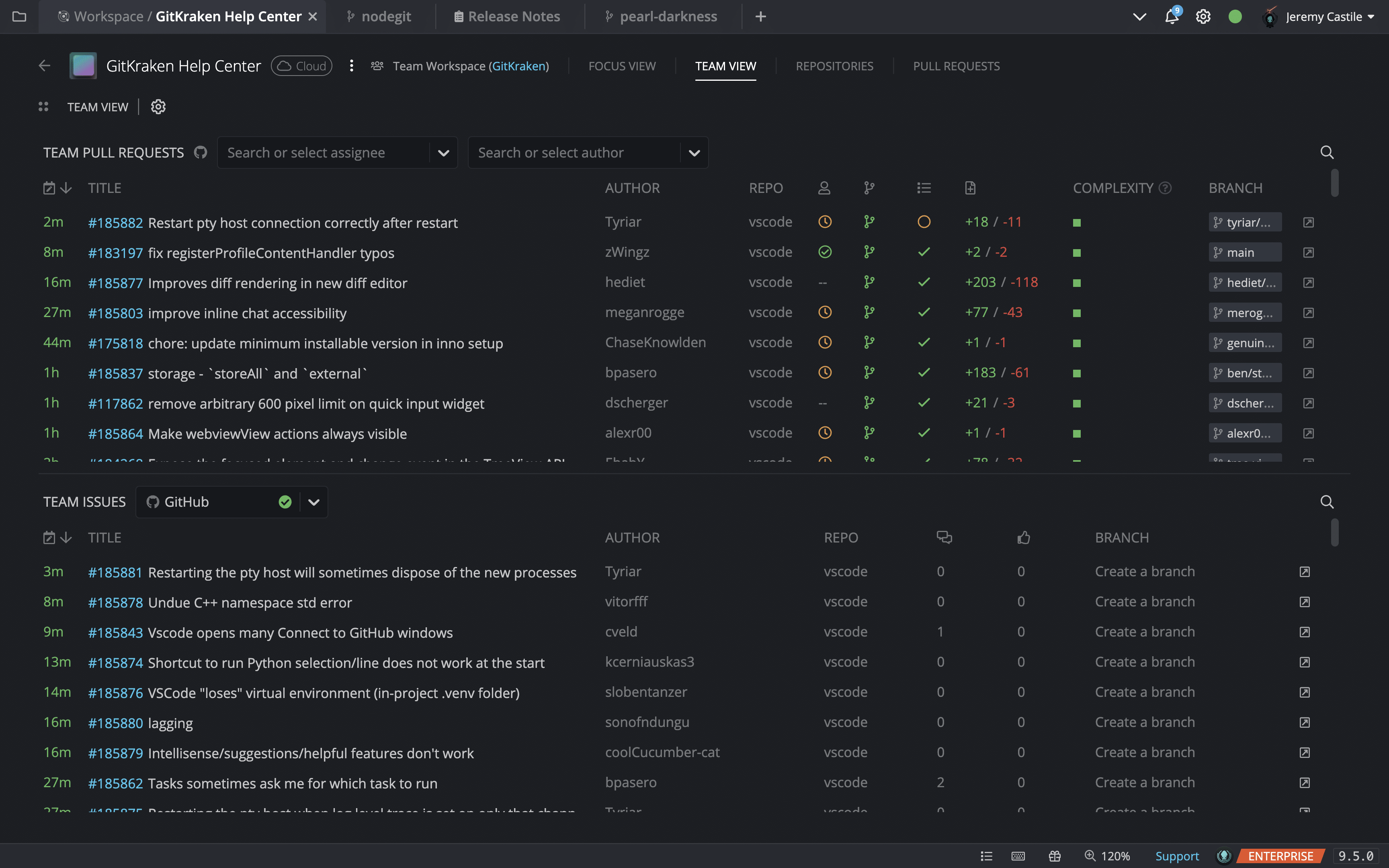
- Task Management: As Riley starts contributing, it’s crucial for him to track his tasks, pull requests, and issues. The Focus View in GitKraken Workspaces provides a consolidated view of his tasks, enabling effective management and prioritization.
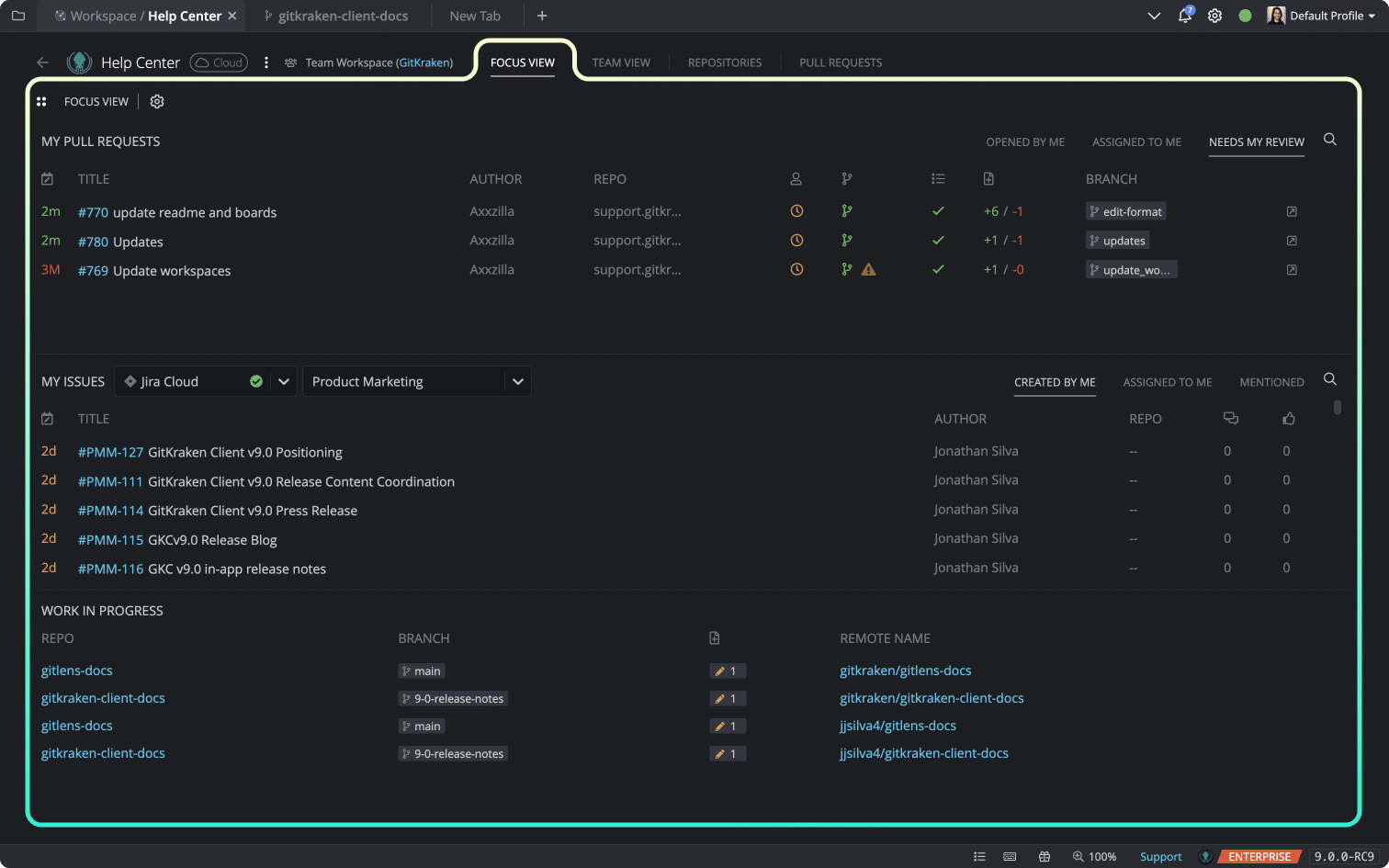
In essence, GitKraken Workspaces does more than simplify onboarding. It provides new developers like Riley with an efficient and comprehensive view of the entire project landscape. This immediate visibility, combined with the ability to perform crucial actions across all relevant repositories simultaneously, helps Riley transition smoothly and start contributing effectively from day one.
Enhancing Onboarding: The GitKraken Workspaces Journey
As we wrap up our exploration of onboarding with GitKraken Workspaces, let’s take a moment to appreciate how this tool can really make a difference. It’s not just about flashy features – it’s about creating a welcoming and effective workspace for new developers. Here’s the impact:
No More Maze-Like Onboarding: Traditional onboarding can feel like navigating a maze. But with GitKraken Workspaces, new developers find everything they need in one place. Instead of wrestling with multiple platforms and hunting down individual repositories, they can just dive into work.
Effortless Repository Management: GitKraken Workspaces take the grunt work out of repository management. No more repeating the same actions for each repository. With the ability to perform actions across multiple repositories, new developers can save time and focus on what matters: writing great code.
Collaboration Made Easy: GitKraken Workspaces makes team collaboration intuitive. Not only does it provide access to all repositories in one place – but it makes it easier for team members to collaborate on their work. It’s a shared space where everyone can see and contribute to the big picture.
In essence, GitKraken Workspaces help to smooth the transition for new developers. It’s not just about getting them up and running quicker – it’s about helping them become an integral part of the team from day one.
For more information on how Workspaces can enhance your workflow, watch our new on-demand webinar here and also check out our Help Center.
Ready to try out Workspaces? Download and try GitKraken Client for free to start exploring its features (or try a preview version of Workspaces now available in GitLens).
As we continue our series, we’ll dive deep into additional use cases for GitKraken Workspaces and show how they can optimize team development workflows. Stay tuned!
 GitKraken MCP
GitKraken MCP GitKraken Insights
GitKraken Insights Dev Team Automations
Dev Team Automations AI & Security Controls
AI & Security Controls