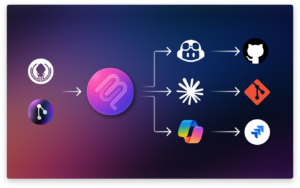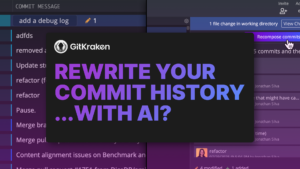Written by author, adapted by AI
Tasteful AI features? Is that even a thing?
With GitKraken Desktop 11.1, we think we’ve struck the right balance of adding useful AI capabilities that stay out of your way until you actually need them.
In our previous release, we introduced GitKraken AI, which helps explain selected commits and generate commit messages. With 11.1, we’re building on that foundation with two major enhancements that bring even more context-aware assistance to your workflow.
Smarter Pull Requests, Fewer Clicks
Let GitKraken handle the boring stuff!
When you create a pull request via any of our supported integrations (GitHub, GitLab, Bitbucket, or Azure DevOps), you can now instantly generate a PR title and description using GitKraken AI.
Yes, this also supports your existing pull request templates.
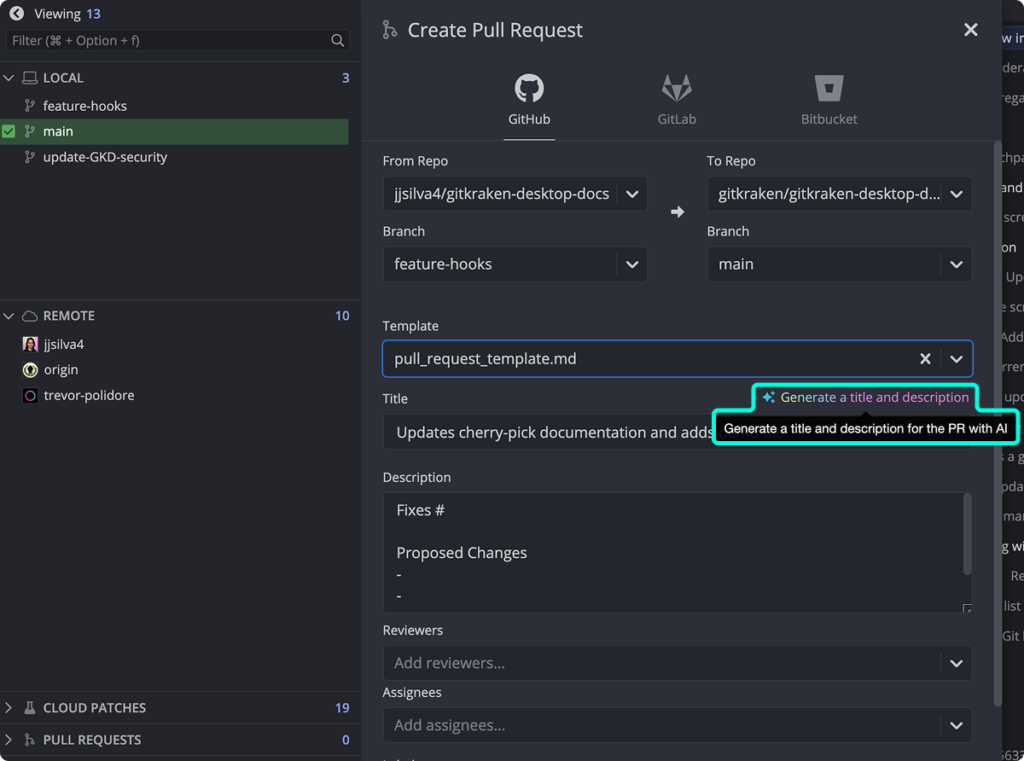
Remember, you can either drag and drop a branch to another branch to kickoff a PR or you can use the Pull Request pane in the Left Panel to start a pull request.
Generate Stash Messages Automatically
Did you know you can name stashes in GitKraken Desktop? Well with 11.1, GitKraken AI can now generate stash summaries based on your staged changes.
You’ll find this under the Commit Panel, when switching to the Stash tab. Just hit the sparkle icon to generate a message.
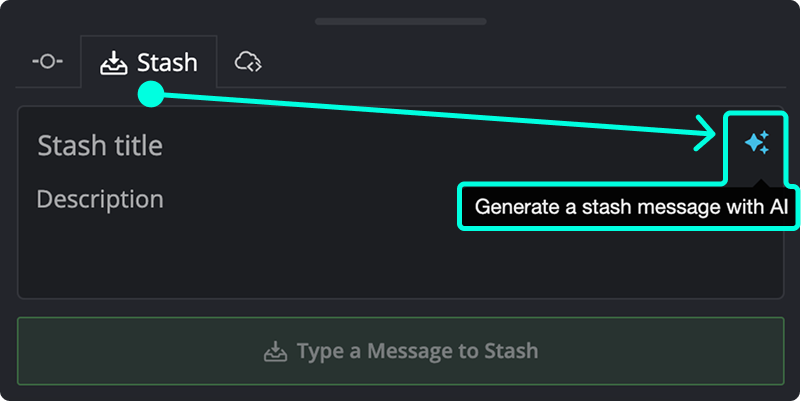
Custom Instructions, No API Key Required
As with commit messages, you can set custom instructions for both pull request and stash message generation under Preferences > GitKraken AI.
All GitKraken AI features are included with your subscription. No API key required.
However if you prefer using a different model, Bring Your Own Key has been expanded to support:
- Google Gemini
- Azure
- Custom API endpoint
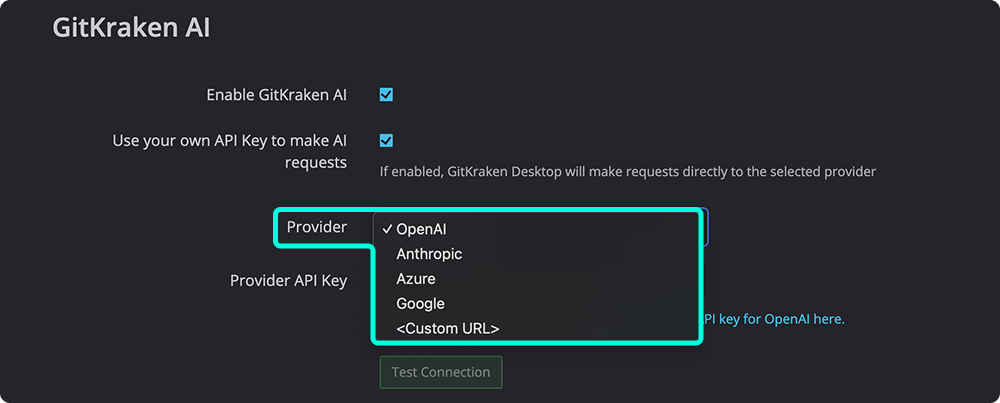
The “Custom URL” may be of interest to customers who do not use GitKraken AI due to security requirements. This option allows users to configure a designated AI service for Commit Explain, Commit & Stash message generation, and Pull Request title and description generation.
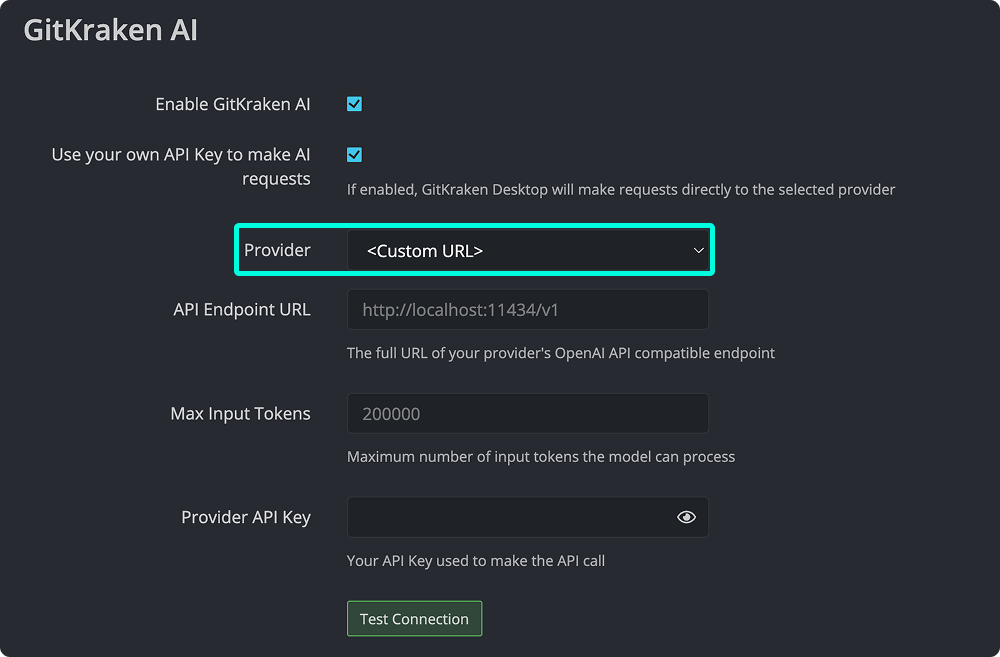
Commit Graph Avatars (GitHub)
GitKraken Desktop 11.1 introduces provider avatars directly into the Commit Graph and Commit Panel, making it easier to identify contributors at a glance.
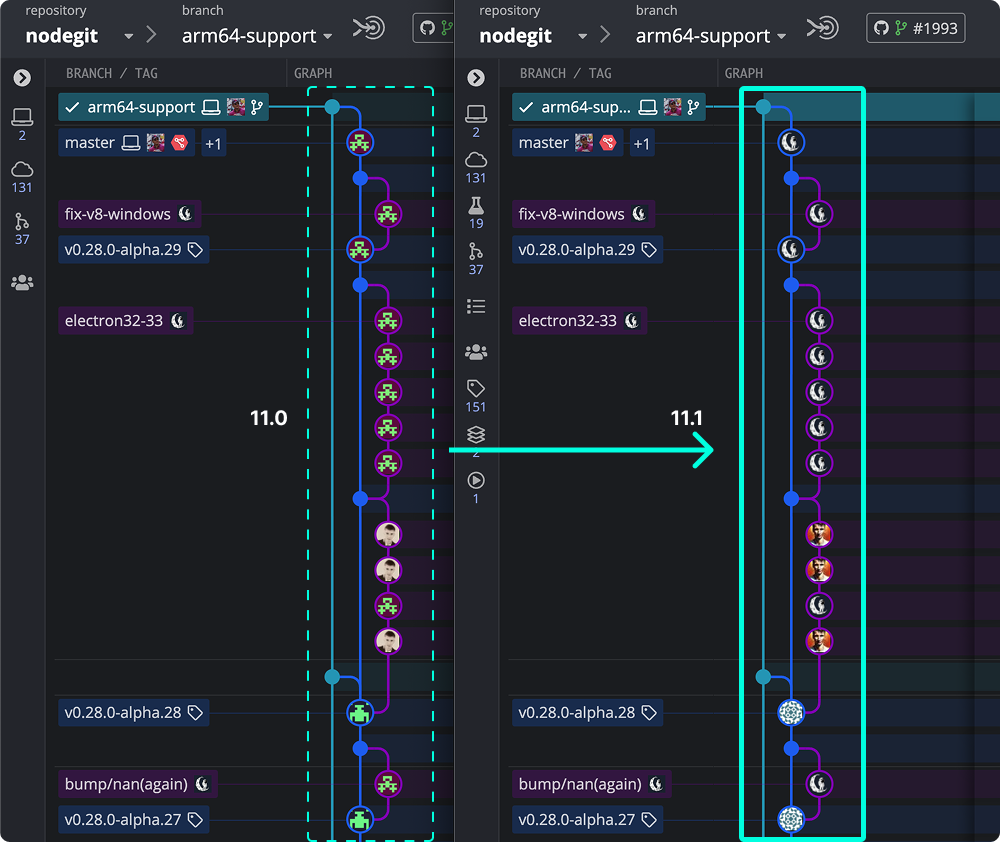
We’re starting with GitHub support, and plan to expand to other providers soon.
Hide/Show All
You now have the ability to show or hide all remotes and branches in the Left Panel. This gives you more control over how much data you want visible at any given time.
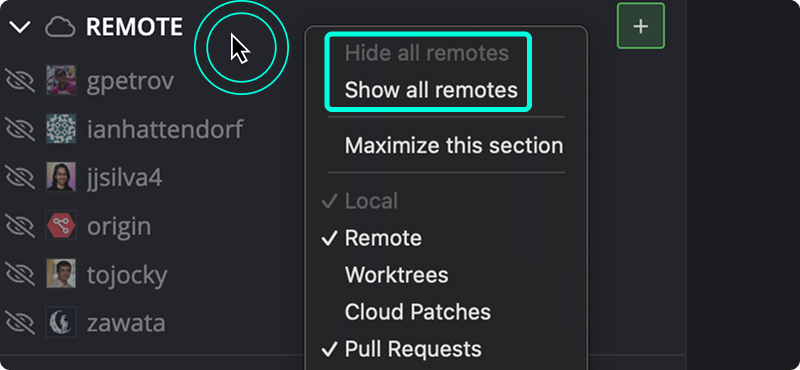
To improve consistency, we’ve also moved the Hide All Stashes and Hide All Tags actions to the headers of their respective panel sections.
So… Did We Strike the Right Balance?
We’re constantly iterating based on feedback, and GitKraken Desktop 11.1 is another step in delivering helpful, not noisy, AI tooling. Try it out and let us know what you think.