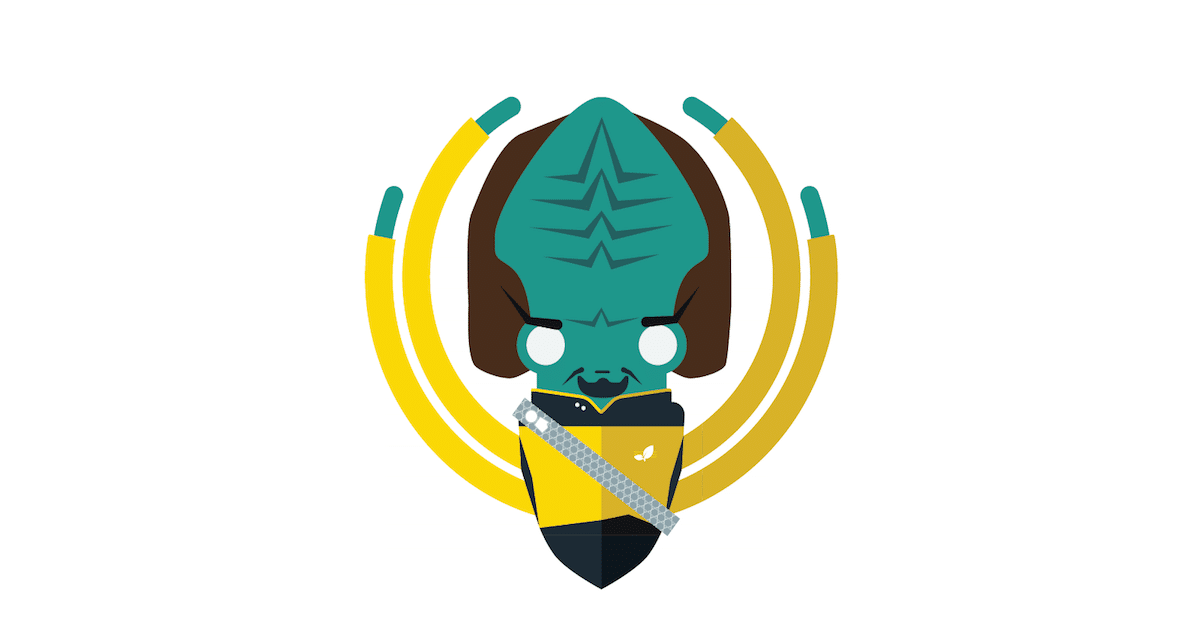Every day we explore strange new worlds. Dev teams take lines of code—mixtures of phrases, words, numbers—and create new landscapes to examine; build advanced features to make life easier; and design original solutions to the world’s oldest problems.
For those who dare to go, “where no man [or woman] has gone before,” we offer you, GitKraken v1.9: now with GitHub Enterprise support for pro subscribers!
Let’s walk through three main features of this new release, with some trivia about Star Trek’s own Starship Enterprise. Because, who knows, maybe these facts will win you a prize at pub trivia one night.
Self-Destruct Code was Used in the Episode entitled “Let that be your last battlefield.”
If you hear the code, you know it’s time to run, and run fast. But now, you should stay and find out about GitHub Enterprise support and why it’s important.
Tons of people (as you probably know) use GitHub.com to host repos. However, some companies prefer to have an in-house install of GitHub—a replica of GitHub.com that is established locally.
In the not-too-distant past, GitKraken was able to work with repos that were hosted in a GitHub install, but unfortunately, it was lacking the tight integration that GitKraken has with GitHub.com; where you can easily do pull requests, get a list of repos to clone, or add a remote.
Well, here’s the good news for those with GitHub Enterprise! With v1.9, users will be able to use GitKraken, and you won’t even recognize a difference between your local install and GitHub.com. Search no more: GitKraken will be your last battlefield.
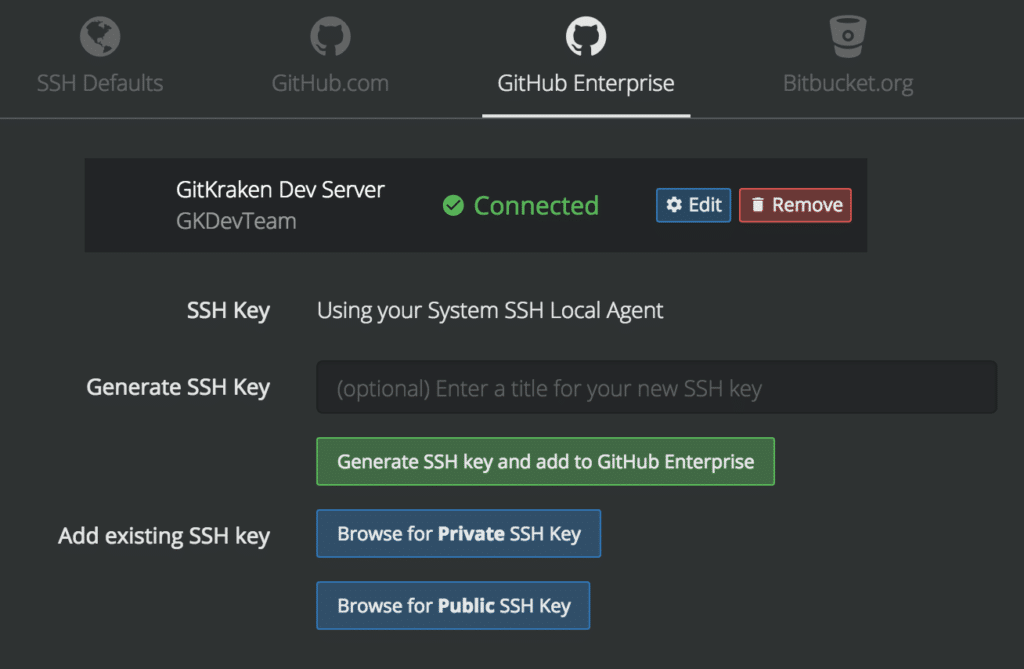
Congrats! You’ve successfully connected to GitHub Enterprise server.
The Enterprise is Designed to Break into Two Pieces in an Emergency Situation
Not too many people know this, but “saucer separation” is a last-resort move to escape a particularly and unexpected aggressive situation. Yup, the Enterprise can jettison the back half and move on to find greener (and safer) pastures while the stardrive section stayed on to fight.
Well, you don’t have to tear yourself apart anymore when you’re in GitKraken searching for tags. Just like the update in v1.8 with branch folders, tags that have slashes in their names are now organized into coordinated folders!
Stay Vulcan-cool when you’re searching for tags that you’ve named in accordance to what they stand for. So, for example, take release/1.8.1. Now, you’ll be able to see all your releases that are completed or in progress. It’s logical, Captain.
When you use slashes to prefix your tags, they’ll turn themselves into folders. For example, if you have one tag that is 1.0 and another tag that is 2.0, GitKraken will serve up the most recent SemVer at the top.
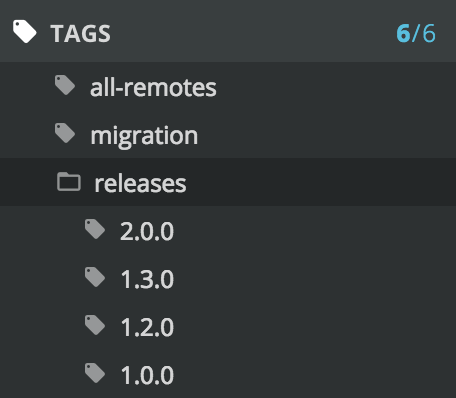
Tag filters as seen in GitKraken.
Previously to this release, the releases were sorted alphabetically. So that would mean the one you were looking for could be all the way at the bottom (womp womp). Well, we fixed it, so cheer up. However, if a tag name isn’t a valid SemVer, it will sort that alphabetically. (Moral of the story: don’t ever be too happy.)
The Enterprise Eventually Became a Training Vessel for New Recruits
Think back to the beginning of The Wrath of Khan: The USS Enterprise is out of service, Capt. Kirk feels obsolete, and the only thing left to do is sail away into oblivion. But no! That’s not what happens. No spoilers here if you haven’t watched it.
This training vessel idea wasn’t exactly embraced by everyone. Spock had no problem saying it was a waste of time, but personally, I don’t believe that and neither do the GitKraken devs. One of the huge advantages of GitKraken is that it has the power to teach you Git, simply because of its strong visual component.
So, this final feature in v1.9 actually teaches you how the search in GitKraken works! Let’s turn our attention again to that powerful left panel; when you perform a search, GitKraken will now highlight the matching portions of the results.
For example: if you type the word “ref” in the search box, the search will match words in a subsequent way, and will look for “ref”, “re”, “f” or “release from”. The highlighting gives you insight into why you are seeing something based on your search.
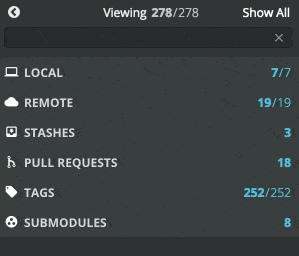
Look at those highlights in action!
The benefits of this are twofold:
- You are not sitting there wasting your brain power and wondering why certain words are showing up.
- GitKraken is actually teaching you how the search works! And now that you know that, you’ll probably develop your own type of shorthand, allowing you to find things even quicker!
So, there you have it; now, you can check out the release notes to find out what else was fixed and improved!
 GitKraken MCP
GitKraken MCP GitKraken Insights
GitKraken Insights Dev Team Automations
Dev Team Automations AI & Security Controls
AI & Security Controls