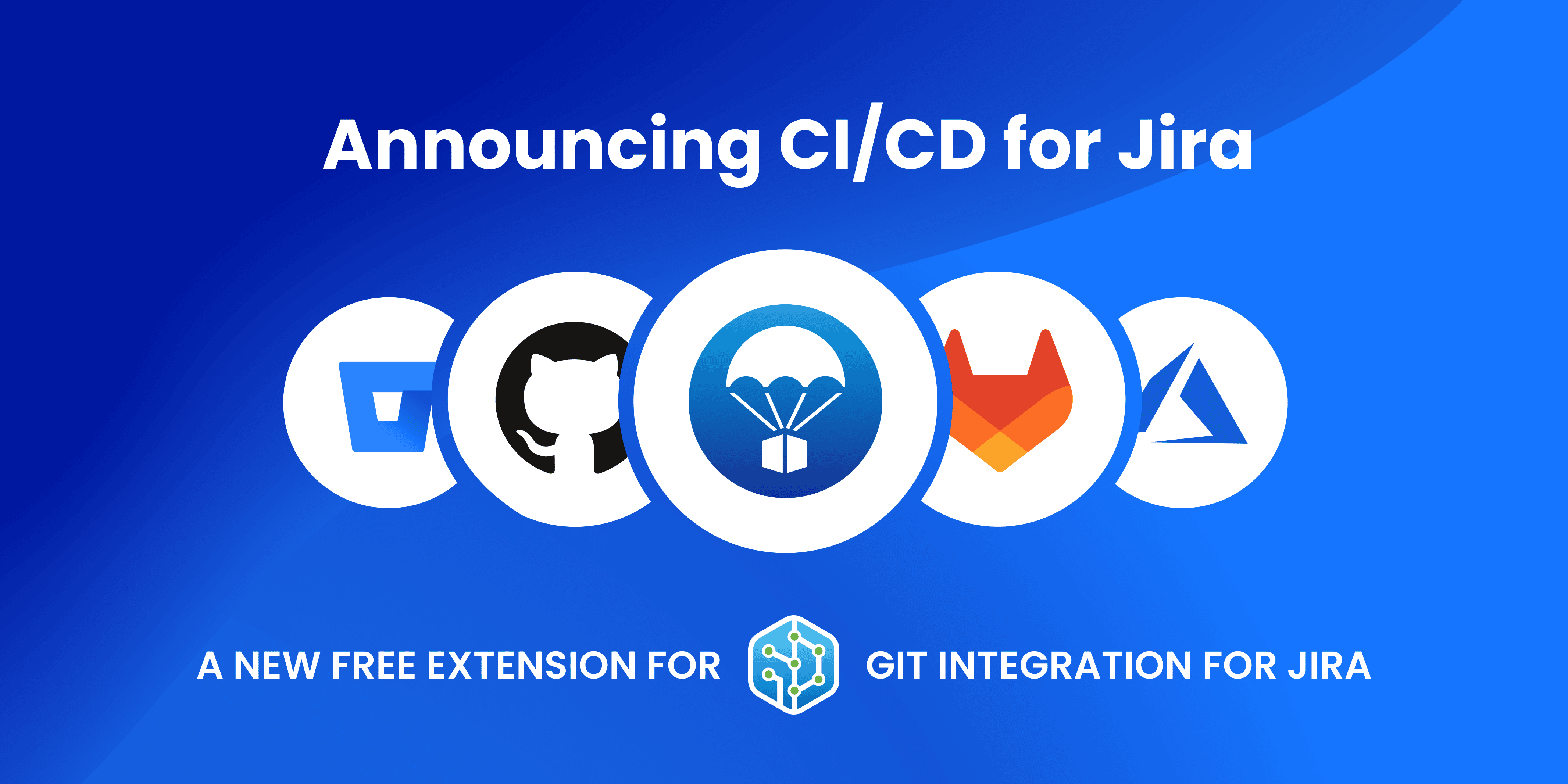The team at GitKraken is thrilled to announce a brand new, free extension for Git Integration for Jira, the top-rated tool on the Atlassian Marketplace for using Git with Jira. Now, users can enhance their Jira DevOps workflow with build and deployment data directly in Jira Cloud.
The CI/CD for Jira extension will allow teams to seamlessly connect data from their CI/CD pipeline with Jira Cloud. If you’re familiar with using Git Integration for Jira to view commits, branches, and pull requests in Jira, the experience will be similar for build and deployment data.
Installation and setup is as simple as adding the CI/CD for Jira extension to your Git Integration for Jira account. No need for additional connections to your Git repositories; any repos you have connected through Git Integration for Jira will automatically work with CI/CD for Jira.
Install the CI/CD for Jira extension to enable increased DevOps visibility across teams that work together but rely on data in disparate systems.
Enhance Jira DevOps Visibility
A common challenge for organizations that have implemented a DevOps workflow is a lack of visibility into data from disparate systems, locations, and teams. If the operations team doesn’t have insight into what’s coming from the engineering team, they can’t properly prepare for potential conflicts. And similarly, if the product team doesn’t have visibility into customer feedback coming into the support team, they can’t best serve user needs.
While continuous integration and delivery are designed to reduce manual work, related status data is often only found in systems that many team members don’t have access to, often complicating communications.
By ensuring all CI/CD data is associated with an issue in Jira, CI/CD for Jira maximizes teamwork by providing improved visibility and tracking where most team members are already looking: Jira.
Reduce Context Switching and Mistakes
Increased visibility and improved communication directly correlates to fewer errors, more accountability, and greater organizational transparency. Everyone can see when a Jira issue has been updated and when work has been deployed to different environments.
CI/CD for Jira gives you the tools to set-up an early warning system to alert team members of overdue tasks and potential delivery delays.
Tagging Jira issues associated with builds using CI/CD for Jira enables teams to automate release notes with DevOps data.
Working out of multiple systems requires constant context switching, leading to mistakes and time loss. Improve your team’s Jira DevOps workflow with Git Integration for Jira and the free CI/CD for Jira extension.
View Build and Deployment Data in Jira
CI/CD for Jira will display build and deployment data directly in Jira from the right panel on a Jira issue. In the same way that Git Integration for Jira shows data for commits, branches, and pull requests, users are able to see the status of associated builds and deployments from any Jira issue with the CI/CD for Jira extension.
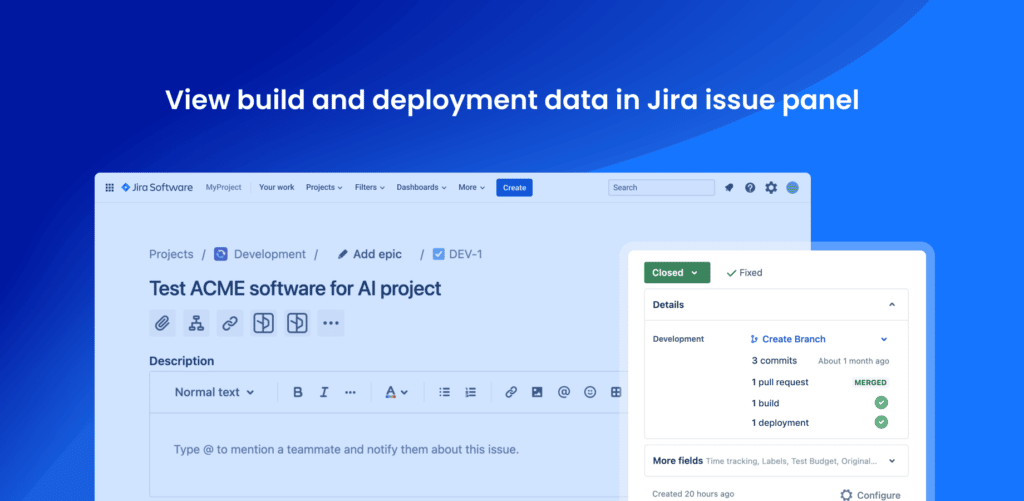
CI/CD for Jira provides valuable build and deployment data at a glance, while also giving users the option to dig in for more detail. From the Jira issue panel, you can expand the Git Integration section to show a summary of all files changed and commits made organized by the developer who made them.
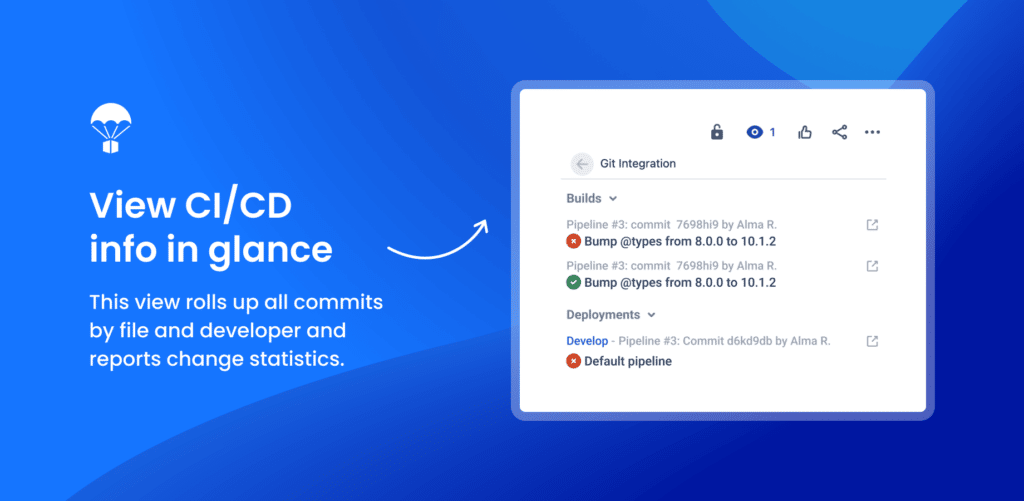
Seeing build and deployment information directly on a Jira issue lets teams know that the next steps in the process are proceeding as planned, i.e. a build has been created and is ready to be deployed to different environments.
This gives everyone on the team more confidence that important items have been completed. On the other hand, a lack of build and deployment data on a Jira issue can indicate that the issue may not be resolved in time for delivery.
CI/CD for Jira data is typically found in systems that many team members don’t have access to, and often doesn’t tie back to Jira issues. This free extension streamlines visibility across teams.
Automation for Jira Triggers
It’s no secret that automation saves time, and reducing repetitive tasks improves workflow experience. CI/CD for Jira allows you to set-up Automation for Jira triggers for build and deployment-related tasks.
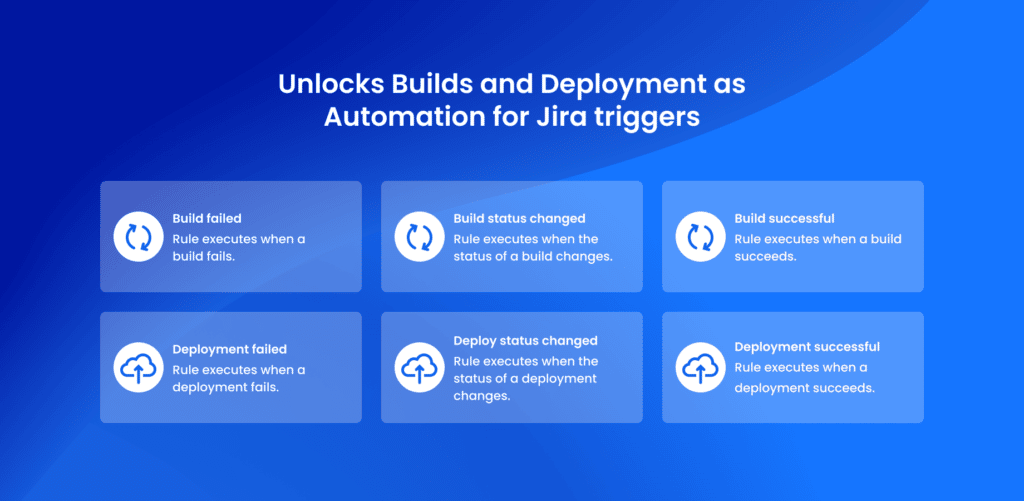
Automatically send emails, update Jira issues, and more any time a build or deployment occurs, succeeds, or fails. For example, you can create a rule that sends an email to the assignee of a Jira issue and updates the status of the Jira issue to “Done” when a build gets deployed to production.
Jira JQL for Build and Deployments
With CI/CD for Jira, you can use Jira JQL queries specific to build and deployments to search and filter Jira issues based on deployment status and state.
Search or filter by deployment state using the Jira JQL query: deploymentState ~
Search or filter by deployment status using the Jira JQL query: deploymentEnvironmentType ~
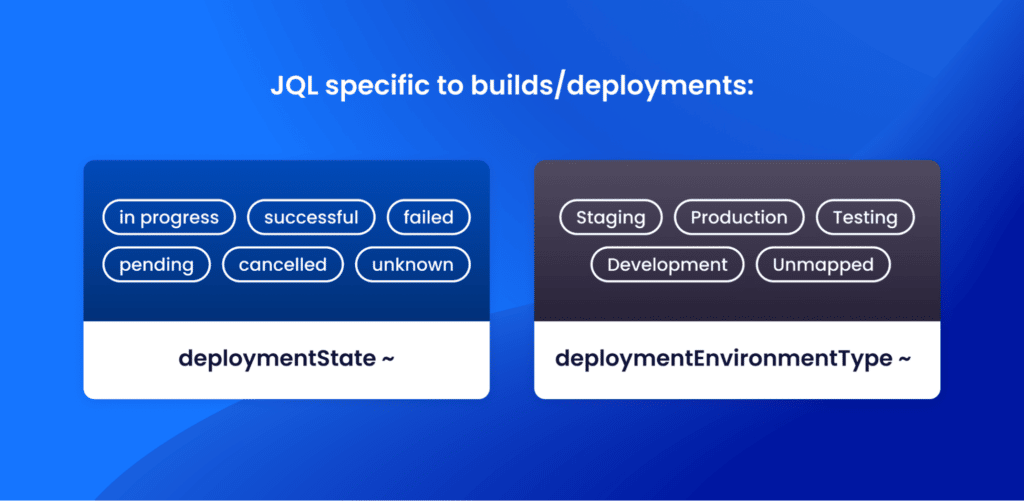
Jira Deployment View
Unlock the Jira deployment view simply by installing CI/CD for Jira to view deployments from different environments across a timeline.
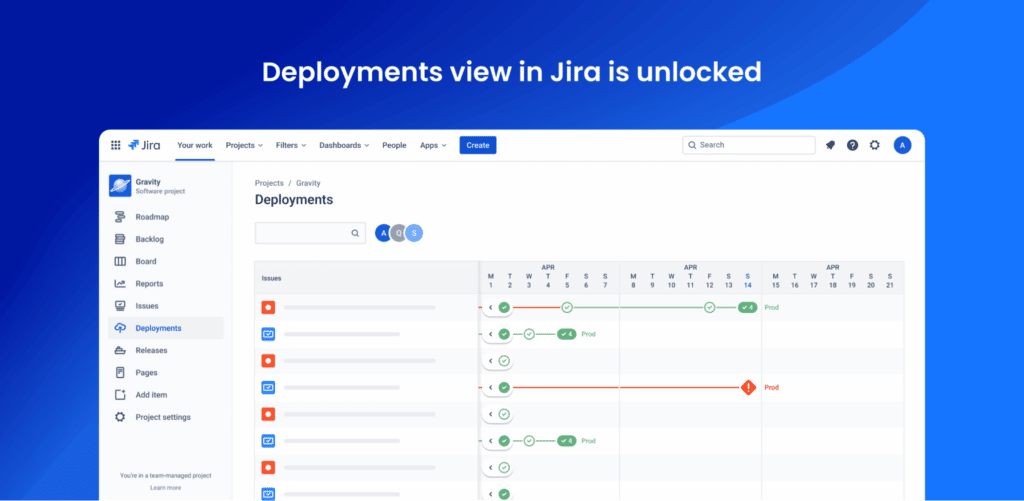
Connect CI/CD for Jira with Popular Git Hosting Services
CI/CD for Jira connects with the most popular Git hosting services including:
- GitLab Cloud and GitLab Self-Hosted
- GitHub Cloud and GitHub Self-Hosted
- Azure Cloud (coming soon)
- Bitbucket Cloud
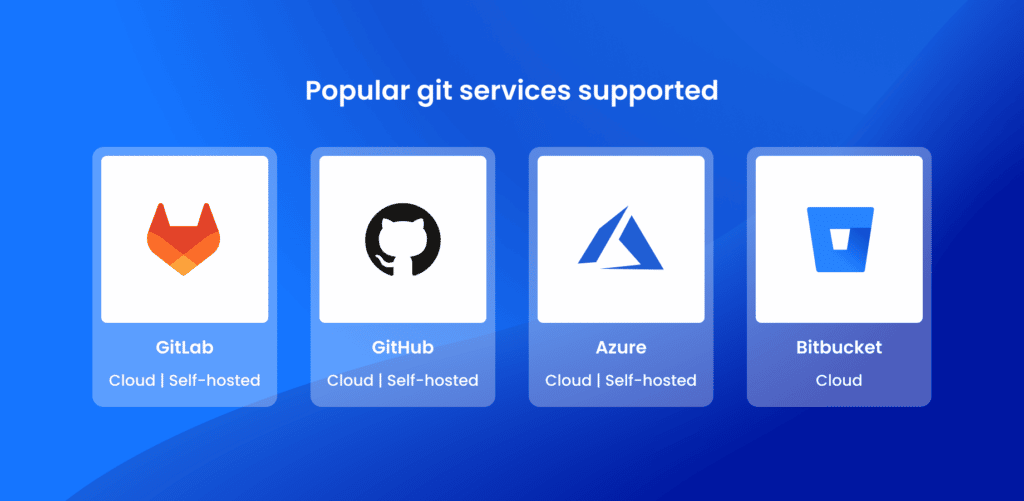
CI/CD for Jira Pricing
The best part about CI/CD for Jira? It’s free! That’s right, this Jira DevOps tool is completely free for anyone with a Git Integration for Jira account.
You will need Git Integration for Jira in order to enjoy the benefits offered by CI/CD for Jira, and can start a free trial at any time to see how both tools can enhance your team’s development workflow and improve experience across departments.
Working out of multiple systems and forcing your team to context switch leads to errors and time lost. This free extension will save you time and money.🤯
 GitKraken MCP
GitKraken MCP GitKraken Insights
GitKraken Insights Dev Team Automations
Dev Team Automations AI & Security Controls
AI & Security Controls