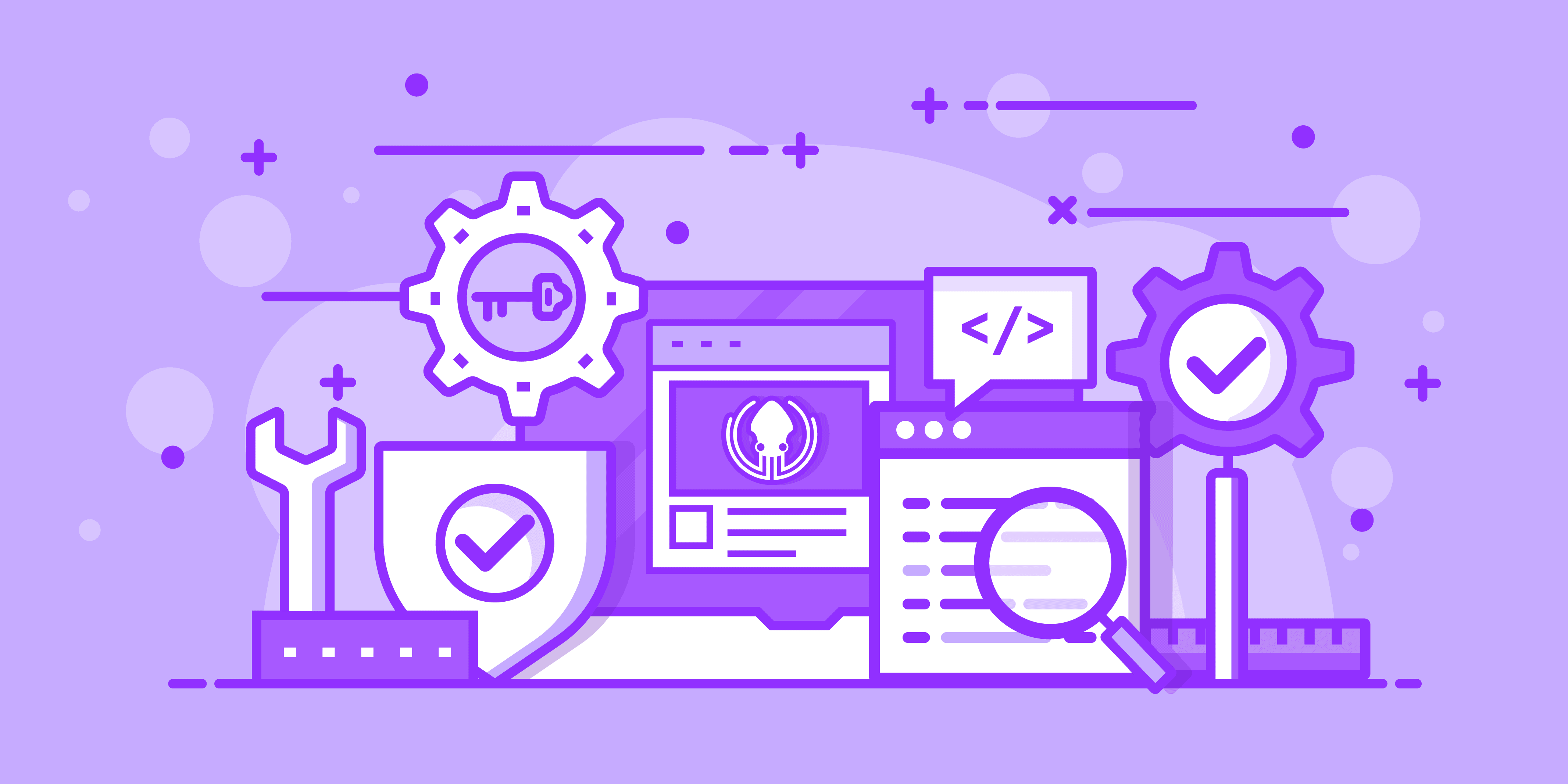This article was written by a guest author.
When you develop software solutions, code quality and security are of top importance, and can often define your success or failure. Some teams may require a specialist constantly checking software for bugs and issues, especially when the project is large and unrevealed bugs can have costly consequences.
For small development teams or early project development stages, developers may try to work without a quality assurance engineer and test everything themselves. However, not having a dedicated tester can cause some issues to be missed, or lead to insufficient testing of the application.
Trying to replace quality assurance engineers who have a good understanding of the testing process, which allows them to find problems on a really deep level, is not the best option for all development teams, but it can sometimes work.
In this article, we will discuss strategies for testing the quality of the code if there is no software quality assurance engineer on a team.
If your team can’t invest in a QA engineer, using tools, like GitKraken Client, that assist with ensuring code quality and limiting risk can make the difference between success and failure.
Software Quality Assurance Engineer vs. Software Developer
Quality assurance engineers and software developers are two types of engineers that have both testing and programming skills. Although it is essential to understand that each specialist is stronger in different areas.
Quality assurance engineers typically won’t have the same coding skills as developers, and developers cannot test software on the same level as quality QAs. Developers have great coding skills to create software applications, and they can proceed with basic testing of the product to ensure it has no obvious bugs. But it’s not always enough.
QAs, on the other hand, are skilled in testing and quality control. They can find bugs, feature crashes, and can deeply check how different functions work together. Quality assurance engineers can also check whether the interface of the software is built correctly and meets all the requirements.
So, when deciding whether you should have a QA on your team, or if your developers can do the testing themselves, you need to decide how important high code quality and security of the software are for the overall project.
Is it essential to have a QA engineer on a software development team?
When deciding whether you need a QA on your development team, it is essential to understand how skilled your developers are, what technologies they use to create the software, and whether or not they are able to take on this responsibility.
If you have a big development team, need to have a deep check of possible software issues, and require high code quality of the end product, then you need a QA on your team.
On the other hand, if you have a simple project, a small team, or your developers are skilled enough to proceed with the quality testing, you can probably handle the development process without a quality assurance engineer.
Testing Code without a Quality Assurance Engineer
The absence of a quality assurance engineer on a software development team means that developers should have not only different types of tests to check the product quality, but also have different approaches to this process. Here we will discuss the most common approaches for software quality assurance without a QA engineer.
Developer-Based Testing
Software developers often do code testing along with the QA team, but sometimes, if the quality assurance engineer is missing, the developers can take this responsibility instead.
Developers can create testing modules, although this may take time and effort away from developing the application. Developers can also create test coverage right into their code if the process is done correctly.
Developer-based testing requires developers to check the applications for issues by performing unit testing or producing automated, integrated, code-based tests. Such an approach has its positive sides:
- Find issues in the early stages of development. Developers can not only build, but also test the features of the application to find defects and fix them before the next stage. It helps to prevent later issues when the software is already developed and released.
- Make the development process more understandable. When writing unit tests, developers can better understand the created feature and its code. It reduces the possibility of having the same bugs in the future.
- Write better quality code. When developers create tests for the software they develop, it helps them to write efficient and easy-to-read code to pass the test. It is good from a long-term perspective, as there will be no problems with updating and maintaining the code.
- Create better teamwork. The testing process is a need of the whole software development team as it affects the quality of the software they create. It is each developer’s responsibility to proceed with unit testing of features and stages they work on.
If your software team is working with Git, tools like GitKraken Client can assist in facilitating more robust collaboration between developers and quality assurance engineers alike. Team features like Workspaces allow you to easily group and share multiple repositories with team members, and quickly filter for tasks assigned to individual developers. Furthermore, Workspaces gives you the ability to take action across multiple repositories at the same time.
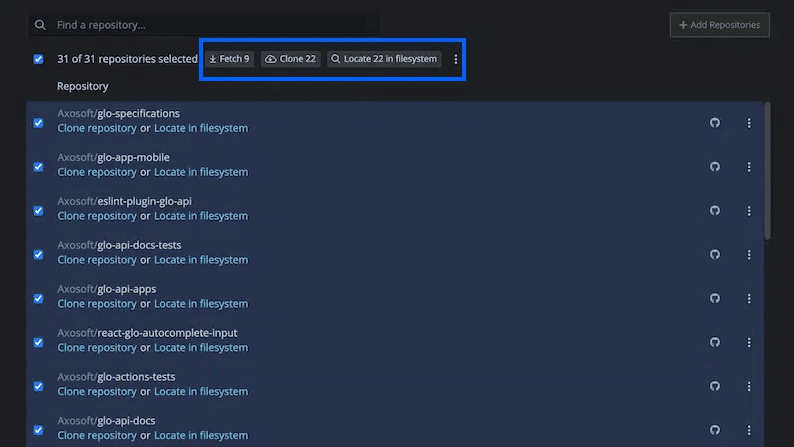
GitKraken Client also includes predictive merge conflict detection, alerting you when two team members are working on the same file simultaneously. This reduces risk and allows for better code quality.
Types of Developer-Based Tests
There are several tests that developers should run to test their software for bugs and other malfunctions.
- Code analysis. This requires developers to check their code for possible issues: syntax and programming errors, security issues, etc.
- Unit testing. Unit testing, which is written by developers, requires testing of particular units–function, process, or a whole module–of the application to ensure it behaves as expected.
- Integration testing. This type of testing ensures that each function or process is well integrated into the whole application, and will work efficiently along with other features.
- End-to-end testing. This involves testing the application to see if all the requirements are met and that each function works as it is supposed to.
- Code review. This test implies that a pair of developers will check each other’s code on errors, bugs, and other issues.
Code Review with Pull Requests
One of the most common techniques for performing code review between software developers is pull requests. A Git pull request is an event where a contributor, one developer, asks a teammate, often a more senior developer, to review code that they wish to merge into the main project.
In GitKraken Client, managing pull requests is extremely intuitive and can easily be used by both developers and software quality assurance engineers. To get started, drag one branch onto another to access the option to start a new pull request. This will open a modal for you to complete all related details, such as PR title, description, assignee, reviewer, etc.
Software Quality Defect Management
This approach is about detecting and removing defects that were found during the testing process. The defect management cycle runs in several stages: discovery, categorization, defect fixing, testers’ verification, repair of the flaw, and defect report.
- Discovery. This stage requires the team to find as many issues and bugs as possible, talk about and accept them as flaws by the software development team, detect the issues, and change their status to accepted.
- Categorization. At this stage, the mistakes are categorized by severity. This helps developers manage their work and focus on the most important issues first.
- Defect fixing. This is the stage where defects are fixed. Developers solve the issues by priority and, at the end of the process, deliver the report to the test manager.
- Tester’s verification. After the defect is fixed, developers check if it is actually resolved by testing the software again.
- Defect closure. If the defect is fixed, the status changes to closed. In case it wasn’t solved, developers check the software for defects again.
- Defect report. At this stage, test managers send the report to the management team to get feedback about the defect management process. After the management team checks the feedback, they give instructions about further actions.
Software Quality Attributes
The software quality attributes approach allows identifying options that can be later used to assess and ensure the quality of the created applications. Here, we will review the most common features by which you can check for software quality.
- Functionality. This approach means that the developed software should require all the needed functionalities. Moreover, the software should properly interact with other system apps, its functions should work depending on its purpose, and be highly secured.
- Reliability. This means that the software should endure any kind of condition. It includes the reliability of working under any circumstances/conditions and in any environment.
- Maintainability. This approach means that it has to be easy to add new code to the existing one, easy to add new features, and upgrade the application.
- Usability. This means the application should have a user-friendly interface, easy navigation, and easy interpretation of the output.
- Efficiency. The application should use the disk space, memory, and processor capacity efficiently, and not overuse the available resources as it may negatively influence the user experience.
- Security. A good level of security does not allow unauthorized access to the system, loss of data, and virus damage to the application.
- Portability. This means the easy installation or moving of application elements without causing harm or taking a long time.
Software Quality Methodologies and Techniques
Apart from the approaches we’ve covered for testing code without a quality assurance engineer, there are numerous methodologies and techniques that are widely used to ensure software quality by QA engineers.
- Auditing. This helps ensure all requirements are met.
- Design inspection. With this technique, you can check the application’s design, interface, structure, and extensibility.
- Functional testing. This type of testing means checking the functions of the software based on the requirements.
- Code inspection. This testing allows you to check the precision of the code in the software.
- Simulation. This allows testing the application in real-life situations to ensure all functions work well and there are no issues appearing.
- Standardization. This testing method is based on standardizing the testing process by the consensus of different parties (clients, companies, users, etc.).
- Static analysis. This technique allows checking the application code without executing the application.
- Stress testing. This provides the ability to test the software for effectiveness and robustness by creating unfavorable conditions.
Does your team need a software quality assurance engineer?
In summary, if you have a small project or developers skilled enough to test software for bugs, and have time to dedicate to this process, then your development team may not need a separate quality assurance engineer.
On the other hand, if you need a specialist that can find more bugs, increase the quality and security of your software application, or help developers see the product from the perspective of an end-user, you should have a quality assurance engineer on your team.
Using a robust tool like GitKraken Client that allows for more streamlined and focused code review, better team communication, and risk prevention will lead to better code quality, whether you have a QA engineer on your team or not.
 GitKraken MCP
GitKraken MCP GitKraken Insights
GitKraken Insights Dev Team Automations
Dev Team Automations AI & Security Controls
AI & Security Controls