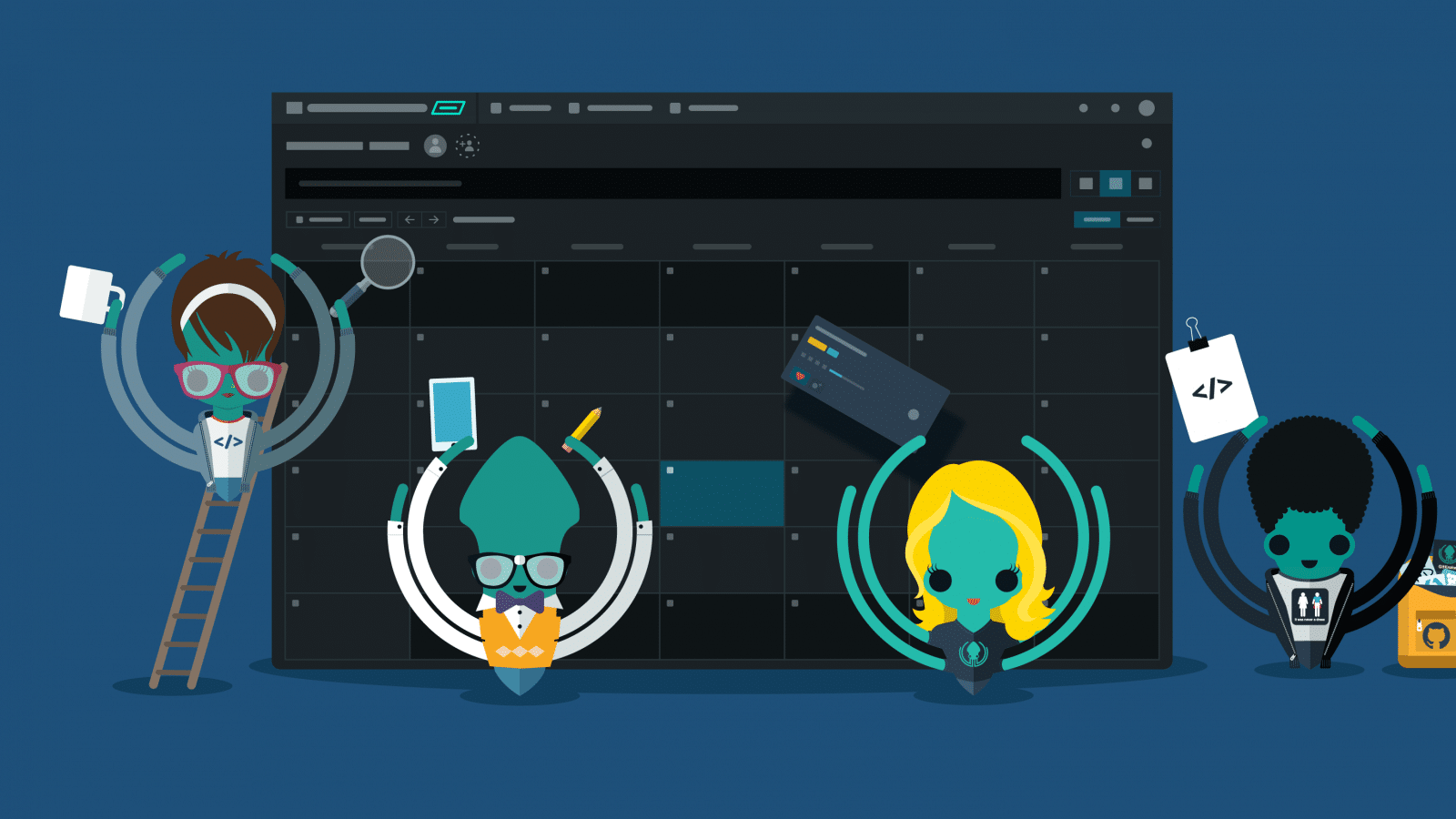Whether you’re a freshman just getting started in student life, or a senior preparing to enter the workforce in a few months, it’s never too early to begin honing your time-management skills. Trust us, as a team that frequently hires new software developers right out of school, having a foundational understanding of project management can go a long way.
To get the most out of your school year, you’re going to want to utilize tools that help you plan for both short- and long-term projects and goals. And you’re going to want to use tools that allow for easy collaboration between you, your classmates, and your teachers.
Project Management Tools for Students
When evaluating which project management tool(s) you want to use, you should consider a few things:
- Price: ideally, the tool you choose will be free to use. This will help your wallet, and makes it more likely that other students are using it, or would be open to using it.
- Accessibility: how easy it is to collaborate and share with others, and from what platforms can you access the tool?
- Market Recognition: you shouldn’t do something just because the majority is doing it, but there is value in having experience with widely-used tools.
- Other Features: depending on the extent of your needs, you may seek features like automation, import/export abilities, data reporting, and more.
Project Management Methodologies
Most project management tools offer visibility into various methodologies, like Agile, Scrum, and/or Kanban.
Agile: while frequently referred to as a methodology, Agile is more of a philosophy centered around flexibility and iteration. Projects are defined by a series of tasks that are conceived, executed, and adapted as needed.
Scrum: small, self-managed teams collaborate to deliver as quickly as possible. Communication is key to Scrum.
Kanban: teams increase the visibility of their work-in-progress items and limit multi-tasking to improve speed and quality.
Best Kanban Tools for Students
Kanban is one of the most popular project management methodologies in use by software development teams today. The 2020 State of Software Development Report shows that one third (33.33%) of global software teams use Kanban to organize their workflows.
- GitKraken Boards: this free task and issue tracking tool has everything you need to stay on top of your classes and projects.
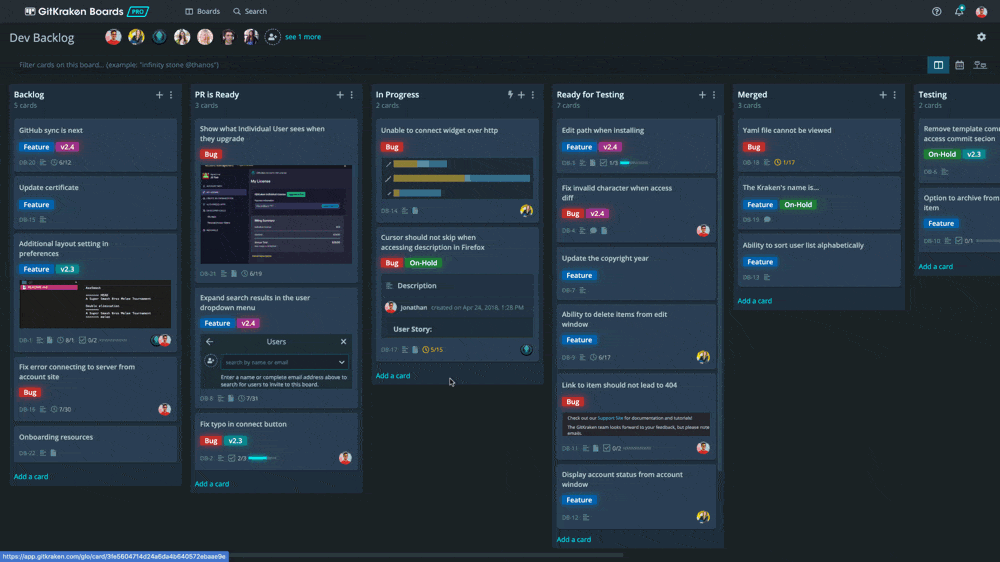
- Collaborate with classmates by assigning board members to individual tasks
- Easily share progress with teachers using public boards
- Use Calendar View to assign and view by due dates
- Link cards to project milestones to stay on track of curriculum deadlines
- Create new cards directly from Slack
- Access boards from any browser, Atom, or VS Code
- Manage tasks on-the-go from the mobile device
- 2-way GitHub sync (perfect if you’re taking advantage of the GitHub Student Developer Pack)
If you’re using GitKraken to work with your Git repositories—which you should be!—you can manage your issue cards directly from your coding environment.
2. Trello: known by many as a “lightweight alternative to Jira,” this tool is also free.
- Widely-adopted and used by a reported 19.89% of global development teams
- Navigate the intuitive interface easily
- Get tips from their adorable mascot, Taco the Siberian Husky 🐶 Ruff!
ProTip: GitKraken Boards has an importer tool allowing you to import Trello boards with complete details to create new boards in GitKraken.
Which Kanban tool is right for you? See how Trello and GitKraken Boards compare.
Project Planning Tools for Students
In addition to a project management tool that can help you manage daily tasks with team members, there is also value in using a high-level planning tool that gives you insight on long-term goals and milestones.
GitKraken Timelines: create free online timelines of projects in a linear view.
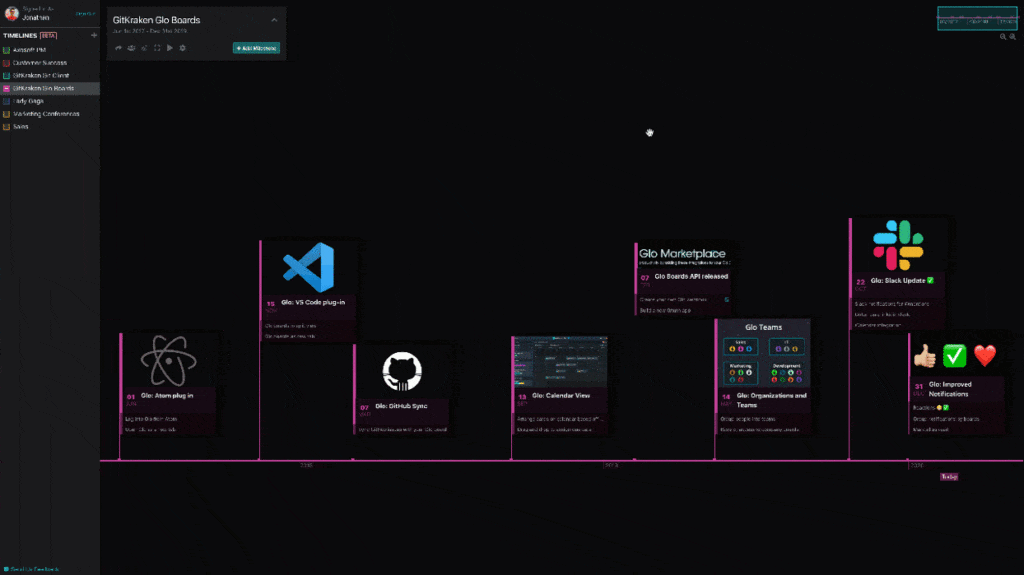
- Create timelines for each class and overlay them on top of each other to identify overlapping deadlines so you can plan ahead. (Finals week can be like 😱)
- Expertly present project timelines to your team or teacher using Presentation Mode
- Add collaborators and share public timelines with a link
- Import YouTube playlists or CSV files to create new timelines
Plan the Best School Year Yet
Set yourself up for success and prepare for the future workforce with these project planning tools for computer science students.
Psst: You can get Pro licenses of GitKraken Boards and GitKraken Timelines for FREE in addition to GitKraken Git GUI Pro, a graphical user interface for visualizing and managing Git repositories.
 GitKraken MCP
GitKraken MCP GitKraken Insights
GitKraken Insights Dev Team Automations
Dev Team Automations AI & Security Controls
AI & Security Controls