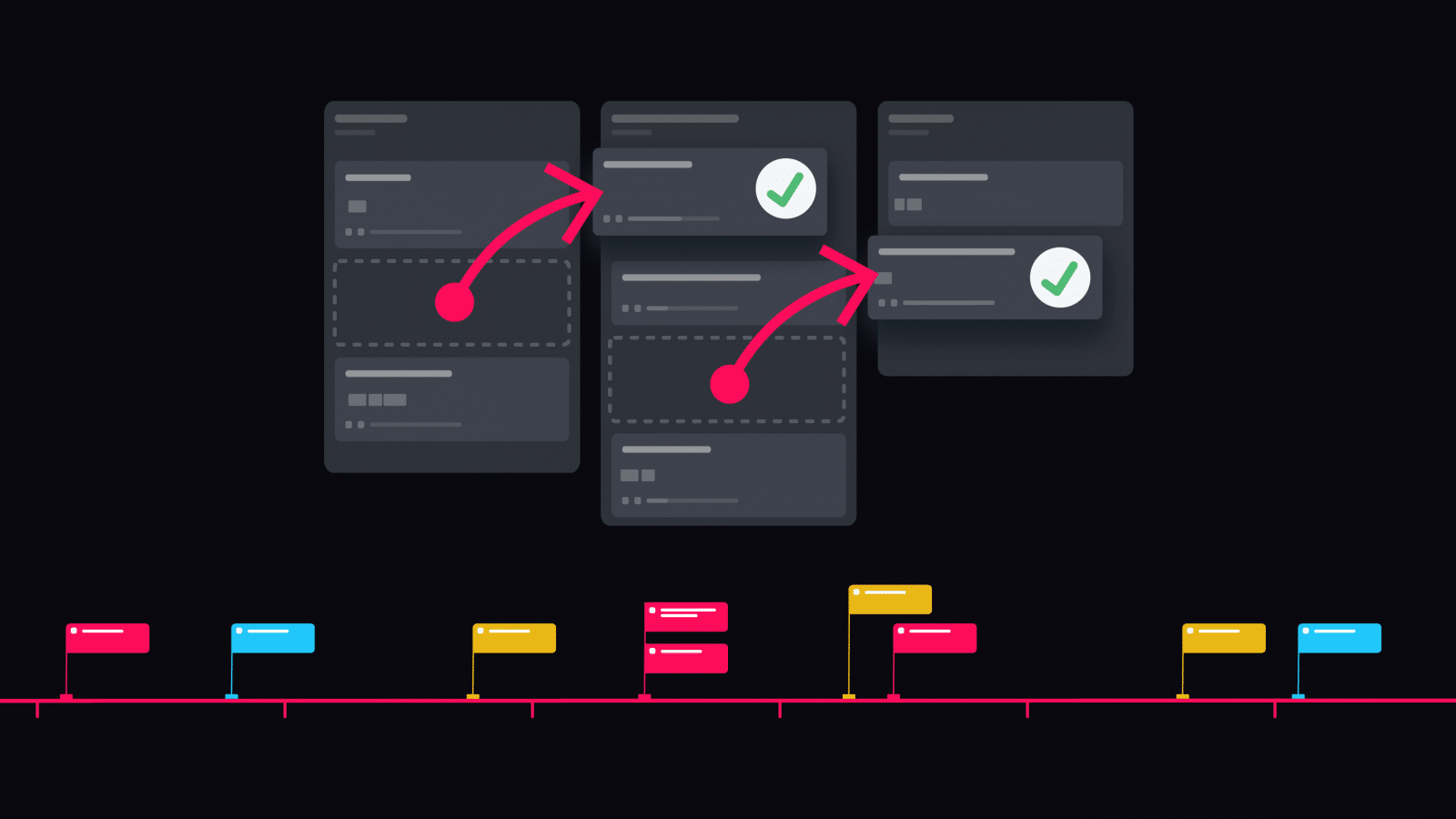So, you want to plan a product release?
Well, let’s be honest, no one really wants to plan a product release; it’s a complex and exhausting process that requires the buy-in of various people across your organization.
Cross-departmental collaboration…and more meetings…yay… 😒
But as daunting as planning a product release is, the importance of taking the time to strategize and communicate with the right people at your company before getting started should not be overlooked.
And lucky for you, we’ve done the dirty work of planning product releases without the proper tools. In fact, we grew so frustrated with the lack of planning tools in this regard that we decided to build our own: GitKraken Boards and GitKraken Timelines. These free developer tools will set you up for success from the start.
Do you have a product roadmap?
If you don’t yet have a long-term roadmap in place for your software product, this is where you’re going to want to start.
Don’t panic. 😅 You don’t have to plan out every feature you’re ever going to want to implement—there’s no way you could know those features at the launch of a product anyways—but you will want to outline at least the next three months so you can prioritize goals with your team accordingly.
You should be asking yourself questions like: Which features will be the most impactful for your users? When will it be realistic to implement them? Which features make sense to combine together into the same releases?
Plans Will Change
Remember, nothing is finite. Your roadmap will need to be updated as you adjust development priorities based on user feedback, internal capacity, etc., so you will want to use a tool, like GitKraken Timelines, that can be easily modified and shared across your organization.
ProTip: As your product evolves, use the auto-shift date feature in GitKraken Timelines to adjust one milestone deadline; all future deadlines will update accordingly.
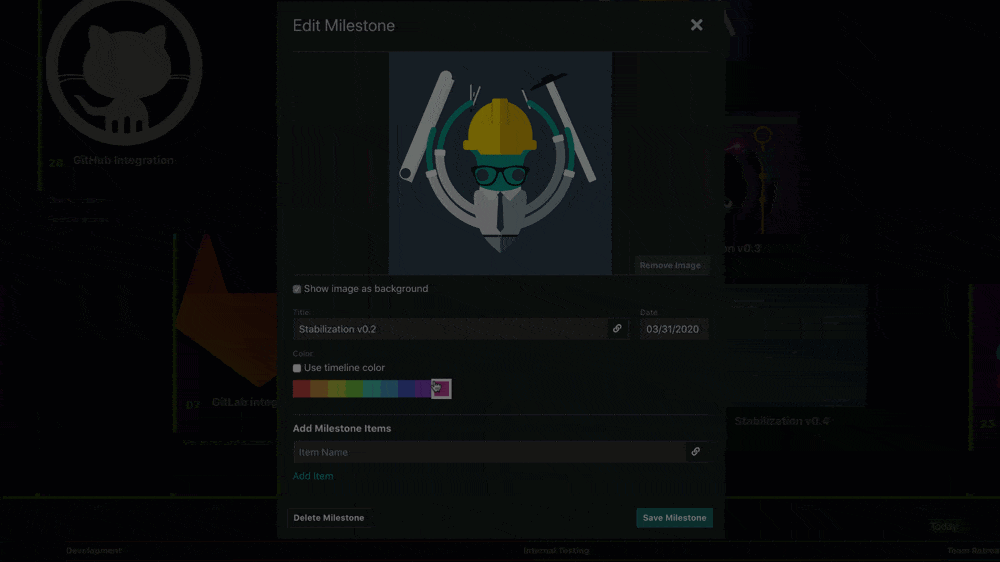
Who needs visibility?
We get it; nobody wants more meetings. Senior leadership might prefer to just let management “handle it” without further oversight, and engineers might think the details are above them, but the truth is, you’re going to want multiple perspectives from different departments that bring varying skill sets to the table.
Planning a release holistically and inclusively is essential for establishing shared goals and shared knowledge that can span the product development timeline and better ensure a successful product launch.
– Suzanne Abate, The Development Factory
At a minimum, you will want to loop in representatives from the following areas:
- Executive leadership: depending on how involved your executive team is, their required involvement may vary. But getting important stakeholders on the same page as early as possible will prove fruitful as you evolve through your product journey.
ProTip: Using tools, like GitKraken Timelines, that make sharing project plans across departments quick and easy, will make your job, and the job of your busy stakeholders, much easier.
- Senior engineers: while it’s tempting to reserve your developers’ time strictly for coding, bringing a select number of senior engineers to the table will provide invaluable perspective on internal team capacity and motivation.
- Customer support: your support team is your front-line to user feedback. Their perspective will be instrumental for selecting which software updates—particularly improvements and bug fixes—are most requested, and will have the best insight on actual user experience.
- Sales: similar to customer support, your sales team has visibility to extremely valuable information, particularly from would-be customers who are waiting on specific features before implementing your product into their toolbelt.
- Marketing: your marketing team will be leading the charge for communicating product changes. While the capacity of your development team should be the focus while working toward the release, the capacity of your marketing team immediately following a release will affect how quickly and effectively you can publicize new features.
ProTip: Use the overlay feature in GitKraken Timelines to compare your product roadmap timeline with the marketing timeline, ensuring you won’t plan a major release when they’re traveling to sponsor a conference.
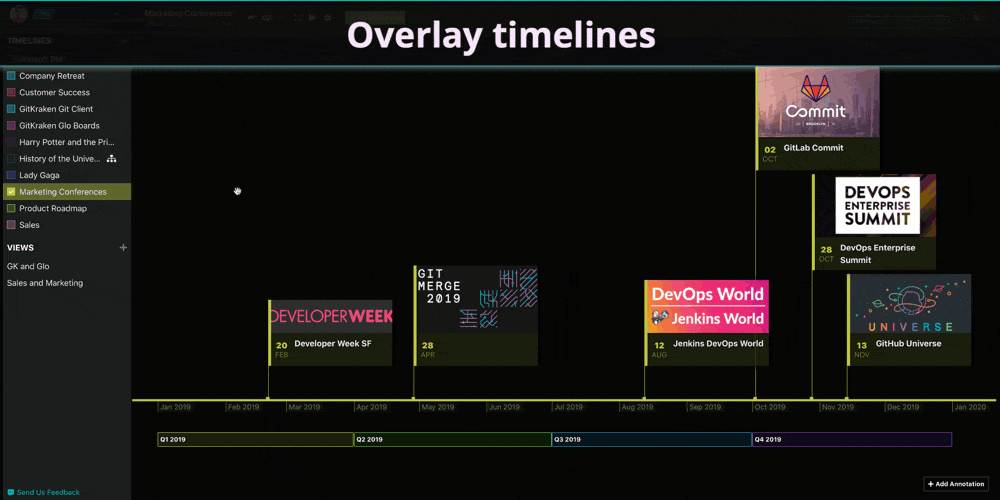
Establishing a shared purpose in a collaborative way will also empower those individuals to spread the message to other team members beyond the release planning session.
– Suzanne Abate, The Development Factory
After you’ve laid out your product roadmap as far into the future as you can, you can start preparing to reach your project milestones.
Product Roadmap of the GitKraken Git GUI
Beyond the Planning Session
At this point in your journey, it’s critical to keep one thing in mind: the planning session you just completed, no matter how great it went, should not be the only method your team uses to communicate final plans.
In the 2020 State of Software Development Report, over 60% of respondents admitted to using in-person meetings as their only method of communicating project milestones, releases, and deadlines. This is archaic. ProTip: GitKraken Timelines provides teams a method for not only the initial communication of your product roadmap, but the opportunity for all stakeholders to see when plans iterate. Which they most absolutely will.
Using a tool that clearly communicates project milestones, with associated due dates and important features, and that can be accessed by all stakeholders at their convenience, is critical for both short- and long-term success.
The Product Release Cycle
You may already have a product release cycle in mind, but if this is your first software product, you will want to spend some time strategizing your daily workflow and how you’re going to manage important stages in the process. A common product release cycle typically includes the following stages:
- Strategize which features to include
- Outline a timeline
- Build
- Review
- Test
- Deploy
- Collect issues
If your team is utilizing Git for version control, your daily workflow will probably look something like:
In Progress → Pull Request Submitted → Merged → Testing in Dev→ Ready for Staging → Testing in Staging → Ready for Production → Pushed to Production.
It’s important to note here: release strategies and cycles can vary greatly from team to team. Adjust and evolve as your unique challenges arise and carry those lessons forward to the next release.
Integrations Streamline Communication
In order to keep everyone on the same page as you work towards an upcoming product release, you will want to implement tools that not only clearly outline high-level project milestones and deadlines, like GitKraken Timelines, but also integrate with other planning tools, like GitKraken Boards for daily task tracking.
Daily Task Management with GitKraken Boards
GitKraken Boards has numerous ways to organize your tasks and issues using the Kanban methodology, so you can outline your developer release cycle into columns (Backlog, In Progress, In PR, etc). Create labels that distinguish cards as New Feature; Bug; etc. and add board users to assign them to cards.
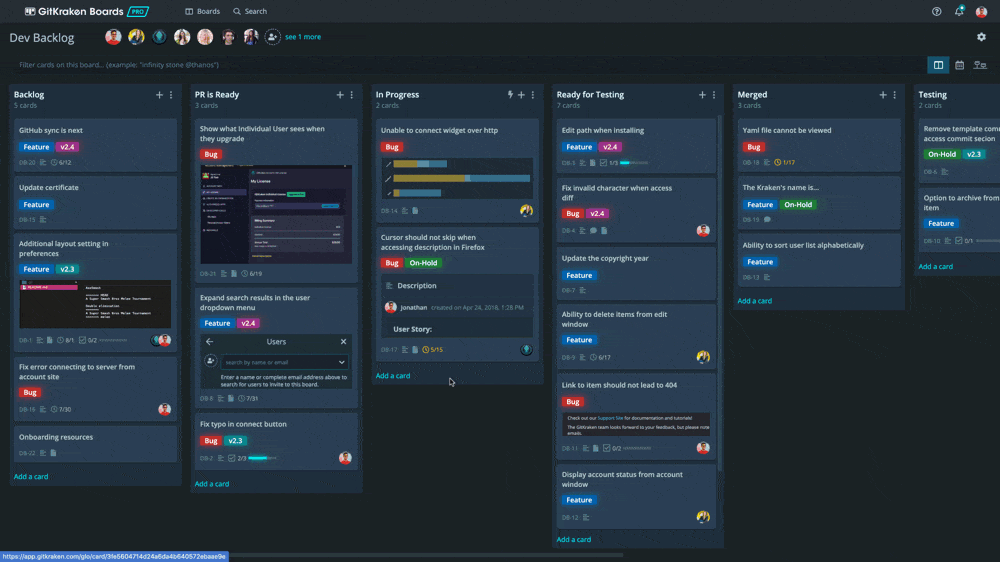
Associate Tasks to Release Milestones
Product managers can use the Milestones feature to set due dates for tasks associated with upcoming releases based on when they are set to occur on your product roadmap timeline.
Then, associate cards with milestones and assign team members to those cards. Now everyone knows which role they play and what tasks they are responsible for in achieving the next release deadline.
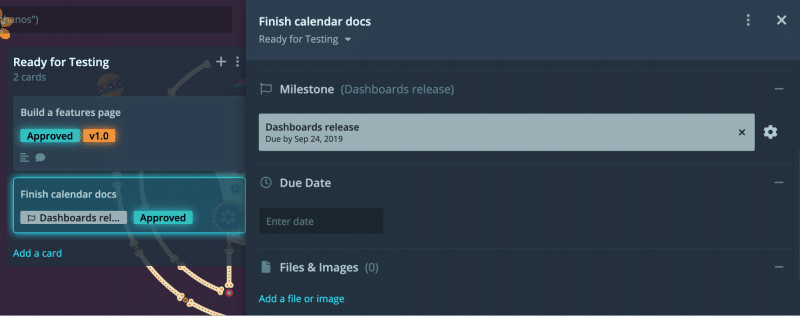
Share Milestone Context with Stakeholders
If your stakeholders want additional context about your team’s release progress, you can link cards representing your more prominent release features as milestone items on your timeline.
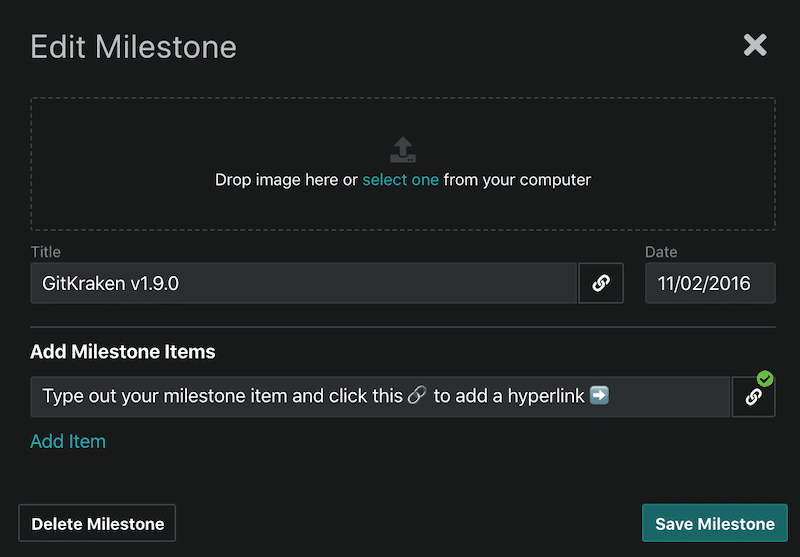
If your CTO, for example, wants a quick progress update on the biggest new features of an upcoming release, they can navigate to the associated milestone on the product roadmap on GitKraken Timelines and click on a milestone item to view the task card in GitKraken Boards.
Measuring the Success of a Release
When measuring the success of your release, you should focus on a few things:
- Did you meet the delivery deadline and budget?
- Are your users enjoying the new features?
- Did you suffer any performance drawbacks due to the release?
During the initial planning session, you should discuss your follow-up and communication plan, particularly how your team plans to collect immediate user feedback, especially if something goes wrong.
Having a platform, like a user Slack community, where users feel comfortable submitting feedback, and where your internal team has immediate visibility, can be instrumental to addressing related issues as early as possible. ProTip: Avoid releasing on say, a Friday afternoon, or near a big holiday. You will want all resources available to address potential issues and communicate with users for a few days following a release.
All good? Sit back, crack open your favorite beverage, and reflect on your hard work. Cheers. 🍻
Set Yourself Up for Success
Work smarter, not harder. Equip your team with GitKraken Boards and GitKraken Timelines and set yourself up for success on your next product release. Better yet, get the GitKraken Suite of developer tools for access to GitKraken Boards, GitKraken Timelines, and the GitKraken Git GUI.
 GitKraken MCP
GitKraken MCP GitKraken Insights
GitKraken Insights Dev Team Automations
Dev Team Automations AI & Security Controls
AI & Security Controls