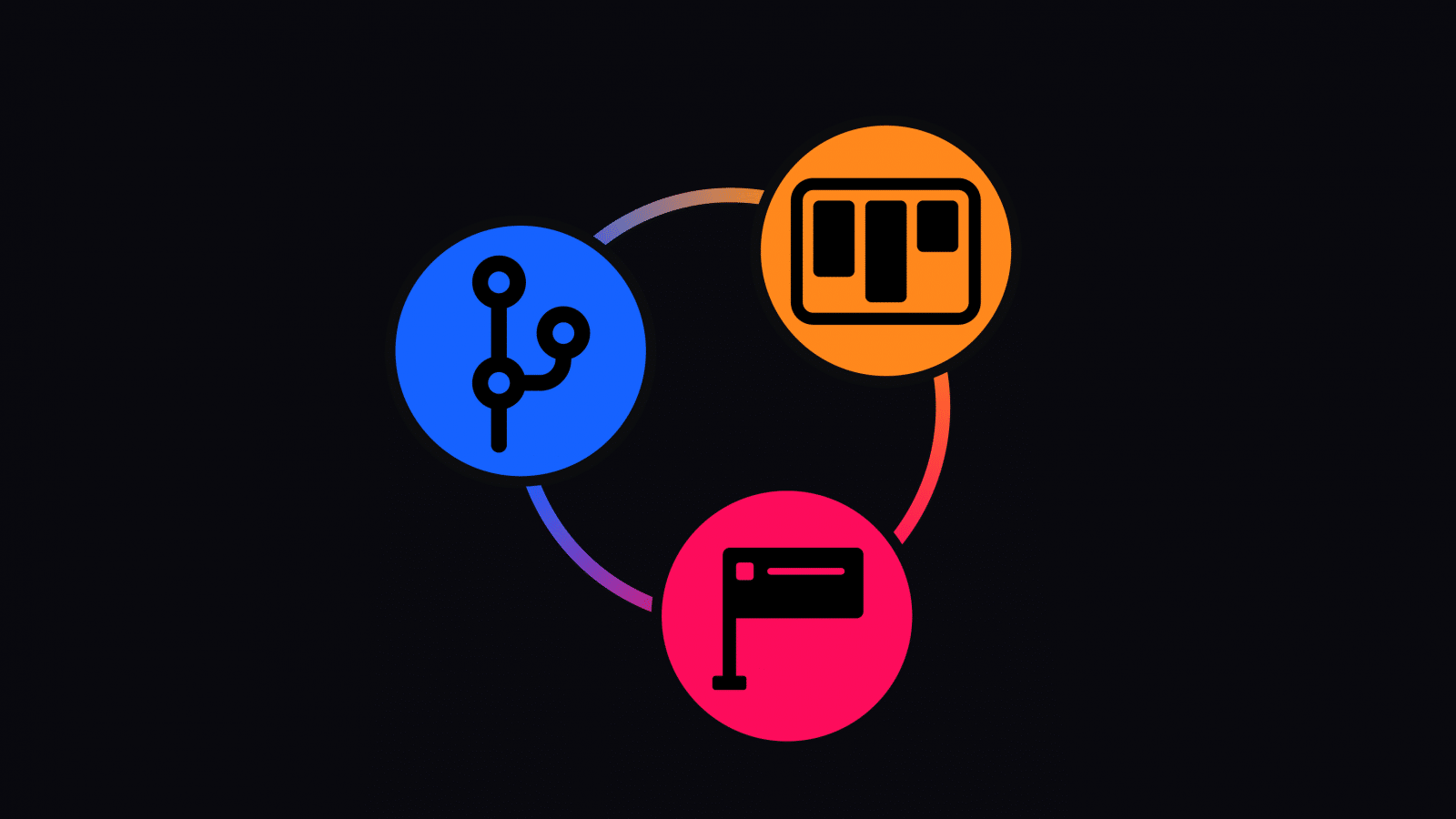We’ve always been focused on creating tools that make development teams more productive. In 2014, we introduced GitKraken, the legendary cross-platform Git GUI: an intuitive tool to visualize what’s going on under the hood of Git in a way that makes version control less intimidating for individual developers and more scalable for organizations.
Next came Glo Boards, a Kanban tool for project managers and developers. This tool has since evolved to include epic features like two-way GitHub Issue sync, workflow automation, Slack integration, and so many other features that improve communication and collaboration across teams.
One thing was still missing from the set of tools organizations need to communicate high-level project goals and milestones across development teams and departments. Enter GitKraken Timelines, the first tool of its kind, designed to show major project milestones on a continuous line that represents time. This tool allows product teams to overlay multiple timelines on top of each other to avoid capacity conflicts during planning and makes it easy to share release timelines company-wide so everyone from Marketing to Customer Support knows what’s coming down the pipeline.
As we began using these tools in tandem across our own organization, we experienced first-hand how development teams and software companies could be more efficient at communicating, better at collaborating, and overall more productive by using this suite of tools together.
Introducing the GitKraken Suite
New Product Names
With the introduction of a software suite, the natural evolution was to update our product names to provide clarity.
Our Git GUI, formerly known as GitKraken, is now the GitKraken Git GUI.

Our issue and task tracking tool, formerly known as Glo Boards, is now GitKraken Boards.

And our online timeline maker will continue to be referred to as GitKraken Timelines.

A Suite of Tools for Planning & Coding
Arguably the two most important phases in the DevOps lifecycle are Plan and Code. The GitKraken Suite gives you everything you need to bridge the two phases in one ecosystem.
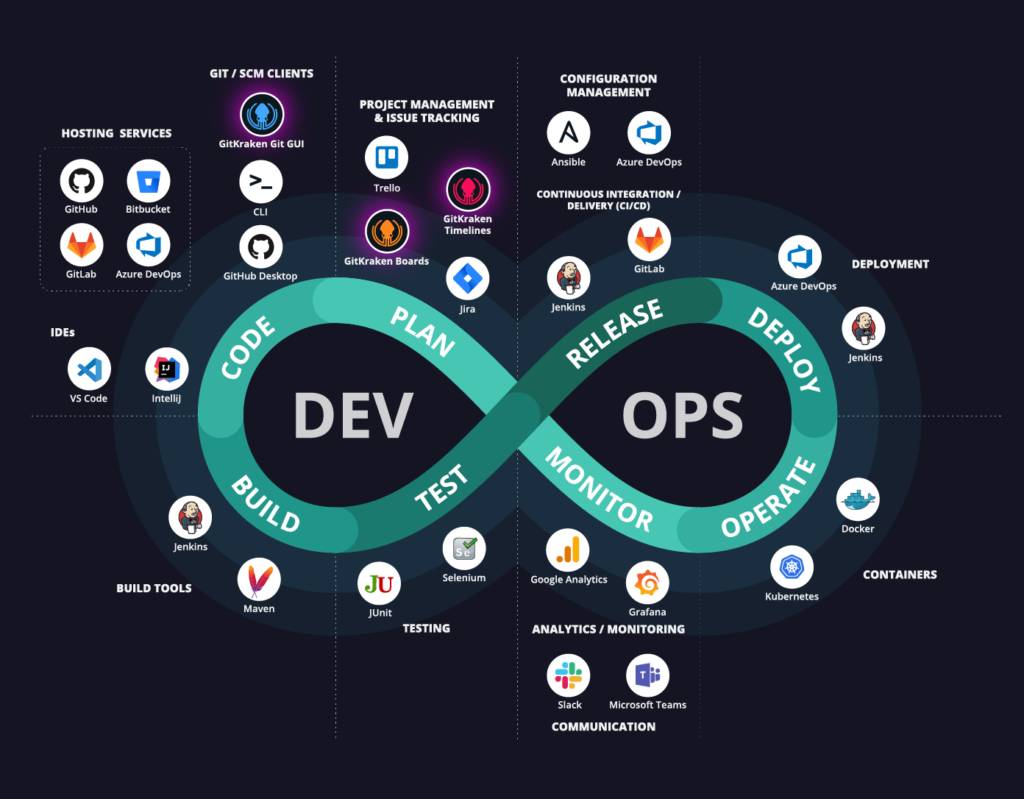
Project Management & Issue Tracking
Regardless of whether your development teams practice Scrum, Kanban, or a hybrid agile methodology, project management and issue tracking are foundational to the Plan phase of DevOps. GitKraken Boards is a task and issue tracking system that allows development teams to visualize tasks in a Kanban board, calendar, dashboard, or timeline.
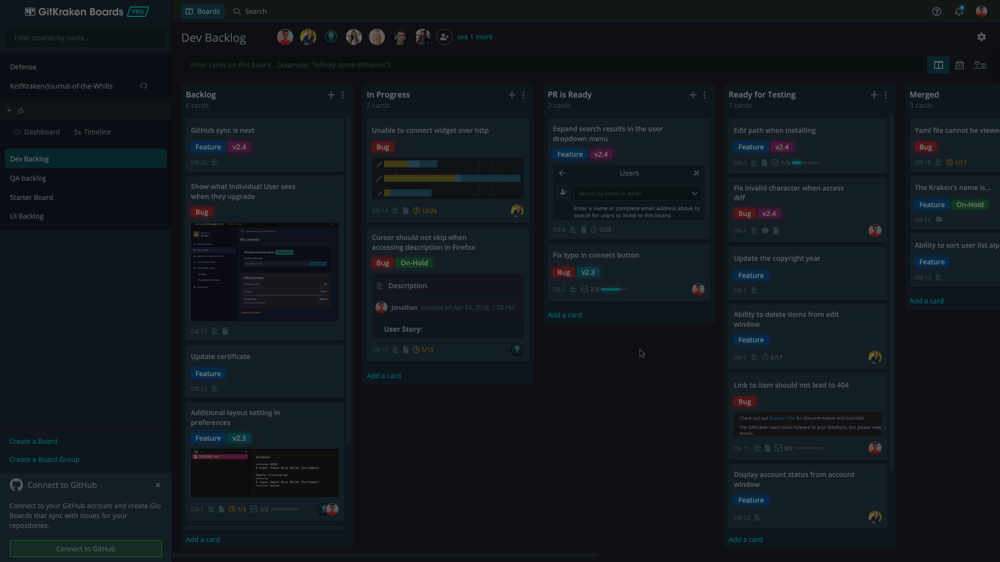
GitKraken Boards integrates directly with GitHub to reduce context switching as your development team completes tasks and makes progress towards milestones. The two-way sync capability with GitHub Issues and Milestones provides project managers visibility into current project progress as soon as developers update card statuses.
High-performing developers rely on automating their workflows to increase productivity, which is why we’ve made it so easy to set up workflow automation for GitKraken Boards. Use GitHub Actions or built-in column automation to eliminate repetitive processes such as moving cards through workflow columns, updating labels, assigning users, adding relative due dates, etc.
Additionally, linking cards to pull requests provides further automation. When a pull request status is updated in GitHub, the card on your board will automatically advance to another column based on your chosen mapping.
GitKraken Boards is fully integrated with the GitKraken Git GUI, so developers can view, edit, and create new issues—or create branches tied to issues—directly from their coding environment, and see them immediately reflected in GitKraken Boards.
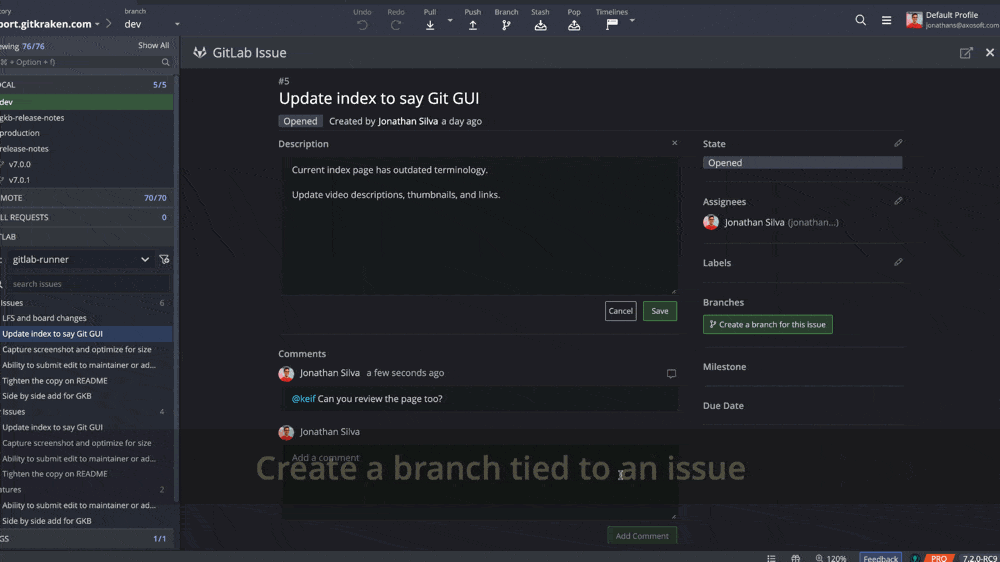
And for the 60% of software teams worldwide using Slack as a main method of communication, the Slack integration for GitKraken Boards gives your team the ability to preview cards, create new cards from Slack messages, update card assignees, labels, and columns all without leaving Slack. Plus, Slack notifications can be set up to alert team members when someone @mentions them in GitKraken Boards.
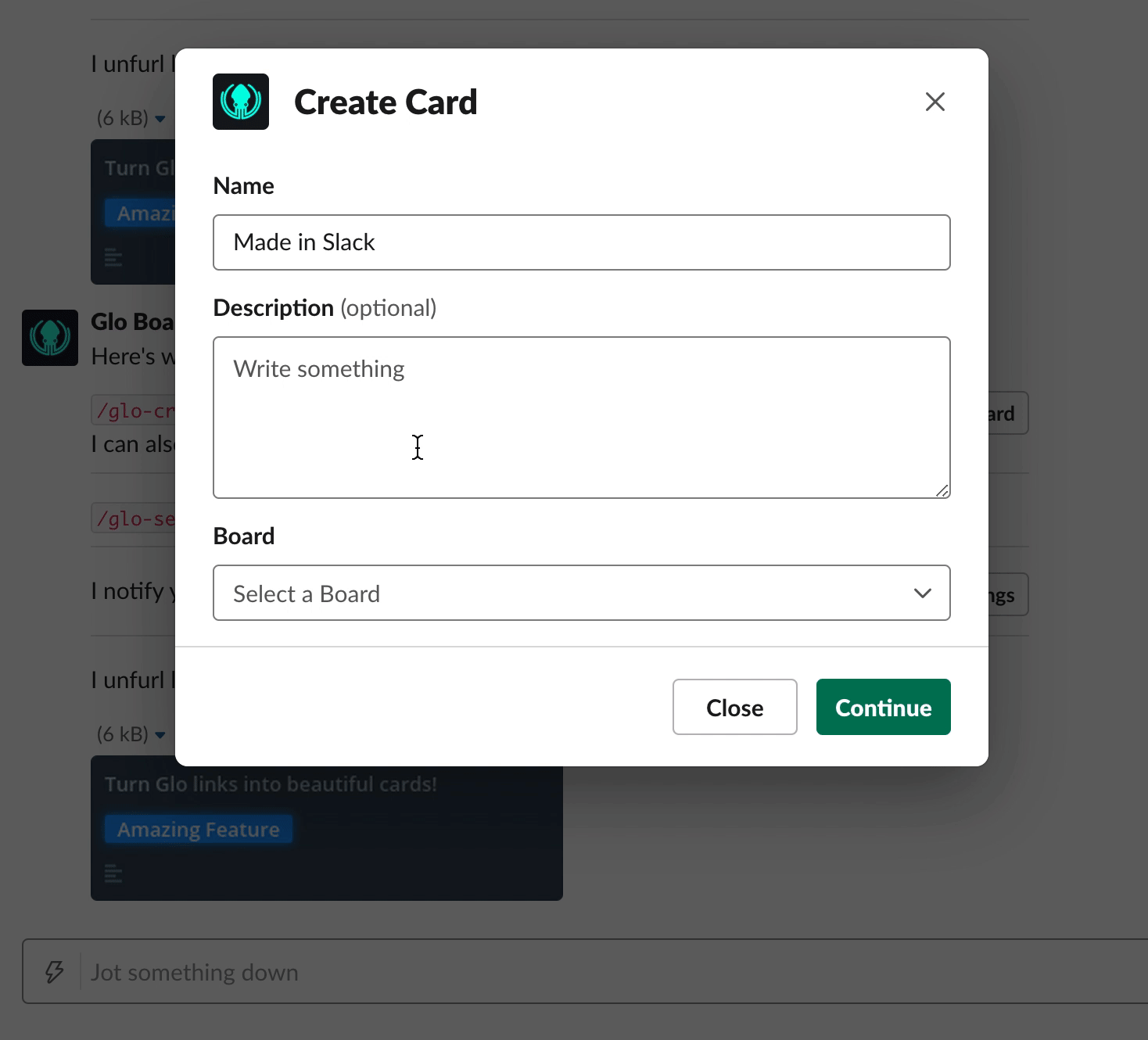
These automation features and integrations are very much in line with a DevOps strategy that enables less context switching and increased efficiency.
GitKraken Timelines adds a planning layer that’s currently missing from most teams’ project management tools. It allows teams to plan and communicate project goals and milestones at a higher-level. Instead of seeing dozens if not hundreds of daily project tasks, it allows project managers to convey only the most important features or goals.
In meetings, you can use the presentation mode to focus attention on each milestone flag.
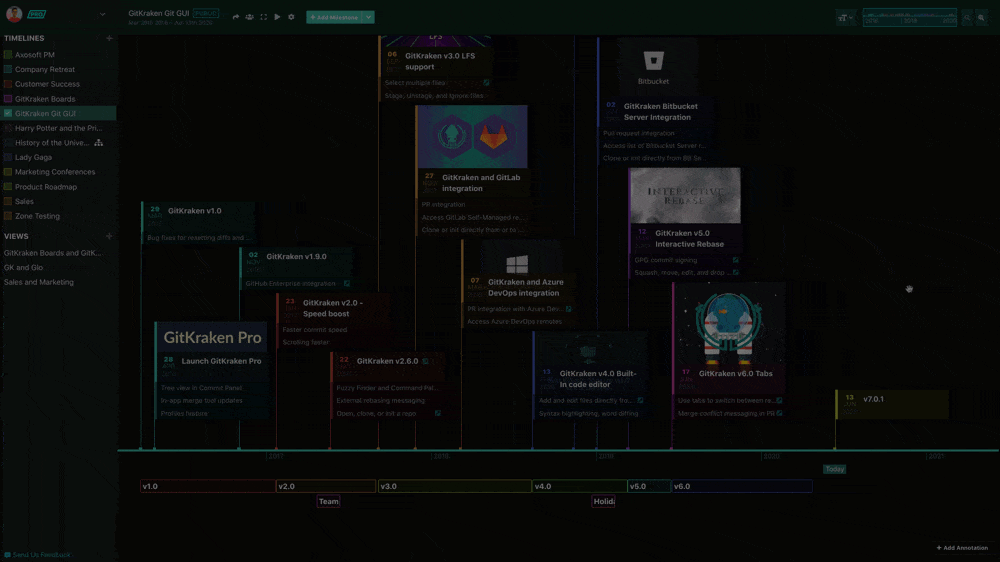
Each milestone on a timeline can have an image or gif and associated sub-items. It’s easy to overlay multiple timelines to compare deadlines across projects or teams. As projects evolve, use the auto-shift date feature to adjust one deadline and all other deadlines will be automatically adjusted accordingly.
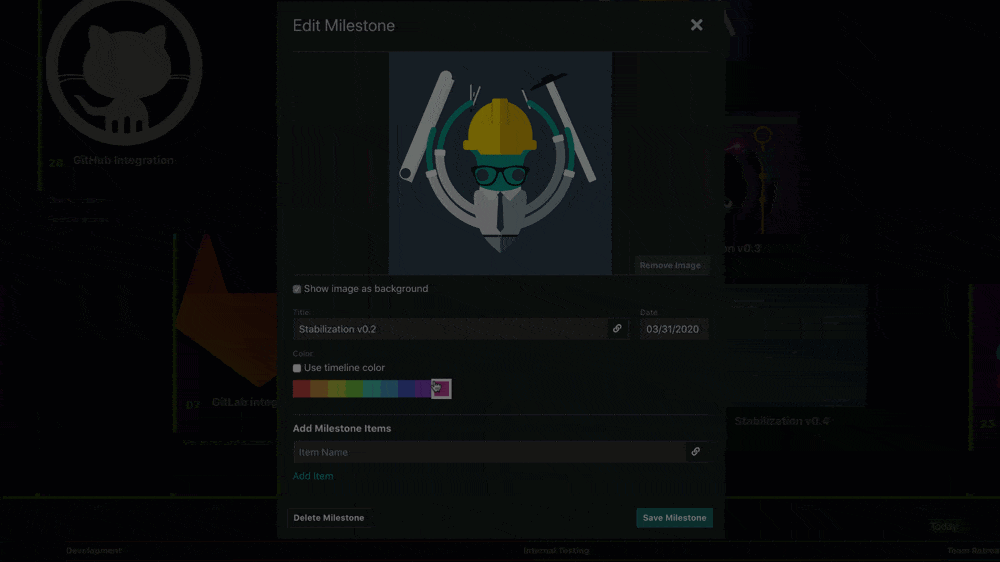
Developers can link milestones from GitKraken Timelines to individual task cards on GitKraken Boards, or a pull request from the GitKraken Git GUI. GitKraken Timelines can be accessed directly from the GitKraken Git GUI or in a browser.
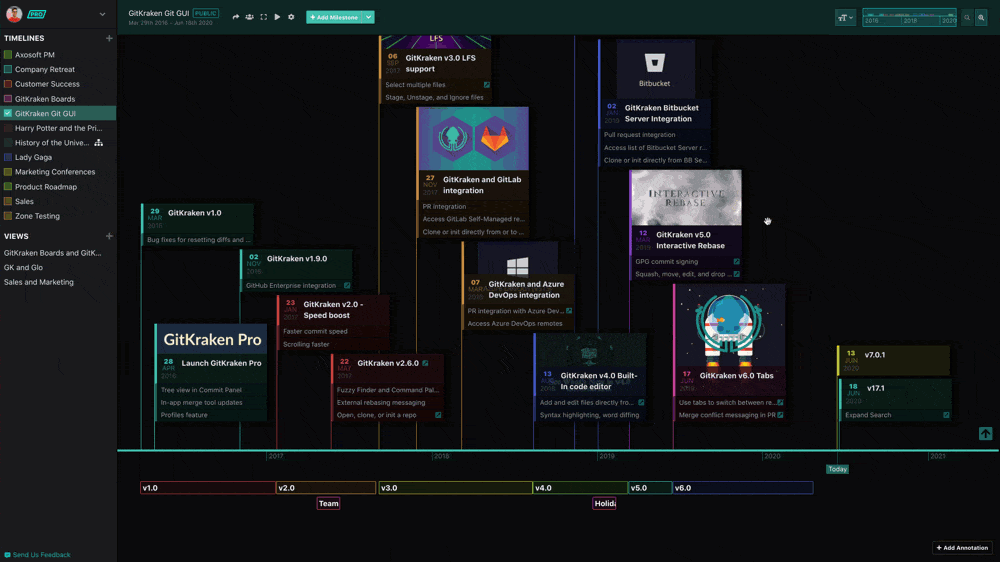
Coding
Version control—Git in particular—is foundational to the way development teams work. In order to collaborate on projects using Git, you’ll want a hosting service for your repositories; although you may choose to host them on internal servers to better suit your organization’s security or deployment requirements. Regardless of where your repositories are hosted, you’ll want a Git client like the GitKraken Git GUI.
Voted #1 developer tool four years in a row, the GitKraken Git GUI is the flagship product in the GitKraken Suite of tools. It allows developers to visualize the history of their Git repositories in a colorful graph, and it simplifies complicated Git commands into drag-and-drop actions. With a built-in merge conflict editor, interactive rebase mode, built-in code editor, integrations, and more, the GitKraken Git GUI streamlines the Git workflow for experienced developers and reduces the steep learning curve for those who are new to Git.
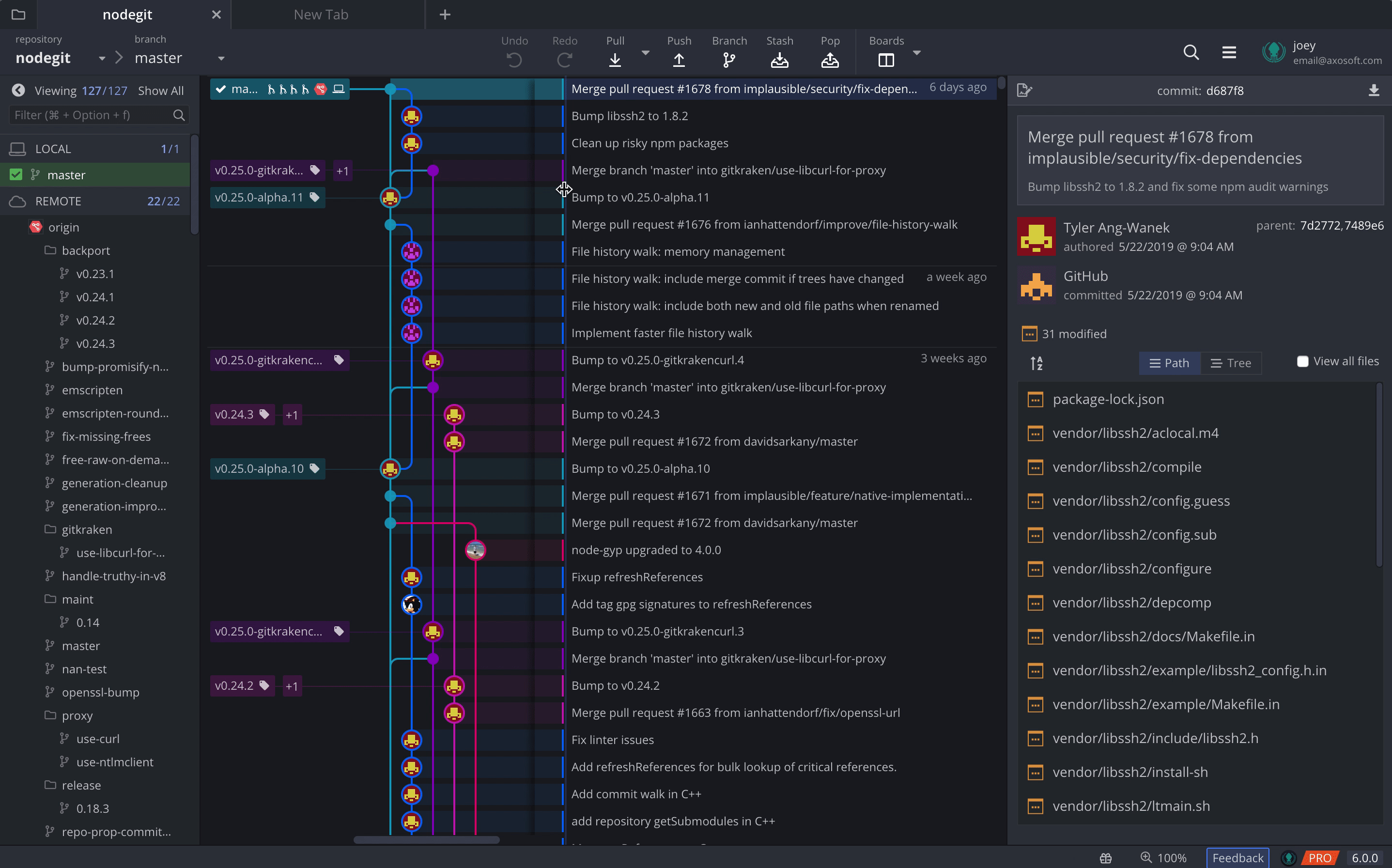
It plays a key role in the DevOps workflow by tightly connecting the various Code tools: Git client, hosting service, and IDE (it has the Monaco code editor from VS Code built-in).
The GitKraken Git GUI integrates with all the top Git hosting services: GitHub, GitLab, Bitbucket, and Azure DevOps, and their self-hosted offerings—excluding TFS—to enable the following directly inside GitKraken:
- Create repositories on your hosting account including .gitignore and license
- Automatically generate an SSH key pair and add it
- Fork repositories
- Save authentication into profiles
- Clone from your repo list
- Add remotes for repos
- Create pull requests with added assignees, reviewers, and labels
- View build statuses of pull requests
The GitKraken Git GUI supports a seamless DevOps workflow by connecting the Plan and Code steps. The GitKraken Git GUI has planning tools like GitKraken Boards and GitKraken Timelines built-in. It integrates with Jira Cloud/Servers and GitKraken Boards so you can view, filter, create, edit and comment on issues, and even create branches tied to issues.
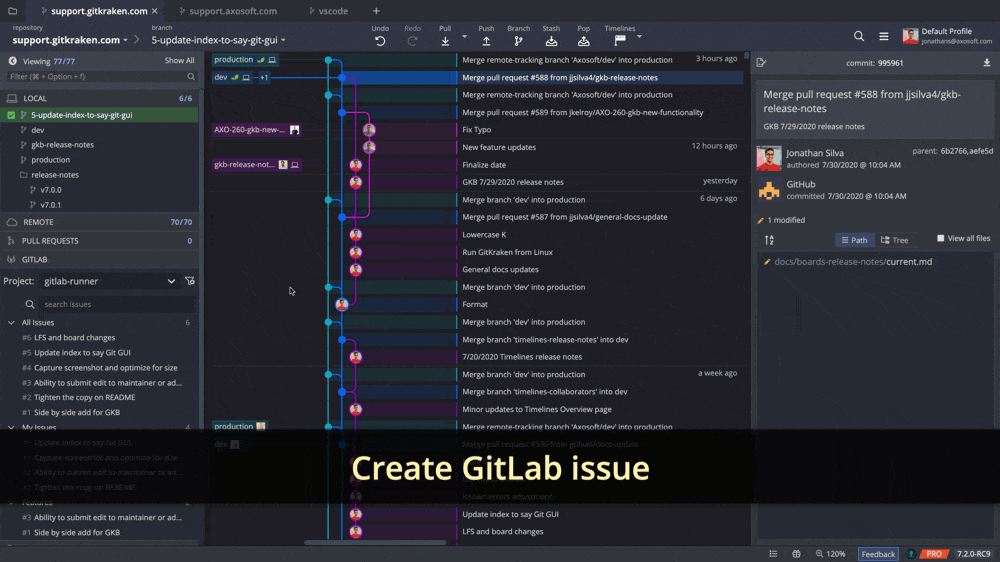
For enhanced task management, repositories in the GitKraken Git GUI can be associated with cards on GitKraken Boards. When creating a new GitHub pull request, simply link a card; this will automatically update the pull request description in GitHub.
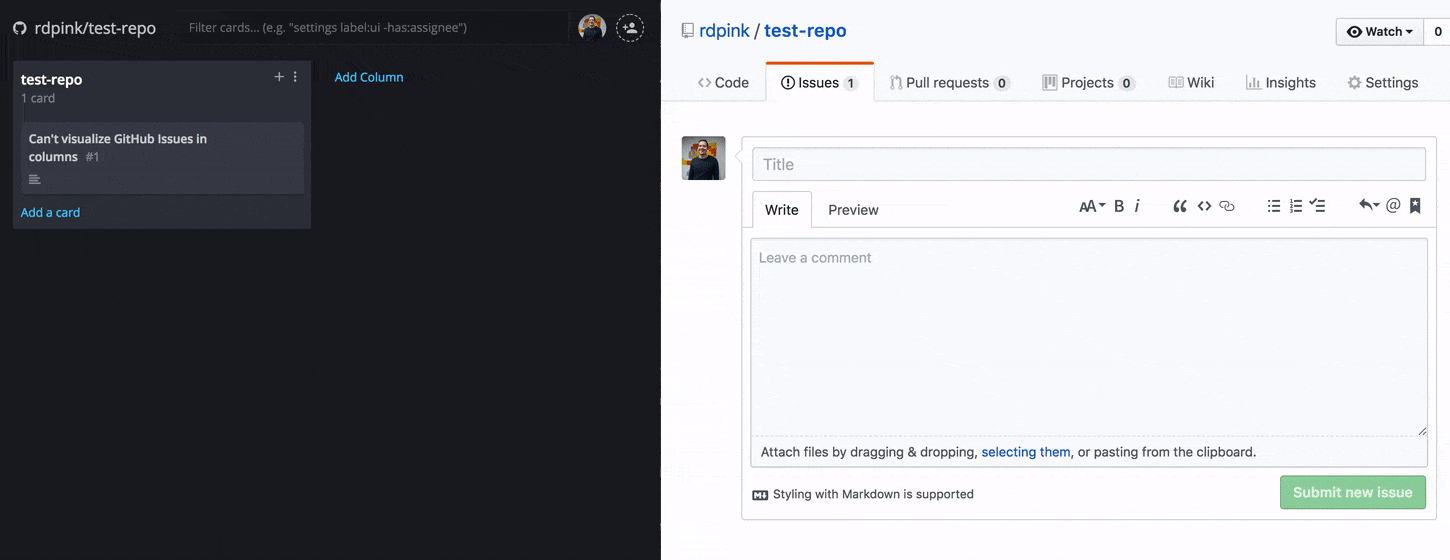
Get the GitKraken Suite Now
A successful DevOps workflow is all about implementing tools and processes that improve your quality of code and maximize productivity through automation and integration. The GitKraken Suite is a set of free tools that helps your organization shift-left and optimize the planning and coding phases of DevOps.
If you need the advanced functionality that the paid GitKraken plans provide, we’re now offering the GitKraken Pro Suite for only $79/user/year! Invest in a suite of tools that prioritize user experience, efficiency, and interconnectivity, and you’ll see productivity increase across your development teams and organization.
 GitKraken MCP
GitKraken MCP GitKraken Insights
GitKraken Insights Dev Team Automations
Dev Team Automations AI & Security Controls
AI & Security Controls