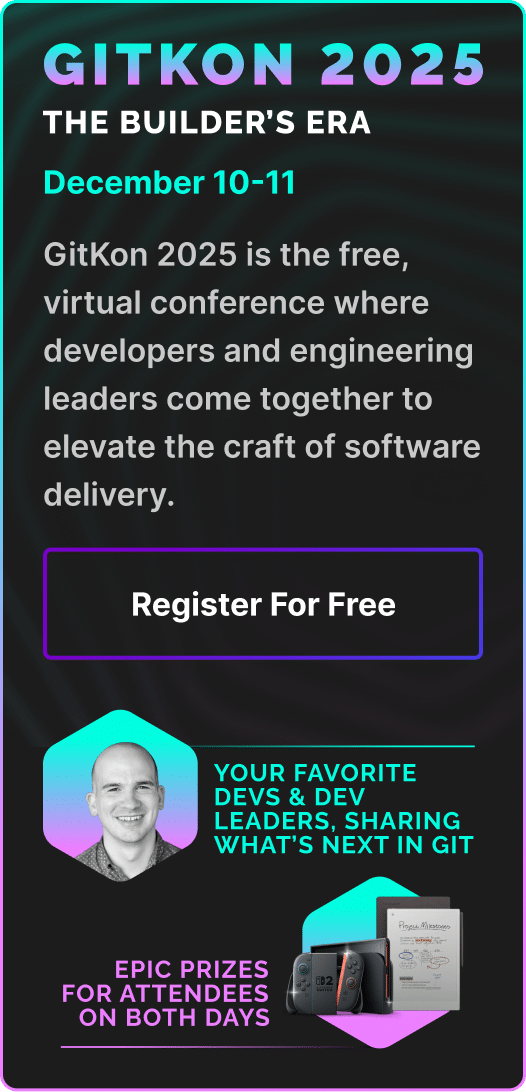Beginner Git Tutorial
How do you perform a Git commit? When you modify, add, delete, or rename a file in your local working directory, it is not immediately stored to your repository. This requires performing a commit.
Watch this beginner Git tutorial video and you will see how straightforward GitKraken makes working with and saving file changes. Editing commit messages and amending your most previous commit is fast and intuitive and can be done directly from the main UI. You will also see how to use the magic of GitKraken to revert a Git commit with the legendary Undo button.
You will also learn how to use the Git commit command to save file changes to your repository using the command line. See step-by-step examples of performing a commit, including adding a Git commit message and amending a commit.
 GitKraken MCP
GitKraken MCP GitKraken Insights
GitKraken Insights Dev Team Automations
Dev Team Automations AI & Security Controls
AI & Security Controls