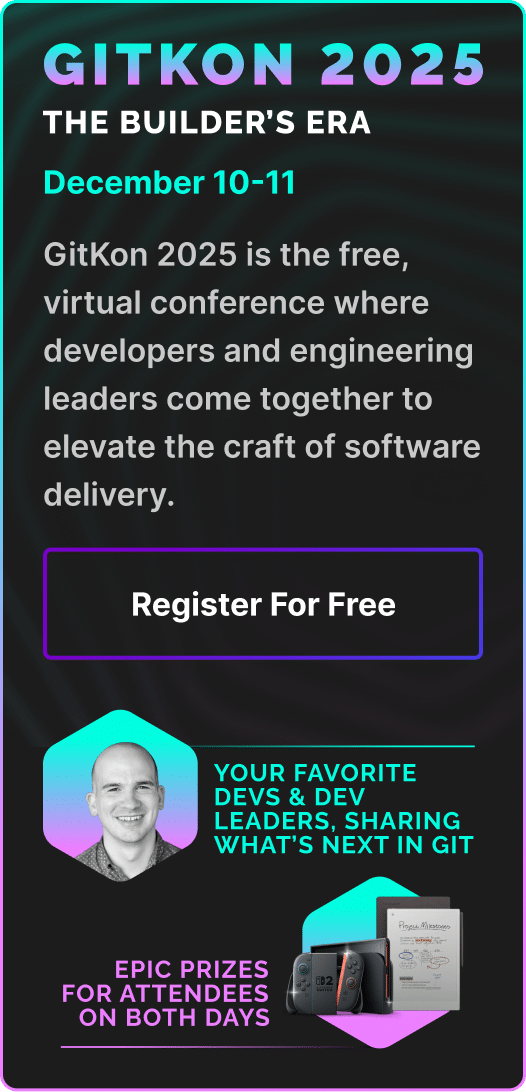Beginner Git Tutorial
What is a Git Remote? A remote repository in Git, also called a remote, is a Git repository that’s hosted on the Internet or another network.
Watch this beginner Git tutorial video to learn how to Git clone a remote repository to create a local version of the repository on your machine. Understand why you would want to add a Git remote, how push and pull actions work between a remote and local Git repositories, and how to use multiple clones of a Git remote to collaborate with team members on the same project.
See an example of working with a Git remote in GitKraken, starting with a clone of a GitHub repository. The video will take you through pushing changes to a remote repository on GitHub, viewing a remote’s branches, and manually adding remote.
 GitKraken MCP
GitKraken MCP GitKraken Insights
GitKraken Insights Dev Team Automations
Dev Team Automations AI & Security Controls
AI & Security Controls